A marketplace migrator tool simplifies and automates the process of transferring data from one eCommerce platform to another, ensuring accuracy, efficiency, and minimal downtime while preserving critical information like products, orders, and customer details.
You can easily migrate all the products and vendors from your Dokan Plugin multivendor marketplace to the Dokan Cloud platform.
Using the migratory tool of the Dokan Cloud marketplace platform, you can easily migrate from your Dokan plugin-powered marketplace.
Here is how it works.
Login to your Dokan plugin marketplace and go to User-> Profiles. If you scroll down, you will find the Application option-
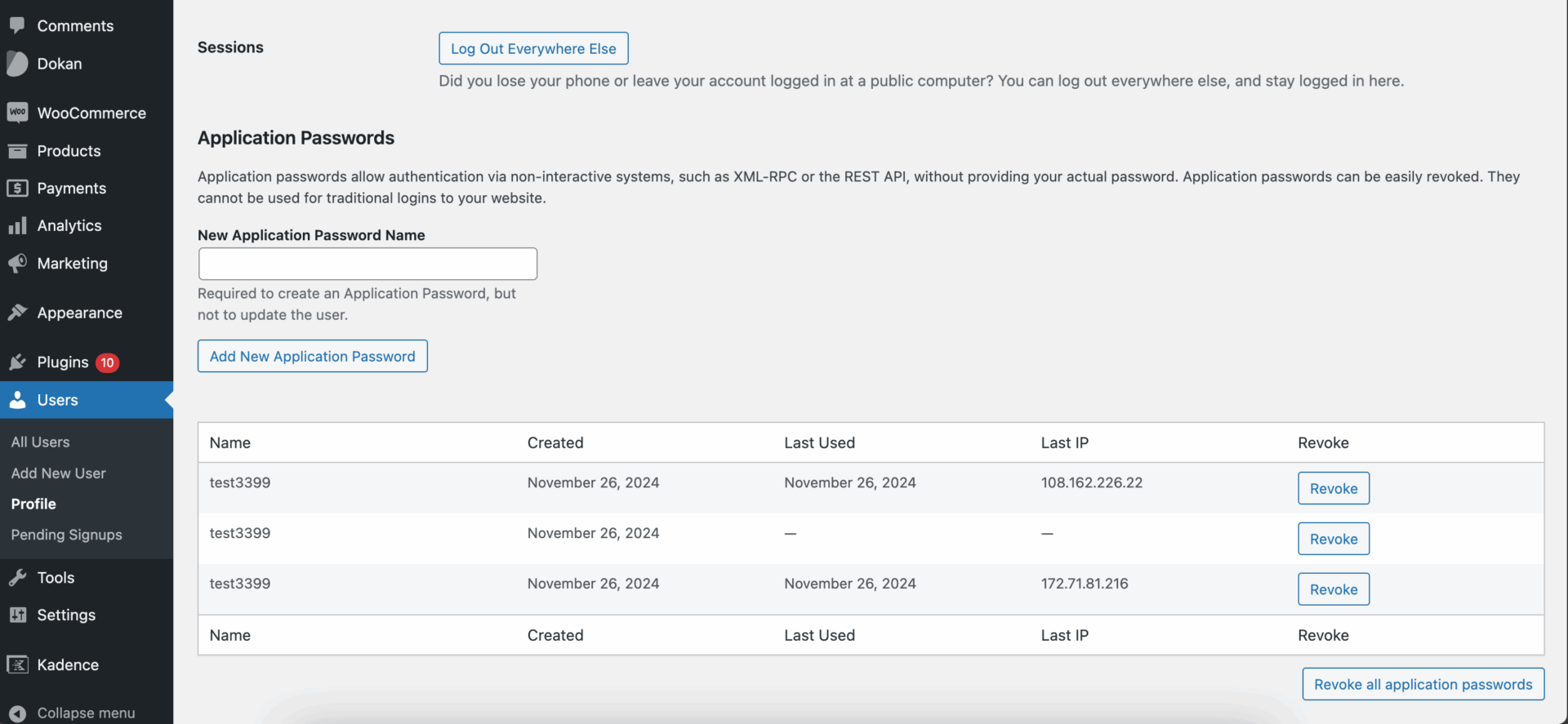
You have to create and copy the application password here. To do that, give your application a new name and click on the ” Add New Application Password” button. You will see the new password. Click the Copy button-
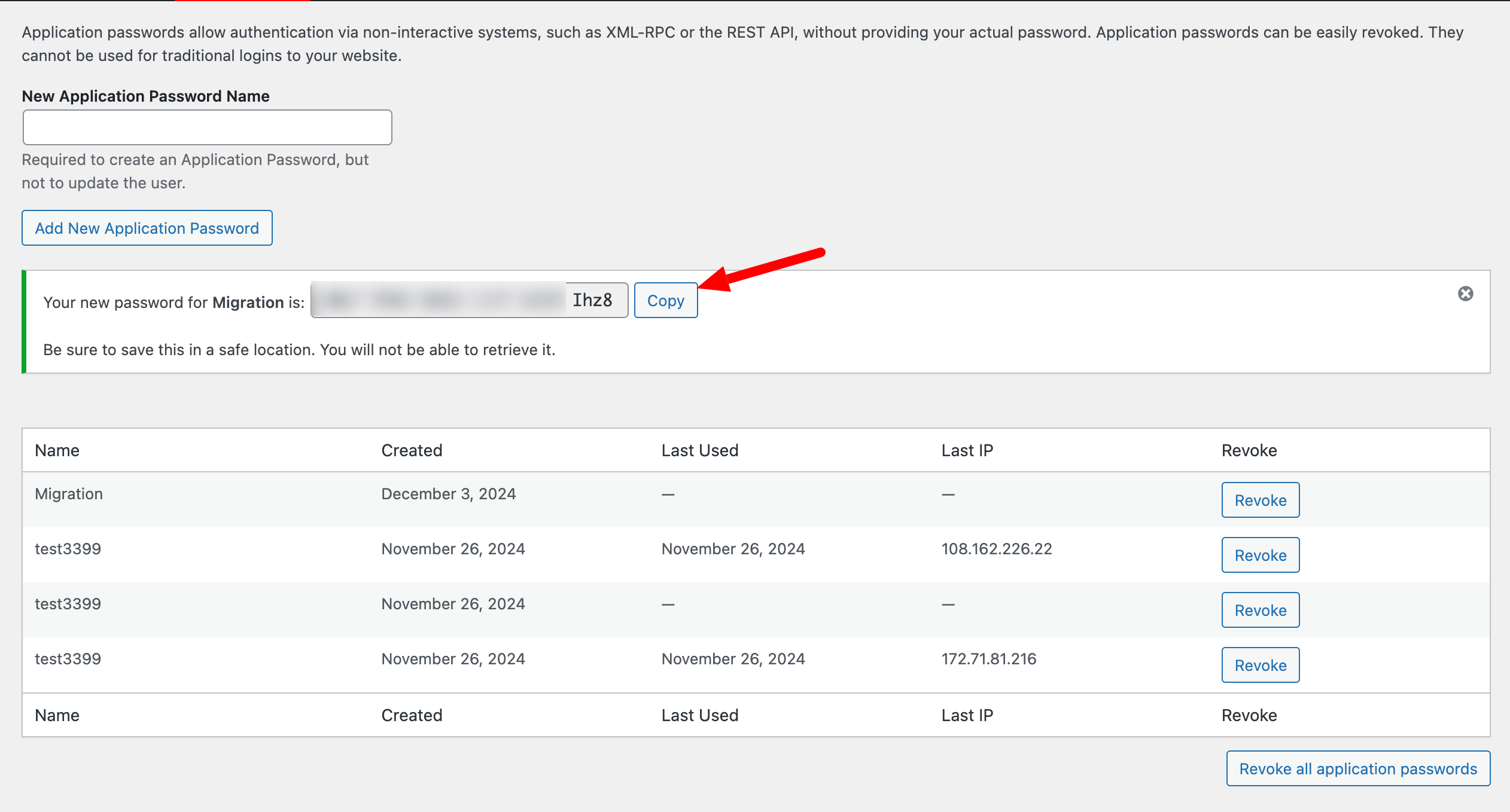
Now, login to your Dokan Cloud marketplace dashboard and go to Integrations–> Marketplace Migrator option–
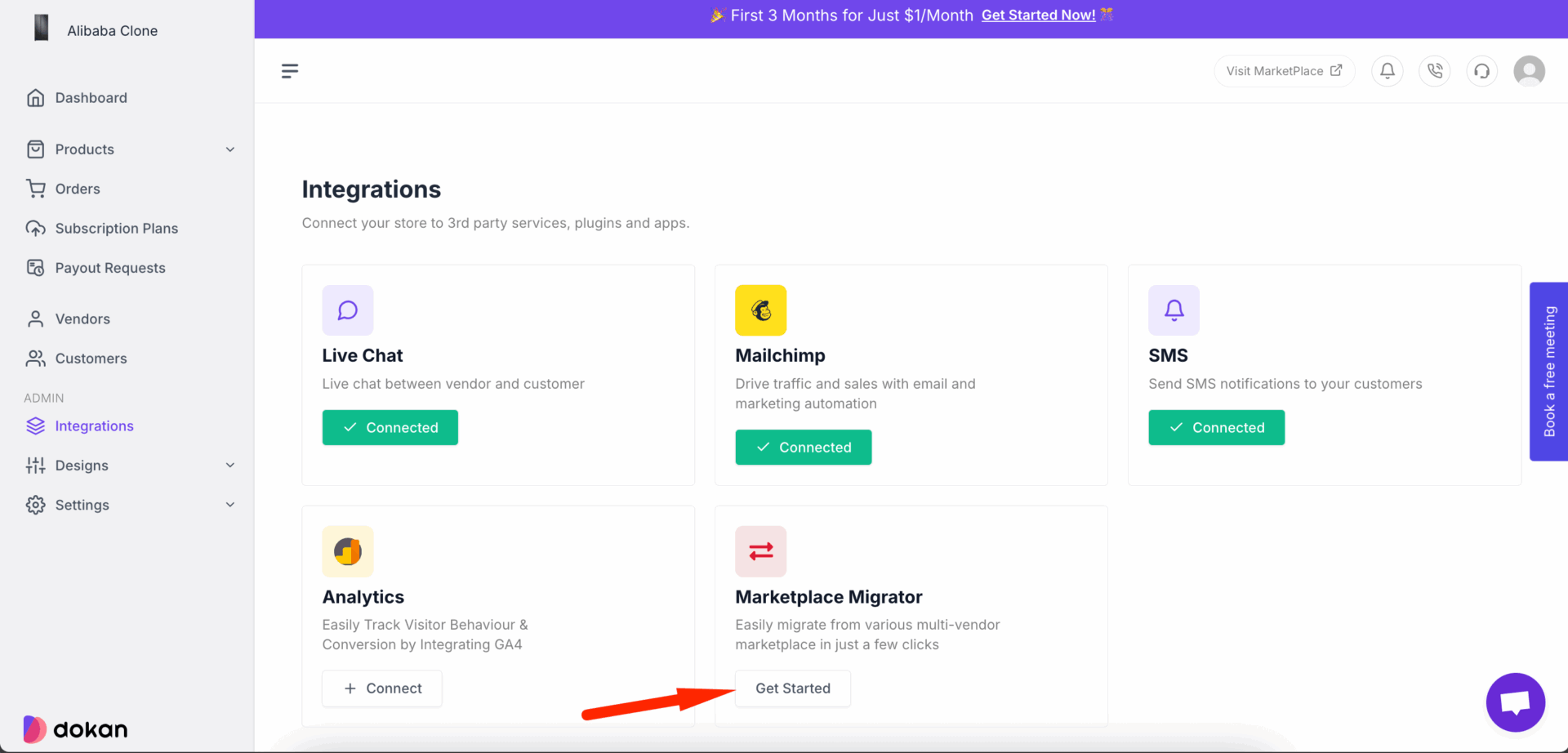
In the next page you have to add-
- Store URL
- Username
- App Password
- Subscription plan
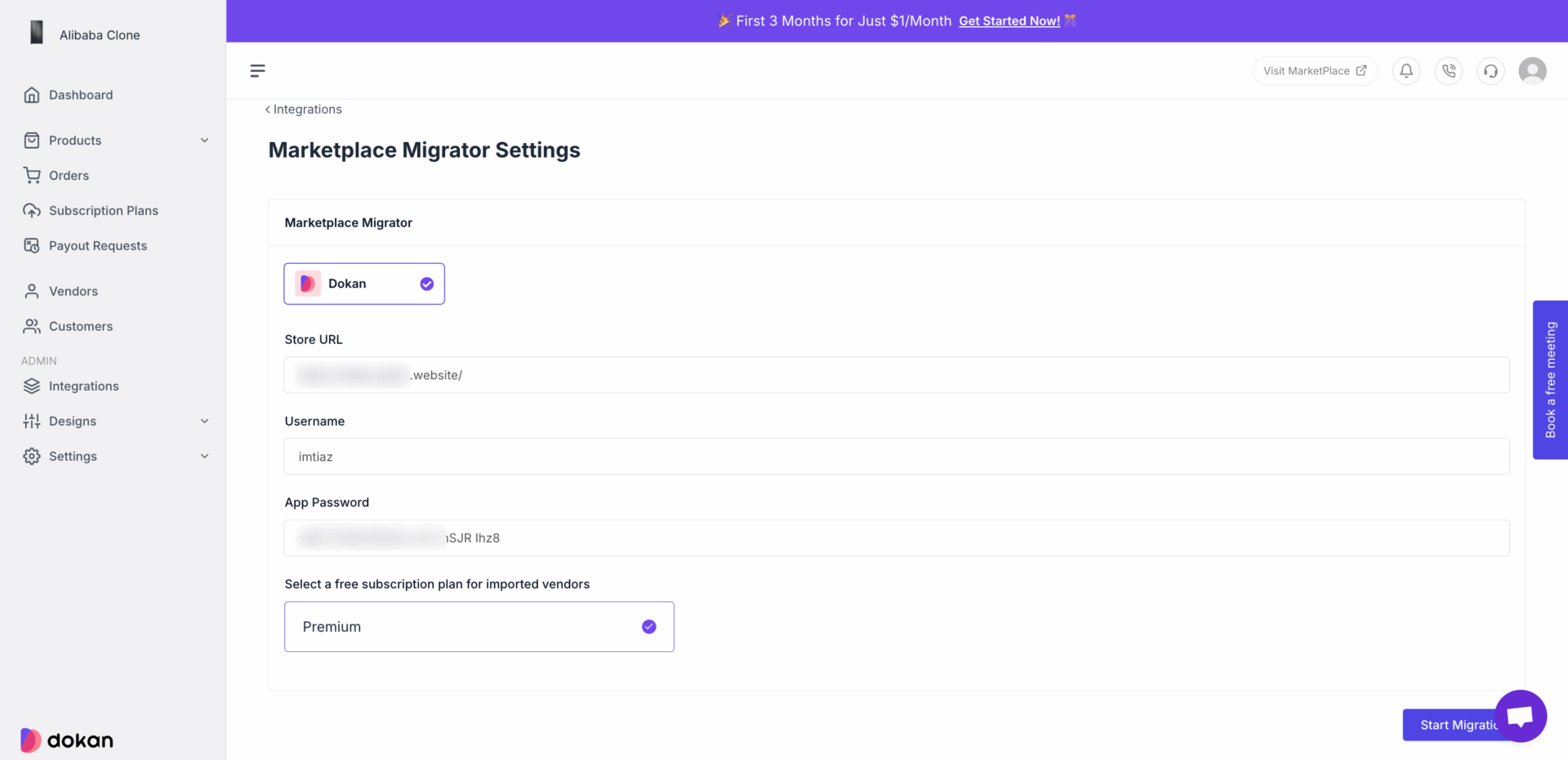
Click on the Start Migration option to get started.
You will see that your migration has started-
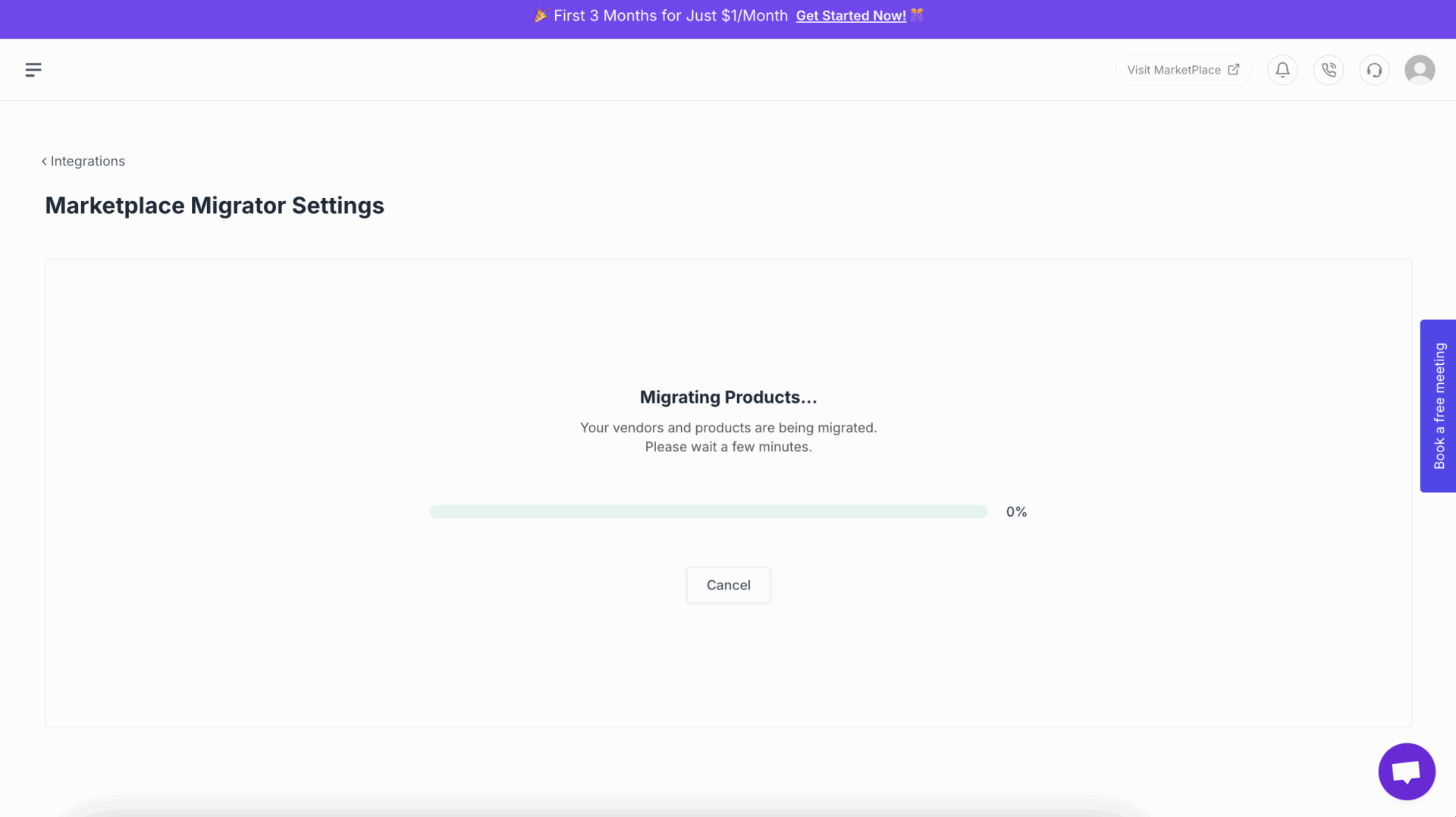
After a few minutes, depending on the number of products and vendors, you will see a success message that your migration is successful-
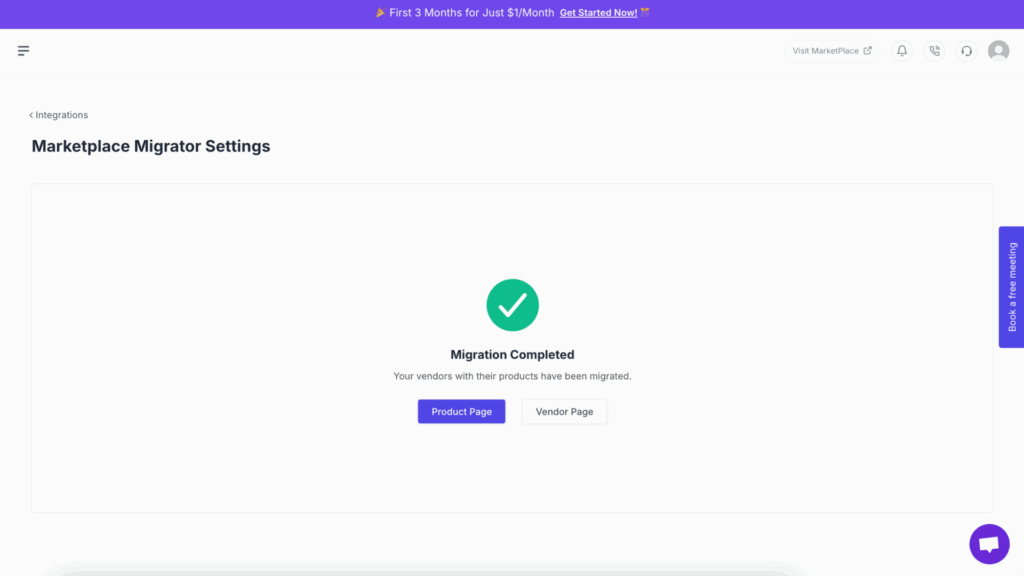
This is how you can easily migrate from the Dokan plugin marketplace to the Dokan Cloud marketplace.
You will also get an email that your migration in complete.
Note:
- Migrated Products will be in draft mode
- Vendor information will be migrated but right now, the banner and logo of the vendors will not be migrated. It will be introduced in the next updates.