Every 10 seconds, someone starts an eCommerce business.
Every 5 seconds, someone gives up on one.
Why? Because the internet throws 10,000 questions at you and gives 50,000 answers back.
Starting an eCommerce business is exciting, but also full of questions. You’ll find yourself Googling everything from ‘Which platform should I use?’ to ‘How much does this actually cost?’ And yeah, it can get overwhelming fast.
So, we’ve collected the most asked eCommerce questions people are still asking in 2026, and answered them clearly, with real insights.
If you’re planning to launch or grow your online store, this guide has you covered. Keep reading!
15 Common eCommerce FAQs in 2026

We have been in the eCommerce industry for more than a decade. Being an eCommerce solution provider, we know what the common questions are that an entrepreneur like you may have in mind before launching your eCommerce startup.
So, explore all the common FAQ questions for eCommerce and clear your confusion now!
1. Do I Need an eCommerce Website?
People seem to be more interested in buying online nowadays than offline. A study on the growth of the online buying trend shows that,
Global eCommerce sales are expected to hit $5.5 trillion in 2022. Around 76% of U.S. adults shop online.
So, it’s safe to say there is a huge audience that wants to buy online. Now it’s up to you if you want to help that audience by providing what they are looking for and ultimately make some money through it.
So, our suggestion is that if you have an entrepreneurial mindset and want to sell something online, you’ll need an eCommerce website.
Also, having your own eCommerce website will help you to:
- Build a customer email list and market directly to them
- Establish and strengthen your brand
- Learn more about your audience
- Make your own rules for your eCommerce site
- Run creative marketing campaigns
2. How Do eCommerce Websites Make Money?
With the rise of technology and the web, the doors have opened for fully online businesses. Here are the 4 most popular ways to make money using an eCommerce website.
- Selling Services: If you’re an attorney, personal trainer, business advisor, freelancer, or life coach, you should employ a service-based business model. Service-based businesses are characterized by the exchange of your time and experience for cash. By merchandising knowledgeable services to individuals in want of your experience, you’ll be able to build a consumer base and online business.
- Selling Physical Products: eCommerce is an unbelievably common model for online businesses that build cash. In an eCommerce business, you sell a physical product through a web platform. In this case, you will manage sourcing materials, producing, and shipping.
- Selling Information Products: An information product is a product that exists entirely online. If you sell eBooks, video courses, worksheets, or alternative similar materials, you’re merchandising an information product.
- Donations: It looks odd to decide donations a “business model,” but they’re a plain supply of online revenue. Using this type of eCommerce website, artists, musicians, and alternative content creators will generate enough financial gain to create new content for their regular jobs.
3. How Much Can an eCommerce Website Make?
The amount of money you’ll generate depends on how much traffic you’re getting. Here is the calculation:
- The average conversion rate for an eCommerce business is 2%. This means that for every 100 people who visit your store, you can expect 2 people to make an order.
- The average order value for eCommerce stores is $45.
- You will be using a 2x margin. This means you’ll be charging your customers double the price that you purchase the products for.
A stat shows that- A newly set eCommerce store can make near about $63,000 in revenue per month.
Also, you should remember that it takes a long time to get traffic to a new eCommerce website. Once your site is getting balanced traffic, you’ll be making money in no time.
4. Which is The Best Platform to Create an eCommerce Website?
There are several popular platforms for creating eCommerce websites. Among them, these are the most used platforms:
- Dokan Cloud
- WooCommerce (WordPress)
- Shopify
- Wix
- Squarespace
- BigCommerce
- Joomla
Data shows WooCommerce is the leading eCommerce platform with 23.39% of the market share worldwide.

Here is a comparison table to decide which platform gives the most flexibility to build eCommerce websites.
| CMS | Founded Year | Market Share | Number of Extensions/Plugins | Pricing |
| WooCommerce | 2008 | 23.39% | 770+ | Free |
| Shopify | 2006 | 23.22% | 7000+ | Starts at $29/ month |
| Wix | 2006 | 11.69% | 300+ | Starts at $17/month |
| Squarespace | 2003 | 8.48% | 54 | Starts at $26/month |
| BigCommerce | 2009 | 4% | 3500+ | Starts at $29.95/ month |
| Joomla | 2005 | 2.5% | 43,731 | Free |
So, we can say that WooCommerce is the best eCommerce platform to date followed by Shopify.
Also read: CMS Platforms Comparison: An Ultimate Guide to Choose the Best One
5. What Do Customers Want in an eCommerce Site?
There are hundreds of eCommerce websites around us. If anyone wants to buy anything online, he has several alternatives to choose from. So, why would customers choose your store?
You have to offer exactly what your customers would look for in a perfect eCommerce website. We are going to mention 11 must-have features that you must implement on your eCommerce site to satisfy customers with what they are looking for.
- Responsive design
- User-friendly navigation
- High-quality product images and videos
- Site search to find anything instantly
- Sort and filter option for advanced searches
- Review and rating option
- Add to cart option
- Multiple payment options
- Proactive Exchange and Return Policy
- Order tracking opportunity
- 24/7 customer support
6. Can I Build My Own eCommerce Website?
The answer is yes, you can create your own eCommerce site. But there are some conditions. Let’s talk about that!
To build your own eCommerce website, you’ll require some technical skills. E.g., coding and designing skills. If you don’t have coding knowledge, then again, you can create your eCommerce site using CMS or a SaaS platform.
SaaS or CMS lets you build your website without writing a single line of code.
CMS platform like WordPress offers a free solution called WooCommerce to create eCommerce websites. There are several suitable themes and plugins that you can customize to complete your site. Customizing means you just change the text and images to give it the shape that you want.
SaaS platform like Dokan Cloud Shop or Shopify is there for creating your eCommerce website. You have to pay the Shopify platform fee to use it and share the commission if you use its payment gateway.
7. How Do I Build an eCommerce Website?
Basically, there are two ways to build an eCommerce website. Either using a CMS platform or a SaaS platform.
If you want to use a CMS platform, WordPress CMS can help you the most. It’s the most popular and convenient platform for creating eCommerce websites. To create an eCommerce website, follow the steps below:
- Buy a domain and hosting
- Install WordPress (free)
- Choose and activate a theme (free)
- Install the WooCommerce plugin (free)
- Integrate payment gateway
- Keep customizing and updating your website
If you want to use a SaaS platform, you can use Shopify or Wix. They both are hosted platforms which means you just choose and pay for a plan, the provider will set up your site on your behalf.
8. How Long Does It Take to Build an eCommerce Website?
First, you have to decide which type of eCommerce site you want to build. Then we have to find out if you have the skills to design your site or if you need to hire an expert.
Typically, the customization portion of the building process takes four to five weeks, depending on the scale of the site. The homepage and subpages also determine the site’s layout and appearance.
It’s key that the design be visually appealing, memorable, and most important of all, user-friendly
So, if you want to launch your small eCommerce site all by yourself, it will take four to five weeks to complete the process.
9. How Much Does It Cost to Build an eCommerce Website?
If you want to create your eCommerce website using a self-hosted platform like WooCommerce, here is the budget estimation for your small eCommerce site.
- Platform fee – $0
- Domain and hosting plan – $200 per year
- Required theme and plugins* – $1000
- Design and customization – $2000
- Website copy – $500
- SEO – $500
* Required plugins list:
- Page Builder- Elementor: $49 per year.
- SEO Plugin- Yoast: $99 per year.
- Backup- UpdraftPlus: $70 per year.
- Cart Abandonment Recovery- CartFlows: $299 per year.
- Security- MalCare: $99 per year.
- Product Import Export Plugin for WooCommerce: $69 per year.
- Multilingual Plugin- WPML: $39 per year.
- Google Analytics: Free
- WooCommerce PDF Invoice: €59 per year which is approximately $59 per year.
So, the total cost will be for a small eCommerce website around $4200.
Now, if you want to create an eCommerce website usinga hosted platform like Shopify, here is the budget estimation for you.
- Shopify fees – $79 per month
- Template – $200
- Transaction fees – $260 per month (based on a 2.6% fee on $10,000 sales per month)
- Stock purchasing – $2000
- Shipping cost – $1500
- Development cost – $2000
- POS cost – $89 per month
So, you have to spend around $6000 on creating an eCommerce website using the Shopify platform.
10. How Much Does It Cost to Host an eCommerce Website?
The cost of hosting an eCommerce website varies depending on which eCommerce platform you decide to use. For example, SaaS solutions (like Shopify or BigCommerce) include hosting, and you can purchase your domain name through them.
Self-hosted solutions (like WooCommerce self-hosted) will require investing in a separate hosting solution. Self-hosted solutions will also require more technical expertise to deploy as you’ll need to install the eCommerce software on your server.
Here is an estimation of how much it costs to host an eCommerce website:
- Domain name: $0 – $20 per year
- Web hosting (SaaS solution): $29 – $250/month
- Web hosting (Self-hosted): $2.99 – $200/month
Related: How to Choose The Best Domain Name for an eCommerce Website
11. How Do I Add eCommerce to My Website?
If you already have a website and now want to turn it into an eCommerce website, it’s not as complicated as it sounds.
If you created your platform with a website builder like WordPress or Joomla, you probably know about plugins. Plugins add various functionalities to your website, including web form builders, analytics, SEO meta tags, payment gateways, shopping carts, and others.
Or, if your site is based on WordPress, Joomla, or Drupal websites, the most viable way for you to add eCommerce to your website will be to install a plugin.
Here’s the list of the most popular plugins for you:
- WordPress –> WooCommerce
- Joomla –> Hikashop
- Drupal –> Drupal Commerce
- Wix –> Wix Stores app
If your website is not based on these platforms, there is another solution for you. You can integrate Shopify Buy Button to add eCommerce to your website. When you use this tool, you get an embeddable product cart and checkout that you can incorporate on your site.
You can set up codes for individual products and collections. It’s a simple solution for making your site shippable.
Related: Turning Your Blog or Portfolio Website into an eCommerce Store
12. How to Add Products to an eCommerce Website?
If your eCommerce website is based on the WooCommerce solution, follow the below procedures to add products to your store.
To upload a product, go to your WordPress dashboard and navigate to Products–> Add New. You need to add your product types (physical or digital), write product descriptions, and lastly add your product prices.
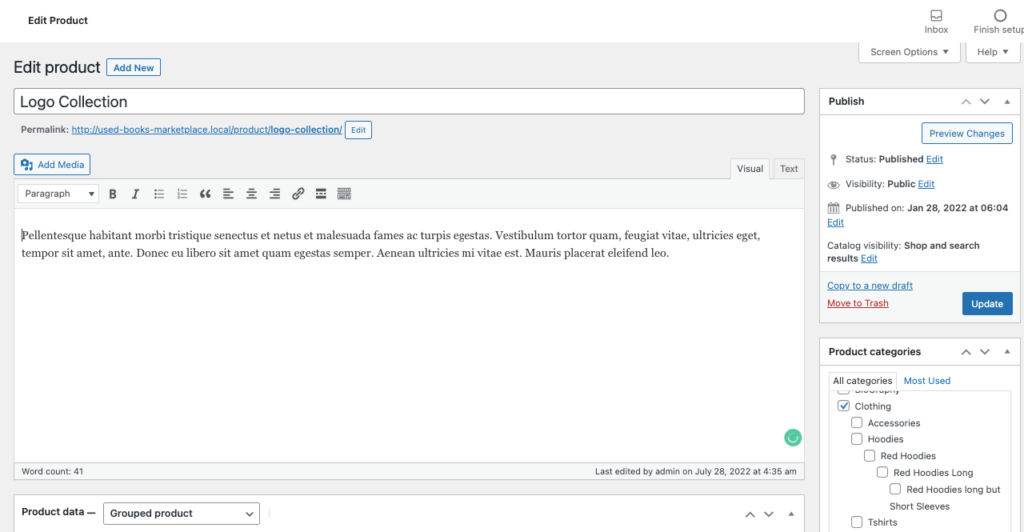
After that, you can publish your products and start selling from your WooCommerce store.
If your eCommerce site is based on the Shopify solution, follow the below procedures to upload products to your store.
- From your Shopify admin, go to Products.
- From the Products page, click Add Product.
- Enter a title for your product, along with additional details.
- Click Save.
That’s how you can add products to your eCommerce website.
13. What are The Must-have Pages for an eCommerce Website?
When you want to create an eCommerce website, you have to design some common pages that you’ll require to run your eCommerce website.
Here is the must-have pages list for an eCommerce website:
- Registration and Login Page
- Product Listing Page
- Product Detail Page
- Category Page
- Shopping Cart
- Checkout Page
- About Us Page
- Contact Page
- Store Locator Page
- Terms and Conditions/Policy Page

14. How to Get Traffic to an eCommerce Website?
The first challenge after deploying an eCommerce website is to attract traffic to it. We are going to discuss a few proven tips to get traffic to your eCommerce store no matter if it’s a self-hosted or hosted platform.
- Run paid ad campaigns
- Engage on social media
- Hire influencers
- Use content marketing
- Apply SEO strategies
15. What Type of Payment Gateway is Best For an eCommerce Website?
You’ll find the PayPal payment gateway on every eCommerce website. That’s mainly because this third-party payment processor is so widely known as a secure system for accepting online payments.
PayPal sellers pay a 2.9 percent transaction fee on the total sale amount, plus a 30-cent fee per transaction.
Authorize.net is another popular payment processing solution that every expert recommends. The processor charges a $99 set-up fee, plus a $20 monthly fee and 10 cents per transaction.
Still, many shoppers prefer to pay for online purchases with their own credit cards rather than use PayPal or other third-party payment processors. You can obtain a merchant account with each individual credit card company.
Many credit cards charge fees per transaction, ranging from 20 to 50 cents, plus a percentage of the total purchase amount. Some also charge monthly, quarterly,y and annual fees.
Also Read – Essential Plugins for Your WooCommerce Store: The Ultimate List
Do You Have Any More Questions Regarding eCommerce Websites?
So, these are all the common FAQs for eCommerce websites. You have come this far, which means now you know about:
- The best platform to create your eCommerce website
- Estimated budget to launch an online store
- The profit that you can make from your eCommerce business
- Customers’ expectations from an eCommerce website
- Ways to add products to your eCommerce site
- Strategies to attract traffic to your online store
- And many more
Then again, if you have any more confusion regarding the eCommerce website and business, feel free to ask us using the comment box below. We would love to reply back to you.
Subscribe to
Dokan blog
We send weekly newsletters, no spam for sure!







Leave a Reply