An eCommerce theme is a pre-designed template that provides the layout, design, and essential features for an online store.
It ensures a professional appearance, optimized user experience, and built-in eCommerce functionalities like product displays, shopping carts, and checkout options.
With customization options for branding, SEO, and mobile responsiveness, an eCommerce theme allows store owners to create an attractive and efficient shopping experience without extensive design work.
In Dokan cloud, you will find various themes to customize your store.
You can activate the theme and customize them to design your eCommerce store.
To activate a theme, navigate to your Dokan cloud dashboard and Designs–> Themes. You will find a default theme activated already-
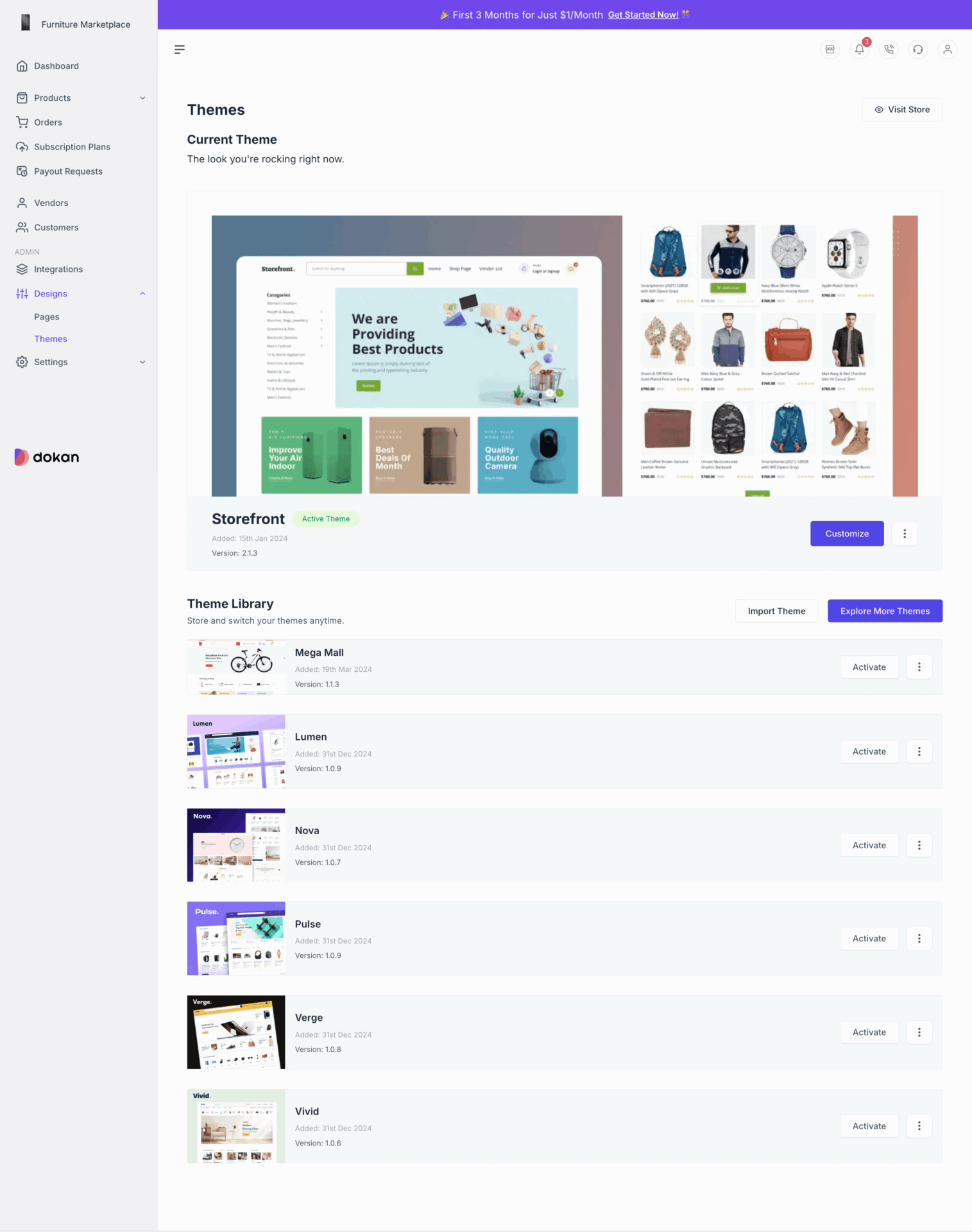
You can find the rest of the themes by clicking on the Explore More Themes button-
Note: You can also import a theme as well.
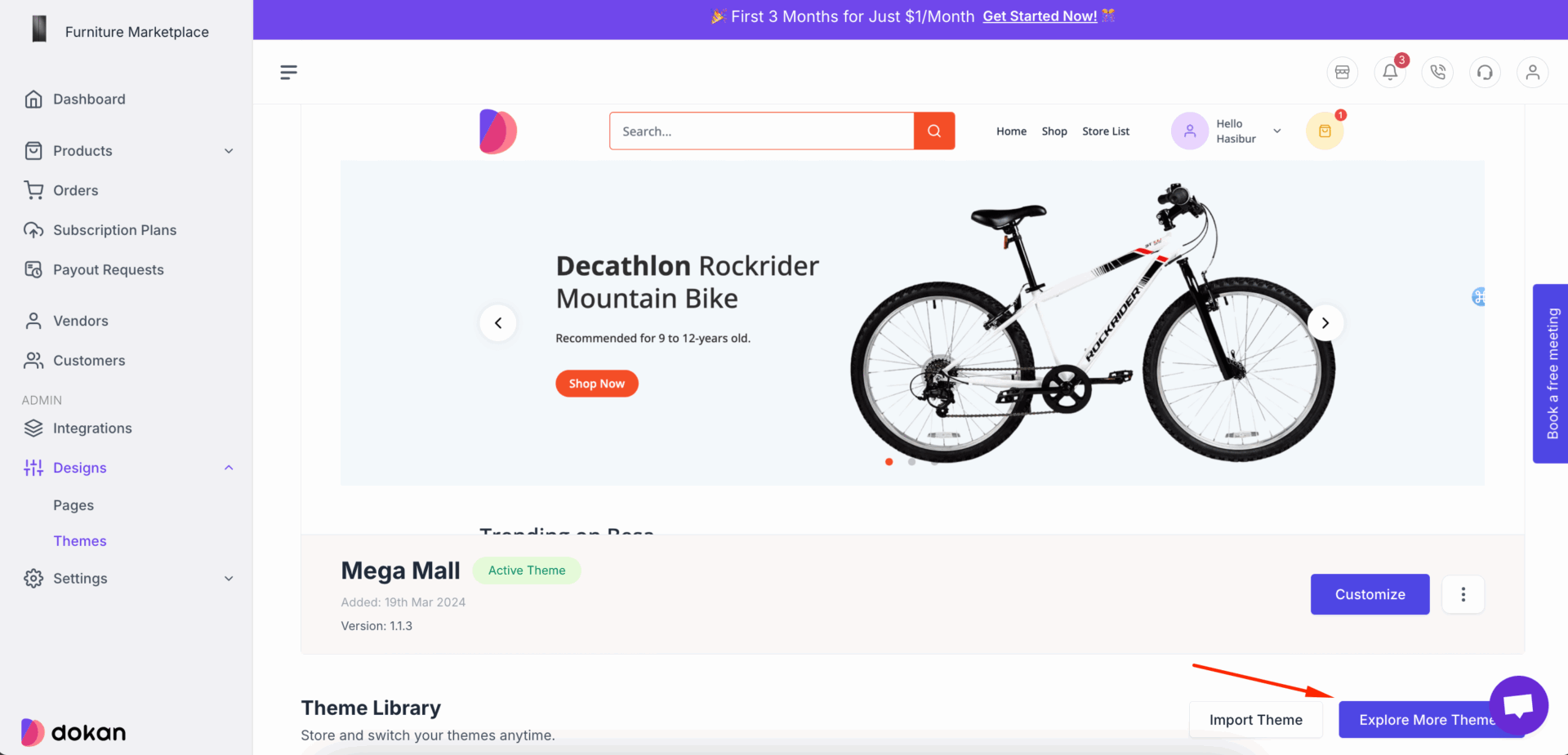
There you will find all the themes available for you to install.
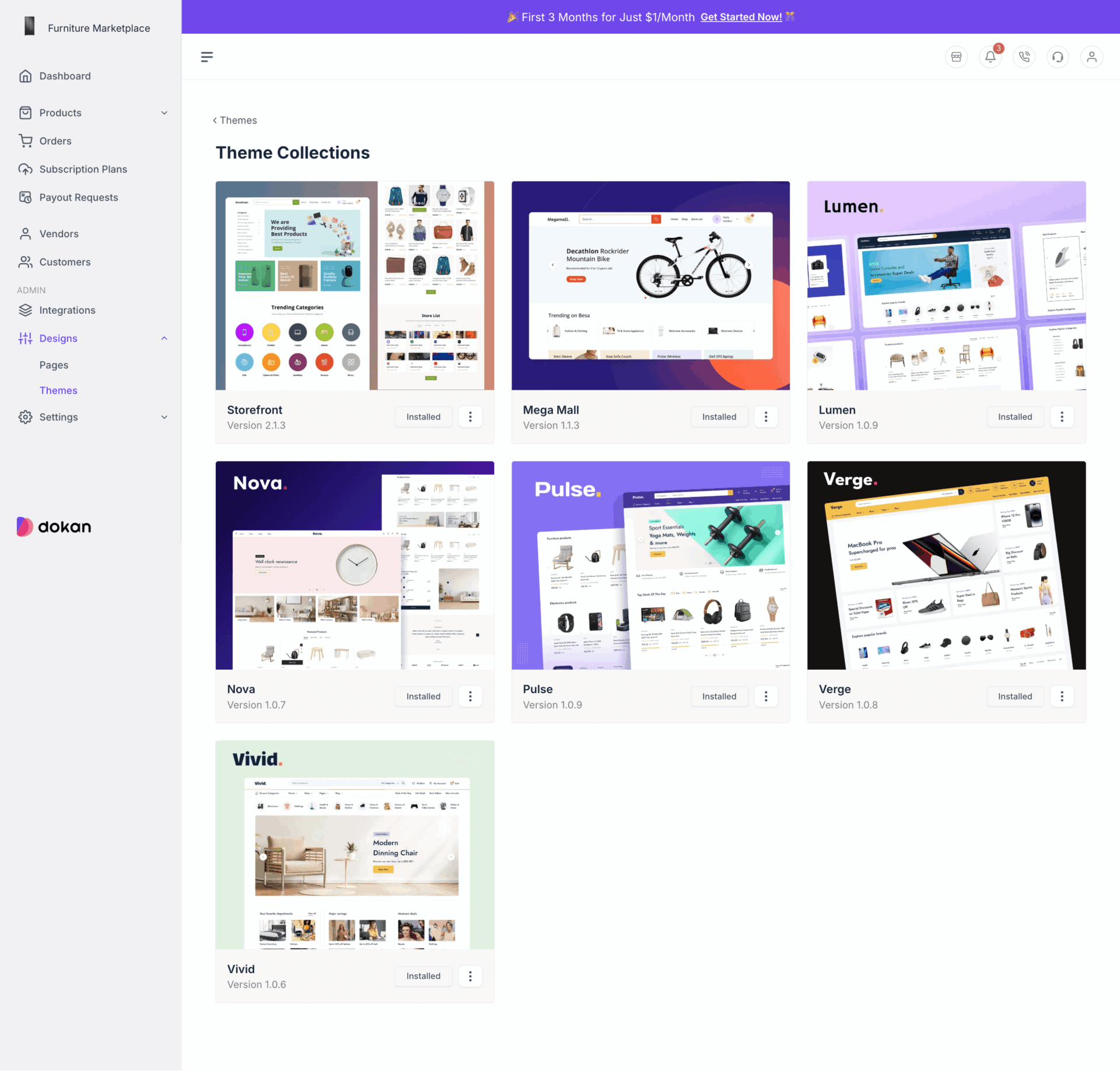
Click on the Install button to install a theme . You will see that the theme is installed.
Also, by clicking on the “:” three-dot button, then you will be able to
- Rename
- Remove
- Download Theme File
- Duplicate
Now you can customize the theme with Dokan Page Builder widgets to design your eCommerce store.