The product collection feature is a game-changer for eCommerce stores, enabling businesses to group related products into curated collections that enhance the shopping experience. By organizing products into thematic or functional categories—such as “Winter Essentials,” “Back-to-School Supplies,” or “Best Sellers”—this feature simplifies navigation, making it easier for customers to discover relevant items quickly.
You can create your product collections using the Collectio feature of Dokan Cloud.
To create a product collection, go to Products–> Collection. Now click on the Create Collection button-
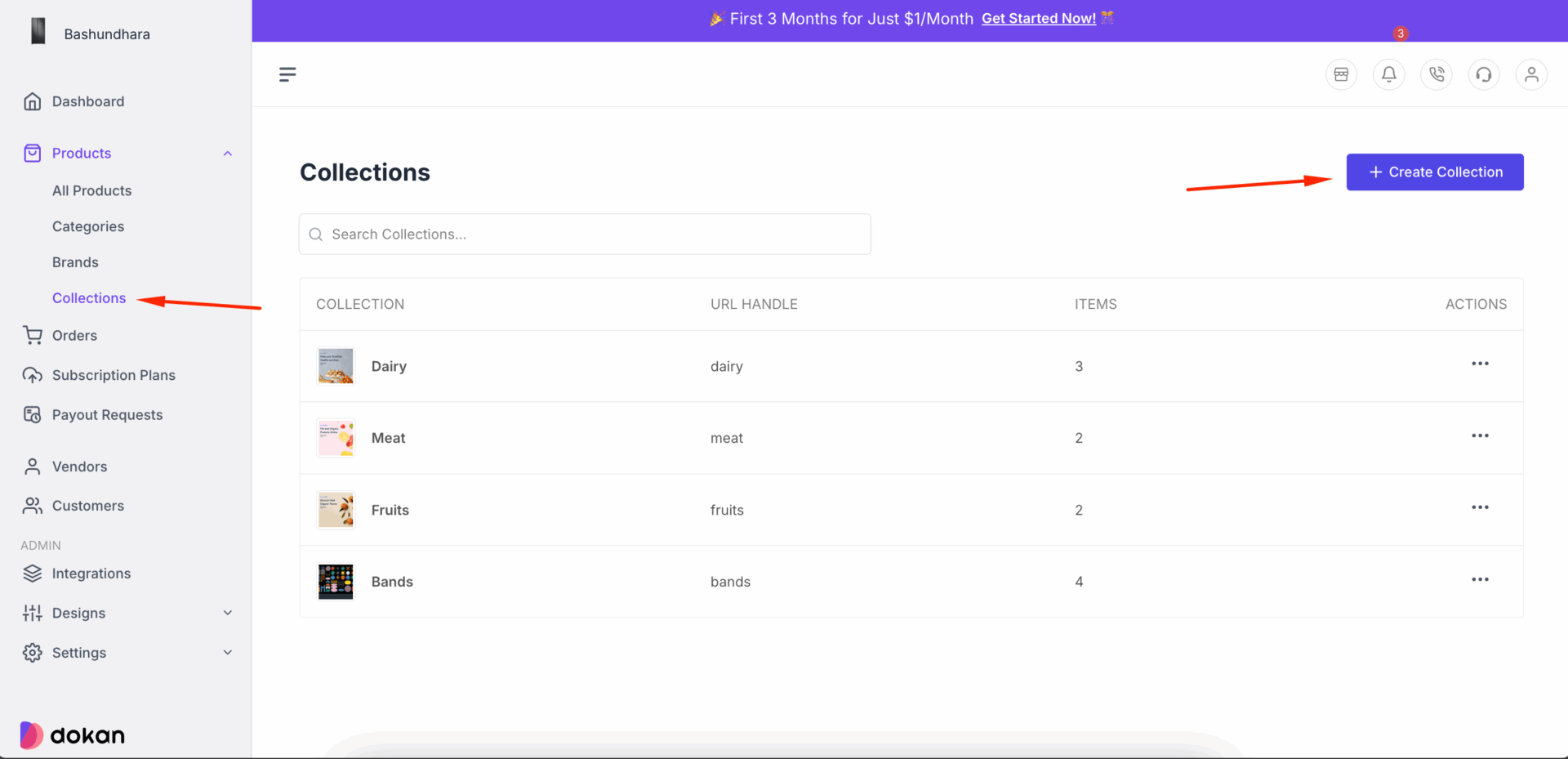
Then, on the next page, give your collection a title, description, select products, upload an image and save changes-
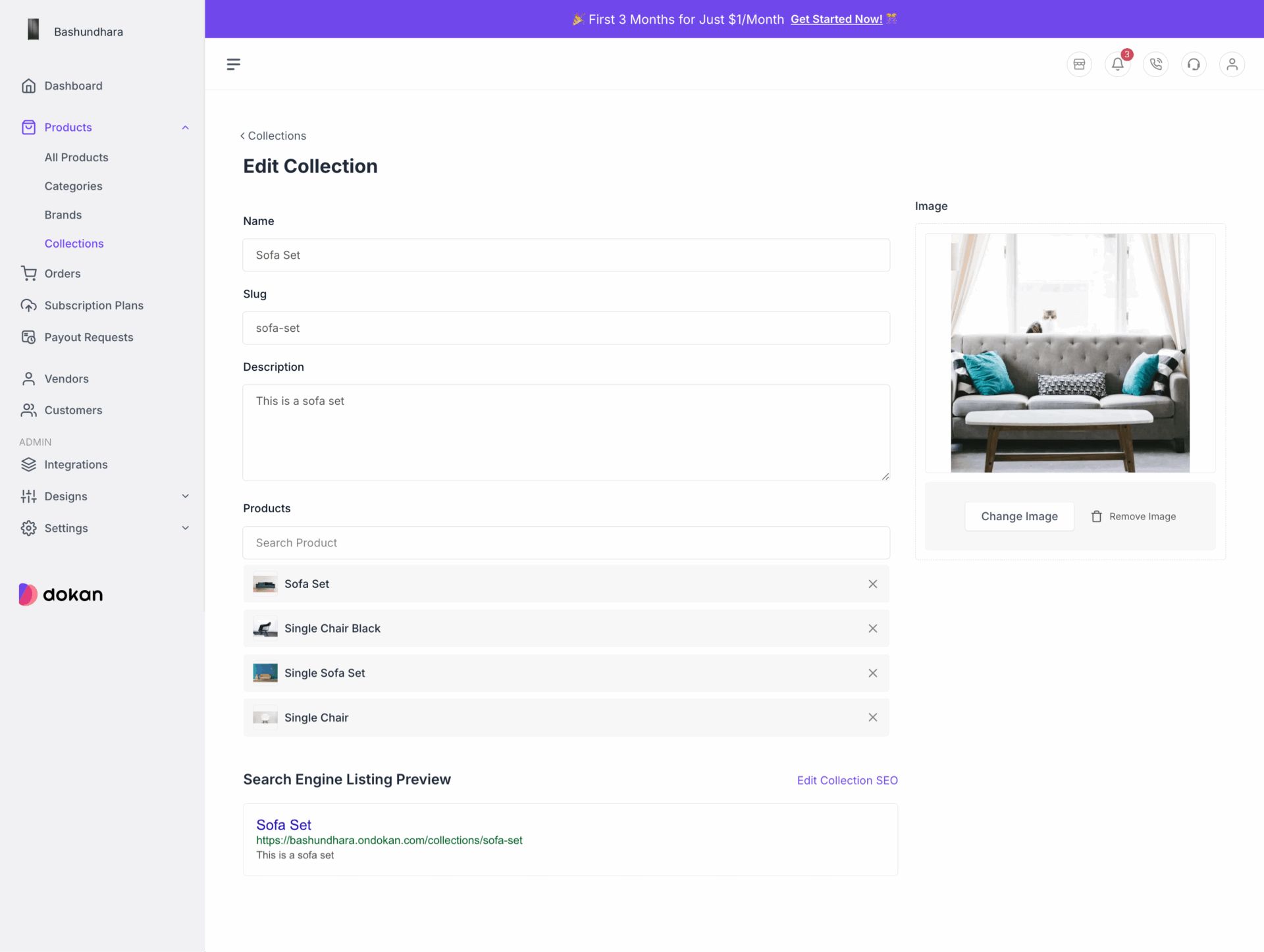
Then you can use the collection widget of the page builder to place your product collection on your eCommerce site.
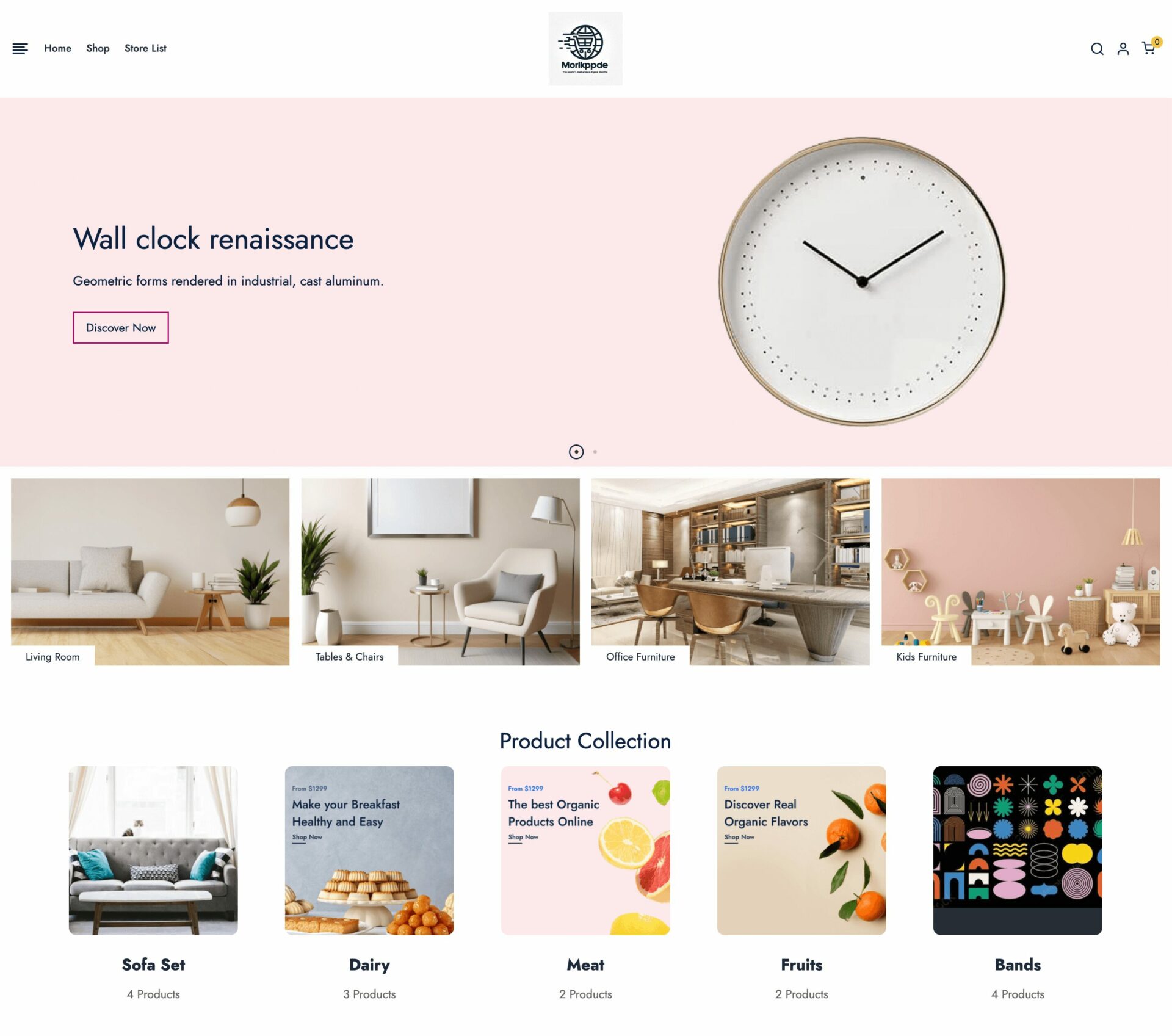
This is how you can use the Product Collection feature of Dokan Cloud.