Product bulk editing is a vital feature for eCommerce stores, streamlining the management of large product catalogs. As businesses scale, managing hundreds or thousands of products individually becomes time-consuming and prone to errors. Bulk editing addresses this challenge by enabling store owners to update multiple product attributes simultaneously, saving time and effort while maintaining data accuracy.
You can bulk edit your products in the Dokan Cloud platform.
Just go to Products–> All Products and click on the Bulk Edit button-
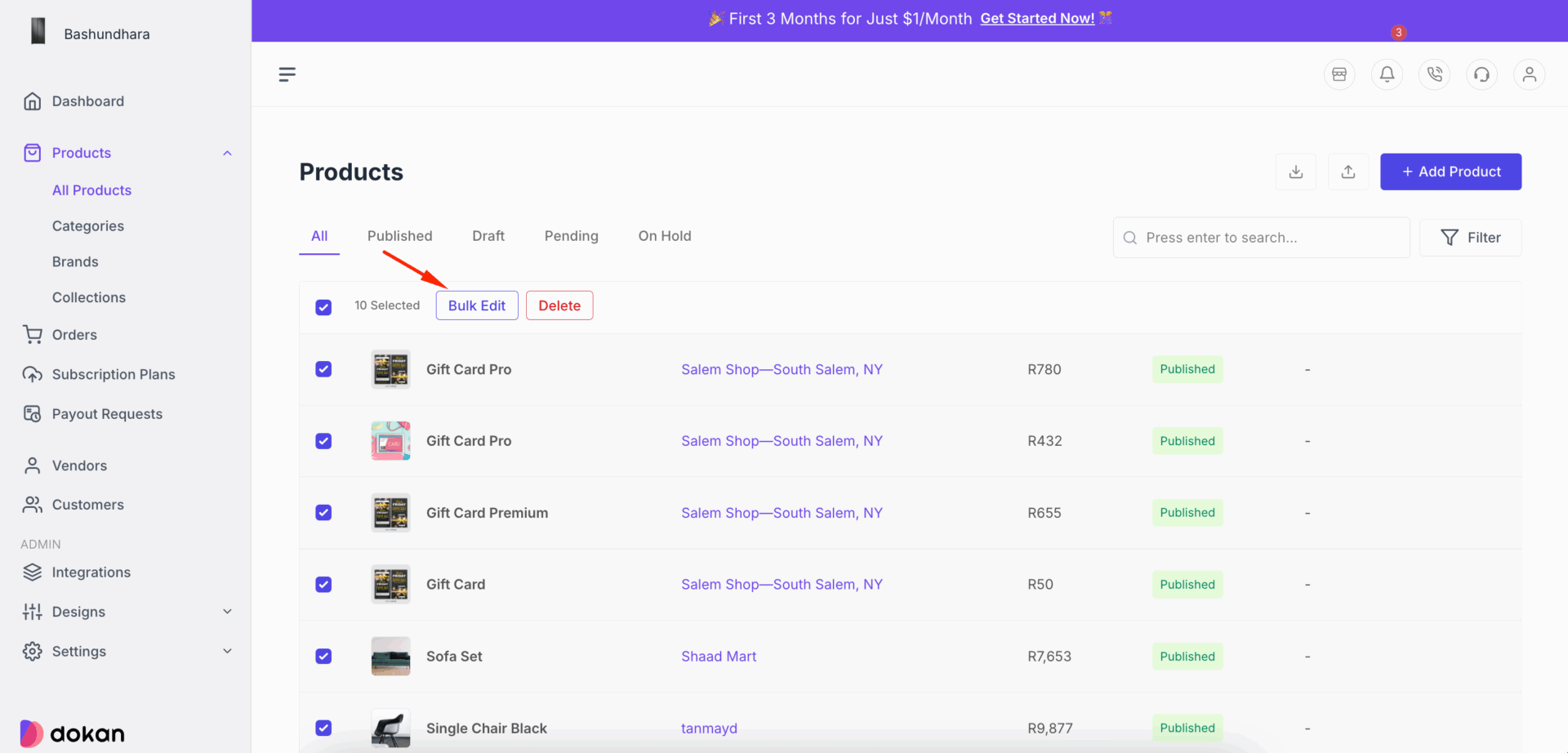
Then you can edit the different aspects of your product, such as price, description, SKUs, stock, etc. From the column button, you can add other aspects of the product in the table.
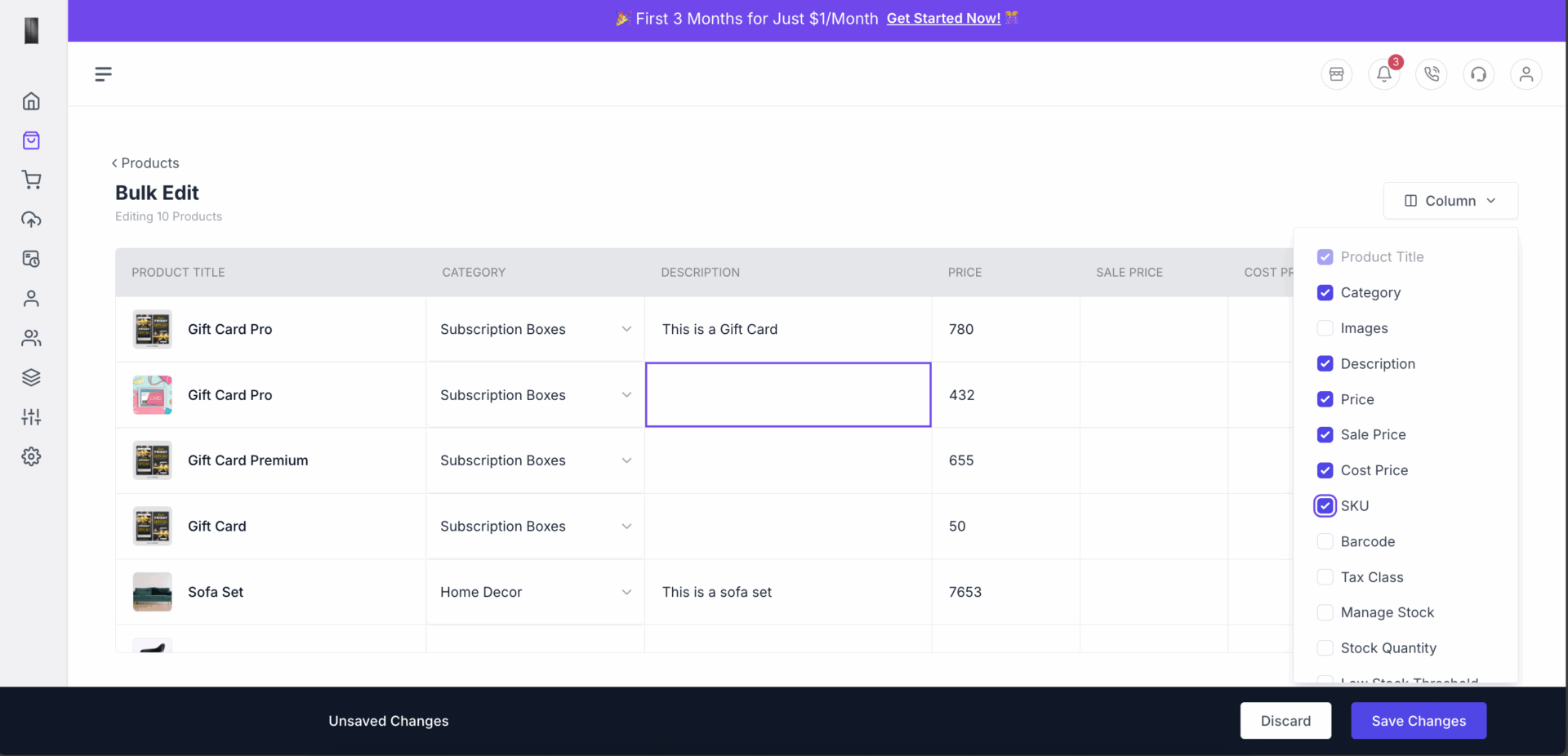
Don’t forget to save changes after making the changes.
This is how you can easily bulk edit the products.