Customers can complete their transactions through bank payment on the Dokan Cloud platform as well. This will help the marketplace owners make the transaction process smooth and accept more orders from various parts of the globe.
Here is how the bank payment method of Dokan Cloud works.
Go to Settings–> Payment and scroll down to find the Bank Deposit option.
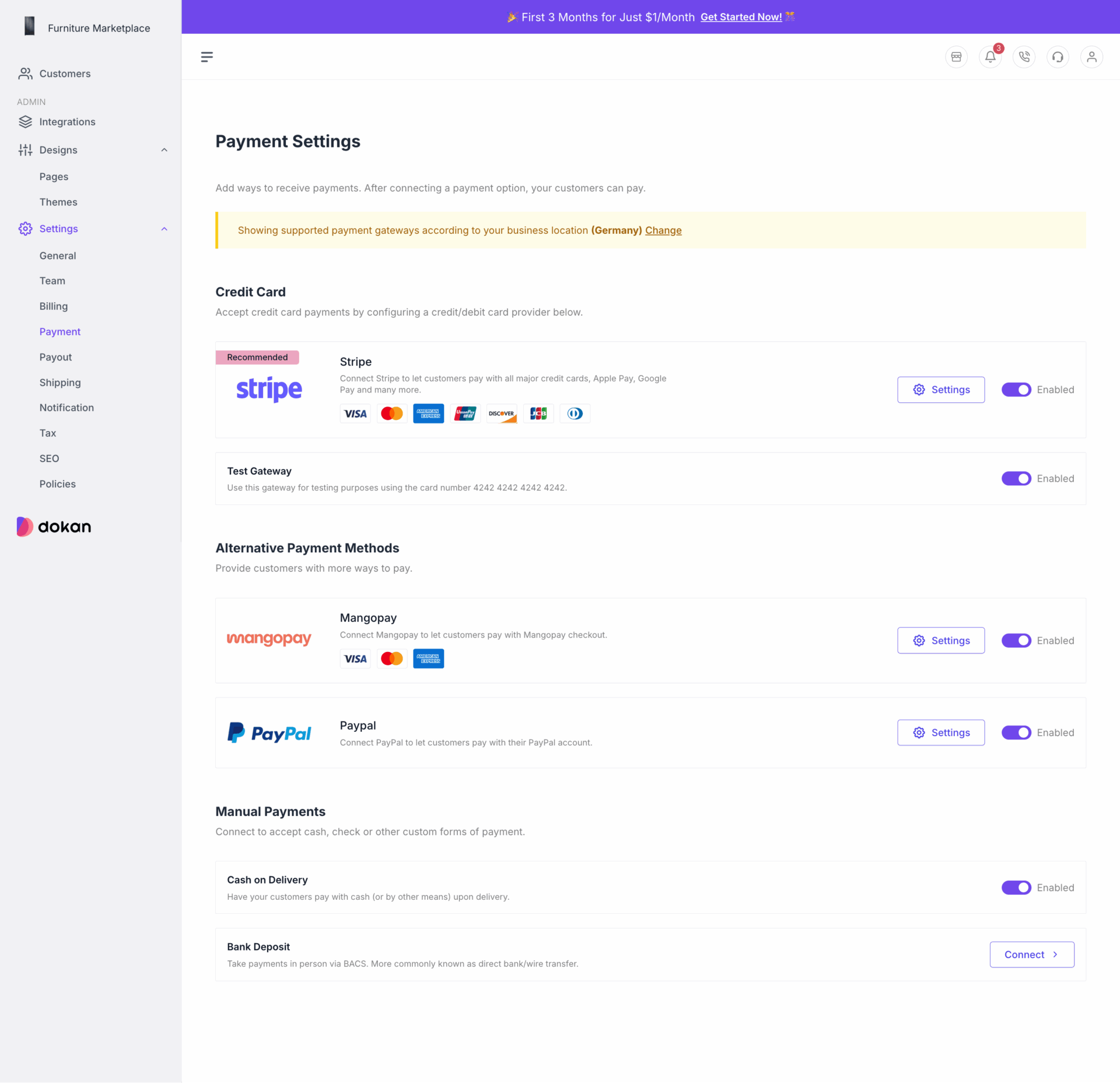
Now, in the next page, you need to enable the payment method, give a title, description, select the countries you want to include (You can select All Countries to allow all countries), your bank information-
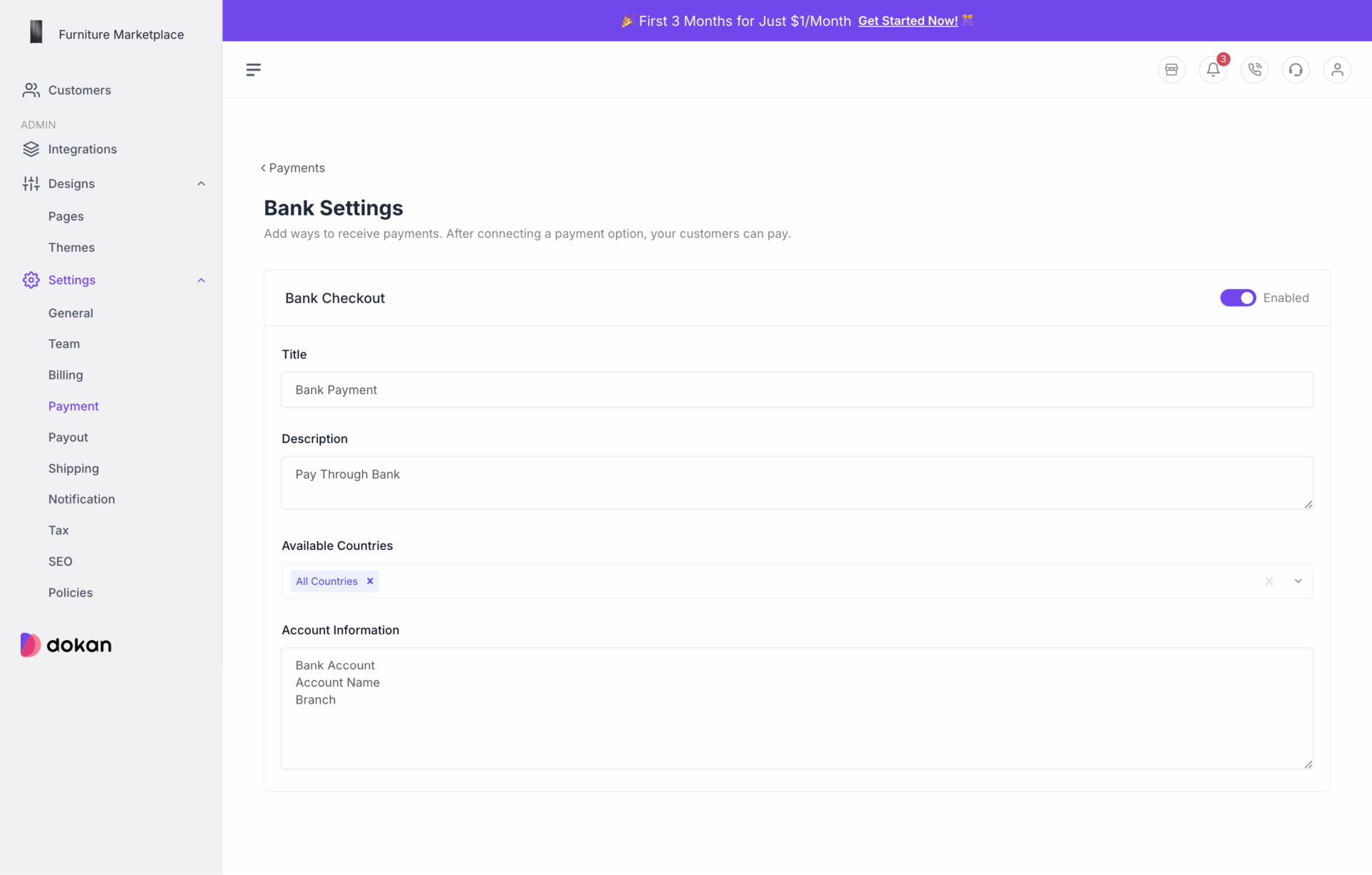
Then the customers will see the Bank payment option in the checkout page-
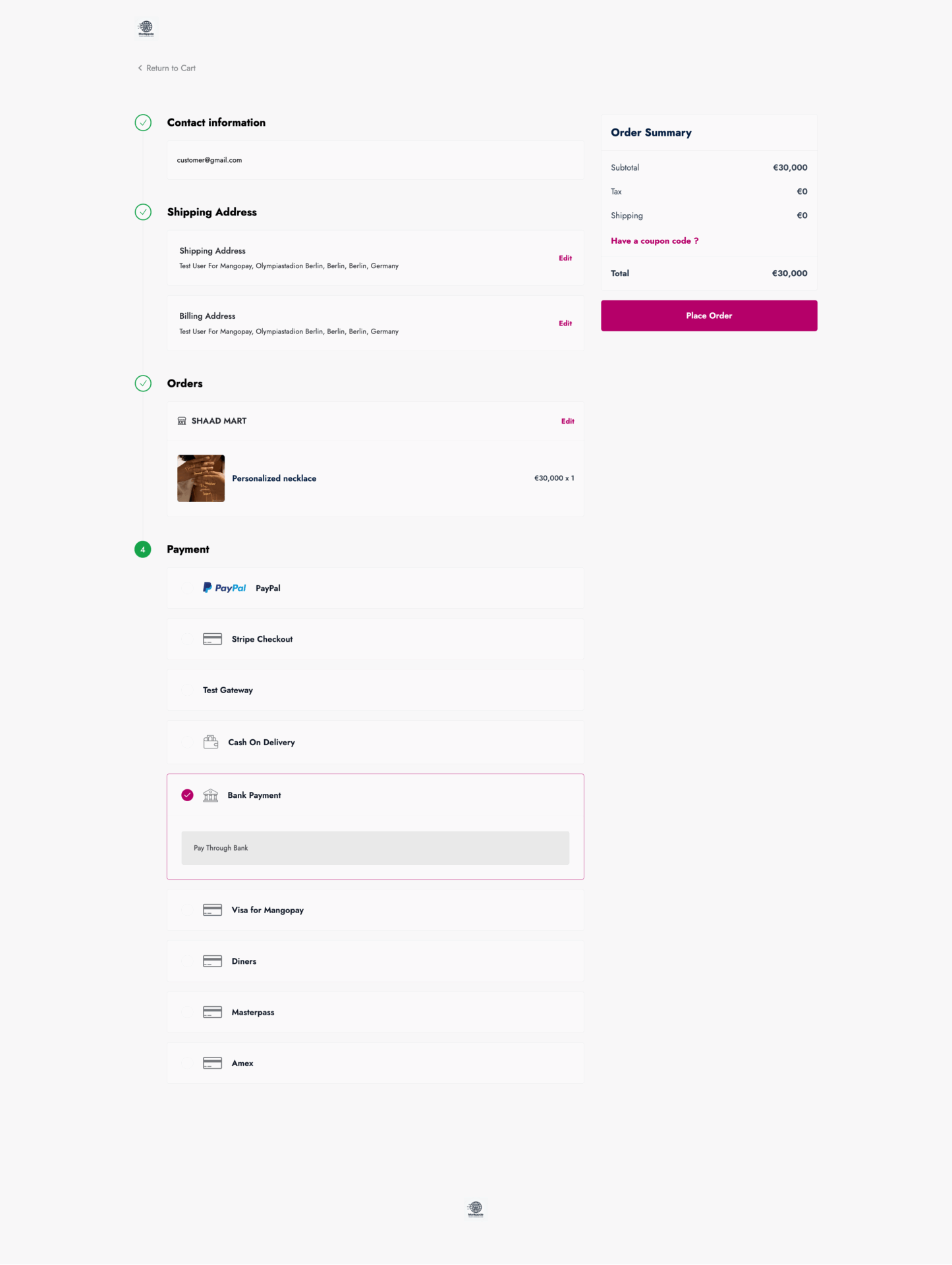
This is as simple as that.
This is how you can configure the bank payment method in the Dokan Cloud platform.