Paystack is a prominent payment gateway that has revolutionized the digital payment landscape in Africa.
Founded in 2015 in Nigeria, Paystack offers businesses a secure and seamless platform to accept customer payments through multiple channels, including credit and debit cards, bank transfers, mobile money, and QR codes. Its mission is to simplify the payment process for businesses across the continent, fostering the growth of eCommerce and other digital enterprises.
Dokan Cloud has added the Paystack payment gateway to its platform to support African eCommerce store owners.
Here is how you can configure the Paystack for your Dokan Cloud platform.
First, you must collect the Secret and Public keys from your Paystack accounts. So, log in to your Paystack account and go to Settings–> API & Webhooks. There you will find the necessary keys. Copy them.
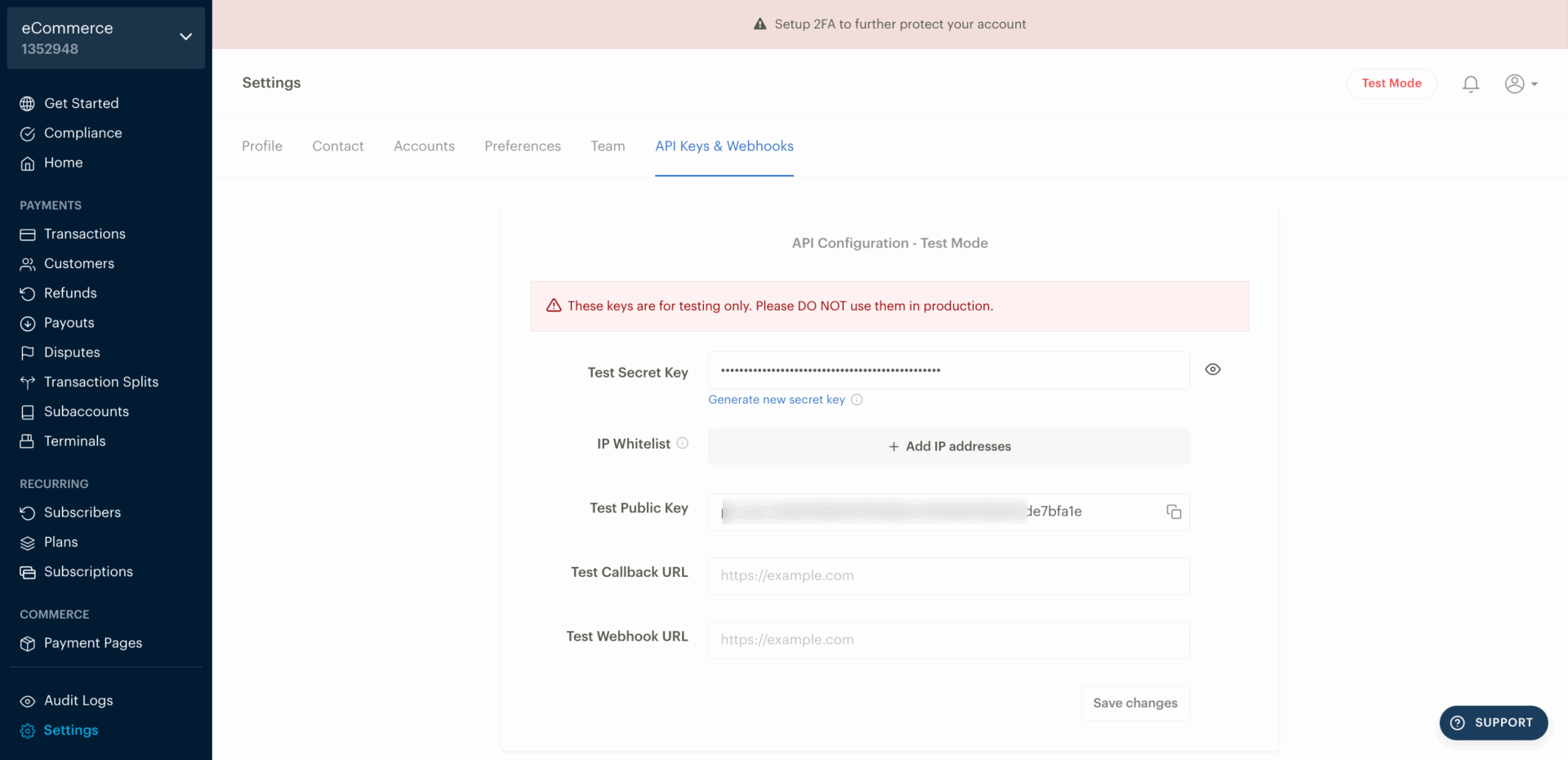
Now, go to your Dokan Cloud platform go to Settings–> Payment, and choose the Paystack option-
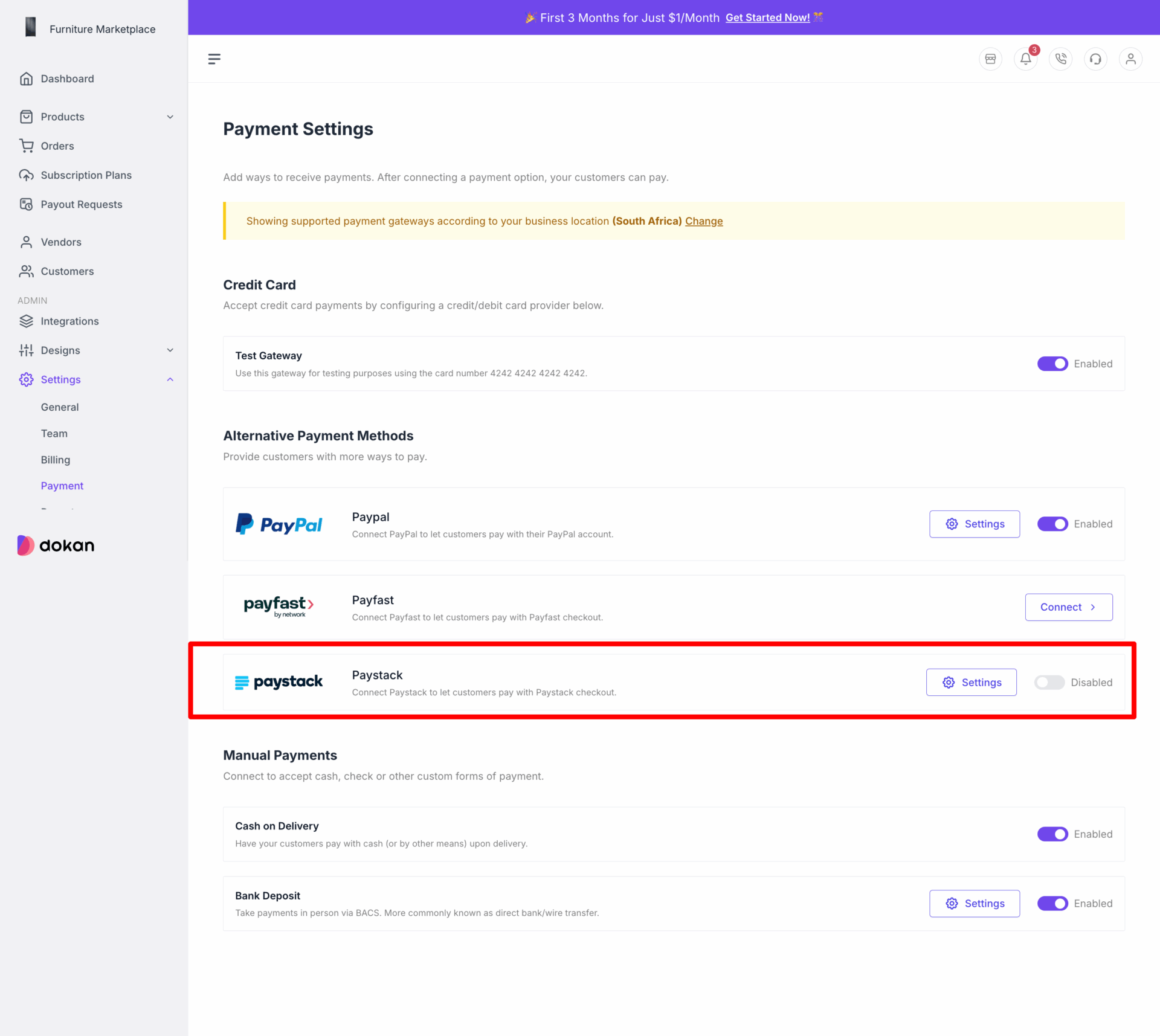
Remember, you will only see the Paystack payment gateway if the location of your marketplace is set to any African country.
We are using test mode, so you need to use Test Customer. You can use live mode when you go live.
Now, give the title of the payment gateway, description, enable the channels and add the keys that you have copied from your Paystack account-
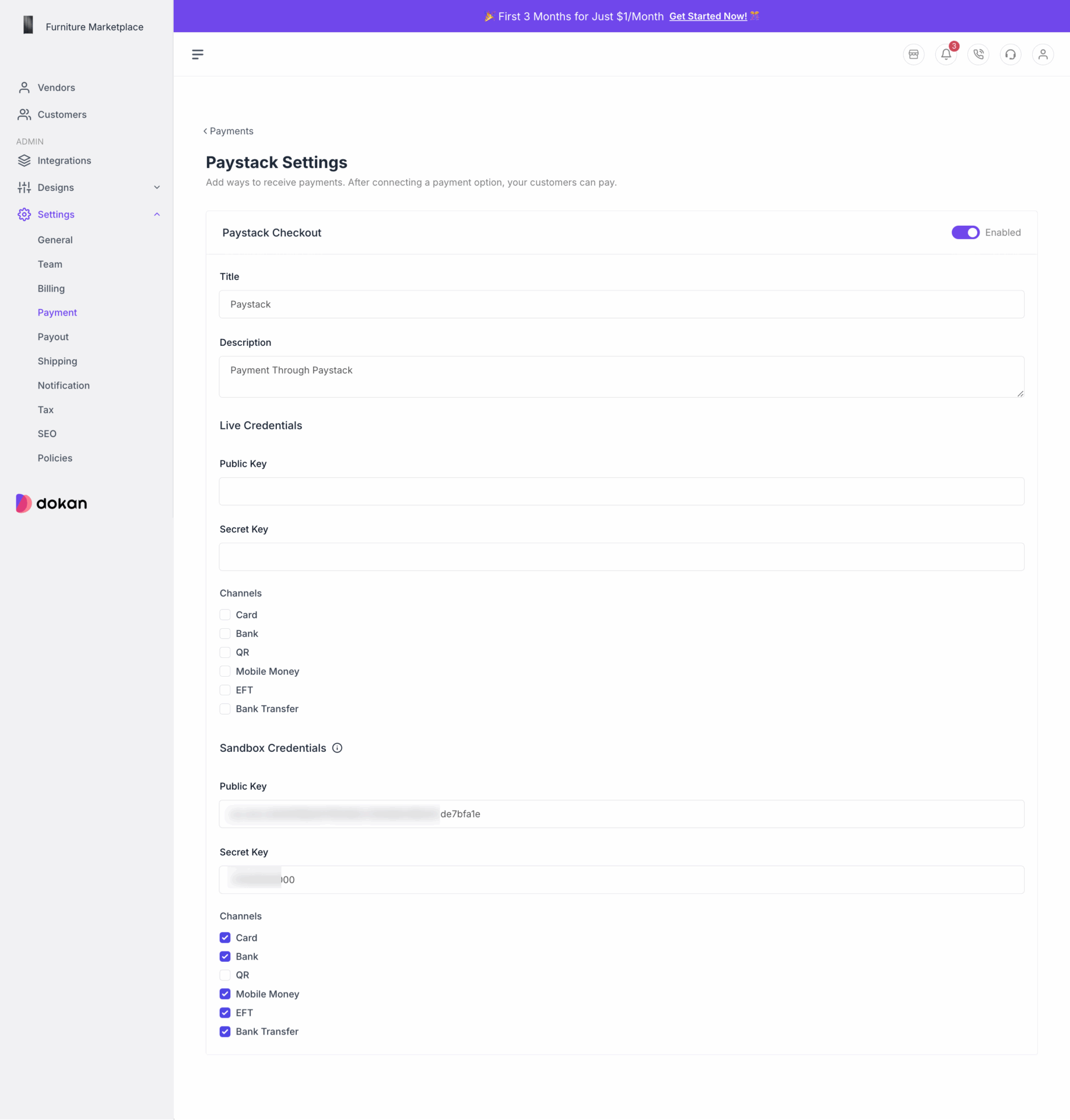
Don’t forget to save the changes.
Now the customer will see the Paystack payment gateway in the checkout page-
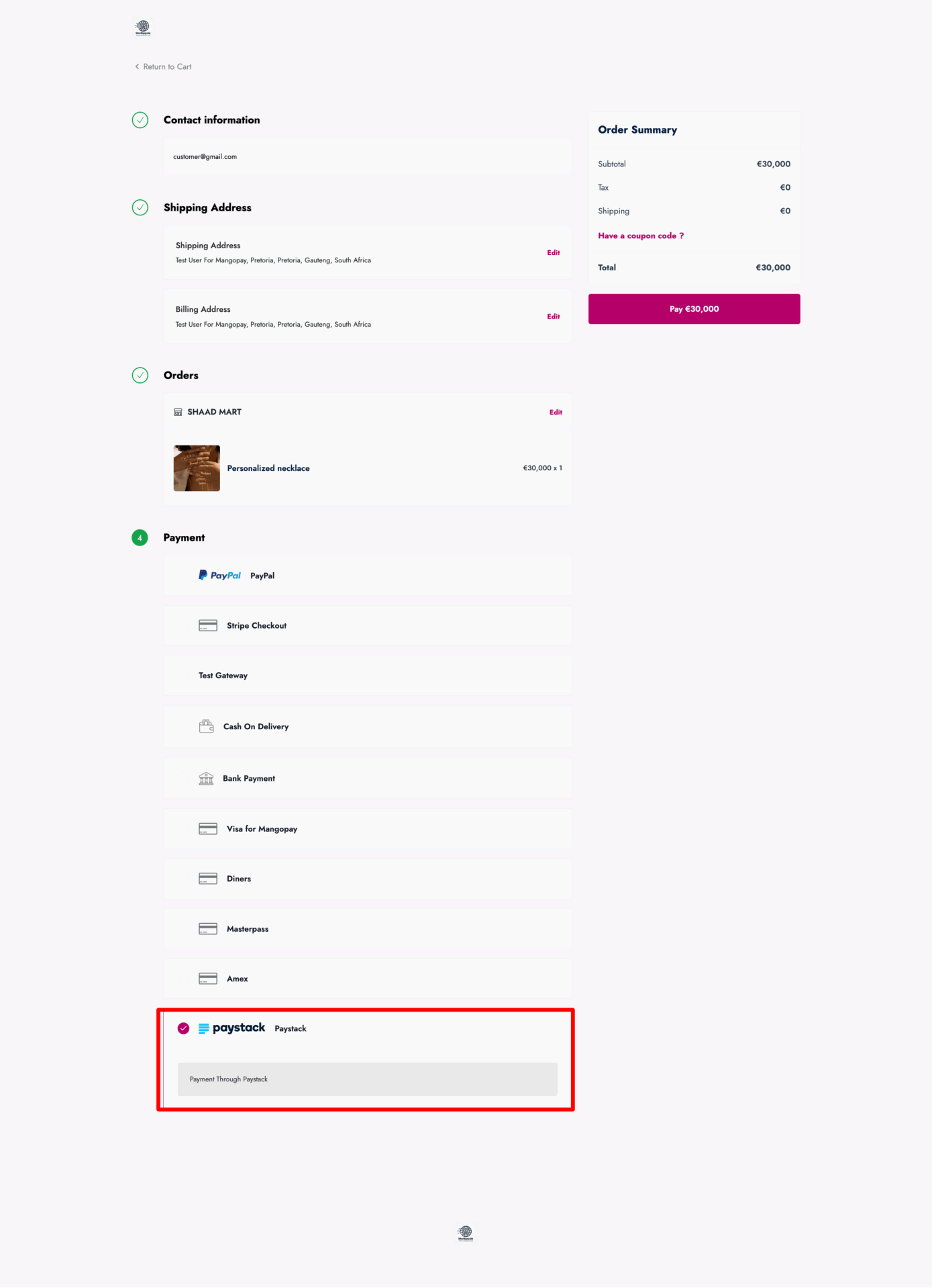
This is how it will look while paying through Paystack-
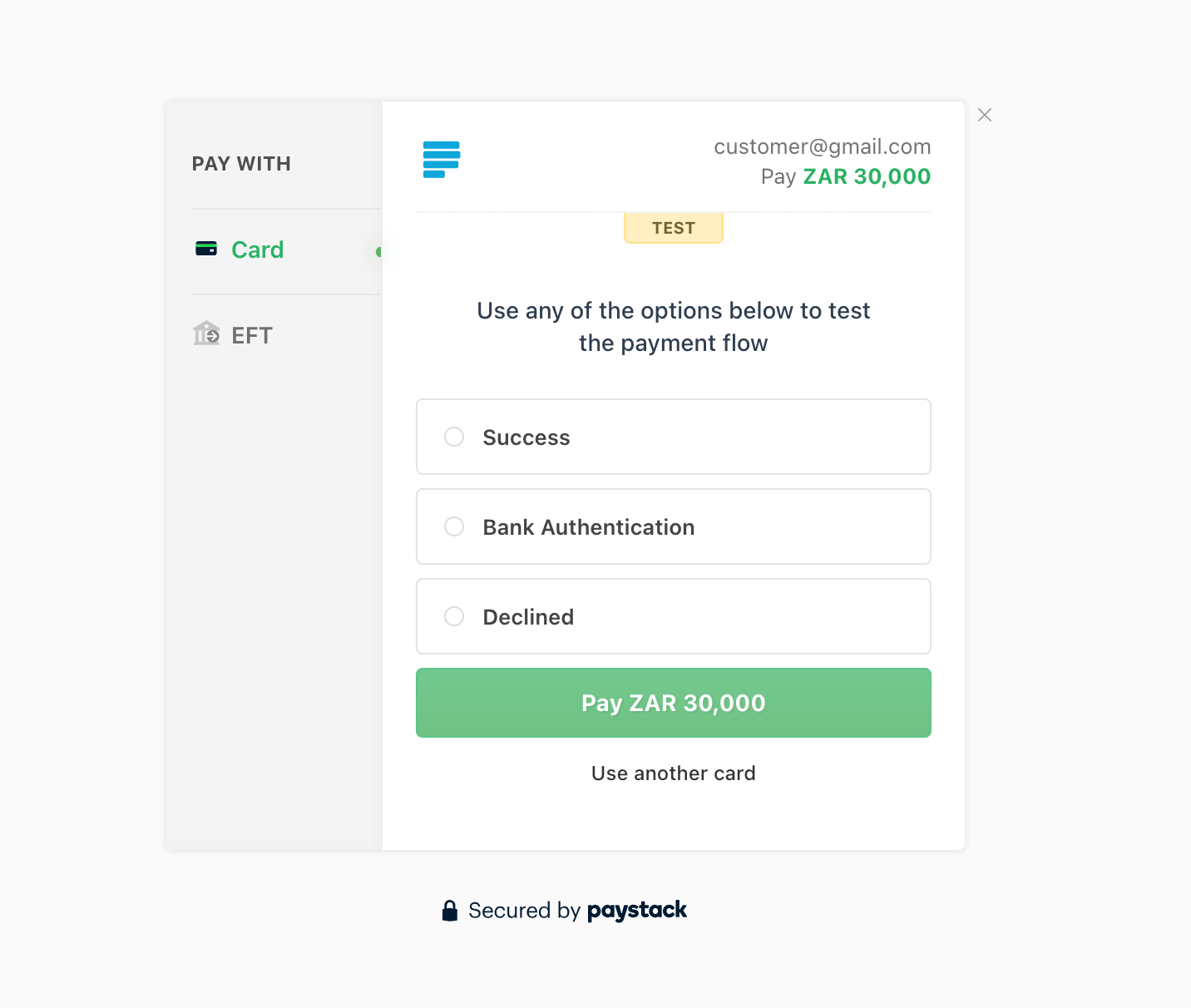
The order status will look like this-
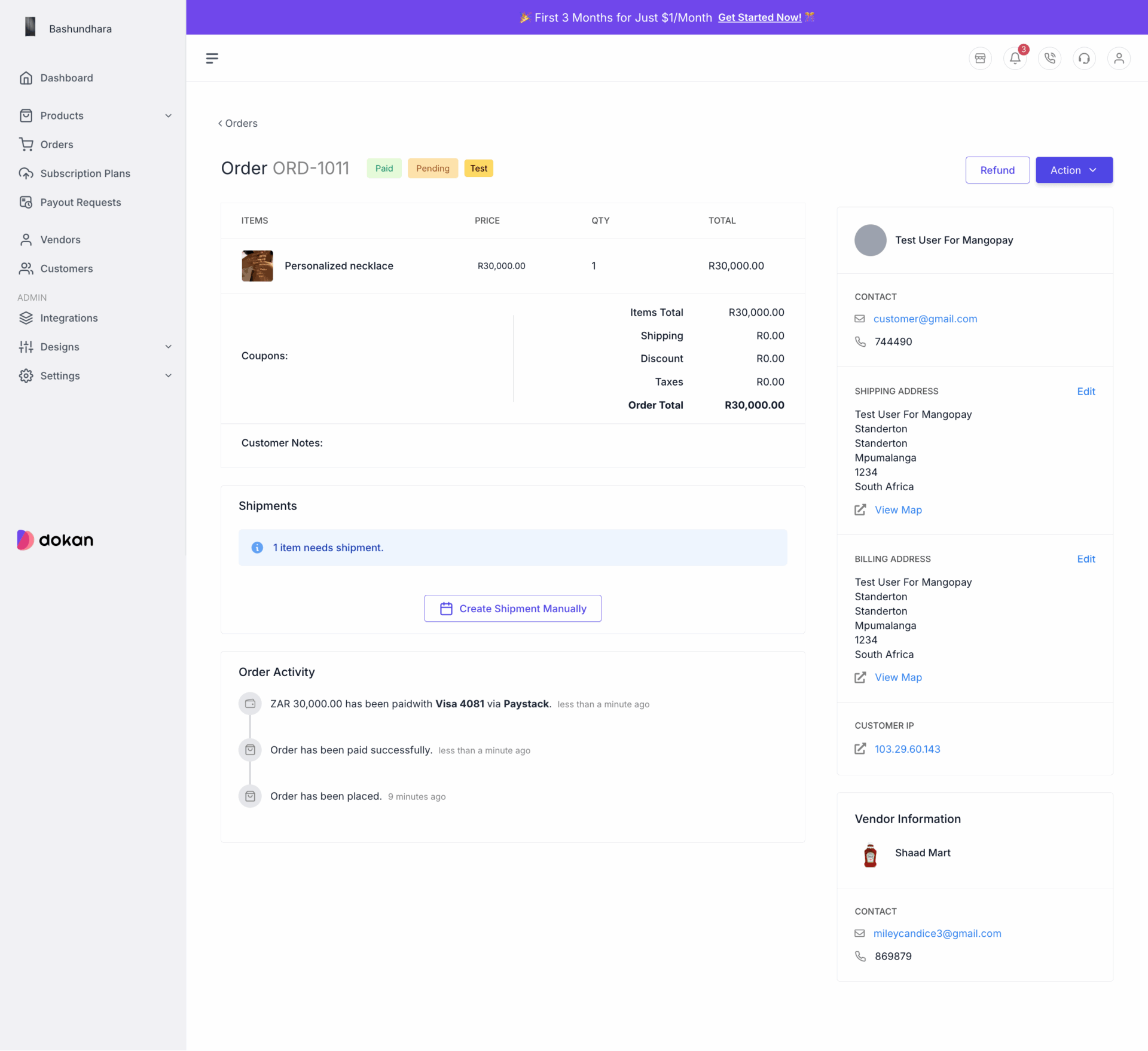
This is how you can configure the Paystack payment gateway.