In the banner settings, you can upload all the banners for your hotel booking websites like Blog page, Archive page, Search page, and 404 page.
Navigate to Appearance–> Themes. As Otel is your activated theme, click the Customize button.
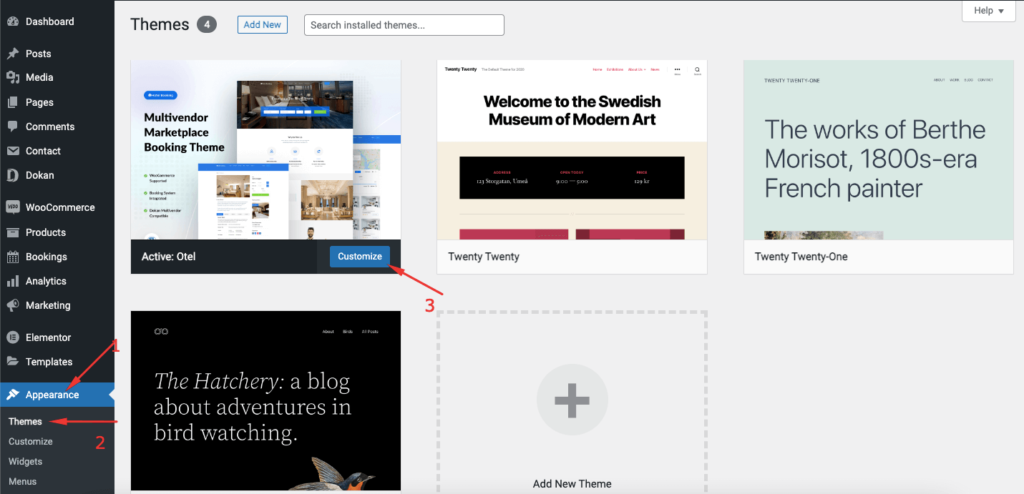
You will be redirected to the theme customizer page. There you will see all the Banner settings options.
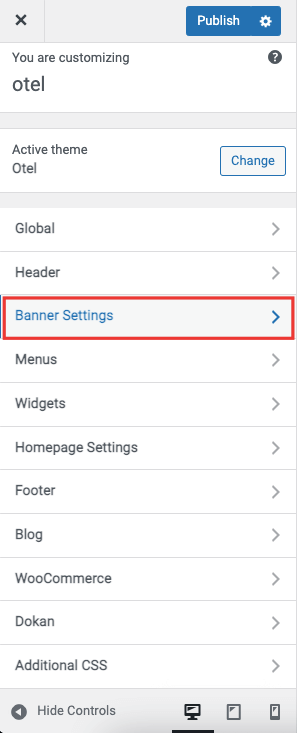
In the banner settings, you can select overlay color, select opacity, upload, and change banner images.
Remember, the banner image size needs to be 1280 by 720 pixels.
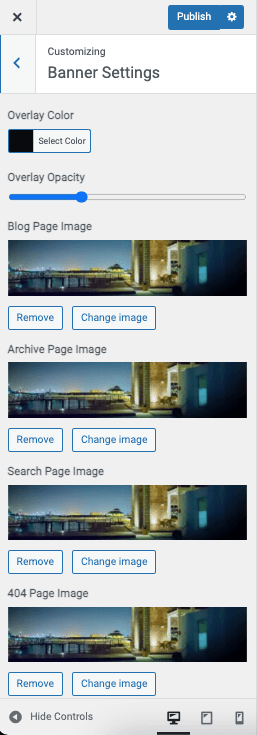
That’s it.