Categories provide a logical and hierarchical structure that makes it easier for customers to browse and find the products they’re looking for. Product categories also help increase the conversion rate because they assist the customers in finding what they are looking for.
In Dokan Cloud, not only can you create categories but also apply attributes to them as well.
In order to create a category, go to Products–> Categories and click on the New Category button.
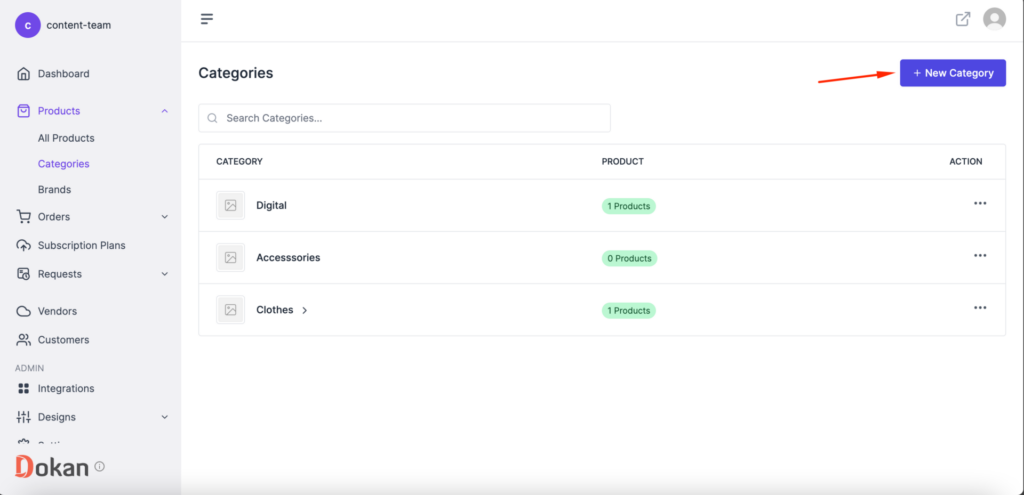
Now, add the category name, image, parent category (if there are any) and write a description. Hit the Save button to finish.
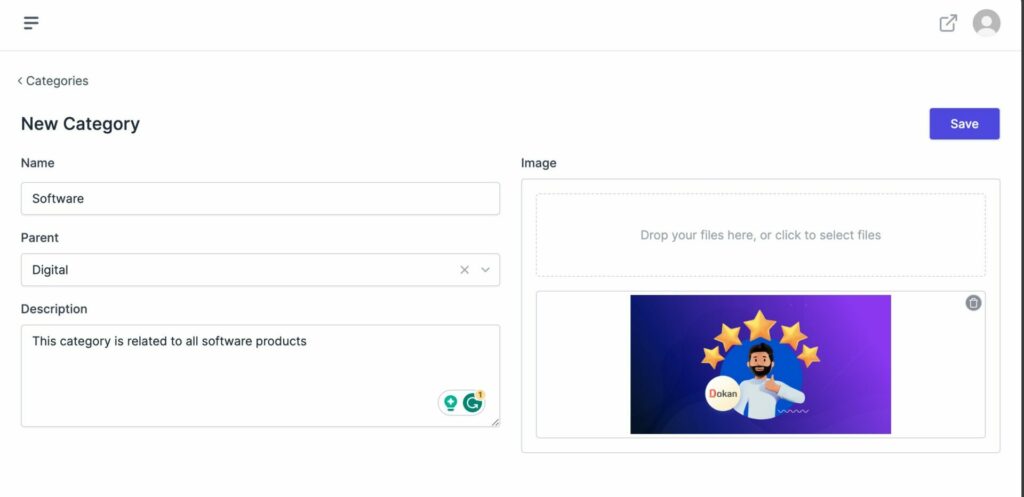
Also, you can Edit or Delete a category by clicking on “…” button-
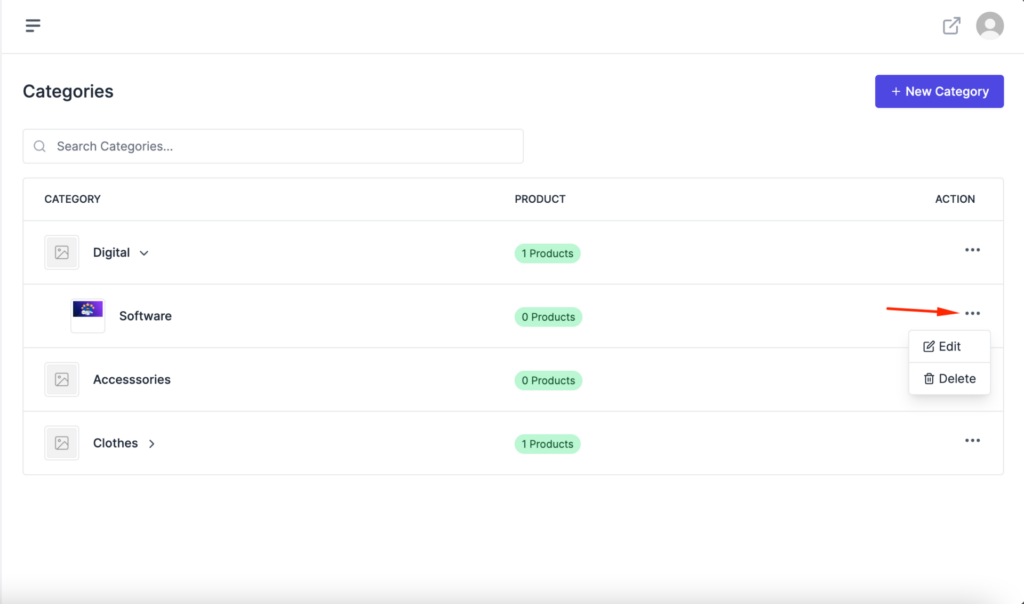
That’s it.