There are many popular Content Management Systems (CMS) in the industry. These CMS platforms make the task of creating and launching an eCommerce store quite easy.
Among these CMS platforms, WordPress and Drupal are two of the popular CMS platforms out there and we are going to make a detailed Drupal vs WordPress for eCommerce comparison.
WordPress started out as a blogging platform back in 2003 by Matthew Charles Mullenweg and has slowly become one of the best CMS platforms . With its amazing functions and plugins, you can turn your WordPress blogging platform into an eCommerce store.
Drupal was launched before WordPress, back in 2001. Drupal was originally written by Dries Buytaert as a message board for his friends to communicate in their dorms while working on his Master’s degree at the University of Antwerp. Now it has become one of the most popular CMS platforms in the World.
Today we will dig deep and find all the differences and similarities between WordPress and Drupal and help you choose the best one for your dream online store.
Let’s start with-
Drupal vs WordPress: Short Overview
Before we go into the features and functionalities, let’s get a short overview of both platforms. Starting with-
What is Drupal ?
Drupal function both as a Content Management System (CMS) and Content Management Framework (CMF). This way developers can use Drupal to customize their own CMS.
Drupal works in the PHP framework. Drupal is used by 1.6% of all the websites whose content management system we know. This is 1.1% of all websites. Top websites worldwide use Drupal, including The University of Colorado, The Economist, Sevilla FC, Pfizer, Wizards of the Coast, and The New England Patriots.
What is WordPress?
WordPress is an open-source CMS that helps users write, publish and manage a lot of content. You can variety of websites including blogs, e-commerce stores, business websites, and portfolios. It is easy to manage, even for users with no coding experience.
The current market share of WordPress is 43.2%, making it the biggest CMS platform in the world. If we look at websites that are created with CMSs, that number is even higher: 63.1%. Famous websites like Sony Music, TechCrunch, BBC America, PlayStation blog, etc use WordPress.
Now, let’s get to the main differences and features between Drupal vs WordPress for eCommerce.
Drupal vs WordPress for eCommerce: Main Features, Similarities & Differences

Both Drupal and WordPress are popular players in the eCommerce industry. Althogh their purpose is the same, there are a few differences along with some similarities in their functions and functionalities.
Here are the points we are going to cover-
- Ease of Use and Interface
- Design and Personlization
- Apps and Extensions
- Shipping
- Tax
- Payment Gateways
- Security & Backup
- Product & Order Management
- Marketing & SEO
- Help and Support
- Pricing
Let’s start with-
Ease of Use and Interface
Let’s talk about how easy it is to use both of the platforms.
Drupal
Drupal is for people who are more tech-savvy. However, Drupal is working on making the process more beginner-friendly in the Drupal 8 and 9 versions. Still, users are kind of dropped into the interface.
The interface is intuitive and labels are in the right place. You will find the Add Content links to add your first content. You will also find modules to enhance your site’s functionalities in the Extend tab.
In the Structure tab, you will find all the options to customize your website. It is very convenient for the users. But if you have no web experience, both the dashboard and label terms can seem strange.
So, there is a learning curve and you may need time to get used to it.
WordPress
With WordPress, you need some preliminary steps. You have to get your own domain and hosting. With most of the hosting providers, you can get WordPress installed with only one or a few clicks.
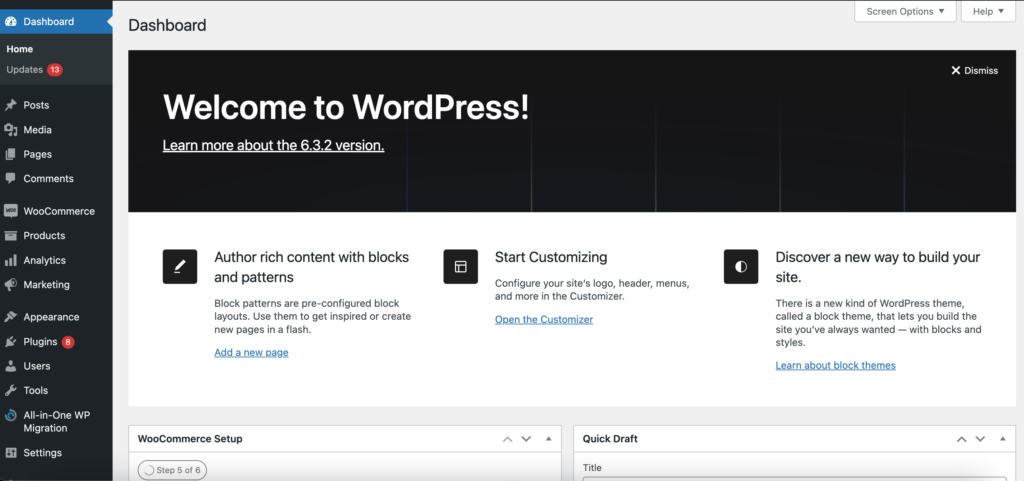
After installing WordPress, you will be provided with a detailed dashboard. From the dashboard, you can install plugins like WooCommerce, which turns your WordPress site into an eCommerce store. From the dashboard, you can install an eCommerce theme to give your site a premium look.
You can manage the navigation menus and widgets from the dashboard.
You don’t need to worry about creating the necessary pages like a cart page, or checkout page. WooCommerce automatically creates these pages upon installation.
Design and Personlization
Both Drupal and WordPress have templates and themes that help give users a professional look at their online store.
Drupal
There are more than 2500+ themes available in the Drupal directory. The themes are great and have very attractive designs. However, many of the themes require customization. You need to use CSS, JavaScript, and HTML to get in and make them shine.
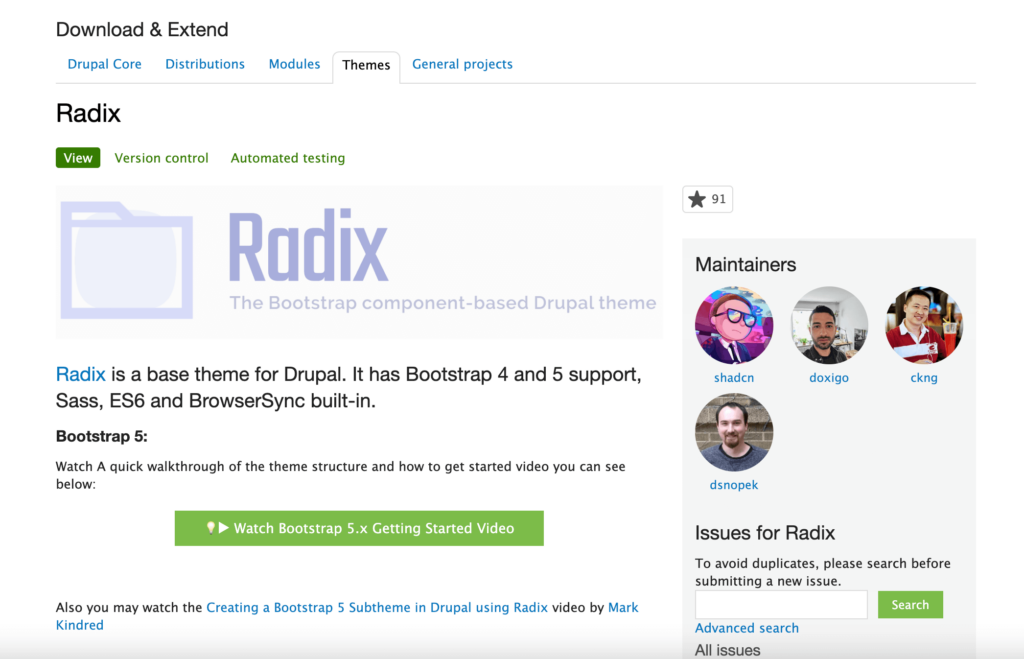
The installation process involves, downloading the theme file, uploading it on the dashboard, and activating it. But if you’re a command line user, each page has an installation command you can paste in using Composer.
Basically, it comes down to how comfortable you are with designing your site and knowing what you need for your site.
Modules and Extensions of Drupal
There are 39000+ modules available in Drupal. You can use these to enhance the functionalities of your online store. In the Drupal module marketplace, you can download a module based on Maintenance Status, Development status, and Categories (eCommerce, SEO, Search, etc).
However, these modules have to be compatible with the Drupal version you are using. You need to locate, and install these modules, and set them up on your own. If you don’t have development skills then you need to purchase professionally developed modules.
And you need to use the Drupal Commerce module to add eCommerce functions to your website.
WordPress
WordPress will give you endless customization. You will have a blank canvas, so you can design your website any way you like.
WordPress has free and premium themes. You will find thousands of themes in the WordPress repository organized categorically. You just need to search with the right term (in your case “eCommerce”) and you can choose from all the beautiful themes available.
There are more than 2200+ eCommerce themes available to download and purchase.
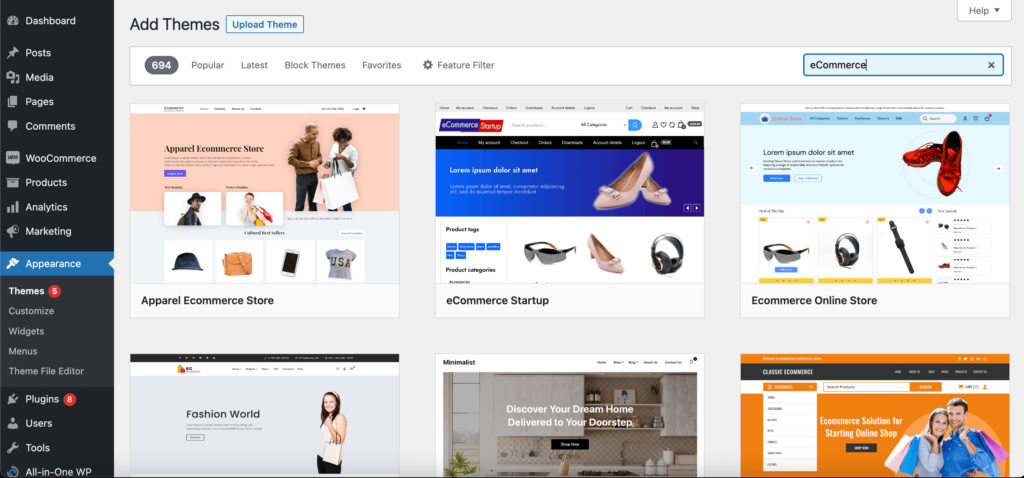
Other than there are quite a few page builders available for WordPress. You can use page builders like Elementor, Divi, Oxygen, and Gutenberg to design and customize your online store.
Plugins and Extensions of WordPress
You can use the WooCommerce plugin to turn your WordPress website into an eCommerce store. You can also use the Easy Digital Downloads to add eCommerce functionalities to WordPress. But we are going to emphasize WooCommerce.
There are 60000+ plugins available in the WordPress repository that you can use to enhance your online store.
You will find plugins for SEO, Booking, Auctions, Analytics, Shipping, Subscriptions, etc. You can create any type of eCommerce store you like. Managing the plugins is easy and you can install them from the WordPress dashboard itself.
Shipping
If you are selling physical goods then you need to have a shipping feature on your online store. Drupal and WordPress both have extensive shipping features.
So we will discuss the shipping options in this Drupal vs WordPress for eCommerce comparison section.
Drupal
Drupal’s “Drupal Commerce” module provides the shipping option. It also adds the shipping option in the checkout form and order edit form.
By default, Drupal Commerce does not include any shipping methods. You can add shipping methods by installing the Commerce Shipping module and then installing shipping method modules for the shipping services you want to offer.
Some popular Drupal Commerce shipping method modules include:
- Commerce Flat Rate
- Commerce UPS
- Commerce FedEx
- Commerce USPS
- Commerce Canada Post
- Commerce ConnectShip
- Commerce Kiala
You can also find shipping method modules for other shipping services, such as DHL, DHL Parcel, and DPD.
WordPress
WordPress, shipping functionalities come from the WooCommmerce plugin. You can easily find the shipping options from the WordPress dashboard under the WooCommerce settings options.
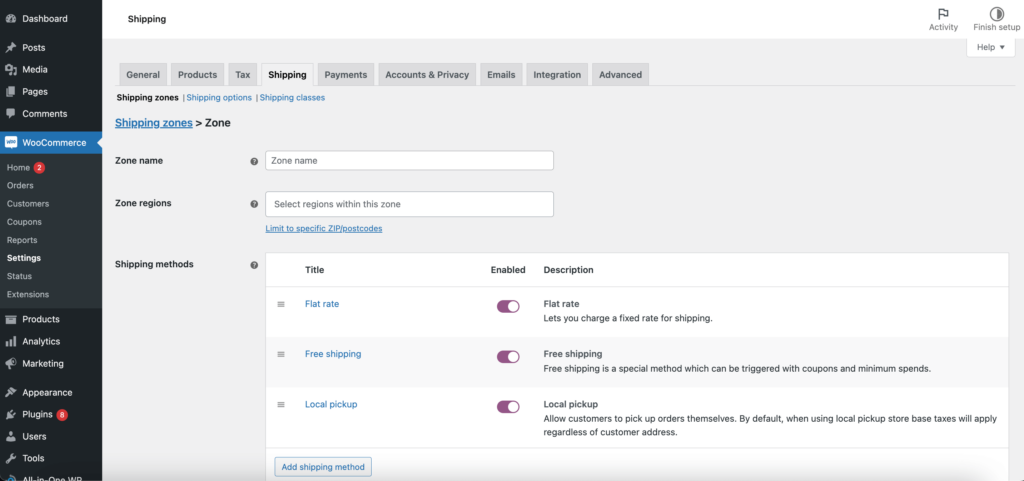
You can set shipping rates by region and choose different shipping methods for those regions. In the free version of WooCommerce, you can set various shipping types-
- Free shipping
- Flat rate
- Local pickup.
If you want more advanced shipping options then you can install the WooCommerce Table Rate shipping extension.
Tax
Without taxes, you will lose a significant amount of profits. Drupal and WordPress both offer tax options.
Let’s see the differences and similarities between these two regarding taxes-
Drupal
Drupal Commerce has a comprehensive set of tax settings that allow you to configure taxes in a variety of ways. You can configure taxes for different jurisdictions, product types, and customer groups.
To configure tax settings in Drupal Commerce, go to Store > Configuration > Taxes.
Here are some of the key tax settings in Drupal Commerce:
- Tax types: You can create different tax types, such as sales tax, VAT, and GST.
- Tax rates: You can set tax rates for each tax type and jurisdiction.
- Tax zones: You can define tax zones for different countries, states, or regions.
- Tax rules: You can create tax rules to apply different tax rates to different products or customer groups.
- Tax exemptions: You can create tax exemptions for certain products or customer groups.
You can also use the Commerce Tax Rates module to configure tax rates for different product variations. This is useful if you sell products with different tax rates, such as clothing and food.
WordPress
With WordPress, you can add standard tax rates, reduced tax rates, and zero tax rates based on the country and its tax rules. The tax feature comes from the WooCommerce and the tax feature includes-
- Automatic tax calculation: WooCommerce can automatically calculate taxes for US and Canadian businesses based on the customer’s shipping address.
- Manual tax calculation: WooCommerce also allows you to manually calculate taxes for businesses outside of the US and Canada.
- Tax rates: WooCommerce does not provide a library of pre-configured tax rates, so you need to create your own custom tax rates.
- Tax exemptions: WooCommerce allows you to set up tax exemptions for certain customers or products.
- Tax reports: WooCommerce does not provide a built-in tax reporting feature, but you can use several third-party plugins to generate tax reports.
Payment Gateways
Payment gateways are important for accepting payments from customers. Usually, eCommerce stores accept both offline and online payments depending on the location.
Drupal and WordPress both offer integrations with different types of payment gateways. We are going to look into that-
Drupal
You can integrate payment gateways from all over the world using the Drupal Commerce module. To be exact, you can integrate with 139 payment gateways. The most popular ones are-
- Amazon Pay
- PayPal
- Authorize.Net
- Braintree
- Square
- Stripe.
You can use these payment gateways to accept transactions from your customers.
WordPress
WooCommerce has integration with all the major payment gateways including, Paypal, Stripe, Wirecard, Google Pay, Apple Pay, etc. You can use the WooCommerce Paymnets plugin to accept credit cards, debit cards, and other popular payment methods.
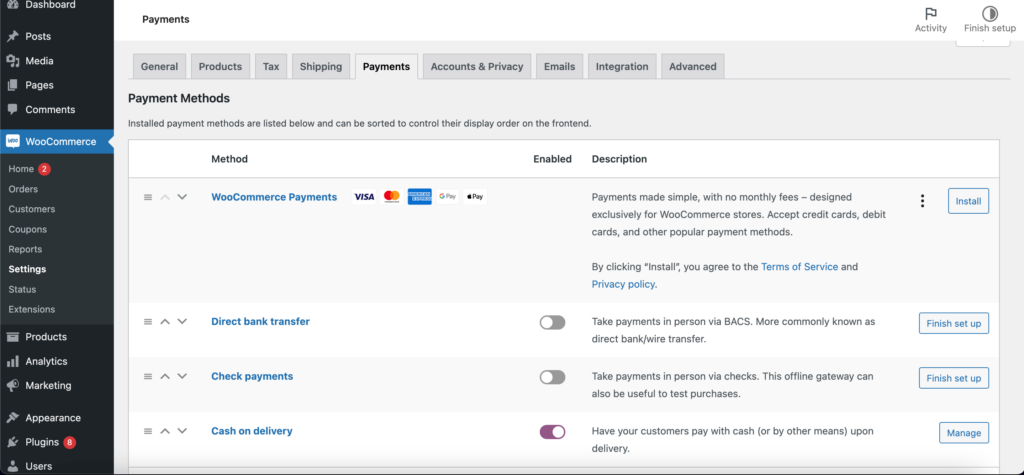
However, there are other payment options you can configure like-
- Check payments
- Cash on delivery
- Direct bank transfer.
You will find documentation that will help you easily integrate the payment gateways with your online store.
Security & Backup
As an eCommerce store, it is very important to have good security. Because you are handling customers’ sensitive information like credit card data and personal details. That is why Drupal and WordPress both are very serious about security.
Also, as you are running a website, it is very normal to run into issues like site breaking, server issues, etc. For that, you need to have a strong backup option.
Drupal
Drupal has a number of built-in security features that help to protect your site from attack. These features include:
- Access control: Drupal allows you to control who has access to different parts of your site. You can create different roles and permissions, and assign users to roles.
- Input validation: Drupal validates all input from users to prevent malicious code from being injected into your site.
- Database security: Drupal uses a number of measures to protect your database from unauthorized access and attack.
- Security updates: Drupal releases security updates regularly to patch known vulnerabilities.
In addition to the built-in security features, there are a number of contributed security modules available for Drupal. Some popular security modules for Drupal include:
- Login Security
- Security Kit
- Password Policy
- Two-Factor Authentication.
Drupal has a number of built-in backup features, but they are limited in scope and functionality. The built-in features include-
- Exporting the database: You can export your database using the phpMyAdmin tool. This will create a SQL file that contains all of your database data.
- Compressing files: You can compress your Drupal files using a tool such as gzip. This will reduce the size of the backup file and make it easier to store and transfer.
There are a number of contributed backup modules available for Drupal, including:
- Backup and Migrate
- Devel
- Acquia Backup and Migrate
WordPress
WordPress is an open-source platform, so it is more exposed to attacks. WordPress faces attacks at an average of 90,000 attacks per minute.
That is why the WordPress core team releases security patches with every new update.
You will find quite a few security plugins in the WordPress repository that will help you keep your site safe. You can use plugins like Wordfence, Security Ninja, Ithemes Security, etc to keep your site protected from hackers.

On the other hand, there is no built-in function for backup in WordPress. You can use plugins like Updraftplus, Sucuri, etc to keep a backup of your website. These plugins are free.
Product & Order Management
Managing products and orders is very crucial for any eCommerce store. If admins face trouble while uploading a product then it will certainly annoy them.
Drupal and WordPress both have amazing product and order management systems.
Drupal
Drupal Commerce’s product and order management features are comprehensive and flexible, allowing you to manage your products and orders in a variety of ways.
To upload products to Drupal Commerce, you can use the following methods:
- Manual upload: You can manually upload products to Drupal Commerce by going to Products > Add product. From here, you can enter the product’s name, description, price, and other details. You can also upload images and other files for the product.
- CSV import: You can import products to Drupal Commerce from a CSV file. This is a good option if you have a large number of products to add. To import products from a CSV file, go to Products > Import products.
- API: You can also use the Drupal Commerce API to upload products to your site. This is a good option for developers who need to automate the product upload process.
Once you have uploaded your products to Drupal Commerce, you can manage them in a variety of ways. You can edit product information, add and remove product categories, and set product prices and discounts.
Drupal Commerce also provides a variety of features for managing orders. You can view orders, change order status, and process payments. You can also create custom order statuses and workflows.
WordPress
WordPress’s (aka WooCommerce’s) product management is very handy as well. You will get all the options like product images, product info, additional info sections, pricing set, custom text, additional product options like variations, etc.
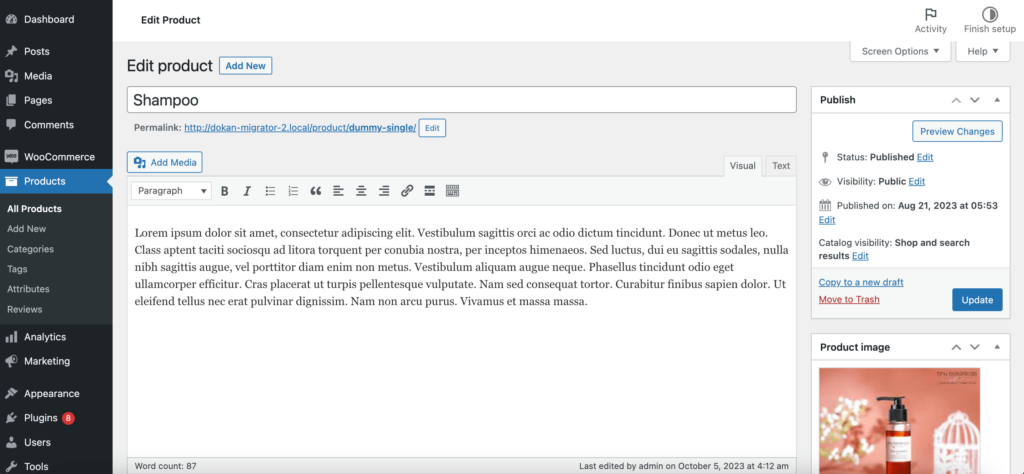
Also, the order management system is very user-friendly as well. You can filter the orders and use the screen options to customize what you want to see in the order section.
You will be able to see the timestamp and order delivery details for every single order.
Marketing & SEO
In order to promote your eCommerce store and get search engines to notice your site, marketing, and SEO is very crucial.
Let’s see the differences-
Drupal
Drupal has a built-in caching function. Also, there are quite a few modules available that will add all the necessary SEO functions. However, keeping the Drupal site up to date is not easy and you can’t do that from your dashboard.
You need to hire an experienced developer to do this task for you.
WordPress
WordPress SEO plugins will enable you to optimize your online store for SEO. You can get all the necessary options for SEO in the free version of those plugins. There are plugins like Yoast SEO, Rankmath, ALL in One SEO, etc to add SEO functionalities to your online store.
There are quite a few social media plugins, and email plugins available that will help you promote your site. Social media plugins and email plugins have features to schedule your posts on the time you want.
Help and Support
Although you don’t need significant coding or technical knowledge to run both platforms, you will still need some assistance to get started and help you along the way.
Drupal and WordPress both excel in that segment.
Drupal
Drupal has a comprehensive help and support system that provides users with a variety of resources to get help with Drupal. These resources include:
- Online documentation
- Support forums
- Issue queue
- Drupal community
In addition to the above resources, there are also a number of commercial support providers that offer Drupal support services.
WordPress
WordPress provides support through documentation, tutorials, and forums. Additionally, many premium themes and plugins offer customer support for product-related issues.
When encountering complex problems, you can contact your hosting provider for assistance.
Pricing
We will talk about the pricing in this part of the WordPress vs Drupal comparison.
Drupal
Drupal is open source and free to install and use at your discretion, with plenty of resources and documentation also freely available. However, you may still incur some costs when implementing and maintaining it.
WordPress
The WordPress core software is FREE to download. However, you need to pay for domain, hosting and SSL certificate. However, you will find that most hosting providers will have a bundle these features into one plan.
We will give you a detailed overview of how much it costs to create an eCommerce with both Drupal and WordPress later in the article.
Cost of Creating an eCommerce Site: Drupal vs WordPress
Here is a cost of creating an eCommerce website with both Drupal and WordPress-
| Feature | Drupal | WordPress |
|---|---|---|
| Platform fee | Free and Open Source | Free and open-source |
| Development & Customizations | $5,000 – $50,000+ | Can range from $500 to $10,000 depending on the complexity of the website |
| Domain and Hosting | Domain $10 – $15/ year and Hosting $10 – $100 per month | Can range from $5 to $50 per year depending on the hosting provider and plan |
Summary: Drupal vs WordPress for eCommerce
Here is a detailed summary of Drupal vs WordPress for eCommerce-
| Feature | Drupal | WordPress |
|---|---|---|
| Ease of Use | More complex and developer-oriented. | User-friendly and beginner-friendly. |
| Learning Curve | Steeper learning curve for beginners. | Quick to learn and use. |
| Customization | Highly customizable and flexible. | Customizable but less flexible. |
| Extensions/Plugins & Themes | Offers a wide range of modules. Themes are available but may require more work. | Extensive library of plugins and themes. Abundance of themes for various purposes. |
| Security & SEO | Strong focus on security, but requires proper configuration. Requires additional SEO modules. | Vulnerable to security issues if not maintained. SEO-friendly out of the box. |
| Multilingual Support & Community and Support | Excellent multilingual support. Smaller community but strong developer support. | Multilingual support, but may require plugins. Large and active community with extensive documentation. |
| Scalability | Excellent for large and complex websites. | Ideal for small to medium-sized websites. |
| eCommerce | Can handle e-commerce but often requires additional modules. | Excellent e-commerce support through WooCommerce. |
| Updates & Maintenance | Requires more manual updates and maintenance. | Easier updates and maintenance. |
| Multivendor Support | Offers multivendor support through modules like Drupal Commerce and Marketplace. | Multivendor support through plugins like Dokan Multivendor. |
| Good For | Enterprise-level websites, large organizations, complex projects, and multivendor e-commerce platforms. | Blogs, small to medium-sized websites, simpler e-commerce, and content-focused sites. |
| Limitations | Limited scalability for extremely large projects, complex workflows may require third-party plugins and can be less secure if not maintained properly. | Limited scalability for extremely large projects, complex workflows may require third-party plugins, and can be less secure if not maintained properly. |
Conclusion
So we are at the end of our article on Drupal vs WordPress for eCommerce. Now it is time to give our verdict.
You should choose Drupal over WordPress if you are looking for-
- Scalability
- Security
- Multilingual capabilities
However, you should choose WordPress over Drupal if you are looking for-
- Reduced cost
- Ease of use
- Flexibility
- Resources
- SEO- Friendliness
Check more popular comparison posts on WordPress Vs other eCommerce platforms-
Subscribe to
Dokan blog
We send weekly newsletters, no spam for sure!

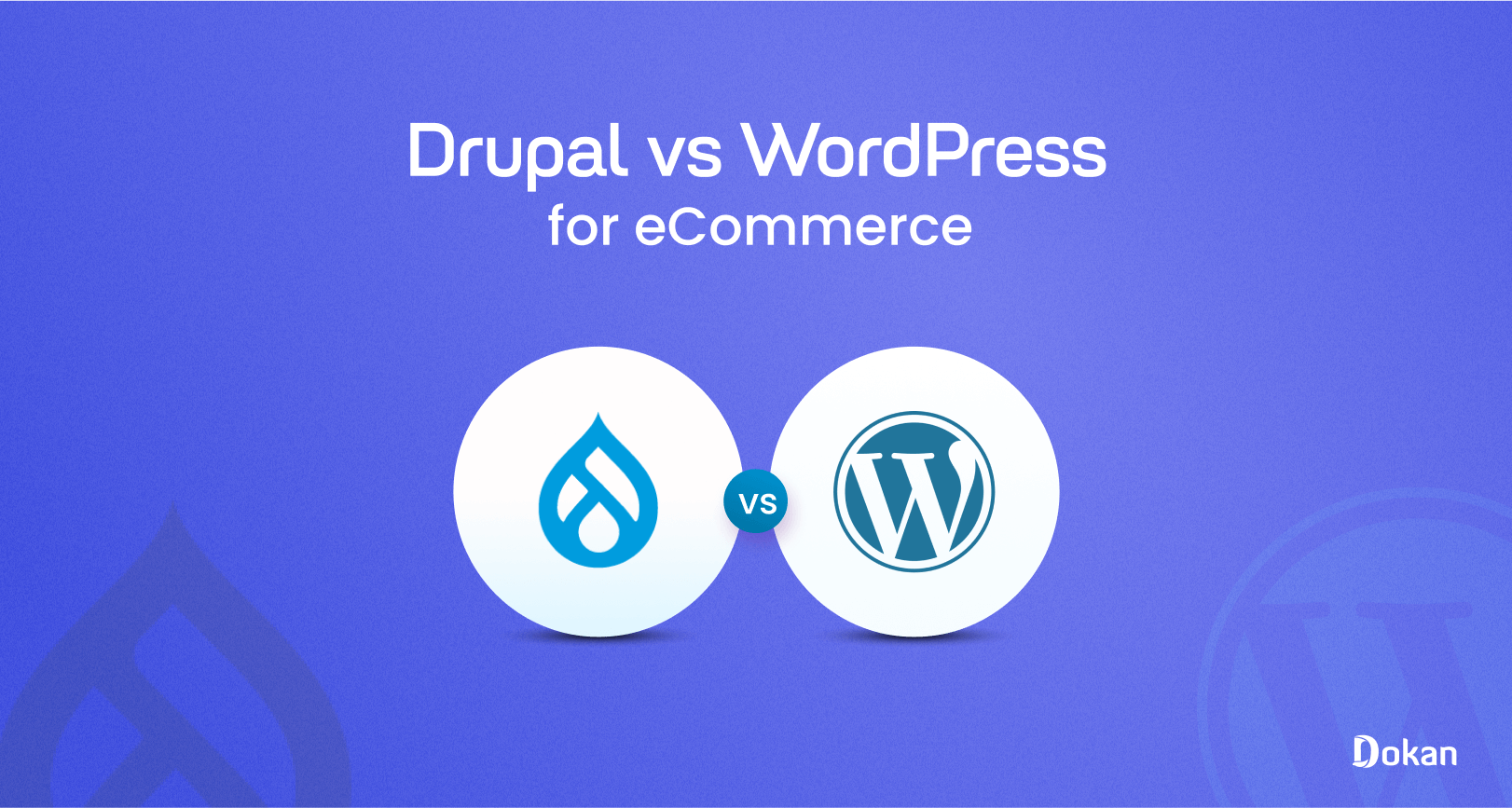
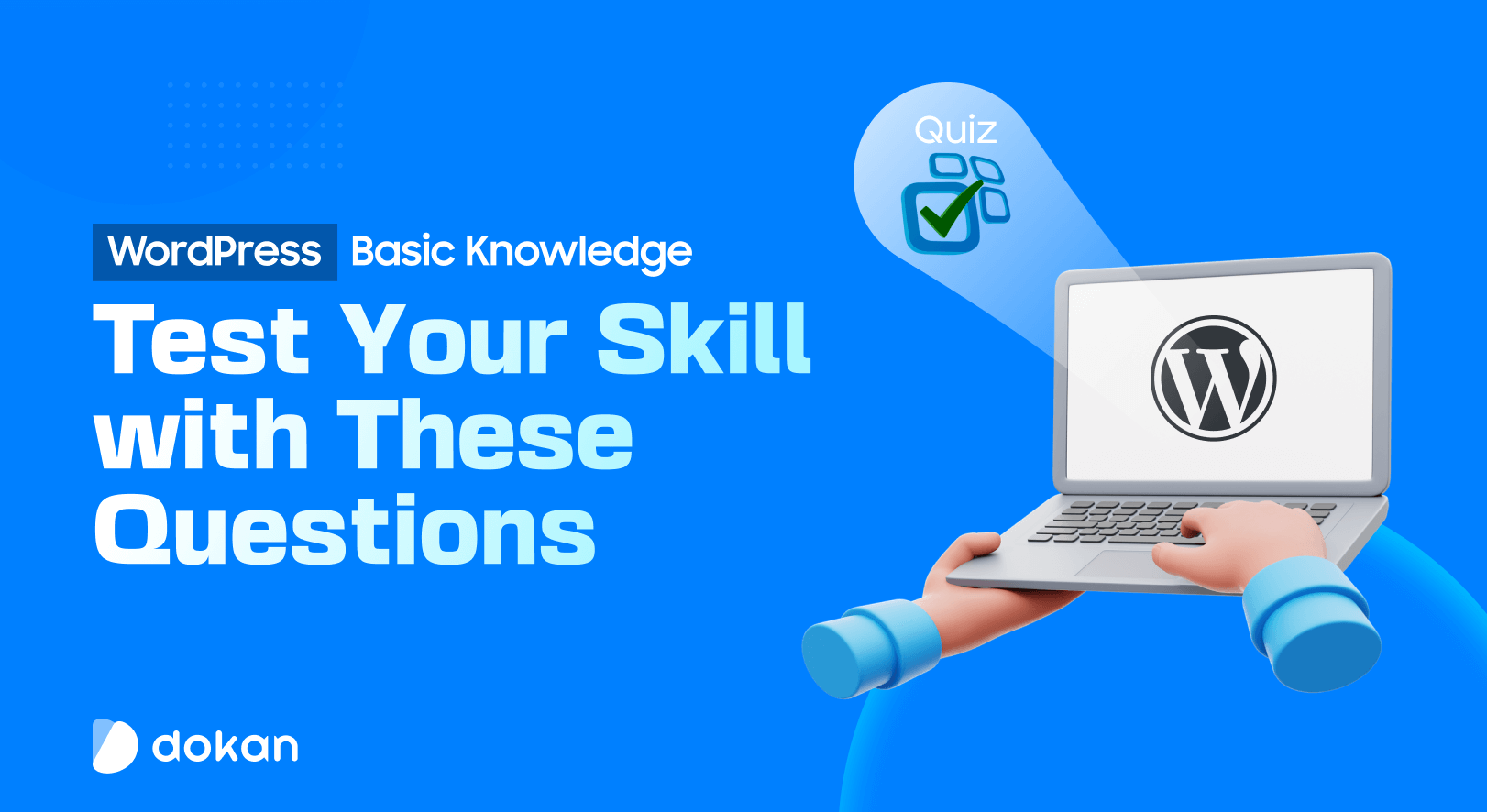


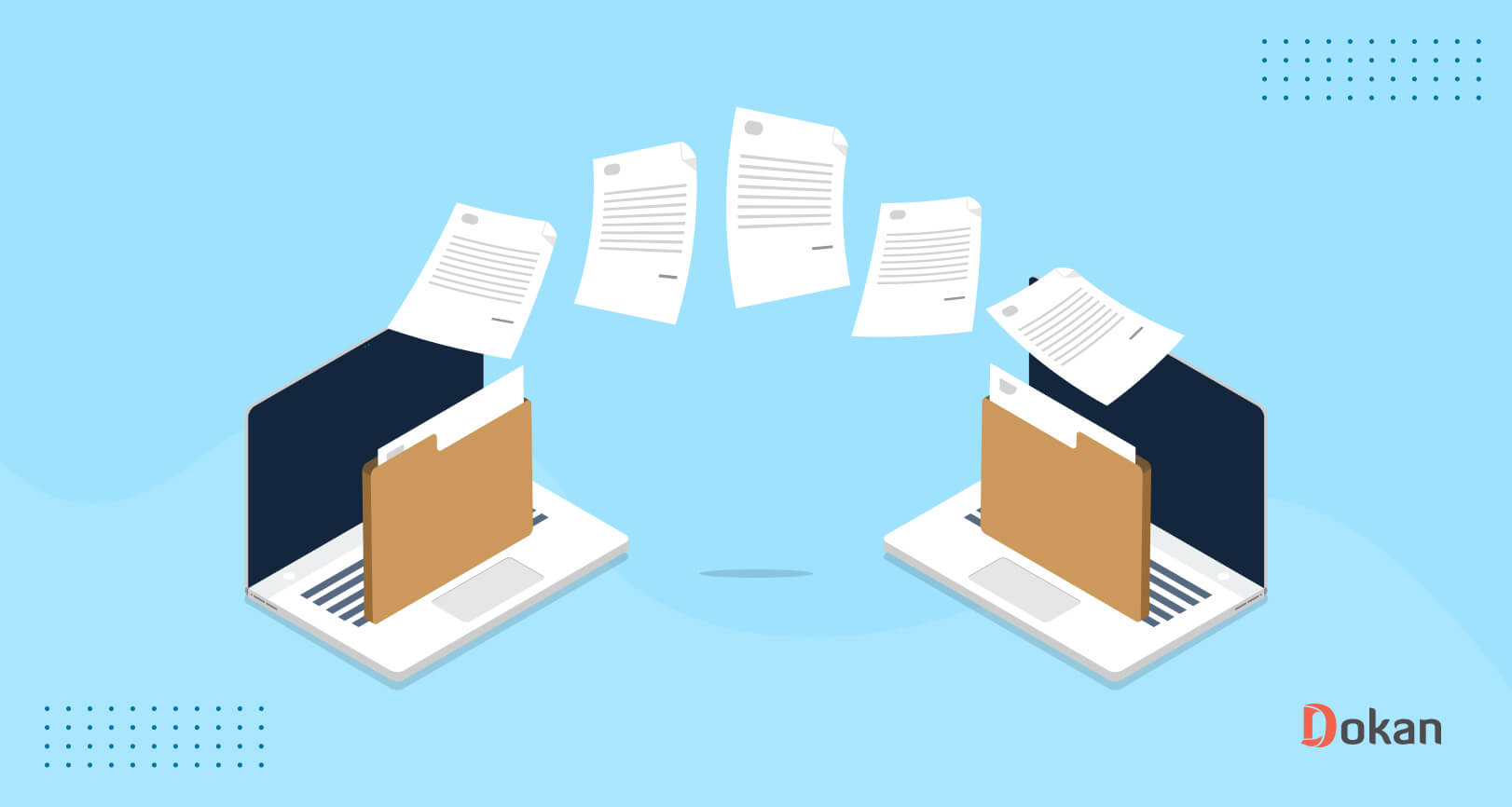

Leave a Reply