Starting an eCommerce store may seem complicated at first. But with all the popular eCommerce platforms out there, creating an online store is not that hard anymore. Especially when you have software like WooCommerce and Woo Express.
WooCommerce is a veteran player in the eCommerce industry while Woo Express is new but already created quite a lot of buzz. That is why today we will create a detailed comparison between WooCommerce vs Woo Express for eCommerce.
WooCommerce is the most WordPress eCommerce plugin that was launched back in 2011. The platform is perfect for creating small to medium online eCommerce businesses. The plugin quickly became popular for its simplicity and gained a significant amount of market position.
Woo Express is the hosted version of WooCommerce. It’s a full-fledged WooCommerce package with no hassle. It was launched in March 2023 by the same company as WooCommerce.
We are going to dig deep and find out what separates WooCommerce and Woo Express.
WooCommerce vs Woo Express: A Short Overview
Let’s start with a short overview of both platforms-
What is WooCommerce?
WooCommerce is a WordPress plugin that turns any WordPress website into a full-fledged eCommerce store. It has more than 5 million active installations and currently holds 39% market share among ecommerce websites. This makes more than 3.5 million ecommerce websites powered by WooCommerce.
Now, let’s get to know about Woo Express-
What is Woo Express?
Woo Express is the hosted version of WooCommerce which comes with default functionalities like hosting, SSL, security, and a lot more. It’s technically a full-fledged WooCommerce package with no hassle. It is built on WooCommerce framework and offers all the neccesary features to run and manage an online store with ease.
Now, let’s see the differences and similarities in features of both platforms.
WooCommerce vs Woo Express: The Main Features, Differences, Similarities

In this section of our WooCommerce vs Woo Express, we are going to discuss the functions of both platforms.
Here are the points we are going to cover-
- Ease of Use and Interface
- Design and Personlization
- Shipping
- Payment Gateways
- Security & Backup
- Product & Order Management
- Help and Support
- Pricing
Let’s start with-
Ease of Use
As most of the users are not technically gifted or don’t have coding knowledge, it is important for the platform to be user-friendly.
WooCommerce
WooCommerce is very easy to use and set up. You can install the plugin just like any other WordPress plugin on your WordPress site. After installation, you will get a setup wizard where you need to put your store information, preferred payment gateways, product type, and themes.
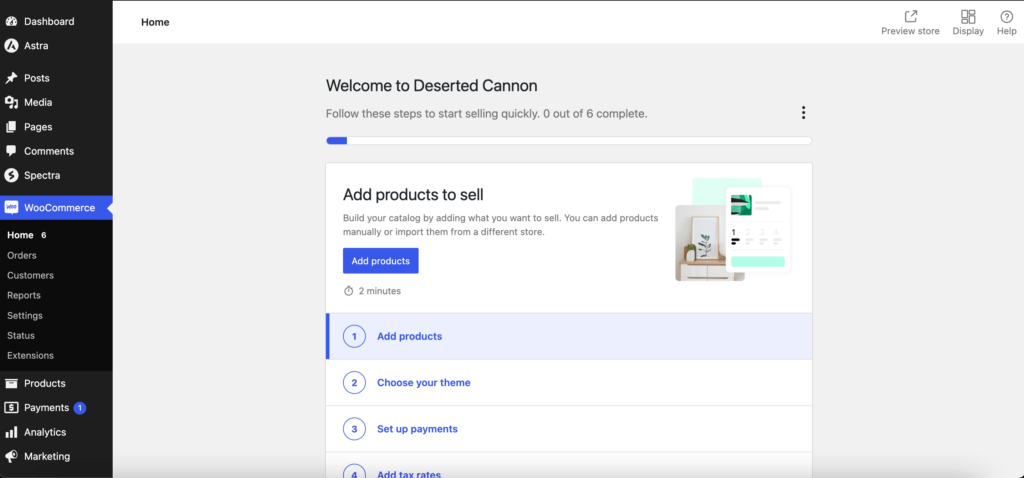
The setup wizard is straightforward. Also, WooCommerce will also create all the necessary pages like checkout, cart, and account pages automatically.
Woo Express
Woo Express is very easy to set up. After purchasing the package, you can set up your online store with a few clicks. You will get a setup wizard like WooCommerce and configure your online store as per your preferences.
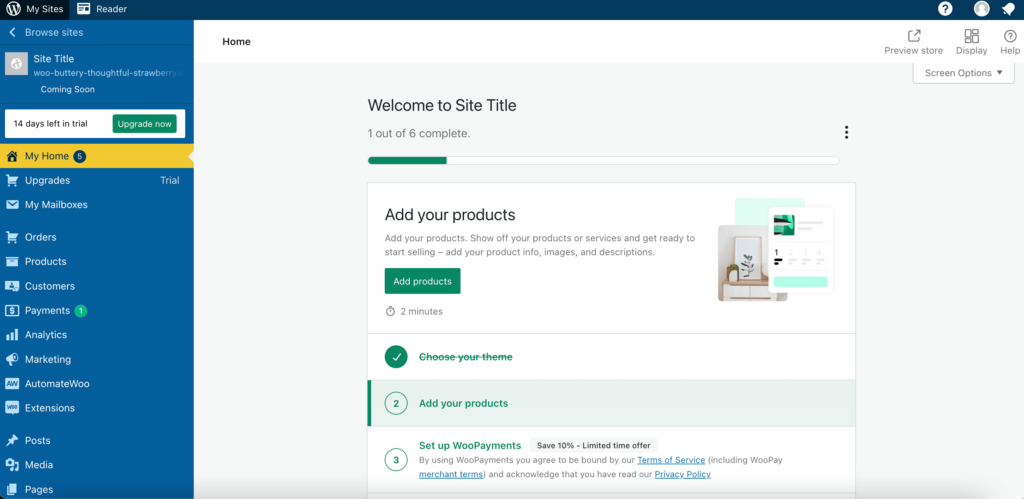
You don’t need to purchase hosting as well. It will be provided with the package itself. No complicated coding or web design skills are needed – just a few clicks and you’re ready.
Design and Customization
It is important to have a well-designed online store. That is why user prefers to have more control over the design aspects of their online store.
Now let’s see how WooCommerce and Woo Express fair in terms of design and customizations.
WooCommerce
There are more than 2000+ themes available that are compatible with WooCommerce. You can use those themes to design your online store. Also, these themes are flexible so you can easily customize them per your preference.
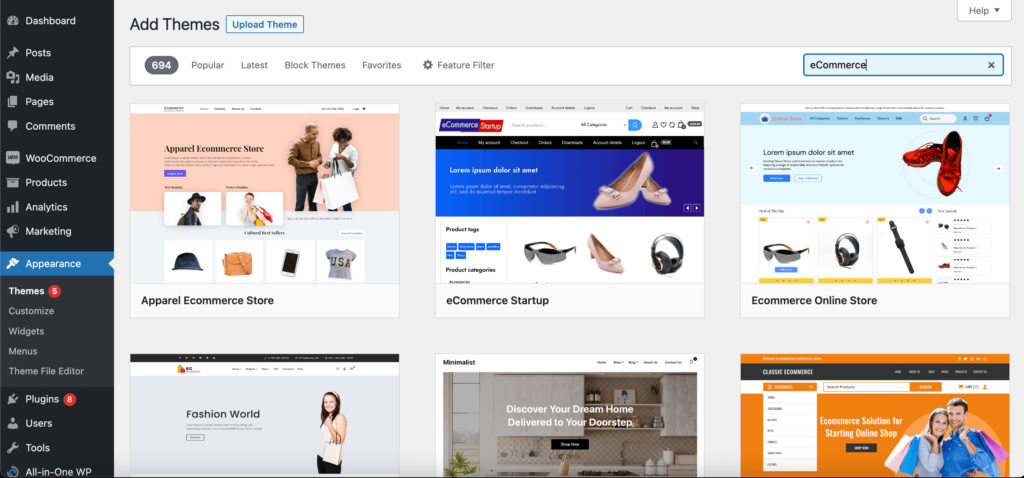
Also, you will find many shortcodes to add certain functionalities to your cart page, checkout page, shop page, and account page.
Plugins and Extensions of WooCommerce
All the official WooCommerce extensions are premium. However, you will find quite a few free extensions and plugins in the WordPress repository that will help you enhance the functionalities of WooCommerce.
But for advanced features like booking, subscription, shipping, etc you need to purchase the premium extensions.
Woo Express
One of the key benefits of Woo Express is that it allows you to customize your store’s design without any coding required. This is done through the use of blocks and patterns, which are pre-built elements that can be easily added and rearranged to create a unique look and feel for your store.
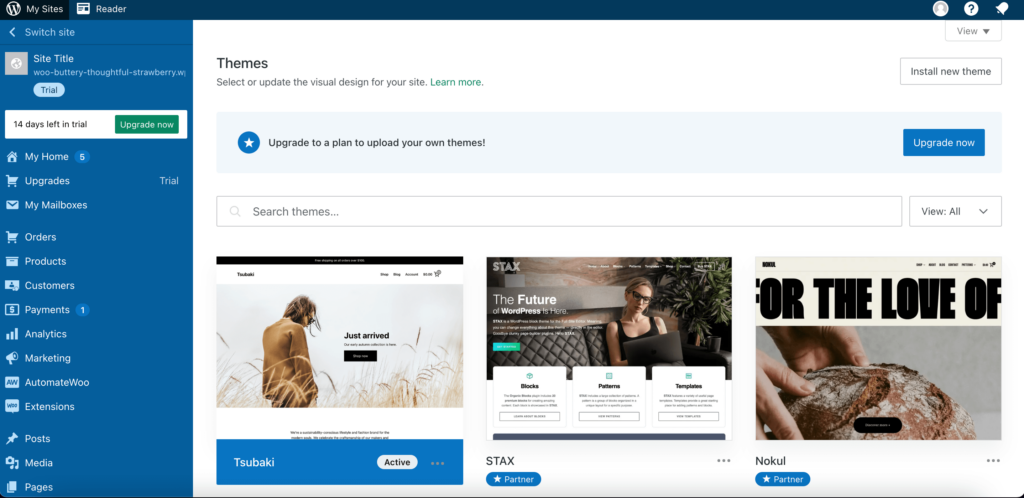
Woo Express also includes a number of built-in customization options, such as the ability to change your store’s colors, fonts, and layout. You can also add custom CSS to further fine-tune your store’s design.
If you need more design flexibility, you can also use a child theme to customize your store’s theme files. This allows you to make changes to your store’s design without losing your customizations when you update your theme.
Plugins and Extensions of Woo Express
With Woo Express, there are no limits on the number of plugins/extensions you can use on your website.
The WooCommerce marketplace offers extensions to enahnce your store by integrating features such as subscriptions, bookings, memberships, payment gateways, B2B sales, shipping, taxes, advanced inventory management, and more.
Shipping
Shipping is an integral part of any eCommerce store. Setting up shipping is quite complex as you need to keep in mind distance, weight, number of products, etc.
Both WooCommerce and Woo Express have excellent shipping features-
WooCommerce
WooCommerce shipping features allow you to offer a variety of shipping options to your customers, including free shipping, flat-rate shipping, and real-time shipping rates from carriers like USPS, FedEx, and DHL. You can also set up shipping zones and shipping classes to offer different shipping rates to different customers and products.
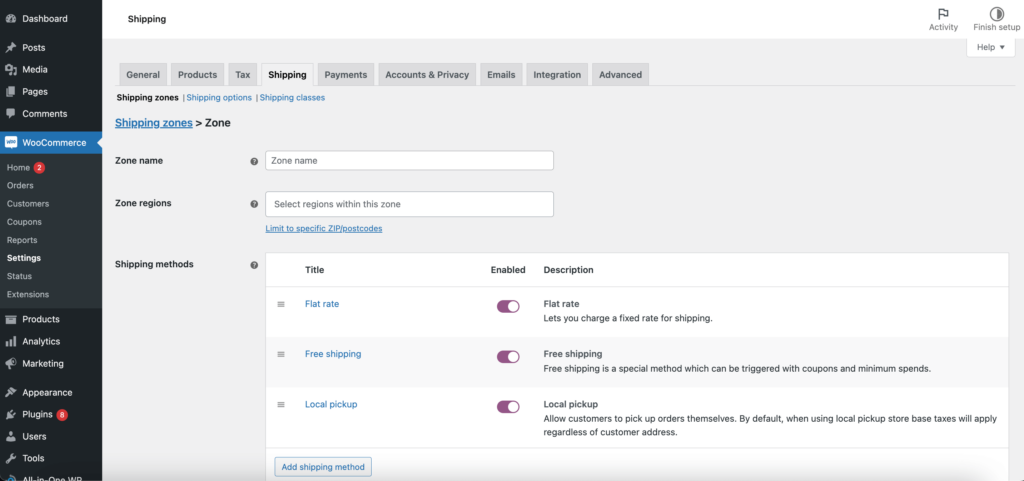
Here are some of the key WooCommerce shipping features:
- Shipping zones: Shipping zones allow you to define different shipping rates and methods for different geographic areas.
- Shipping classes: Shipping classes allow you to group similar products together and assign them different shipping rates.
- Shipping methods: WooCommerce includes a variety of built-in shipping methods, such as free shipping, flat-rate shipping, and local pickup.
- Shipping labels: WooCommerce allows you to purchase and print shipping labels directly from your dashboard.
- Shipping integrations: WooCommerce integrates with a variety of shipping carriers and services, making it easy to offer real-time shipping rates and track your shipments.
Woo Express
Woo Express offers a variety of shipping features that can help you ship your products to your customers quickly and efficiently.
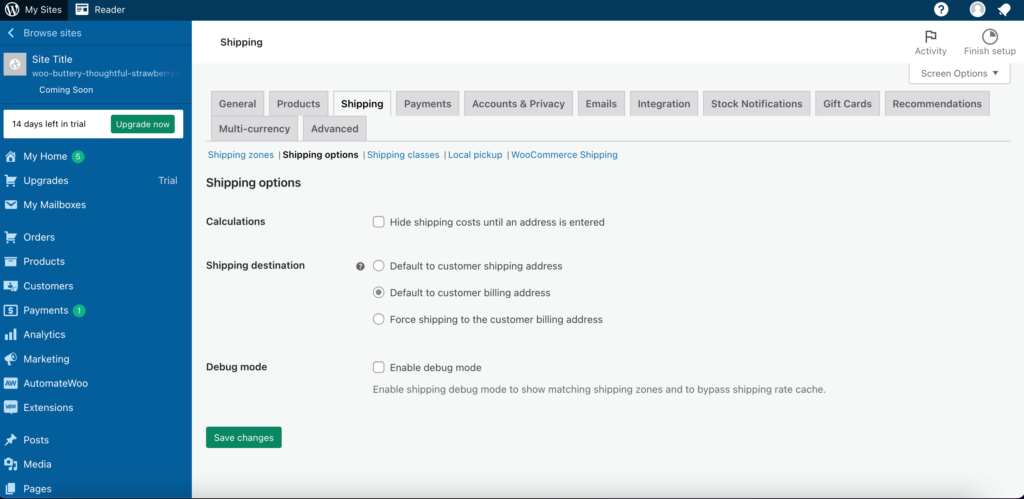
- Live shipping rates: Woo Express allows you to offer your customers live shipping rates from popular carriers such as UPS, USPS, FedEx, Canada Post, Royal Mail, and Australia Post.
- Real-time shipment tracking: Woo Express also provides real-time shipment tracking for all of your orders.
- Print shipping labels: Woo Express allows you to print shipping labels for popular carriers right from your WooCommerce dashboard.
- Shipping zones: Woo Express allows you to create shipping zones and set different shipping rates for each zone.
- Free shipping: Woo Express allows you to offer free shipping on orders over a certain amount or for certain products.
- Local pickup: Woo Express allows you to offer local pickup as a shipping option. This is a convenient option for customers who live near your store.
Payment Gateways
In order to complete transactions online, you need to integrate payment gateways on your eCommerce store.
In this section of WooCommerce vs Woo Express, we are going to discuss the payment gateway system of those platforms-
WooCommerce
WooCommerce payment gateways are software applications that allow merchants to accept payments online.
WooCommerce is a popular eCommerce platform built on WordPress, and WooCommerce payment gateways allow merchants to accept payments from a variety of sources, including credit cards, debit cards, PayPal, and other online payment methods.
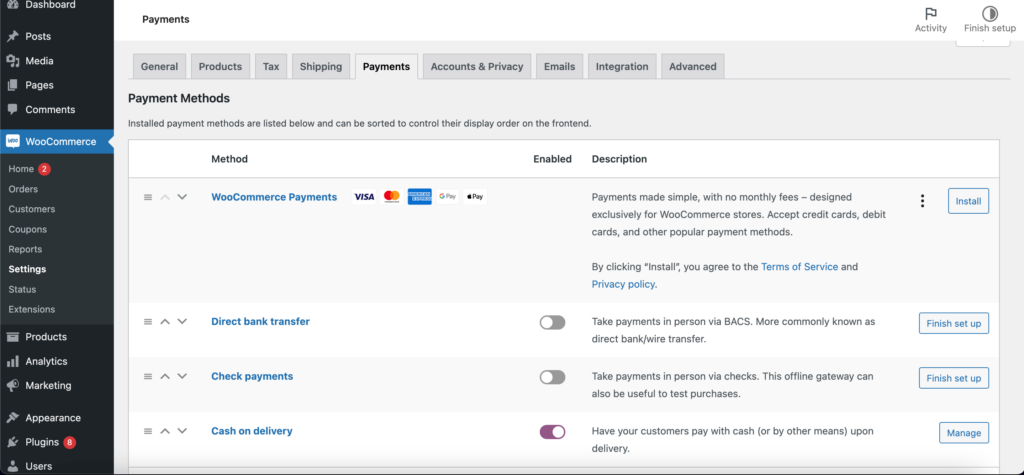
There are a number of different WooCommerce payment gateways available, each with its own advantages and disadvantages.
Here are some of the most popular Woo Express payment gateways:
- Google Pay
- PayPal
- Stripe
- Square
- Amazon Pay.
Woo Express
Woo Express payment gateways are a set of payment gateways that are designed to work seamlessly with WooCommerce. Woo Express payment gateways are easy to set up and use, and they offer a variety of features that can help you increase your sales and improve the customer experience.
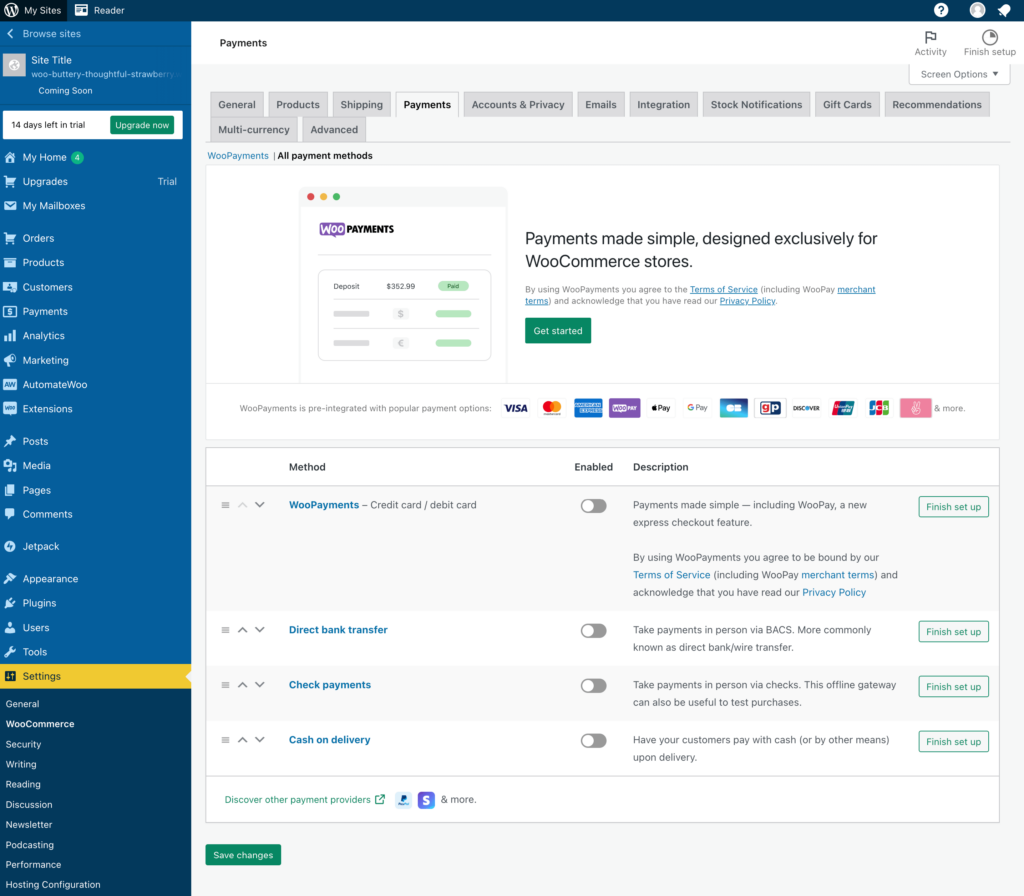
Here are some of the most popular Woo Express payment gateways:
- WooPayments
- PayPal
- Stripe
- Square
- Amazon Pay.
Product and Inventory Management
Managing products and inventory is a hassle. But with WooCommerce and Woo Express, you can easily manage your products and inventory.
WooCommerce
WooCommerce product and inventory features allow you to manage your products and inventory effectively.
WooCommerce comes with a variety of built-in features, and there are also a number of third-party plugins that can extend WooCommerce’s product and inventory management capabilities.
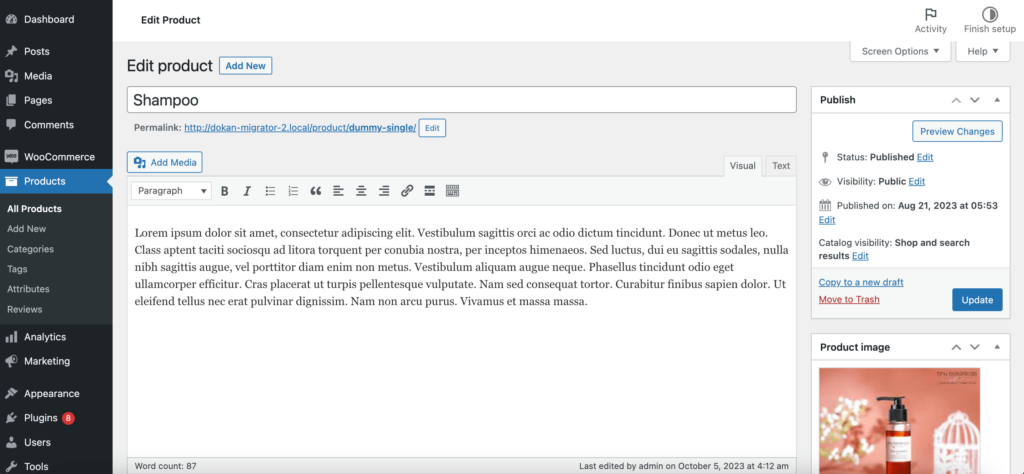
Here are some of the key WooCommerce product and inventory features:
- Product types
- Product Attributes
- Product Categories and Tags
- Product Images and Videos
WooCommerce allows you to track inventory levels for your products. You can set up low-stock alerts and automatically adjust inventory levels when orders are placed.
Woo Express
With Woo Express, you can easily upload your products and manage your inventory. You can monitor your stock levels, set up automated alerts for low inventory, and even control backorders.
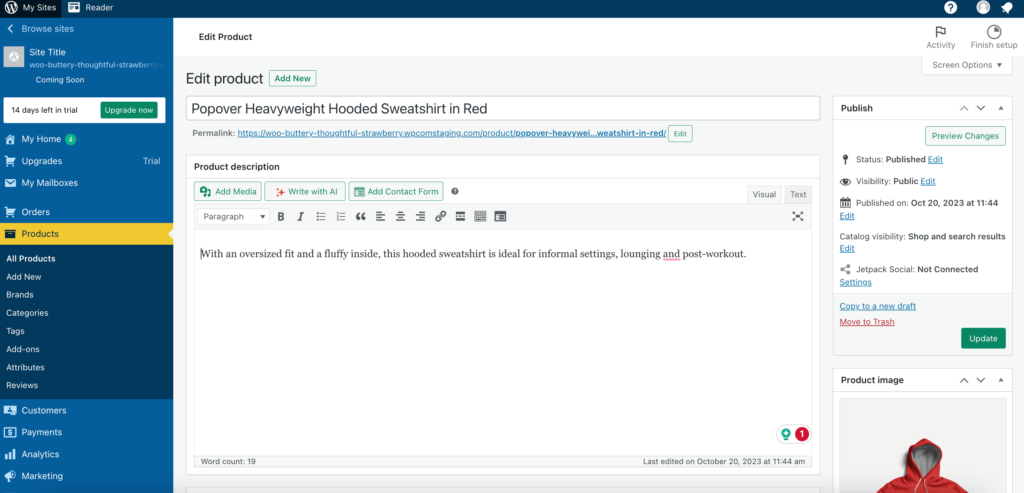
Plus, it comes equipped with powerful product organization capabilities. Group your products, create variations and add sale prices.
Help and Support
Usually, users who are using these platforms are not experts in coding or in technologies. So they need a strong support system.
Fortunately, WooCommerce and Woo Express both have strong support systems.
WooCommerce
WooCommerce support is available in a variety of forms, including:
- Documentation
- Forums
- Support tickets
- WooCommerce experts.
Woo Express
Woo Express also offers priority support to Woo Express users and WooCommerce users who have purchased an extension. This means that your questions and challenges will be resolved first in the support queue.
Woo Express support is available in a variety of forms, including:
- Documentation
- Live chat
- Email support.
Pricing
Here is the pricing of both WooCommerce and Woo Express-
WooCommerce
The core software of WooCommerce is free. You can download the plugin from the WordPress dashboard. However, you need to pay for the premium extensions. And domain and hosting as well.
Woo Express
Woo Express offers two pricing plans: Essential and Performance. The Essential plan is $39 per month (or $25 per month when billed annually) and includes the following features:
- A fully hosted WooCommerce store with a free domain
- 50GB of storage for product images and media
- Essential WooCommerce features, such as product management, payments, and shipping
- Access to the Woo Express support team.

Cost of Creating an eCommerce Store with WooCommerce vs Woo Express
Create a table with the cost of creating an eCommerce store with WooCommerce and Woo Express
| Feature | WooCommerce | Woo Express |
|---|---|---|
| Platform fee | Free and open-source | $39/month |
| Development & Customizations | Can range from $0-$5,000+ | Can range from $500 – $10,000 |
| Domain and Hosting | $10-$20 per year | $10 per year |
WooCommerce vs Woo Express- Comparison Summary
Here is a summary of WooCommerce vs Woo Express for eCommerce-
| Feature | WooCommerce | Woo Express |
|---|---|---|
| Pricing | Free | Freemium (with paid plans for additional features and support) |
| Ease of use | More complex, but more flexible and customizable | Easier to use, but less flexible |
| Features | A more limited set of features built-in, but with plans to add more in the future | Community support is available, but no official WooCommerce support |
| Customization | Highly customizable | Less customizable |
| Themes | A smaller selection of block-based themes specifically designed for Woo Express | Community support is available, but no official WooCommerce support |
| Block editor | No built-in block editor | Built-in block editor for easy store creation and customization |
| Payment processing | Supports a wide range of payment gateways | Supports a limited number of payment gateways |
| Store security | Merchants are responsible for their own store security | Woo Express provides some basic security features, but merchants may need to purchase additional security plugins |
| Support | Community support available, but no official WooCommerce support | Official support available from Woo Express |
Conclusion
We are at the end of our comparison article between WooCommerce vs Woo Express for eCommerce. Now we will provide our verdict.
You should choose WooCommerce over WooExpress if you are looking for-
- Flexibility
- Optimized cost
- More control and ownership
However, you should choose Woo Express over WooCommerce if you are looking for-
- A hosted solution
- Easy to use
- Less customization
- Strong support
Check more popular comparison posts on WordPress Vs other eCommerce platforms-
Subscribe to
Dokan blog
We send weekly newsletters, no spam for sure!


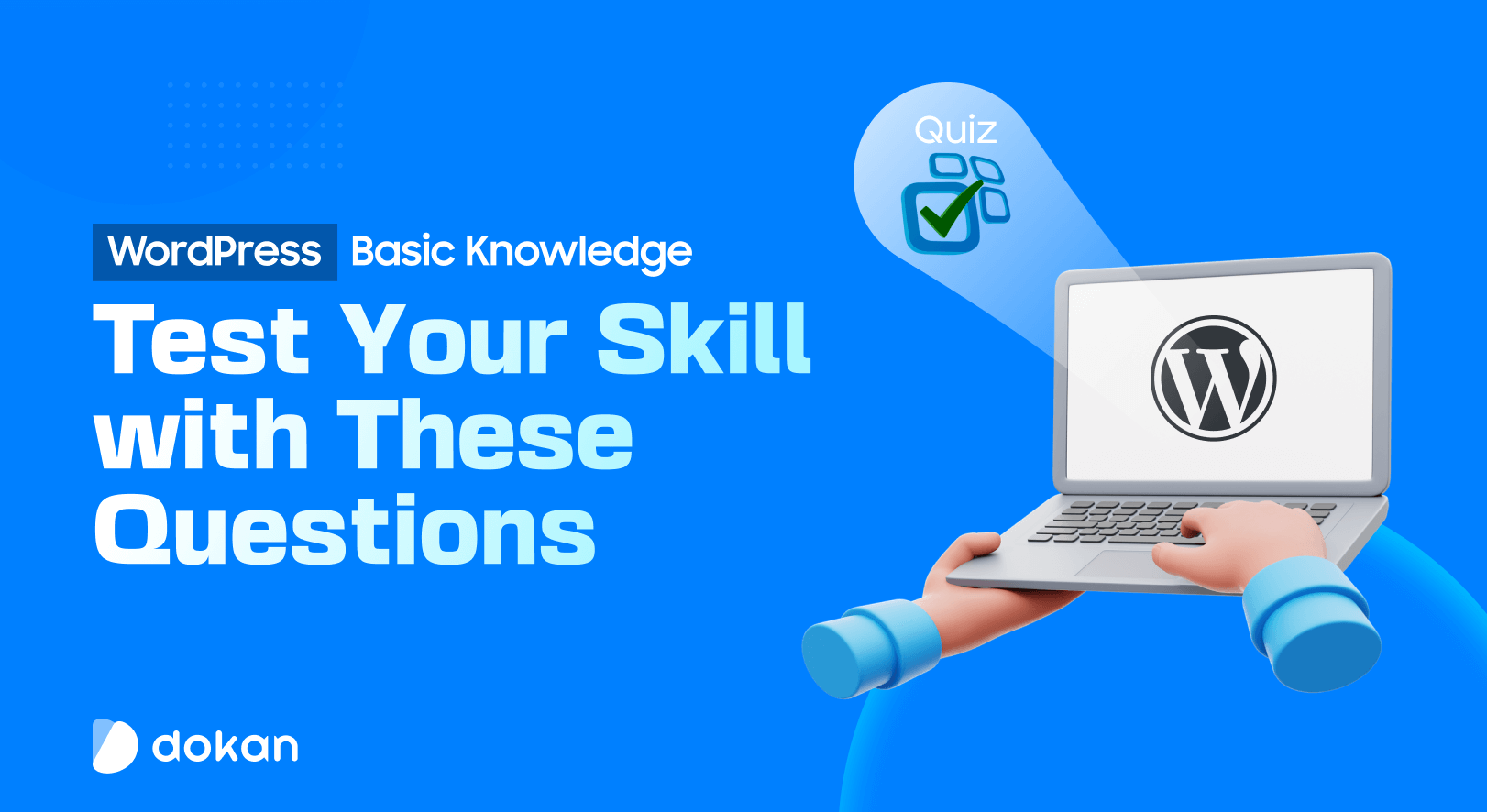


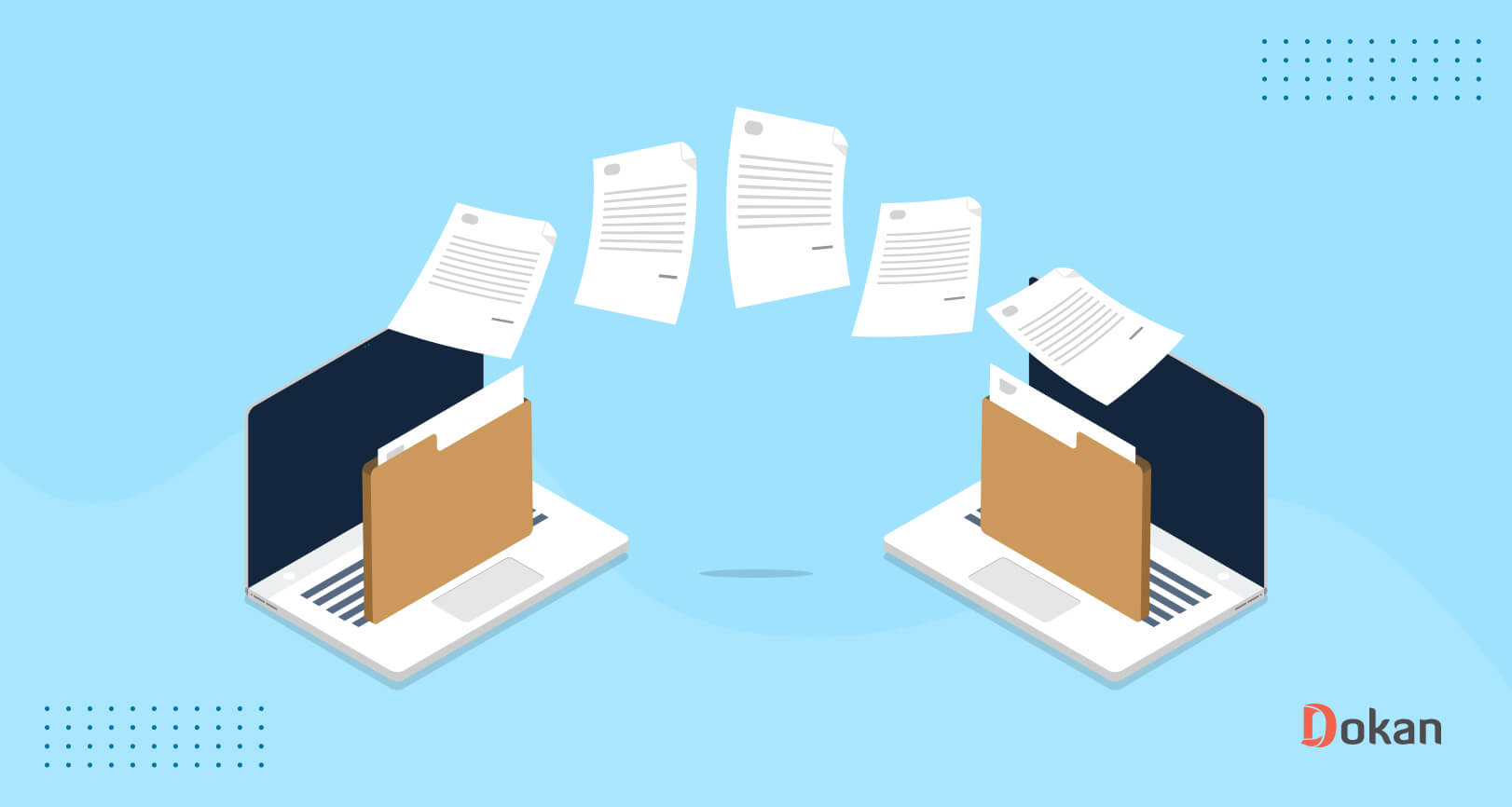

Leave a Reply