Dokan Multivendor is the pioneer of multivendor marketplace solutions in WordPress. With its amazing features and modules, the plugin has already crossed 50000+ active installations, the most for any multivendor marketplace plugin.
Dokan multivendor is WooCommerce-powered. You can easily turn any WooCommerce store into a full-fledged marketplace within a short amount of time.
The plugin has some amazing but necessary modules backed up by some great features to help any marketplace owner launch and manage their marketplace.
Today we will shed some light on the top modules and features of Dokan Multivendor so that you will understand how it will help.
Let’s dive in.
Dokan Top Features and Modules: Here is an Overview
Dokan has more than 40+ modules and numerous features. But we will not list every single one of them. Rather we will look into the top modules and features that we think are the most necessary to run a marketplace.
Let’s start with the top modules of the Dokan multivendor-
Dokan Seller Badge Module
The Dokan Seller Badge Module allows marketplace owners to award badges to sellers based on specific achievements, such as sales performance, customer satisfaction, or participation in promotional events.
These badges are visible on the seller’s profile and product pages, serving as a mark of distinction that can influence buyer decisions.

The badge system not only rewards sellers for their hard work but also helps in establishing trust among buyers, which is crucial for the success of any marketplace.
How Seller Badge Module Helps Marketplace Owners:
- Provides recognition so that marketplace owners can motivate sellers.
- Acts as a visual cue that reassures buyers of a seller’s reliability.
- Creates healthy competition among sellers.
- Defines the criteria for earning badges with the specific goals and values of the marketplace.
Resources to Configure Dokan Seller Badge Module:
Dokan Request for Quotation Module
The Request for Quotation (RFQ) Module accommodates buyers needing custom quotes for bulk purchases or specific product requests. This module lets buyers request quotations directly from sellers and allows negotiation for price, quantity, and other terms.

It is particularly beneficial for B2B transactions, where such flexibility can lead to larger, more profitable deals.
With this feature, marketplace owners can attract more buyers, including businesses looking for bulk orders or specialized products.
How It Helps Marketplace Owners:
- The RFQ feature appeals to business buyers who often require bulk purchases or customized products.
- Enables negotiations through RFQs can lead to larger, more profitable sales.
- Sellers can tailor their quotations to meet specific buyer needs.
- The module centralizes communication between buyers and sellers regarding custom orders.
Resources to Configure Dokan Seller Badge Module:
- Detailed Documentation on Dokan Request for Quotation Module
- Video Guide to Setup Dokan Request for Quotation Module
Dokan Stripe Express Module
The Dokan Stripe Express Module integrates the Stripe Express payment gateway into the marketplace, providing sellers with a secure and efficient way to receive payouts. The module allows the admin to add Google Pay, and Apple Pay payment methods in the marketplace.

Also, it simplifies the onboarding process for sellers and ensures faster access to funds, which can be important for maintaining cash flow.
For marketplace owners, Stripe Express offers a reliable and scalable solution for managing payments. It reduces the complexity of handling transactions and minimizes the risks associated with payment processing.
How It Helps Marketplace Owners:
- Stripe Express ensures faster payouts to sellers that improve cash flow.
- The module simplifies payment processing.
- It provides great security features to reduce the risk of fraud.
- The integration supports multiple currencies and international transactions.
Resources to Configure Dokan Seller Badge Module:
- Detailed Documentation on Dokan Stripe Express Module
- Video Guide to Setup Dokan Stripe Express Module
Dokan Table Rate Shipping Module
Shipping costs can vary significantly based on factors like weight, destination, and product type. The Dokan Table Rate Shipping Module allows sellers to create custom shipping rules based on these variables, ensuring accurate shipping rates are applied to each order.
This module allows sellers to set their own shipping prices, which can help reduce disputes and improve customer satisfaction.

For marketplace owners, it means better logistics management and a smoother operational flow, contributing to a positive buyer experience
How It Helps Marketplace Owners:
- Sellers can set flexible shipping rates based on various factors.
- Transparent and fair shipping rates
- The module offers multiple shipping options to reduce the chances of errors or delays.
- Customized shipping rates according to the scenario.
Resources to Configure Dokan Table Rate Shipping Module:
- Detailed Documentation on Dokan Table Rate Shipping Module
- Video Guide to Setup Dokan Table Rate Shipping Module
Dokan Minimum Maximum Order Module
The Dokan Minimum Maximum Order Module enables marketplace owners and sellers to set minimum and maximum order quantities for products. This feature is great for managing inventory and ensuring that transactions are profitable and manageable.
By implementing order limits, sellers can avoid small orders and protect themselves from large orders that might hamper their supply chain.

For marketplace owners, this module helps maintain a balanced and efficient order flow across the platform.
How It Helps Marketplace Owners:
- Setting order limits helps sellers manage their inventory more effectively.
- The module ensures that all orders meet profitability thresholds.
- Reduces the risk of overwhelming sellers with unmanageable orders.
- Encourages buyers to purchase in larger quantities.
Resources to Configure Dokan Min/Max Module:
Dokan Product Advertising Module
The Dokan Product Advertising Module allows sellers to promote their products within the marketplace through paid advertisements. This module is a powerful tool for increasing product visibility and driving sales.
For marketplace owners, it creates a new revenue stream as sellers pay for advertising space. This module can help attract more sellers to the platform by offering them the means to boost their product’s reach.

The module enhances the overall competitiveness of the marketplace.
How It Helps Marketplace Owners:
- Offering advertising options generates additional revenue from sellers.
- Paid advertisements can significantly enhance a product’s visibility.
- The ability to advertise products can attract new sellers to the platform.
- The marketplace can provide buyers with targeted product recommendations.
Resources to Configure Dokan Product Advertisement Module:
- Detailed Documentation on Dokan Product Advertisement Module
- Video Guide to Setup Dokan Product Advertisement Module
Dokan Subscriptions Module
The Dokan Subscriptions Module allows sellers to offer products or services on a subscription basis, which provides a recurring revenue stream.
This module is ideal for products like consumables, digital content, or services that benefit from regular, ongoing purchases.

For marketplace owners, subscriptions offer financial stability as well as the potential for higher lifetime customer value. Subscriptions can encourage long-term customer relationships, fostering loyalty and increasing overall customer retention.
How It Helps Marketplace Owners:
- Subscriptions provide a recurring revenue stream.
- Subscriptions encourage long-term customer relationships.
- The module allows sellers to diversify their offerings.
- Automated billing and recurring payments reduce administrative work.
Resources to Configure Dokan Subscription Module:
Dokan Geolocation Module
The Dokan Geolocation Module detects the buyer’s location and displays products from sellers nearby.
This module reduces delivery times and costs, which can be a significant factor in the customer’s purchasing decision. It also supports local businesses by increasing their visibility to buyers in the same region.
This module improves logistics and customer satisfaction for marketplace owners and enables targeted marketing efforts based on geographic data.
How It Helps Marketplace Owners:
- Geolocation matches buyers with local sellers and reduces delivery times, and costs.
- Marketplace owners can use location data to implement region-specific promotions and marketing campaigns.
- The module simplifies logistics, reducing shipping complexities.
- The module supports local businesses with better visibility to nearby buyers.
Resources to Configure Dokan Geolocation Module:
Dokan EU Compliance Fields
Compliance with EU regulations is crucial for marketplaces that operate within or sell to the European Union. The Dokan EU Compliance Fields Module ensures that your marketplace meets the legal requirements, such as VAT collection and data protection.
It does so by adding the necessary fields during the checkout process.

This module protects marketplace owners from potential legal issues and fines by ensuring that all transactions are fully compliant with EU laws. It builds trust with European customers by demonstrating a commitment to adhering to regional regulations.
How It Helps Marketplace Owners:
- The module ensures that the marketplace adheres to EU regulations.
- By complying with EU standards, the marketplace becomes accessible to a larger European audience.
- Automated compliance with VAT and other EU regulations minimizes the risk of errors.
- The module simplifies tax collection and reporting.
Resources to Configure Dokan EU Compliance Field Module:
- Detailed Documentation on Dokan EU Compliance Field Module
- Video Guide to Setup Dokan EU Compliance Field Module
Dokan Return and Warranty Request Module
Managing returns and warranty requests can be challenging for any marketplace. Especially when the customer buys from two or more vendors in a single order.
The Dokan Return and Warranty Request Module simplifies this process by providing a system for handling returns, exchanges, and warranty claims.
This module enables sellers to manage requests efficiently and provides buyers with a clear, straightforward refund process.
For marketplace owners, it reduces the burden of disputes and enhances the overall reputation of the platform.
How It Helps Marketplace Owners:
- A simplified return and warranty process improves customer satisfaction.
- Reduces the number of disputes that protect the marketplace’s reputation.
- Increases buyer confidence and higher conversion rates.
- Allows marketplace owners to monitor and resolve issues quickly.
Resources to Configure Dokan RMA Module:
That is not all. The Dokan multivendor plugin has more amazing modules that will help marketplace owners run their marketplace smoothly. Have a look-
| Module | Description |
|---|---|
| Live Chat | Enables instant communication, enhancing real-time customer support and increasing sales. Supports Tawk.to, Whatsapp, Facebook, TalkJS. |
| Wholesale | Supports bulk pricing strategies, attracting business buyers and increasing order volume. |
| Auction | Allows sellers to auction products and increase revenue. |
| Booking | Allows for scheduling of appointments or reservations, broadening the types of products and services offered. |
| Product Add-ons | Enables sellers to offer customizable options, increasing the average order value through additional purchases. |
| Seller Vacation | Lets sellers pause their stores temporarily, avoiding negative customer feedback during periods of unavailability. |
| Ajax Live Search | Enhances trust by verifying seller identities, reducing the risk of fraud, and improving buyer confidence. |
| Rank Math SEO Integration | Optimizes store and product pages for search engines, boosting visibility and driving organic traffic. |
| Store Support | Provides a dedicated support system for store-related issues, improving seller satisfaction and operational efficiency. |
| Elementor | Enables easy drag-and-drop page design for customized store layouts, enhancing the visual appeal of stores. |
| Color Scheme Customizer | Allows sellers to personalize their store’s color scheme, aligning it with their brand identity. |
| Seller Verification | Enhances trust by verifying seller identities, reducing the risk of fraud and improving buyer confidence. |
| Store SEO | Improves the SEO performance of individual stores, leading to better search engine rankings and increased traffic. |
| Store Reviews | Enables customer reviews of stores, helping buyers make informed decisions and providing feedback to sellers. |
| Refund Request | Simplifies the process for handling refunds, reducing administrative burden, and improving customer satisfaction. |
| Delivery Time | Allows sellers to specify estimated delivery times, setting accurate expectations and reducing disputes. |
| Single Product Multiple Vendors | Enables multiple sellers to offer the same product, increasing competition and providing buyers with more options. |
| Staff Manager | Manages store staff roles and permissions, optimizing operational efficiency and security within the store. |
| Report Abuse | Provides a mechanism for reporting and addressing abuse, maintaining a safe and respectful marketplace environment. |
| Return and Warranty Request | Simplifies the process for handling returns and warranties, enhancing customer service and trust. |
| Product Enquiry | Allows buyers to ask questions about products directly, improving transparency and assisting in the purchasing decision. |
| Vendor Analytics | Offers detailed performance metrics for vendors, enabling data-driven decisions and performance improvements. |
| Stripe Connect | Integrates with Stripe for seamless payment processing and quick payouts, supporting global transactions. |
| Wirecard | Provides a secure payment gateway option, offering additional payment processing choices for sellers. |
| Shipstation | Integrates with Shipstation for streamlined shipping and fulfillment, improving order management and delivery. |
| Product Q&A | Facilitates a Q&A section on product pages, allowing buyers to ask questions and receive answers from sellers and other buyers. |
| Export-Import | Enables easy export and import of store data, simplifying migration or data backup processes. |
So, now you know about all the amazing features of the Dokan multivendor marketplace plugin. But what about its features? Well, Dokan has it all.
Here’s a detailed overview of the top features of Dokan:
Multiple Commission Types
Dokan allows marketplace owners to set different types of commissions for vendors, such as fixed, percentage-based, or tiered commissions.
This flexibility ensures that marketplace owners can customize their revenue model based on various factors like product category, vendor type, or sales volume.
For instance, high-performing vendors can be rewarded with lower commission rates, encouraging more sales.
Admin Reports
Dokan provides comprehensive admin reports that give marketplace owners insights into their platform’s performance.
These reports cover various metrics such as sales figures, vendor performance, top-selling products, and overall site traffic.

With these insights, marketplace owners can make data-driven decisions to optimize their operations, identify growth opportunities, and address any potential issues promptly.
Coupon Creation
Marketplace owners and vendors can create discount coupons to attract customers and boost sales. Coupons can be customized with different rules, such as percentage discounts, fixed amounts, free shipping, or specific product applicability.
This feature helps in running promotions, clearing stock, and increasing customer loyalty by offering special deals.
Making Announcements
Dokan allows marketplace owners to make announcements to vendors or customers directly from the dashboard.
These announcements can be used to communicate important updates, policy changes, upcoming sales, or any other critical information. This feature ensures that all users stay informed and can react promptly to any changes on the platform.
Live Shipping Tracking & Management
Dokan’s shipping management system provides marketplace owners with tools to manage shipping options effectively.
Vendors can set their own shipping rates, methods, and zones, while the marketplace owner can oversee and control global shipping settings. Also, the shipping status feature of Dokan allows vendors and customers to keep track of their orders.
This feature ensures that buyers have clear, accurate shipping information, reducing disputes and improving the overall shopping experience.
Social Login & Registration
The Social Login & Registration feature allows users to sign up or log in using their social media accounts, such as Facebook, Google, Linkedin or Twitter.
This simplifies the registration process, encouraging more users to join the marketplace, reducing cart abandonment, and improving user retention by making it easier for customers to access their accounts.
Product Bulk Edit
The Product Bulk Edit feature allows vendors and marketplace owners to update multiple product details simultaneously.
This can include changes to prices, stock levels, categories, or descriptions. Bulk editing saves time, especially for large marketplaces with extensive product catalogs, ensuring that updates are applied consistently across multiple listings.
Order Management
Dokan’s Order Management system provides a centralized interface for managing all customer orders. Marketplace owners and vendors can view, process, and update orders, track order statuses, and handle returns or refunds efficiently.
This feature makes the order fulfillment process easy, and makes sure of timely delivery.
Other than that, there are more features of the Dokan multivendor plugin-
- Vendor Management System
- Vendor Dashboard
- Vendor Review System
- Product Management for Vendors
- Vendor Withdraw System
- Built-in Store SEO Features
- Store Customization
- Frontend Product Submissions
- Refund Management
- Multiple Product Types
- Tax Management and more…

These features collectively contribute to creating a robust, user-friendly marketplace that benefits both vendors and marketplace owners by providing essential tools for efficient management and growth.
Choose Dokan Multivendor and Start Your Entrepreneurial Journey Today!!!
As we mentioned already, the Dokan multivendor marketplace plugin is the pioneer of marketplace solutions.
Other than the features and modules we have mentioned, there are a lot of features and modules that are in the pipeline. Some of them are-
- Printful Integration
- Product Form Manager
- Subscription PDF Invoice
- Add New Order by Vendor and more.
Interested to know how Etsy manages its vendors? Read our guide on how Etsy manages its vendors effectively.
Keep an eye on our website to find out about the new updates and releases. Or you can subscribe to our newsletter to get the latest updates-
Subscribe to
Dokan blog
We send weekly newsletters, no spam for sure!

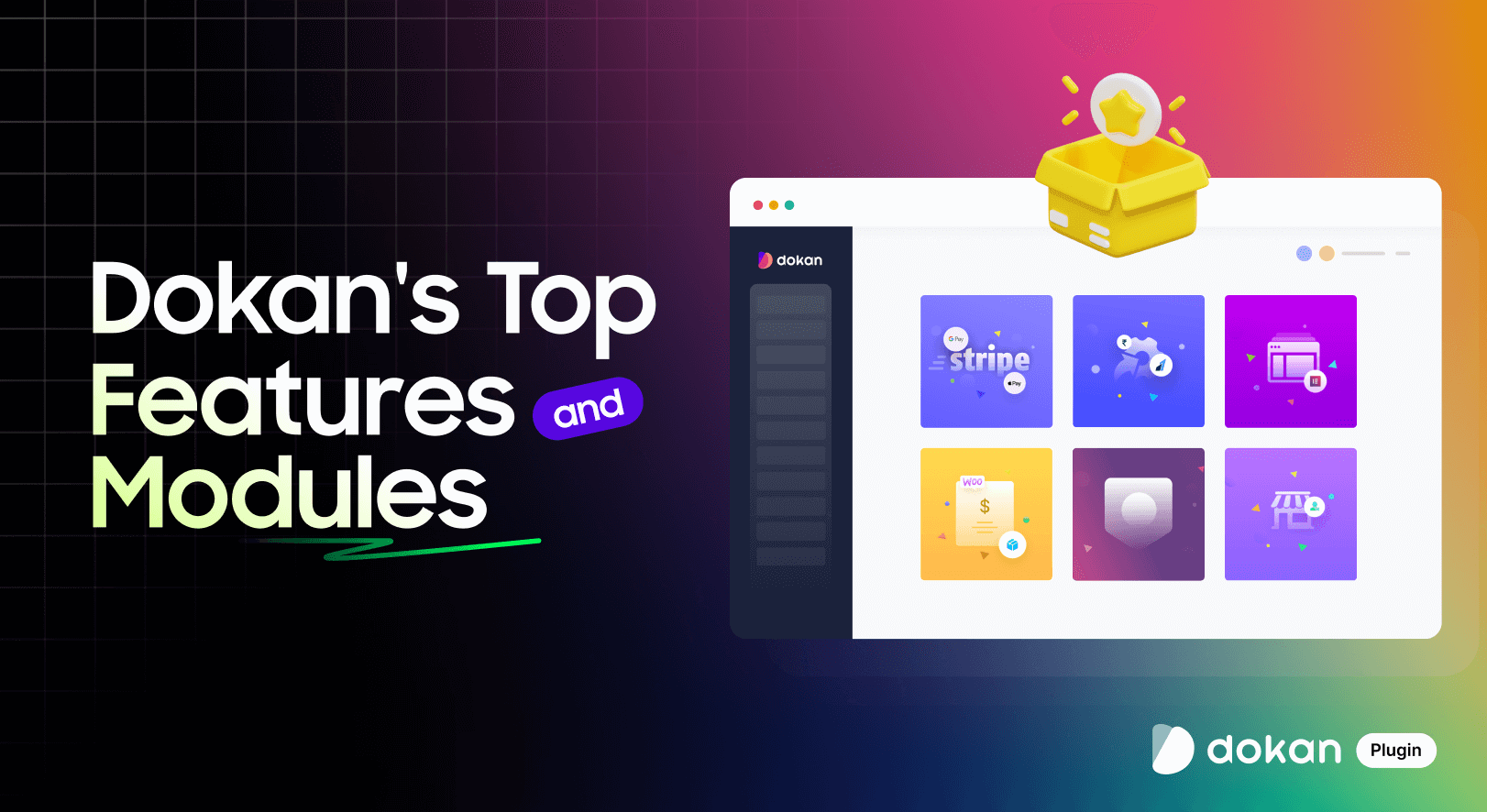
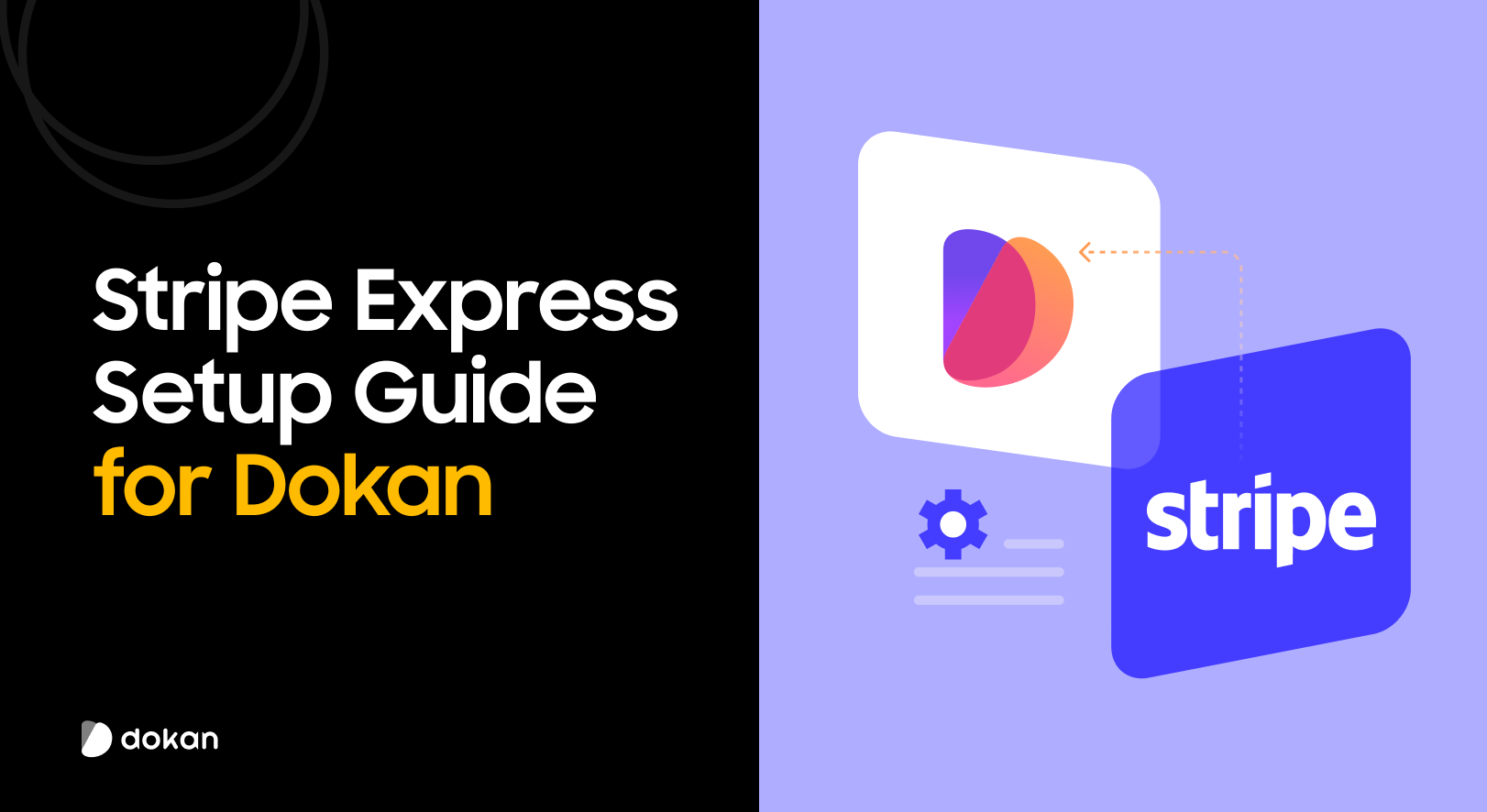
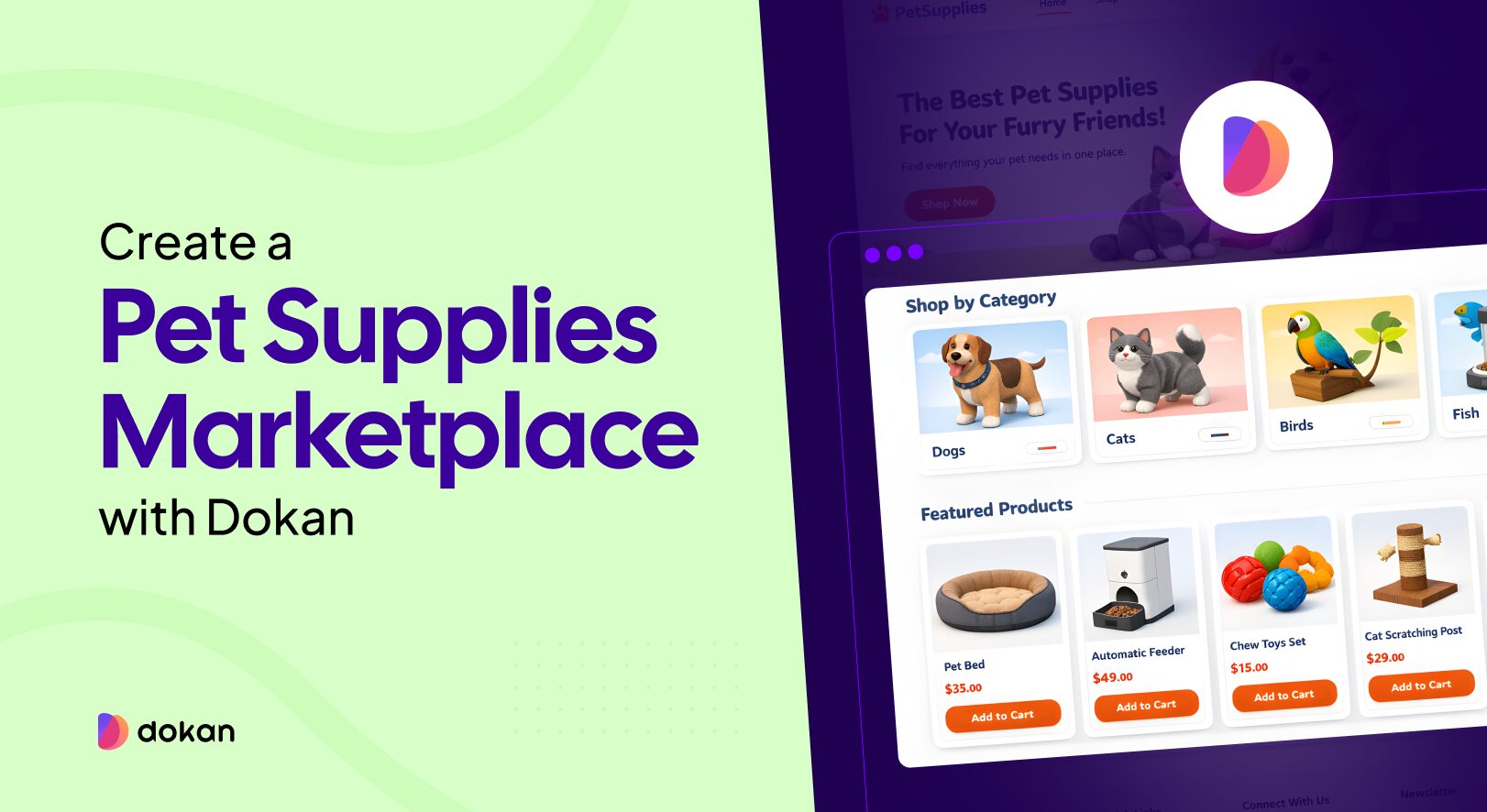
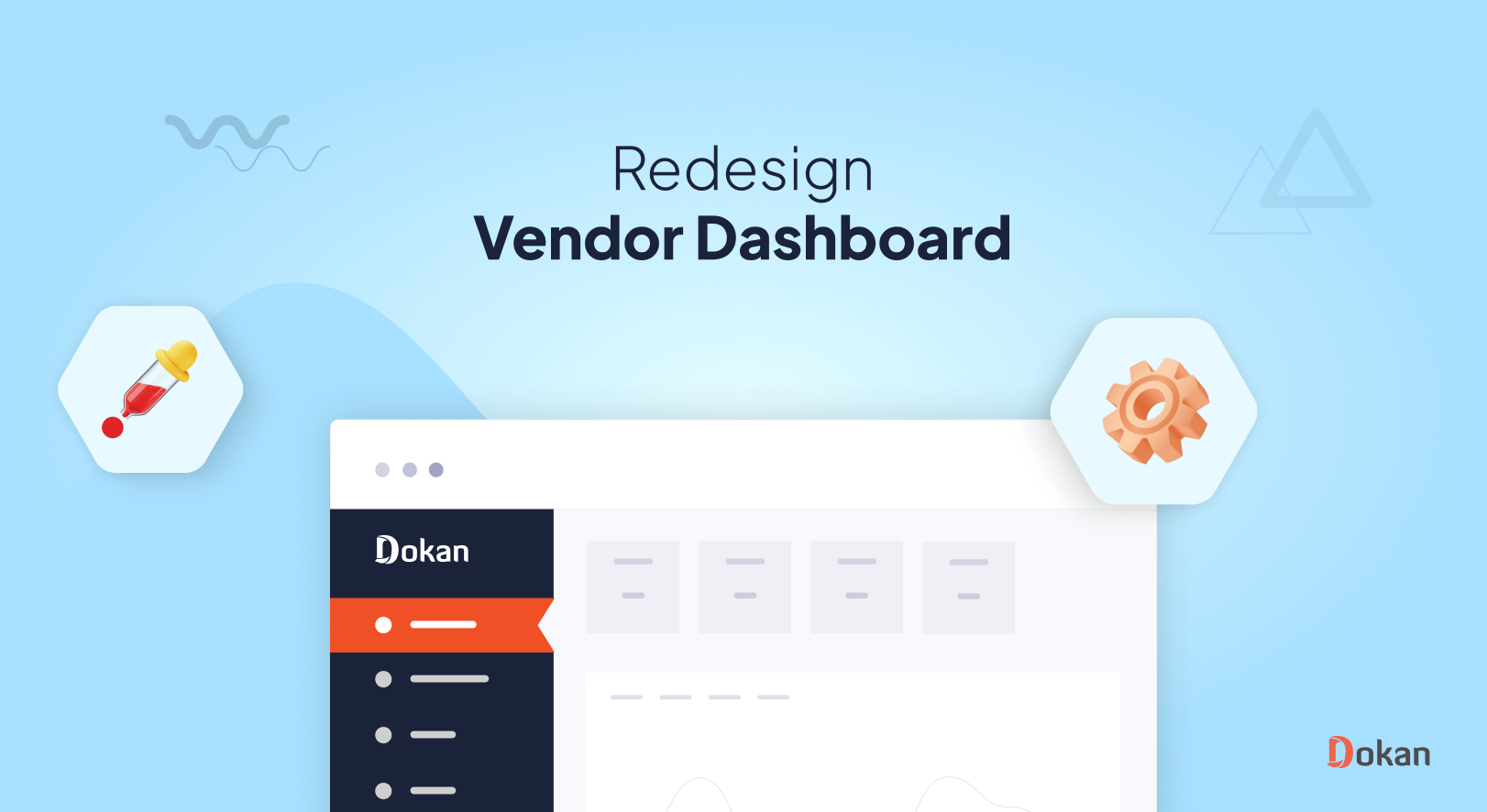
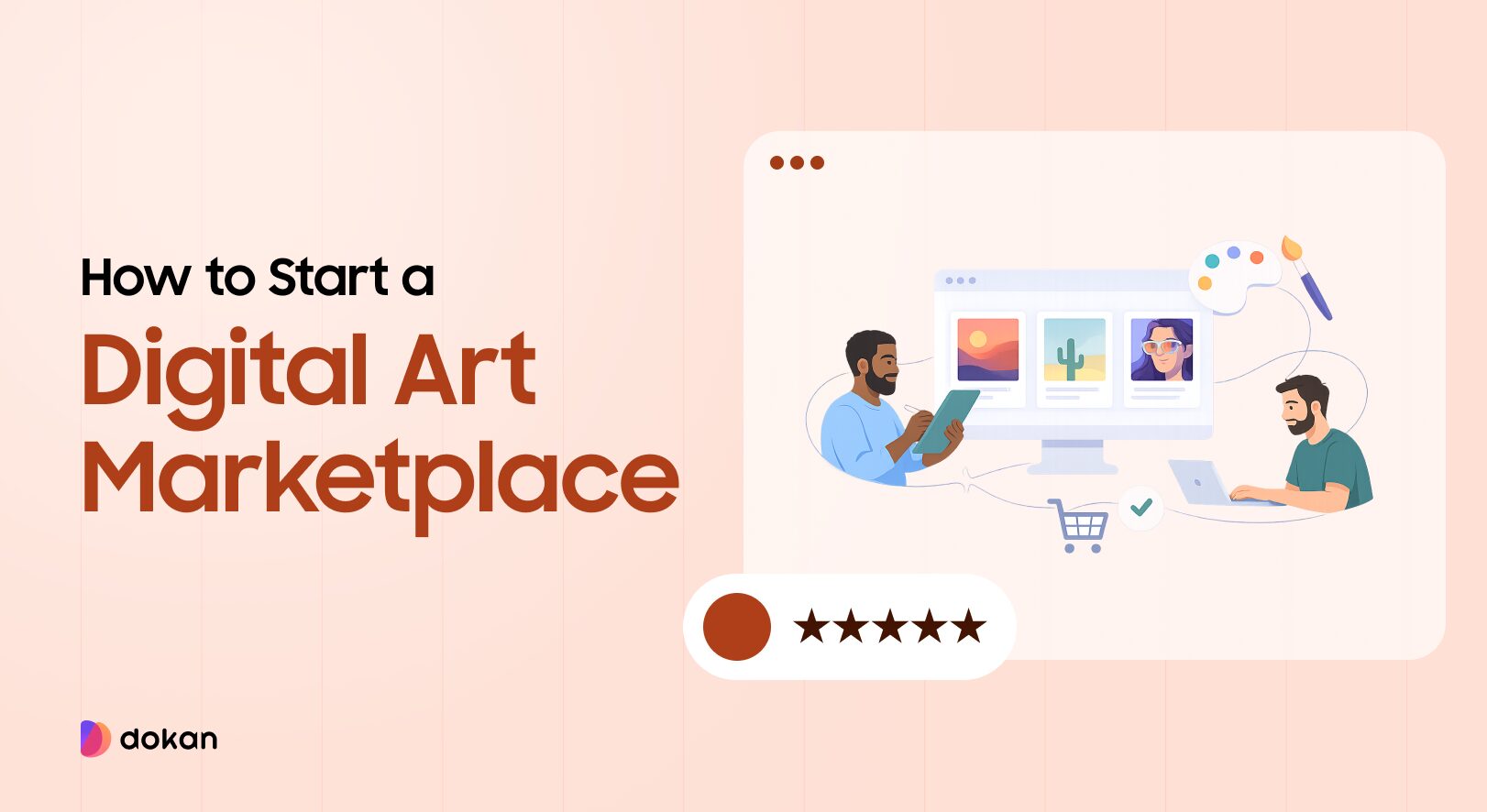

Leave a Reply