First, a round of applause for choosing WordPress to create your online marketplace!
Now, onto the challenge: selecting the right multivendor marketplace plugin.
There are quite a few multivendor marketplace plugins available in the WordPress repository. All of them are popular, but two of them stand out, Dokan Multivendor Marketplace and WCFM.
Both offer exceptional features and modules to help you easily create and manage your marketplace.
Then the question comes, how do you choose the right one?
Whether you’re already familiar with these plugins or just starting to explore, don’t worry!
Today, we will make a head-to-head comparison of Dokan vs WCFM and show you all the necessary metrics to make an informed decision.
So, without any further delay, let’s get started! ⤵️
Key Takeaways: Dokan vs WCFM
- The Dokan multivendor plugin is easy to set up and understand. The admin backend and vendor frontend make it easy to set up all the features. On the other hand, WCFM’s setup is a little complicated for new users. “All in one basket”, all settings on the front is not a good idea.
- In terms of design, Dokan and WCFM have the same options as they are compatible with many WooCommerce themes and have their own set of themes.
- For features and modules, Dokan and WCFM are on per. But Dokan is ahead with the Printful integration as it has become the first-ever print-on-demand supported marketplace plugin.
- Dokan and WCFM both offer diverse payment methods. But with a custom withdrawal method and PayPal marketplace integration, Dokan has an edge over WCFM marketplace.
- Dokan provides the whole commission system in the free and has a category-based commission, but WCFM doesn’t have a category-based commission in the free version.
A sneak peek at the result of Dokan vs WCFM Marketplace

Keep reading to explore everything about the Dokan vs WCFM marketplace!
Dokan vs WCFM: A Short Overview
Let’s start by giving a short overview of both the plugins-
What is Dokan Multivendor?
Dokan is the most popular WordPress multivendor plugin that transforms your existing WooCommerce store into a fully functional online marketplace. It allows multiple sellers or vendors to create their online stores within your marketplace, sell their products, manage their orders, and handle customer inquiries.
Launching Year: 2015
Active Installations: 50,000+
Latest Version: 3.9
Ratings: 4.6/5
What is WCFM Marketplace?
WCFM Marketplace, also known as WC Lovers Marketplace, is another popular WordPress plugin for creating a multivendor marketplace. It’s a freemium plugin with a wide range of features and extensions to enhance your marketplace functionality.
Launching Year: 2018
Active Installations: 20,000+
Latest Version: 6.7
Ratings: 4.6/5
Dokan vs WCFM: Key Features, Similarities, and Differences
Active Installations
Active Installations
Active Installations
Now that you know the basics of the Dokan multivendor and WCFM marketplace plugins, let’s discuss their basic differences. This will give you a general idea of both plugins and help you make the right decision.
- Ease of Use & Dashboard
- Themes, Customization, and Mobile Responsiveness
- Vendor Management & Onboarding
- Modules & Extensions
- Payment Gateways & Vendor Withdraw Systems
- Frontend Order & Product Management
- Delivery and Shipping
- Customer Support, Doc and Community
- Security, Backup & Performance
- Pricing of the Platforms
Before going into the details of the above-mentioned points, let us tell you that we will show you a comparison table after explaining these points. So, don’t forget to check that table to get all the crucial information in one place!
Now let’s get started with the first point-
1. Ease of Use and Dashboard
Running a marketplace is already a complicated task, on top of that if you need to worry about figuring out the plugin as well, then you are in real trouble.
You need to choose a platform that will not make things complicated.
Let’s see how easy it is to use both the Dokan Multivendor and the WCFM Marketplace plugin:
1.1: Ease of Use of the Dokan Multivendor Plugin
Dokan multivendor is very easy to use. The plugin is easy to install. You can download the plugin from WordPress.org or directly install the plugin from the WordPress dashboard. Also, the setup wizard is very user-friendly and there are tooltips in every section to guide you through the process.
The admin dashboard is very organized and the design of the dashboard is very eye-soothing as well. You will find all the settings under the dashboard and as we said, tooltips to guide you through every setting.
On the settings page, you will find a search option. It helps you to find the settings you are looking for.
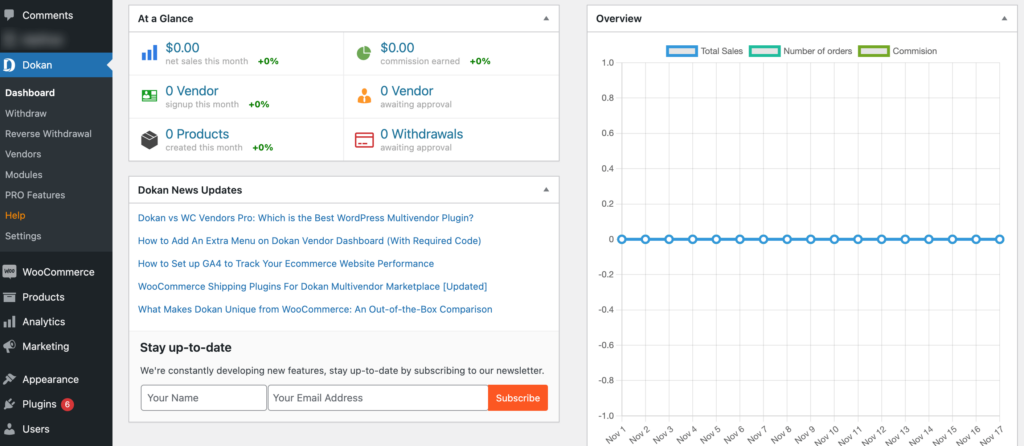
Dokan also supports the Vendor Dashboard facility. So, you can let your vendors add, edit, and manage their products with ease directly from their dashboards.
1.2: Ease of Use of the WCFM Marketplace Plugin
Unlike the Dokan multivendor plugin, the WCFM plugin only concentrates on the front end. There is no backend option.
The frontend dashboard for both vendors and admin is quite user-friendly. It allows vendors to create their stores on your WooCommerce marketplace. Vendors can easily create and manage their stores, add products, and process orders within the marketplace.
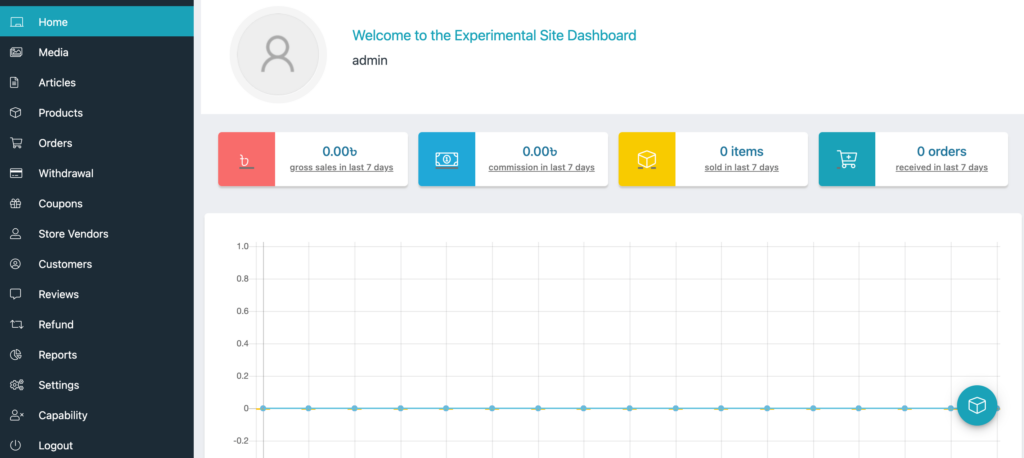
Admins also get options to monitor and run the marketplace activities smoothly from the dashboard. They can easily manage vendors, set up fees, and customize the plugin to fit their needs.
2. Themes and Customization
As a marketplace owner, you want to give your marketplace a unique and professional look. To do that, you need the freedom to customize your marketplace as per your requirements.
So, if your chosen marketplace plugin doesn’t allow you to design your marketplace as per your wish, it will demotivate you to continue designing your site. Now let’s check which plugin will give the most flexibility in terms of design.
2.1: Themes and Customization of Dokan Multivendor Plugin
Dokan multivendor is compatible with all WooCommerce themes. That means you can use any theme that is compatible with WooCommerce to create your marketplace.
However, Dokan multivendor has its themes like Otel and Dokani, that help give the marketplace a professional look.
Here is the list of third-party premium themes that are compatible with Dokan multivendor
These themes are highly customizable and you can easily tweak the design to make it look the way you want.
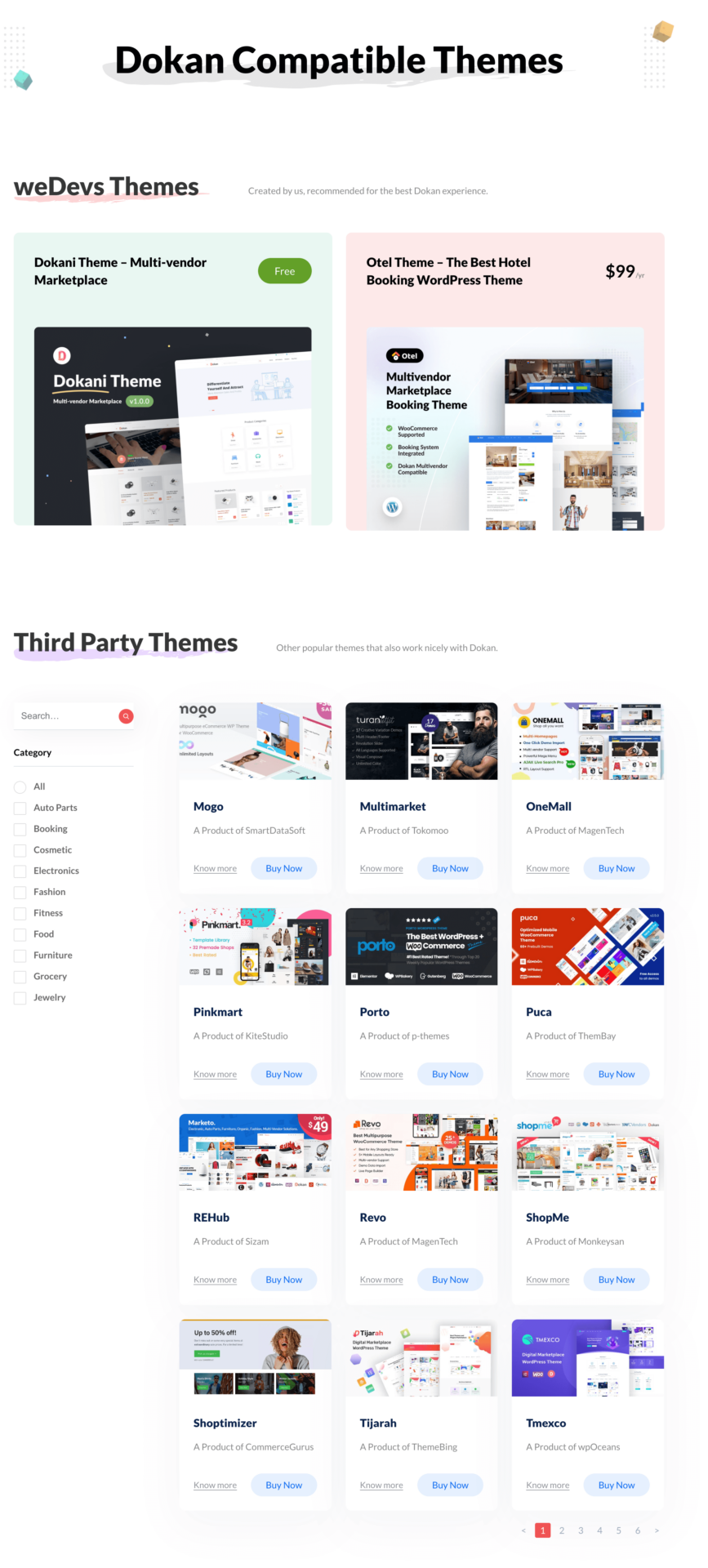
Also, Dokan multivendor is responsive across all platforms. That means your marketplace will automatically fit in every display including mobile phones.
2.2: Themes and Customization of WCFM Marketplace Plugin
WCFM Marketplace is compatible with a wide range of WooCommerce themes. However, for the best experience, it is recommended to use a theme that is specifically designed for multivendor marketplaces. These themes will typically have built-in support for WCFM Marketplace and make it easy to customize the look and feel of your marketplace.
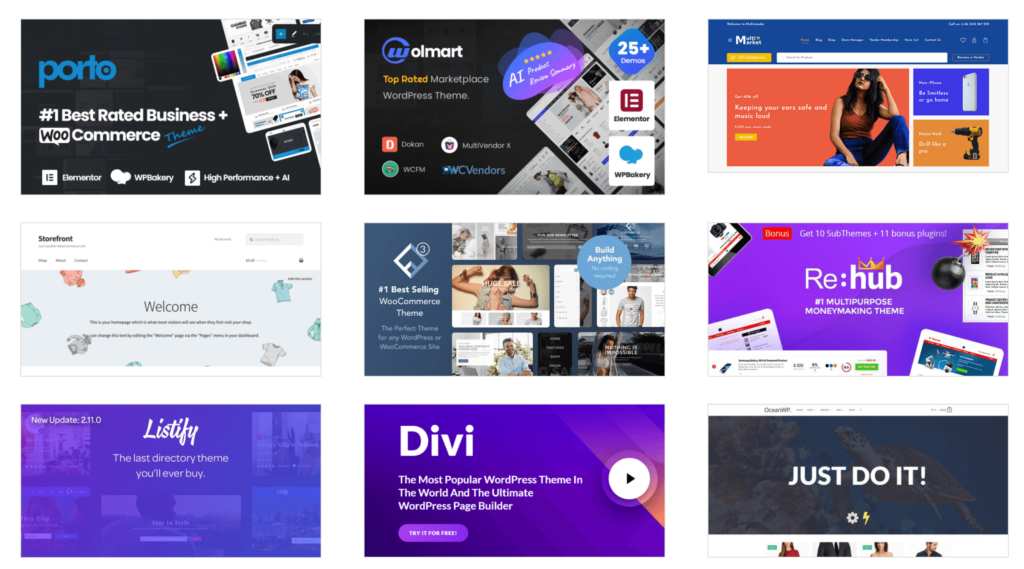
WCFM Marketplace Plugin understands the importance of a responsive design. So, yes, WCFM is also responsive across platforms like the Dokan plugin.
3. Onboarding
As a multivendor marketplace, we can’t stress enough how important it is to manage the vendors. Along with customers, they are the heart and soul of a marketplace.
3.1: Dokan Vendor Management and Onboarding
Dokan Multivendor has a terrific vendor management system. There is a built-in vendor registration form that allows users to become vendors in the marketplace.
All they need is to add the necessary information while signing up.
When a user applies to be a vendor, they will get a vendor setup wizard, where they need to upload all the information related to their store. Then the admin will go through the information and decide whether to approve the user as a vendor.
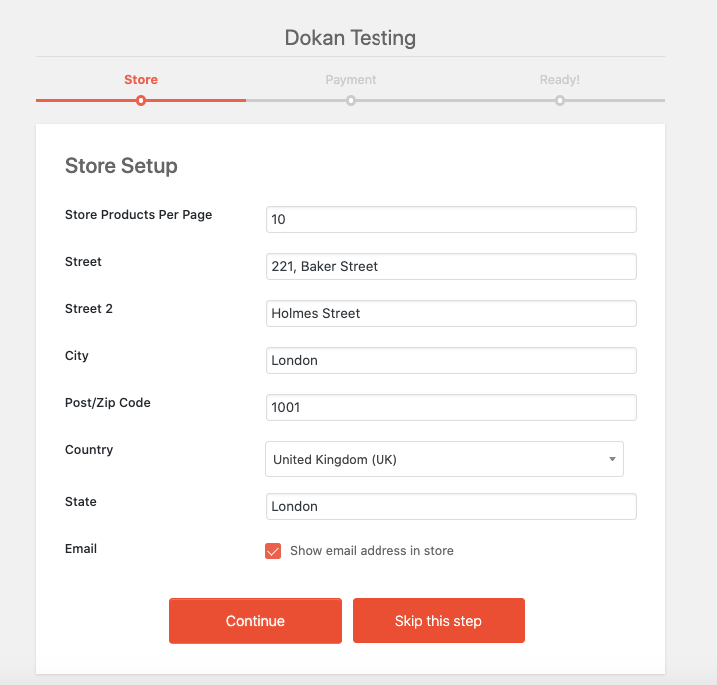
Vendors will get a dashboard that they can use to manage their stores. The dashboard is user-friendly and all the necessary settings are present there.
3.2: WCFM Vendor Management and Onboarding
WCFM Marketplace Plugin’s vendor management provides an efficient platform for administrators to oversee and manage multiple vendors. The plugin makes it simple to add and manage vendors on your marketplace.
You can create vendor profiles, set vendor permissions, and manage vendor payouts. It also allows you to manually approve or reject vendors, and you can set up a vendor onboarding process to help new vendors get started.
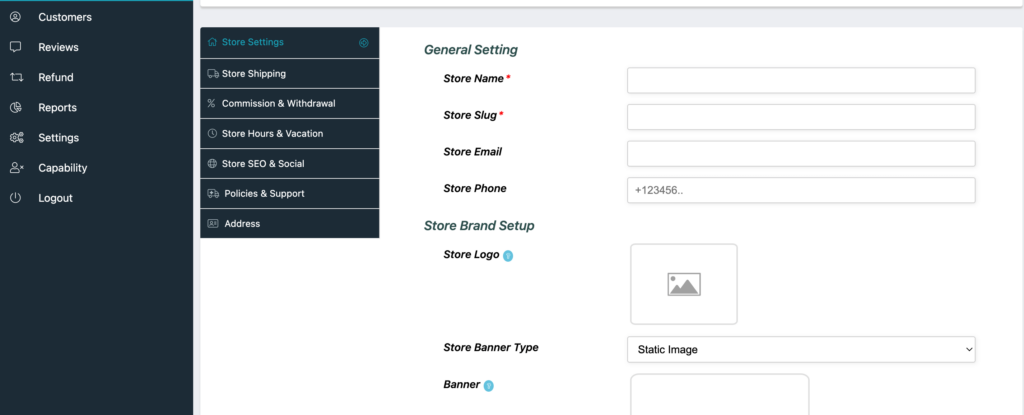
The user-friendly onboarding feature minimizes hurdles, allowing vendors to quickly set up their profiles, list products, and engage with customers.
It also allows you to set up vendor commissions, and you can manage vendor payouts directly from the plugin.
4. Modules and Extensions
To add advanced functionalities to your marketplace, you need to add modules and extensions. Dokan Multivendor and WCFM Marketplace both have an extensive list of modules and extensions.
4.1: Modules and Extensions of Dokan Multivendor
Dokan multivendor has 40+ modules. This is a big number and it covers all the advanced functionalities you need to add to your marketplace.
With these modules, you can add functionalities like
- Subscription
- Table Rate Shipping
- Payment Gateways
- Vendor Analytics
- Delivery Time
- Booking
- Auction
- Seller Badges
- Request for Quotation
- Product Advertising
- Min/Max order
- Geolocation and more.
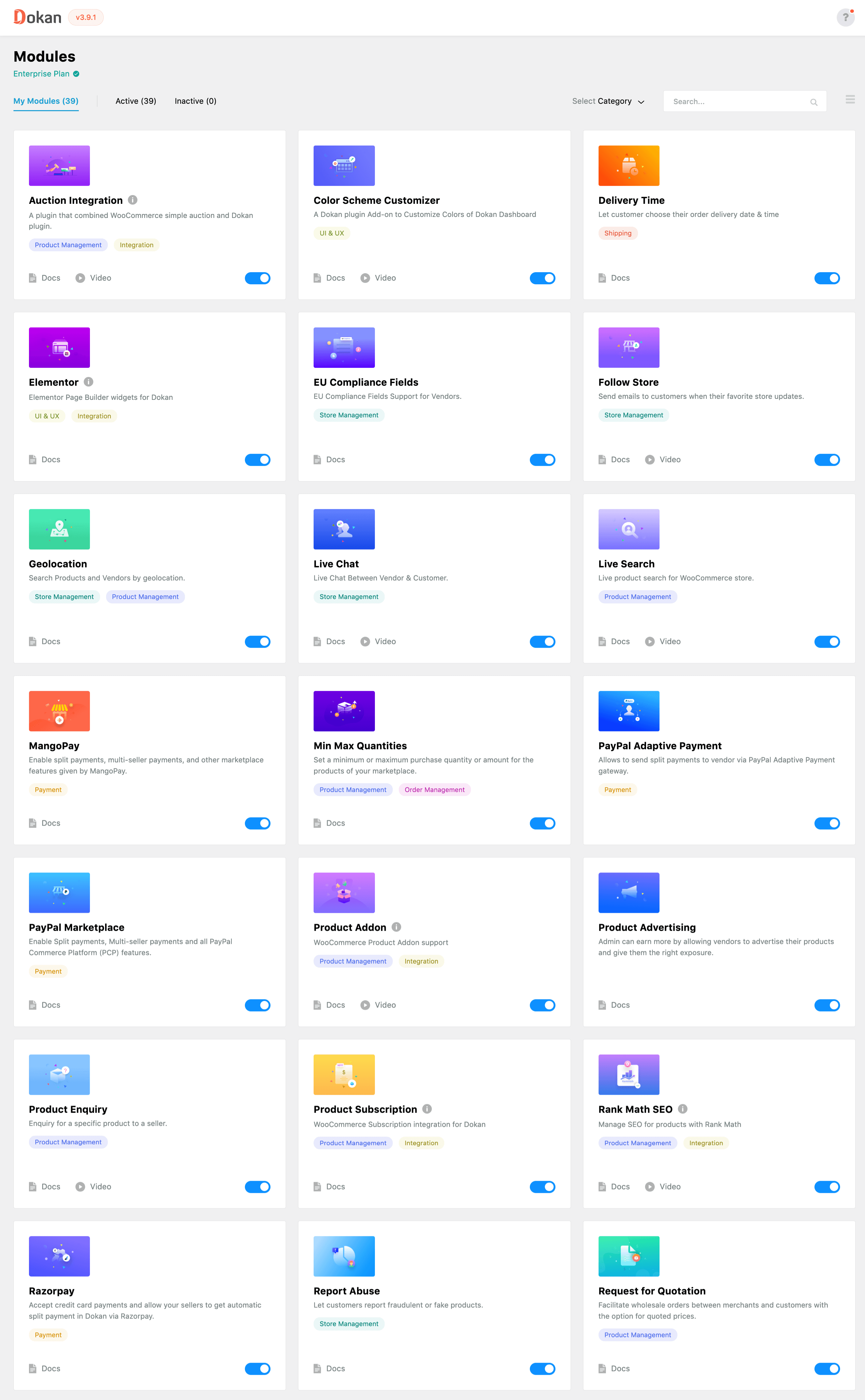
But you need to buy the premium version to enable these modules on your marketplace.
We will discuss them later in the article.
4.2: Modules and Extensions of WCFM Marketplace
WCFM Marketplace offers around 16 modules and extensions. The exact number may vary depending on the version of the plugin and the availability of additional modules and extensions from third-party developers.
These modules cover a variety of areas, including vendor management, product handling, payments, shipping, customer support, and marketing.

This extensive collection of modules and extensions empowers marketplace owners to create a fully functional and feature-rich multivendor marketplace that meets the needs of both vendors and customers.
5. Payment Gateways
Payment Gateways are equally important for both domestic online marketplace and international online marketplace. Because without ensuring acceptable payment gateways, you can’t satisfy your customers.
Apart from payment gateways, you also need to make sure of a smooth vendor withdrawal system. Otherwise, your vendors won’t feel comfortable to continue with your marketplace.
So, let’s check what Dokan Multivendor and WCFM Marketplace have to offer for you:
5.1: Dokan Payment Gateways and Vendor Withdraw Systems
Other than having compatibility with all the WooCommerce-supported payment gateways, Dokan Multivendor also has integrations with a few other popular payment gateways. You will find integrations with PayPal, Stripe, Wirecard, Stripe Express, Razorpay, and Mangopay.
These payment gateways are specially configured to manage the complex transaction process of a marketplace. For example, if a customer buys from two different vendors, the payment gateways must split the payments correctly so that the admin gets his commission and the vendors get their money.
There are 5 payment withdrawal options (Paypal, Bank Transfer, Skrill, Wirecard, Stripe) available in Dokan. So, you can easily payout to your vendors or withdraw money from your marketplace. You can also set automatic payments for your vendors using the Dokan plugin.
5.2: WCFM Payment Gateways and Vendor Withdraw Systems
WCFM Marketplace supports all WooCommerce-supported payment gateways and offers integrations with a variety of popular payment gateways. The most popular payment gateways include PayPal, Stripe, Payfast, MangoPay, and Paystack.
In WCFM Marketplace, vendors have to request payments, then the admin may auto-approve those requests or manually approve them.
Like Dokan multivendor, WCFM also supports withdrawal options like PayPal, Stripe, Stripe Split Pay, Skrill, Bank Transfer, and Cash Pay.
6. Frontend Order and Product Management
Frontend order and product management play a crucial role in providing a seamless and user-friendly shopping experience for customers. It enables customers to easily find the products they are looking for, place orders without any hassles, and track their shipments.
Also, it ensures a seamless process for vendors to track orders and manage products. Let’s check which plugin has the most convenient way to manage orders and products from the frontend.
6.1: Frontend Order and Product Management of Dokan Multivendor Plugin
Dokan Multivendor provides a comprehensive frontend order management system for vendors. Vendors can view all of their orders, their status, and other relevant information from their vendor dashboard. They can also take quick actions like viewing the details of an order, marking it as complete, or putting it on hold.
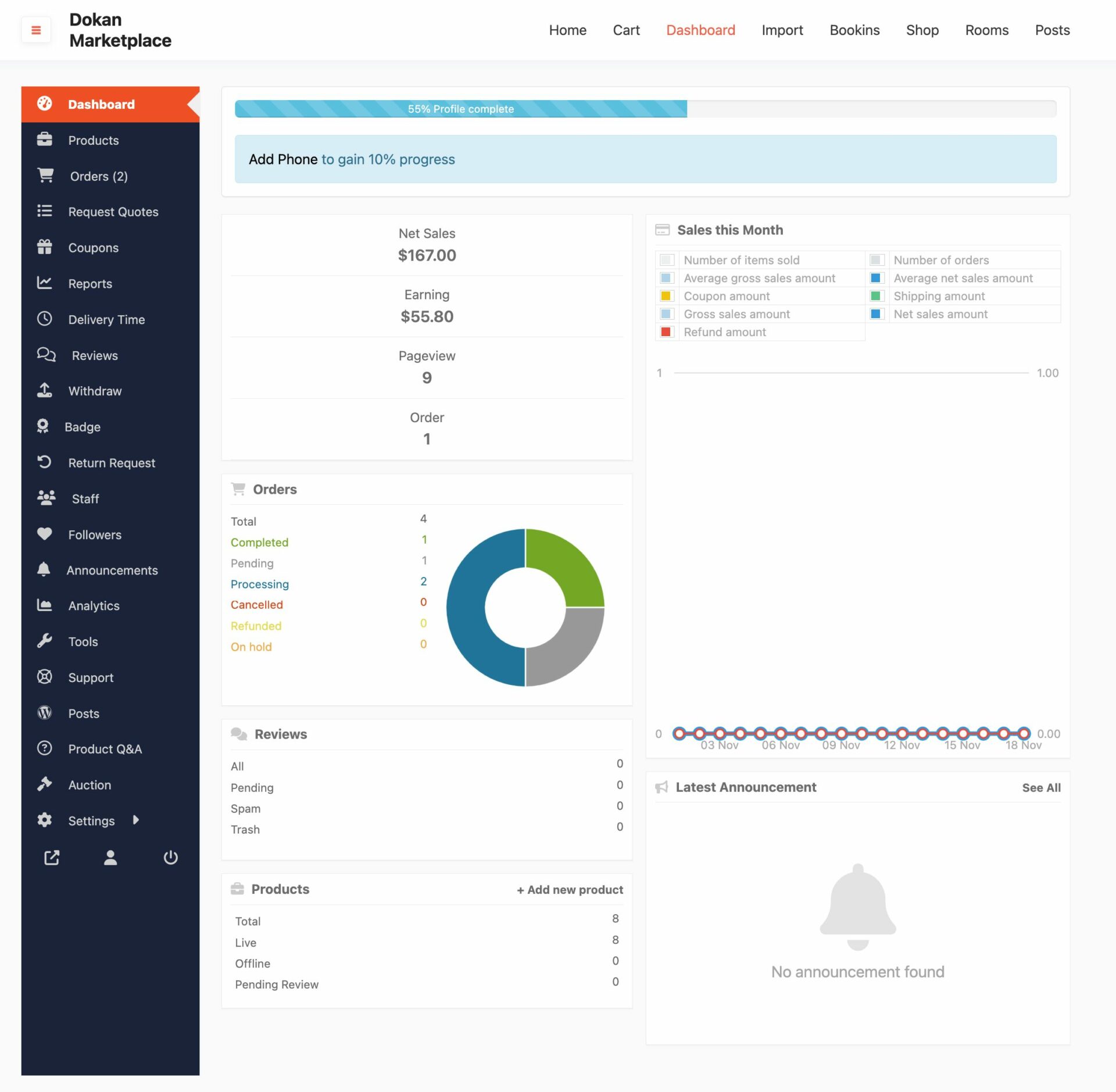
In the detailed view of an order, vendors can see all of the important information, including the customer’s name, address, phone number, email address, and the products that they ordered.
Dokan Multivendor also provides a frontend product management system for vendors. Vendors can add, edit, and delete products from their vendor dashboard. They can also manage their product categories, tags, and attributes.
6.2: Frontend Order and Product Management of WCFM Marketplace Plugin
With WCFM, vendors can effortlessly manage their products without navigating to the backend. The Frontend Product Management feature allows vendors to add new products, update existing listings, and adjust product details seamlessly.
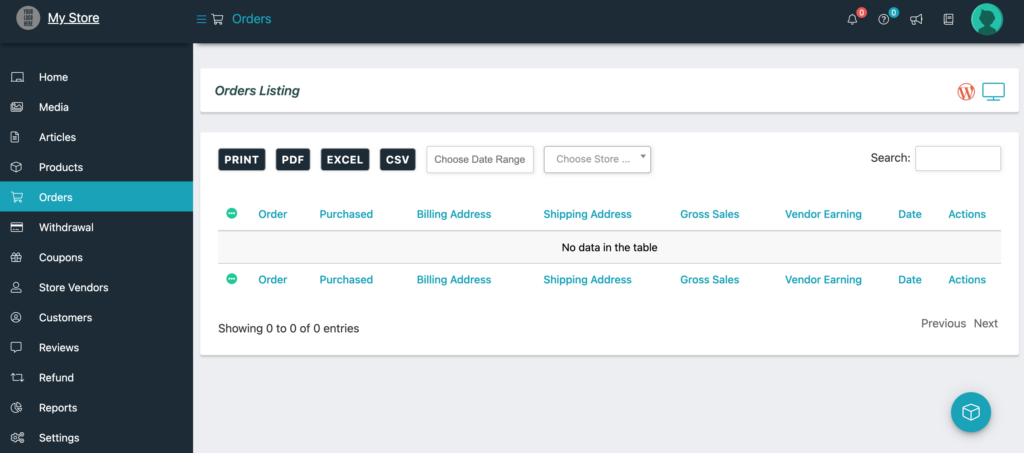
Vendors can also view, manage, and fulfill orders from their frontend dashboard. This includes processing orders, updating order statuses, generating invoices, and tracking shipments. They can communicate with customers directly through the order management interface.
7. Delivery and Shipping
Whether it is an eCommerce store or a multivendor marketplace, delivery and shipping is an essential part. Dokan Multivendor and WCFM Marketplace both offer extensive delivery and shipping features.
7.1: Delivery and Shipping Feature of Dokan Multivendor
Dokan supports WooCoomerce shipping features. Other than that, it also has a Zone Wise Shipping feature. Vendors can configure the shipping features from the frontend vendor dashboard. Also, Dokan multivendor has Table Rate Shipping and Distance Rate Shipping that helps vendors set complex shipping terms with ease.
Also, Dokan Multivendor has a shipping tracking feature so that customers can track their orders live. The plugin integrates with a variety of popular shipping carriers, such as FedEx, UPS, and USPS.
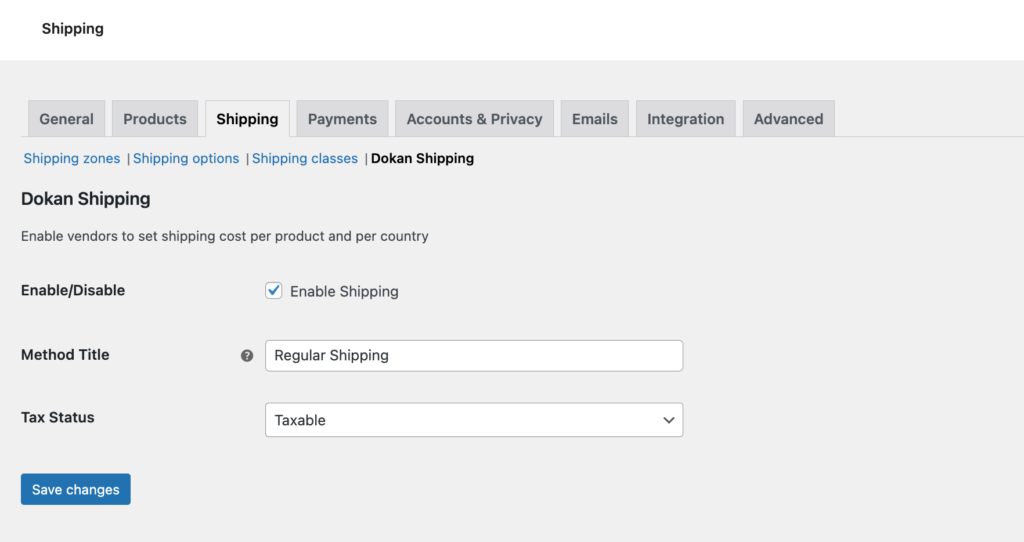
In case of delivery, the Delivery Time module will enable users to choose the time and date of the delivery from the checkout page.
7.2: Delivery and Shipping Feature of WCFM Marketplace
WCFM enables vendors to set up and manage their individual shipping methods. This flexibility allows each vendor to define their own shipping rules, rates, and delivery options. Consequently, customers experience a tailored and transparent shipping process, depending on the specific products they purchase from different vendors within the marketplace.
WCFM integrates with real-time shipping rate calculators, providing accurate and up-to-date shipping costs to customers based on their location. This feature enhances transparency in the purchasing process, helping customers make informed decisions regarding their orders.
8. Customer Support
As we said earlier, managing a multivendor marketplace is a complex task and so is managing the platform. That is why you will need customer support, comprehensive documentation, and a strong community.
8.1: Dokan Multivendor Support System
Dokan Multivendor offers a variety of customer support options, including:
- Live Chat: Dokan has a live chat option on its website. You can just visit the site and ask any question by clicking on the live chat option.
- Online Documentation: Dokan Multivendor has a comprehensive online documentation library that covers all aspects of the plugin, from installation to advanced features. The documentation is well-written and easy to follow, and it includes screenshots and videos to help you understand the concepts.
- Support Ticket: The Dokan team maintains an active support ticket system. You can submit a ticket anytime you want and will get a response from the support team within the shortest possible time.
- YouTube Videos: Dokan Multivendor also has a YouTube channel that contains tutorials on all the modules and features. Users can easily follow the videos to manage their marketplace.
- Dokan User Group: Dokan has a dedicated user group on Facebook. You can also join there and get to know all the updates from Dokan multivendor. Moreover, you can raise any question there if you need to know.
8.2: WCFM Marketplace Support System
- Ticket-Based Support: WCFM Marketplace features a robust ticket-based support system that allows vendors and customers to submit support tickets directly from their dashboards.
- Knowledge Base: WCFM Marketplace maintains a comprehensive knowledge base containing FAQs, tutorials, and troubleshooting guides. This self-service resource empowers users to find solutions to common issues independently.
- Community Forum: WCFM Marketplace hosts an active community forum where users can connect with each other, share experiences, and seek assistance from fellow users and plugin experts.
- Email Support: WCFM Marketplace offers email support for premium users. This provides an additional channel for users to receive personalized assistance from the plugin’s development team.
9. Security, Backup, and Performance
As you are running a website, it is very normal to lose data or have security issues as WordPress is the most attacked platform. That is why you will need strong security and backup features for your marketplace plugins.
9.1: Security, Backup, and Performance of Dokan Multivendor
Dokan Multivendor includes the following security features:
- Regular security updates: The Dokan team releases regular security updates to patch any vulnerabilities that are discovered.
- Code review: The Dokan team reviews all of the code that is added to the plugin to ensure that it is secure.
- Security audits: The Dokan team regularly commissions security audits to identify and fix any potential security vulnerabilities.
- Secure coding practices: The Dokan team follows secure coding practices to minimize the risk of security vulnerabilities.
Dokan Multivendor is designed to be as lightweight and efficient as possible. It includes a number of performance optimizations to ensure that your marketplace loads quickly and runs smoothly.
For example, Dokan Multivendor uses caching to store frequently accessed data in memory. This can reduce the number of database queries that Dokan Multivendor needs to make, which can improve performance.
9.2: Security, Backup, and Performance of WCFM Marketplace
WCFM Marketplace takes security seriously and implements a range of measures to protect user data and prevent unauthorized access. These measures include:
- Regular security updates: The plugin is regularly updated to address newly discovered vulnerabilities.
- Access control: User access is restricted based on roles and permissions.
- Two-factor authentication: Two-factor authentication is supported for an additional layer of security.
The plugin focuses on efficient coding practices, minimizing resource usage, and optimizing loading times. This commitment to performance ensures a smooth and responsive user experience for both administrators and visitors.
10. Pricing
You may have a limited budget for your online multivendor marketplace. By checking the pricing of these platforms, you can find a platform that fits your budget and allows you to create a successful eCommerce store without breaking the bank.
Let’s find the pricing packages of Dokan and WCFM plugins:
10.1: Dokan Multivendor Pricing
Dokan Multivendor has a free version that you can download from WordPress.org or install from the WordPress dashboard. For the premium version, it has 4 plans-
- Starter: $149/year
- Professional: $249/year
- Business: $499/year
- Enterprise: $999/year.

10.2: WCFM Marketplace Pricing
The price of the WCFM plugin starts at $59 for the basic plan, with the ultimate plan costing $299, and the price can vary depending on the number of vendors and products you need to support.
- Free Plan: $0
- Basic Plan: $59
- Plus Plan: $199
- Ultimate Plan: $299
A Detailed Comparison Table for Dokan vs WCFM
Now you know all the main differences between Dokan and WCFM Marketplace. That being said, here we are showing a comparison table so that you can get all the crucial information in one place and make your decision with more confidence.
| Features | Dokan | WCFM |
| Demo | Yes | Yes |
| Support | Support ticket, email, live chat | Support ticket, email, live chat |
| Built-in Multilingual Support | Yes | Yes |
| Withdrawal System | Yes | Yes |
| Built-in Refund Management | Yes | Yes |
| Admin & Vendor Report | Yes | Yes |
| Customizable Registration Form | Yes | No |
| Different Commission Types | Yes | Yes |
| Welcome Wizard for Vendors | Yes | Yes |
| Store Policy | Paid | Paid |
| Built-in Live Search | Paid | No |
| Product Category | Yes | Yes |
| Zone-wise Shipping | Yes | Yes |
| Vendor Admin Contact Form | Yes | No |
| Store SEO | Paid | Paid |
| Coupon Management | Paid | Paid |
| Ratings | 4.6 (668 reviews) | 4.6 (413 reviews) |
Dokan vs WCFM: Let’s Dive Deeper
You have already seen one comparison. That may give you some idea about what both platforms are all about.
But if you are still on the edge, then this part will excite you. We will dig deeper and compare all the modules of Dokan multivendor and WCFM.
But for your convenience, you can see the scores of all the modules we have compared:
Features
Features
Shipping
Seller App
Seller Badge
Stripe Express
Elementor Integration
Table Rate Shipping
Follow Store
Geolocation
Vendor Staff Manager
Vendor Vacation
Wholesale
Vendor Analytics
Product Duplicator
WPML Integration
PDF Invoice
Live Chat
Bulk Edit Product
SPMV
Seller Verification
Announcement
Store Support
Vendor Review
ShipStation
Booking
Delivery Time
SEO
Reports
Coupons
Withdrawal
Vendor Management
Dokan
81
85
81
85
78
81
80
81
86
89
87
81
73
75
81
90
79
82
84
81
87
80
85
89
88
89
81
82
85
90
WCFM
70
66
73
70
73
69
68
71
76
71
72
71
66
65
71
70
73
72
75
73
73
71
70
70
75
74
74
72
71
77
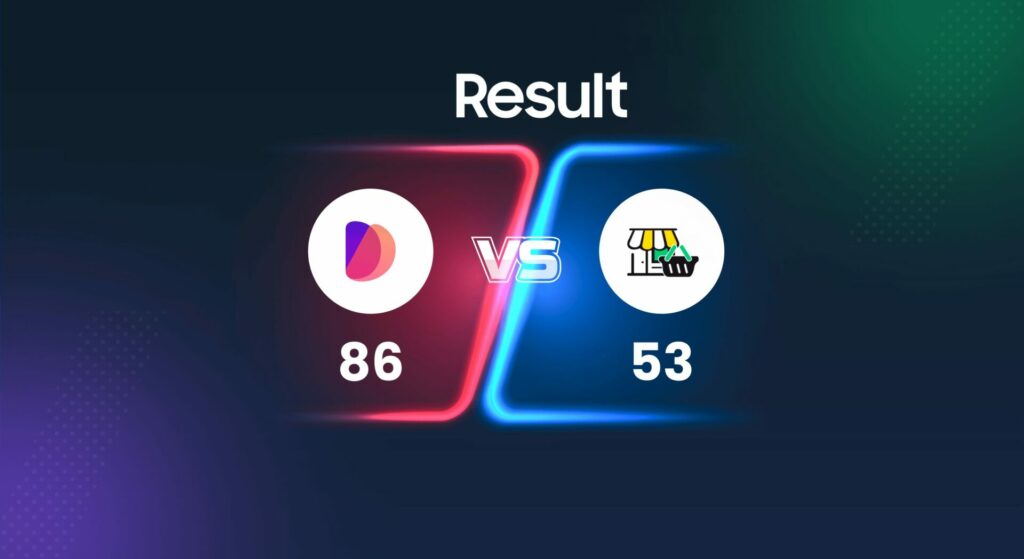
Let’s get started-
1. Shipping
The shipping feature is very important for ensuring vendors deliver their products quickly and meet customer expectations. Both Dokan and WCFM have shipping features for their vendors.
Managing shipping can be complex, especially when dealing with various shipping methods, rates, and delivery zones. If vendors find it challenging to set up and manage shipping options, they may become frustrated and consider leaving the marketplace.
Dokan multivendor offers a range of shipping methods, including custom and traditional options, to accommodate different vendor needs and preferences. This flexibility helps vendors configure shipping settings that best fit their business models.
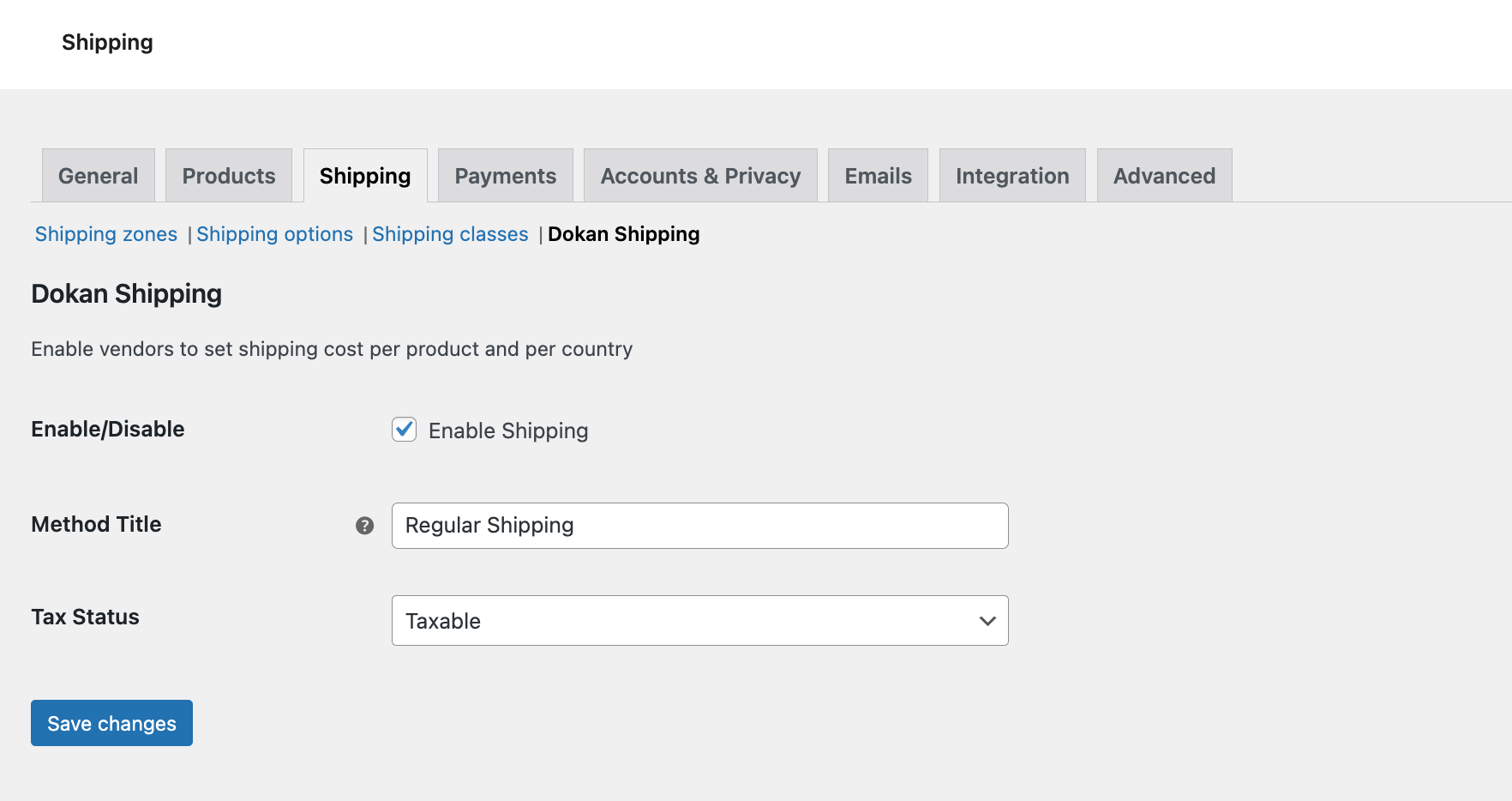
On the other hand, WCFM provides traditional shipping methods, allowing vendors to manage their shipping options through standard practices. While this approach is straightforward, it may offer fewer customization options compared to Dokan.
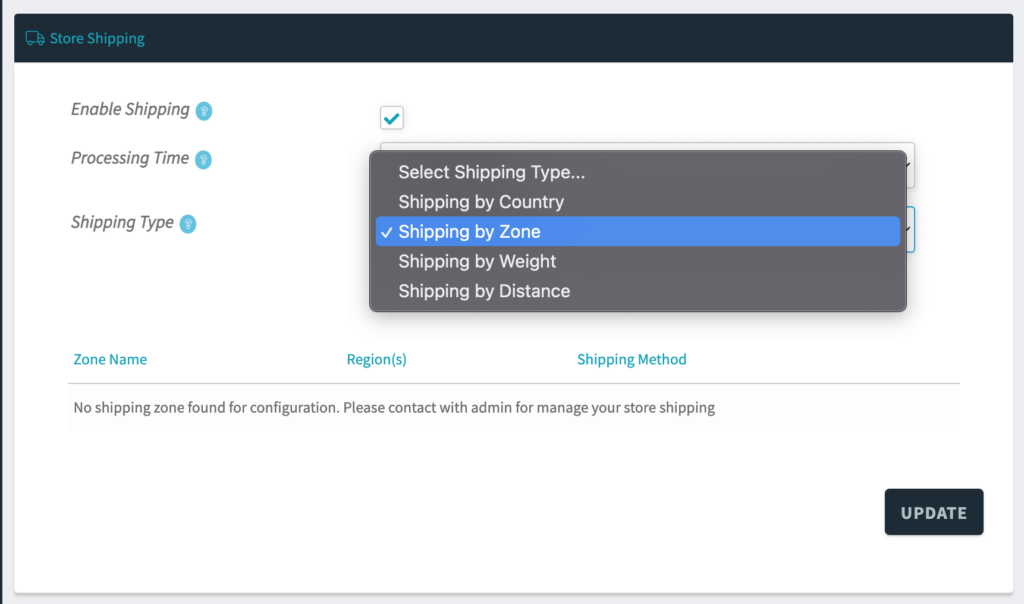
Overall, both platforms aim to support vendors in managing shipping effectively, but Dokan’s broader range of shipping methods provides additional flexibility compared to WCFM’s more traditional approach.
| Features | Dokan | WCFM |
| Built-in Support | Yes | Yes |
| Vendor Specific Shipping | Yes | Yes |
| Shipping Zones | Yes | Yes |
| Shipping Methods | Yes | Yes |
| Shipping Rates | Yes | Yes |
Dokan provides zone-wise shipping and ShipStation integration. It offers better flexibility than WCFM’s shipping options.
2. Mobile App
Both Dokan and WCFM offer mobile app support. With a mobile app admin can sell products to smartphone users and reach a wider set of audience. It will ease vendor accessibility and management on the go.
Dokan provides a dedicated mobile app that allows customers to access their dashboards, manage orders, and buy products directly from their smartphones. The app includes push notifications to keep users updated on critical activities and changes.
Similarly, WCFM offers a mobile app, known as the WCFM Marketplace App, which provides access to vendor dashboards, order management, and product management. This app includes push notifications to make sure that vendors are promptly informed about order statuses and other important updates.
| Feature | Dokan | WCFM |
| Mobile App Support | Yes (Dokan Mobile App) | Yes (WCFM Marketplace App) |
| Vendor Dashboard Access | No | Yes |
| Order tracking | Yes | Yes |
| Product Browse | Yes | Yes |
| Push Notifications | Yes | Yes |
Dokan’s mobile app offers a more intuitive UI and better performance. Users will get a smoother experience.
3. Seller Badge
Badges help recognize the top vendors of a marketplace. Both Dokan and WCFM offer ways to recognize top vendors, but they have some differences in their features.
Dokan provides predefined badge criteria and customizable badge appearances, that allow you to create and design badges that fit your marketplace’s needs. It supports multiple badge levels, so you can differentiate between various tiers of vendor performance.
However, Dokan doesn’t include a badge expiration feature or detailed badge analytics. It also lacks flexible badge placement options, which means you might have less control over where badges appear on your site.
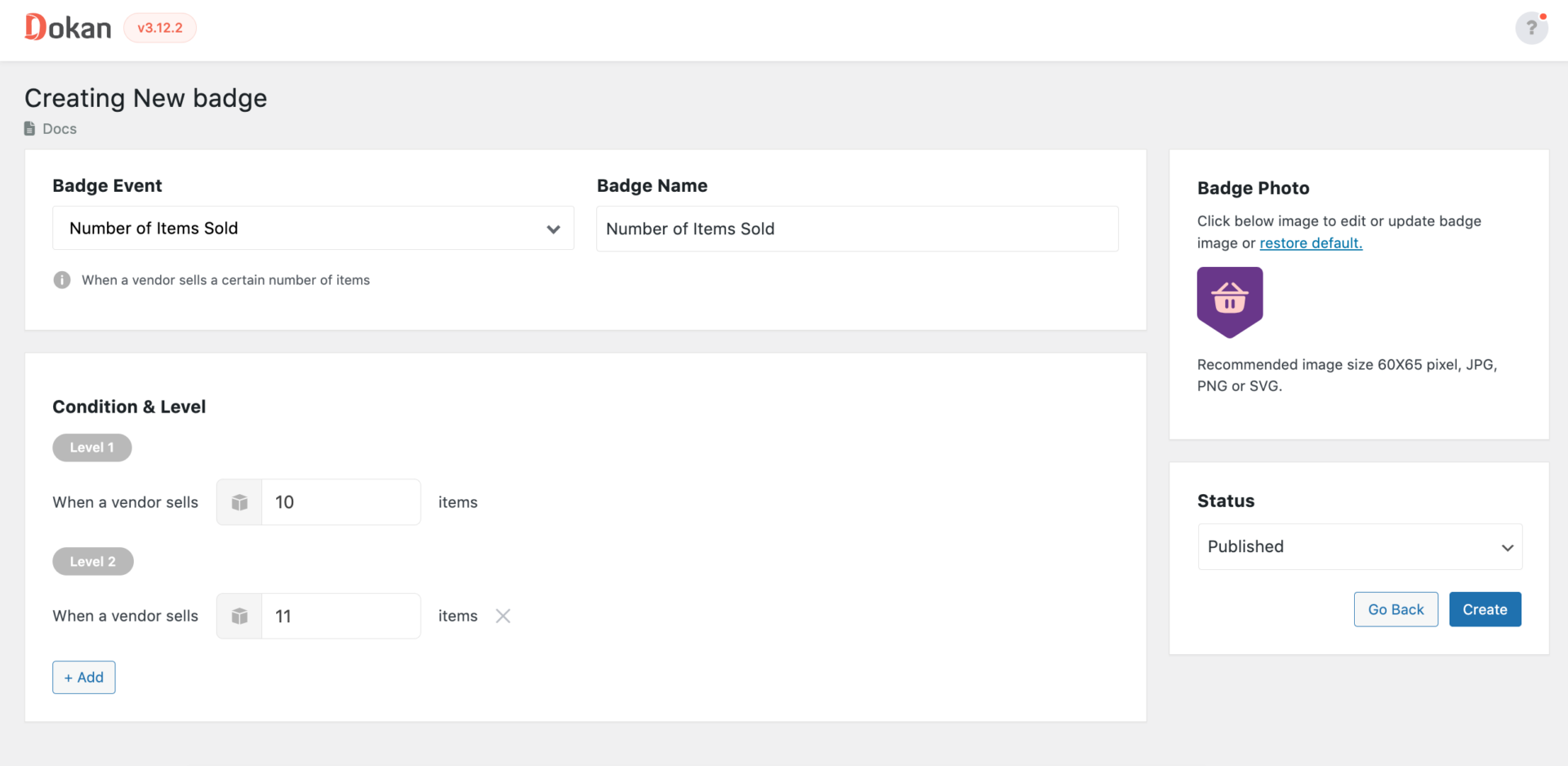
WCFM, on the other hand, also offers customizable badge appearances and multiple badge levels. It takes things a step further with a badge expiration feature, allowing you to set time limits on how long badges are valid.
WCFM provides detailed badge analytics, giving you insights into how badges are performing and which vendors are earning them.
The plugin offers flexible badge placement options, so you have more control over where and how badges are displayed.
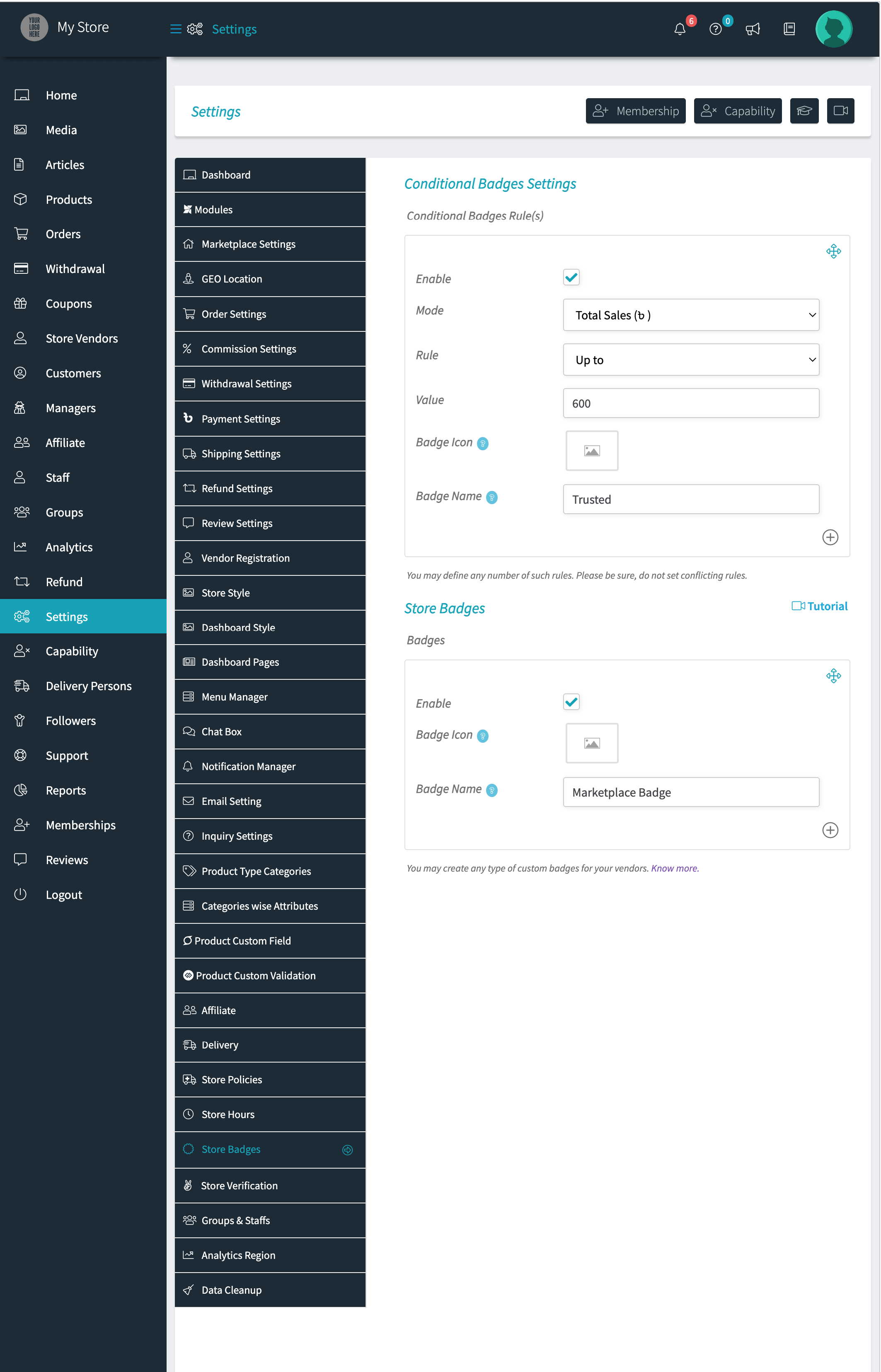
Dokan and WCFM have strong badge features, but WCFM’s additional options like badge expiration, detailed analytics, and flexible placement might give you more tools to manage and highlight your top vendors effectively.
| Feature | Dokan | WCFM |
| Predefined badge criteria? | Yes | No |
| Customizable badge appearance? | Yes | Yes |
| Multiple badge levels? | Yes | Yes |
| Badge expiration feature? | No | Yes |
| Detailed badge analytics? | No | Yes |
| Flexible badge placement options? | No | Yes |
Dokan allows marketplace owners to assign badges easily, that helps build vendor credibility.
4. Stripe Express
Stripe Express is a well-renowned payment gateway in the world. Both Dokan multivendor and WCFM have their Stripe Express payment gateway support, but there are some differences.
Dokan supports Stripe Express integration, providing an easy way for vendors to handle payments. It also supports Apple Pay and Google Pay, making transactions quicker and more convenient for customers.
The plugin offers customizable payment options, allowing vendors to configure their payment methods to their needs. Detailed transaction reports are available, helping with financial tracking and analysis.
Most importantly, with the Stripe Express module, Dokan provides cross-border support, which is beneficial for marketplaces dealing with international vendors and customers.

WCFM also integrates with Stripe Express, supporting Apple Pay and Google Pay. It features a simplified checkout process with fast transaction processing. Like Dokan, it allows for customizable payment options and provides detailed transaction reports.
However, WCFM does not support cross-border transactions, which might be a limitation if you’re managing an international marketplace.
Dokan and WCFM offer strong Stripe Express integration with essential features like Apple Pay, Google Pay, and fast transaction processing.
Dokan has the edge with its cross-border support, making it a better choice for global marketplaces.
| Feature | Dokan | WCFM |
|---|---|---|
| Stripe Express Integration | Yes | Yes |
| Supports Apple Pay and Google Pay | Yes | Yes |
| Simplified checkout process | Yes | Yes |
| Faster transaction processing | Yes | Yes |
| Customizable payment options | Yes | Yes |
| Detailed transaction reports | Yes | Yes |
| Cross Border Support | Yes | No |
Dokan has cross-border Stripe Express support, while WCFM doesn’t provide that.
5. Elementor Integration
Both Dokan and WCFM have Elementor integration. This helps with the storefront customization and make your storefront look better. Dokan and WCFM offer great features, though there are some distinctions.
Dokan provides a paid Elementor module that supports a range of customization options for vendor storefronts. You can use Elementor’s drag-and-drop interface to design vendor pages, choose from a custom widget library, and apply pre-built store templates.
WCFM, on the other hand, offers free Elementor integration with similar capabilities. Vendors can customize their storefronts using Elementor’s drag-and-drop interface, access a custom widget library, and utilize pre-built store templates. WCFM also supports Elementor Pro for enhanced design flexibility.
Both Dokan and WCFM provide strong Elementor integration, with Dokan offering this as a paid feature and WCFM as a free option.
Both platforms support vendor storefront customization through Elementor’s tools, but the integration depth with other modules may differ based on your specific setup.
| Feature | Dokan | WCFM |
|---|---|---|
| Free or Paid | Paid | Free |
| Vendor Storefront Customization | Yes | Yes |
| Custom Widget Library | Yes | Yes |
| Pre-built Store Templates | Yes | Yes |
| Drag-and-Drop Interface | Yes | Yes |
| Compatibility with Elementor Pro | Yes | Yes |
| Integration with Other Modules | Varies | Varies |
Dokan easily integrates with Elementor for store customization, whereas WCFM has limited Elementor compatibility.
6. Table Rate Shipping
Table Rate shipping helps with handling complex shipping rates. Dokan and WCFM offer amazing features to handle complex shipping needs using table-rate shipping.
Dokan has a table rate shipping module. It allows for detailed and flexible shipping options. Vendors can set up specific shipping rates based on various conditions such as weight, price, and shipping classes.
Conditional shipping rates and distance-based shipping are also supported, which provides additional flexibility. Dokan integrates well with shipping carriers and offers shipping label generation, ensuring a smooth process from order to delivery.
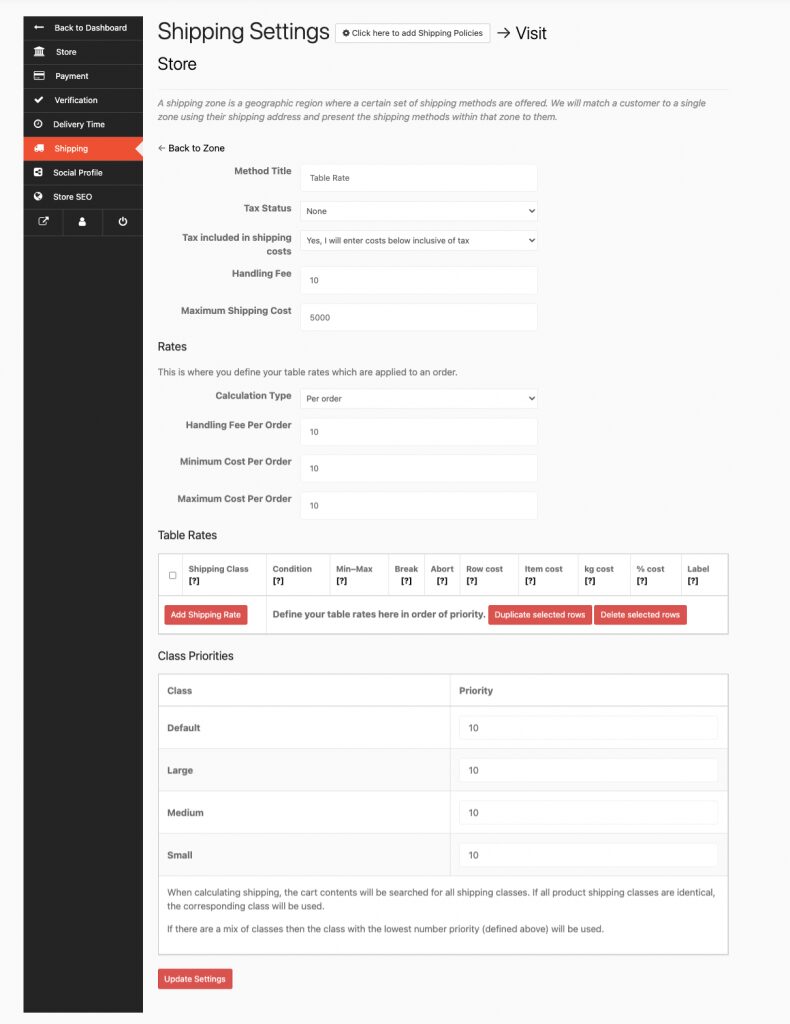
WCFM also provides built-in table rate shipping, giving vendors the ability to configure shipping rates using criteria like weight, price, and shipping classes. It supports conditional shipping rates and distance-based shipping as well.
WCFM integrates with shipping carriers and includes shipping label generation, similar to Dokan.
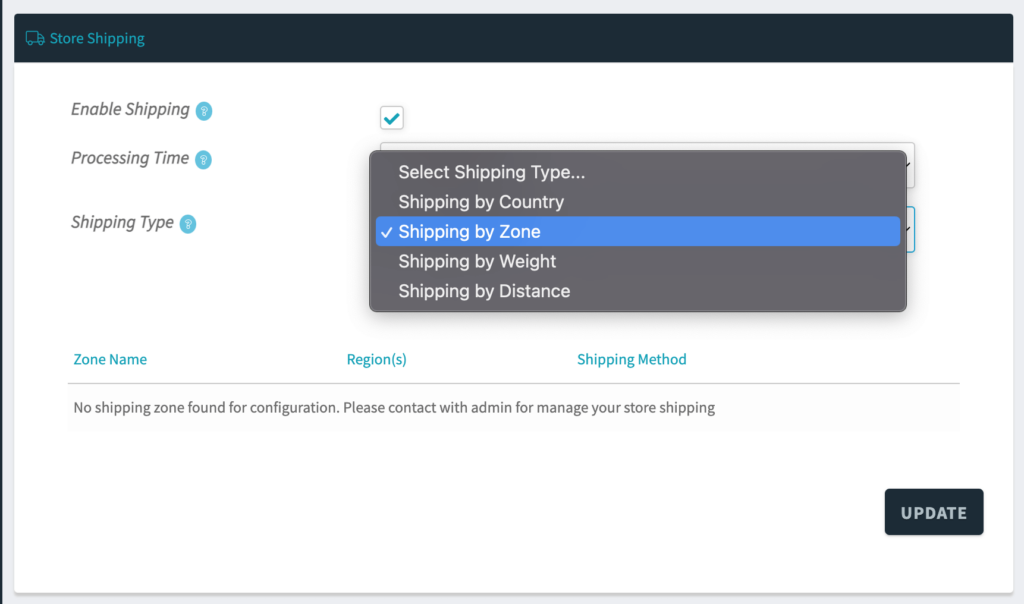
Both Dokan and WCFM offer table rate shipping features with options for rate calculations, conditional settings, and integration with shipping carriers.

Whether you choose Dokan or WCFM, you’ll have the tools needed to manage complex shipping scenarios effectively.
| Feature | Dokan | WCFM |
|---|---|---|
| Built-in Table Rate Shipping | Yes | Yes |
| Vendor-specific Shipping Rates | Yes | Yes |
| Multiple Rate Options (weight, price, etc.) | Yes | Yes |
| Shipping Class Support | Yes | Yes |
| Conditional Shipping Rates | Yes | Yes |
| Distance-Based Shipping | Yes | Yes |
| Integration with Shipping Carriers | Yes | Yes |
| Shipping Label Generation | Yes | Yes |
Both have table-rate shipping, but Dokan’s implementation is more user-friendly and has better admin controls.
7. Follow Store
When it comes to allowing customers to follow vendors and manage follower interactions, Dokan and WCFM offer different levels of functionality.
Dokan includes a Follow Store module, providing a great experience for customers to follow their favorite vendors.
This feature supports vendor notifications for new followers and displays a follower count, increasing vendor engagement and visibility. Integration with other features, such as newsletters, is also supported, allowing for a more improved user experience.
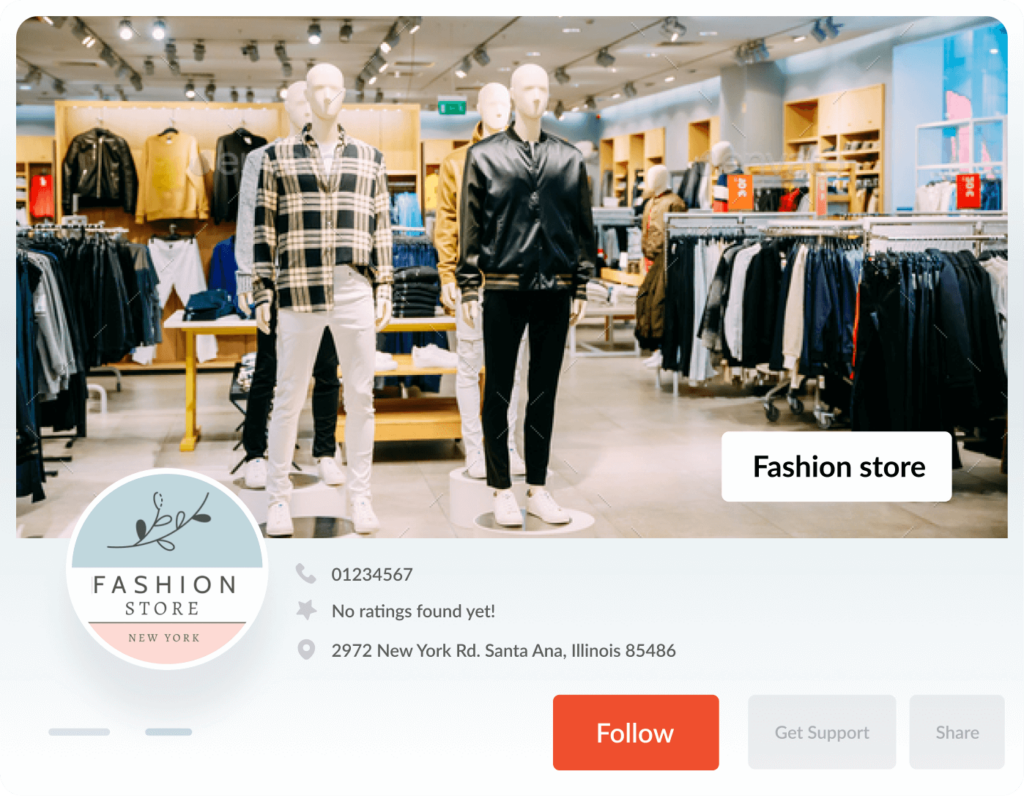
The WCFM Followers feature allows customers to follow their favorite vendors on a marketplace platform. This feature enables customers to receive notifications about new products, updates, and promotions directly from the vendors they follow.
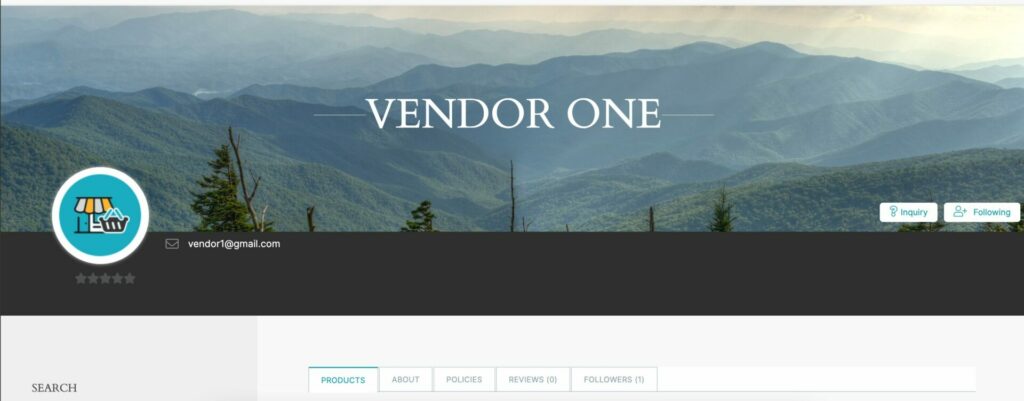
Vendors can manage their followers through their dashboard, gaining insights into customer engagement and tailoring their marketing efforts accordingly.
| Features | Dokan | WCFM |
| Allows customers to follow stores/vendors | Yes | Yes |
| Sends notifications for new products and updates | Yes | Yes |
| Allows vendors to manage followers | No | Yes |
| Provides insights into follower behavior | No | Yes |
| Enables targeted marketing efforts | No | Yes |
| Boosts vendor/store visibility | Yes | Yes |
| Fully integrated with marketplace environment | Yes | Yes |
Dokan includes a user-friendly “Follow Store” feature to boost customer engagement, while WCFM lacks user-friendliness.
8. Geolocation
Both Dokan and WCFM offer geolocation features that increase the ability to manage and display vendor locations. Obviously, there are some differences in their functionalities.
Dokan provides geolocation support module for the marketplace, allowing customers to view vendor and product locations on a basic map. The system includes vendor location display, product location display, and location-based search for products and vendors.
Dokan supports distance-based product sorting and radius-based search, which can be useful for customers looking for nearby options.
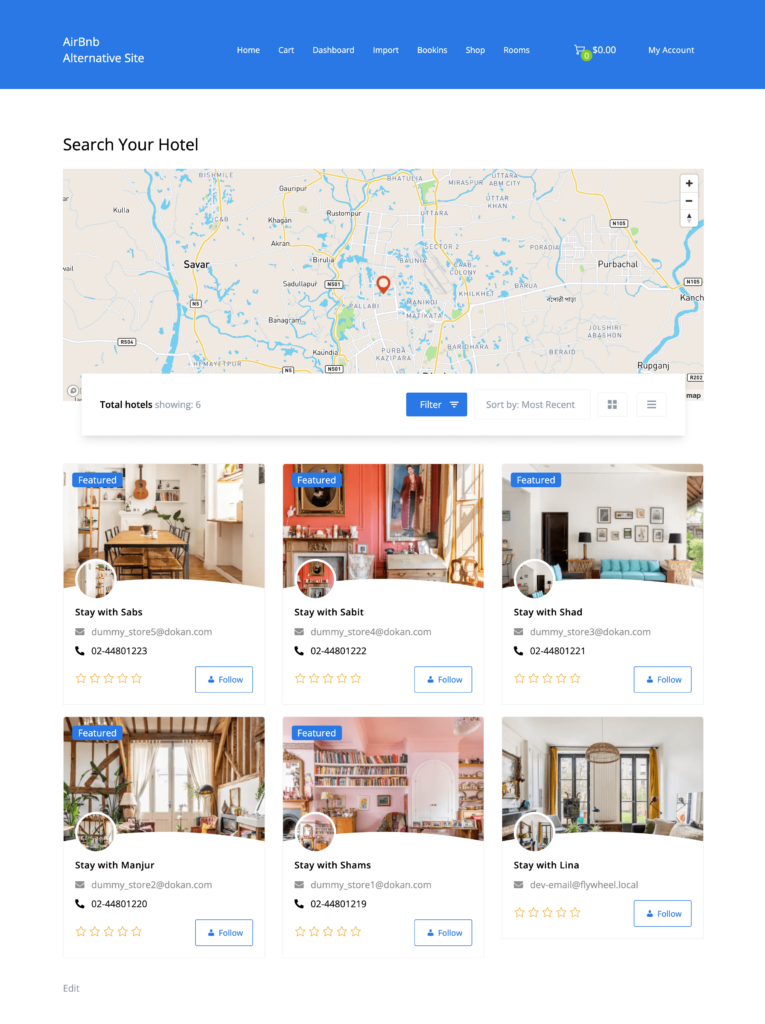
WCFM, on the other hand, offers a more comprehensive geolocation setup. It supports geolocation for vendors, products, and customers, providing a broader scope for location management.
WCFM includes vendor location display, product location display, and full customer location detection, which can enhance the shopping experience by tracking and utilizing customer locations more effectively.
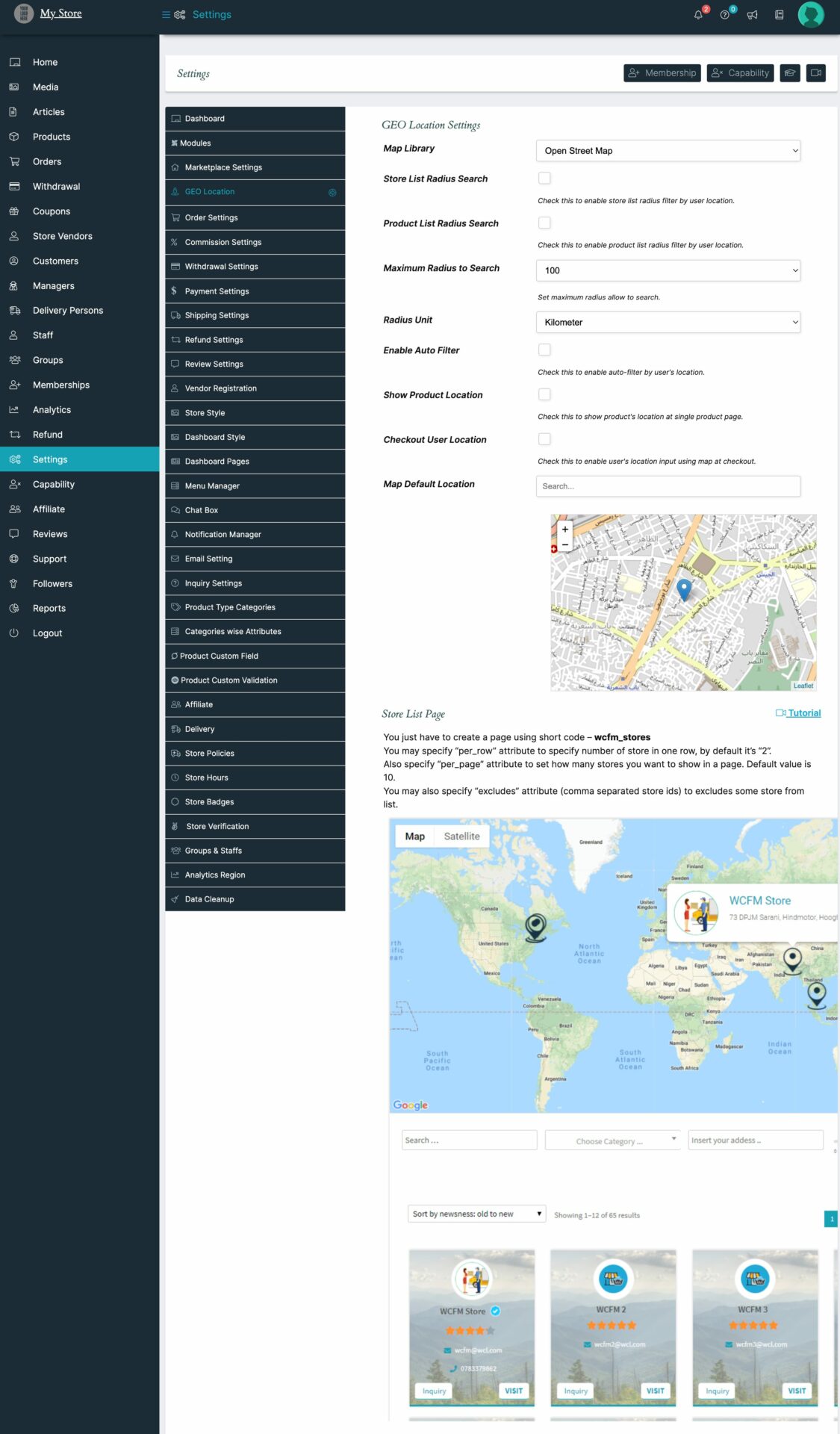
Dokan and WCFM provide essential geolocation features such as vendor and product location displays, location-based search, and store locator functionality.
WCFM offers a more complex geolocation system with additional support for customer location detection and often more advanced map features, while Dokan provides a solid, though more basic, geolocation setup.
| Feature | Dokan | WCFM |
|---|---|---|
| Core Functionality | Geolocation for vendors and products | Geolocation for vendors, products, and customers |
| Vendor Location Display | Yes | Yes |
| Product Location Display | Yes | Yes |
| Customer Location Detection | Limited (for order delivery) | Yes |
| Map Integration | Basic (for vendor/product locations) | Often requires a third-party plugin for advanced map features |
| Location-based Search | Yes (for products and vendors) | Yes (for products and vendors) |
| Distance-based Product Sorting | Yes | Yes |
| Radius-based Search | Yes | Yes |
| Store Locator Functionality | Yes | Yes |
Dokan provides precise geolocation-based product searches that improves the shopping experience. Although WCFM has a similar feature but thier settings are confusing.
9. Vendor Staff Manager
When managing vendor staff, both Dokan and WCFM offer a range of features to manage staff roles and permissions, but there are some differences in their features.
Dokan includes a Staff Manager module that allows for easy staff management. Vendors can assign multiple staff roles and manage permissions and access control efficiently.
The module provides a staff dashboard where staff can view their tasks, manage orders, handle product listings, and access relevant reports. This approach helps the store operations and make sure that staff members have the appropriate access and tools they need.
WCFM also offers a built-in Staff Manager module with similar capabilities. Vendors can set up multiple staff roles and manage permissions and access control.

The staff dashboard in WCFM enables staff to oversee their tasks, manage orders, update product information, and access reports. Like Dokan, WCFM provides a complete solution for managing staff within the vendor’s store.
Dokan and WCFM offer vendor staff management features, including multiple staff roles, permission management, and staff dashboards.
Both platform provides a comprehensive suite of tools for staff order and product management, along with access to reports, ensuring effective management of vendor operations.
| Feature | Dokan | WCFM |
|---|---|---|
| Built-in Staff Manager Module | Yes | Yes |
| Multiple Staff Roles | Yes | Yes |
| Staff Permission Management | Yes | Yes |
| Staff Access Control | Yes | Yes |
| Staff Dashboard | Yes | Yes |
| Staff Order Management | Yes | Yes |
| Staff Product Management | Yes | Yes |
| Staff Report Access | Yes | Yes |
Dokan allows vendors to assign staff roles with specific permissions to give them better control.
10. Vendor Vacation
Managing vendor vacations is important for maintaining smooth operations during periods when vendors are unavailable. Both Dokan and WCFM offer solutions for handling vendor vacations, but their approaches differ.
Dokan has a Vendor Vacation module. Vendors can set vacation start and end dates, and the system will automatically hold orders during the vacation period.
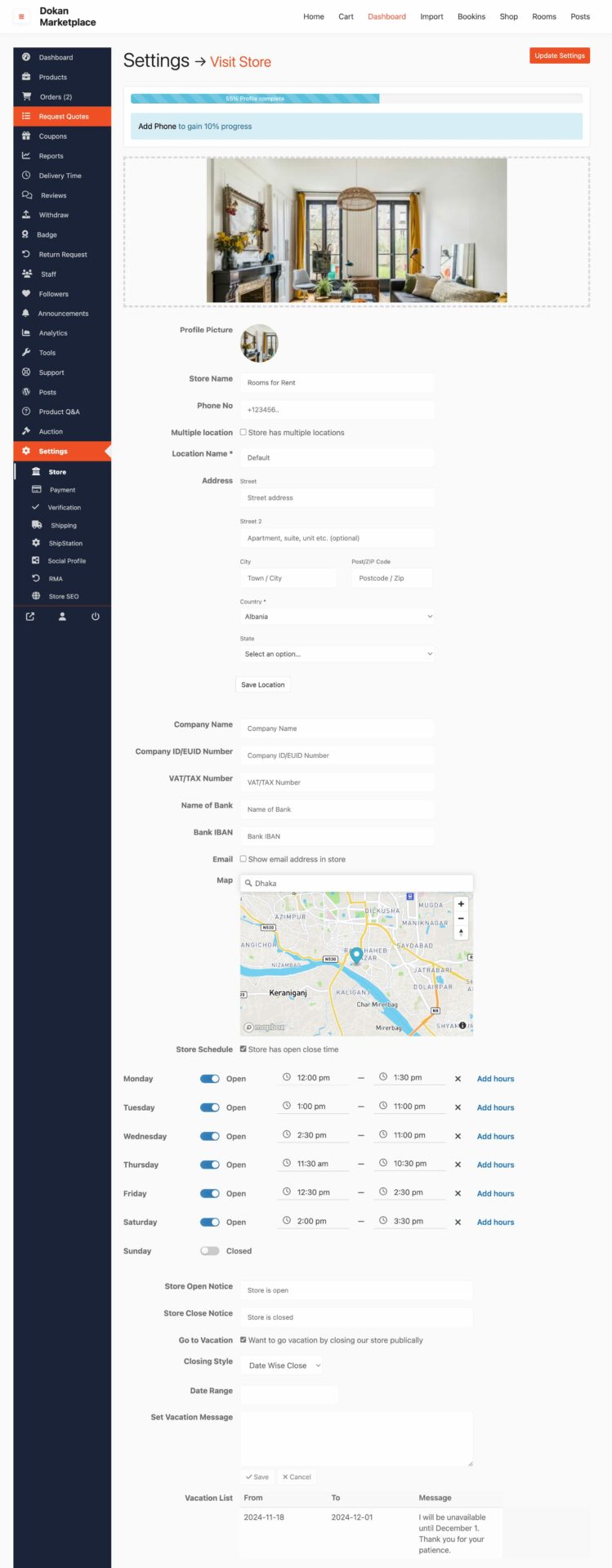
The module also displays the vacation status on the vendor’s storefront, ensuring customers are aware of the vendor’s availability. Dokan allows vendors to customize vacation messages and sends vacation email notifications to keep both vendors and customers informed.
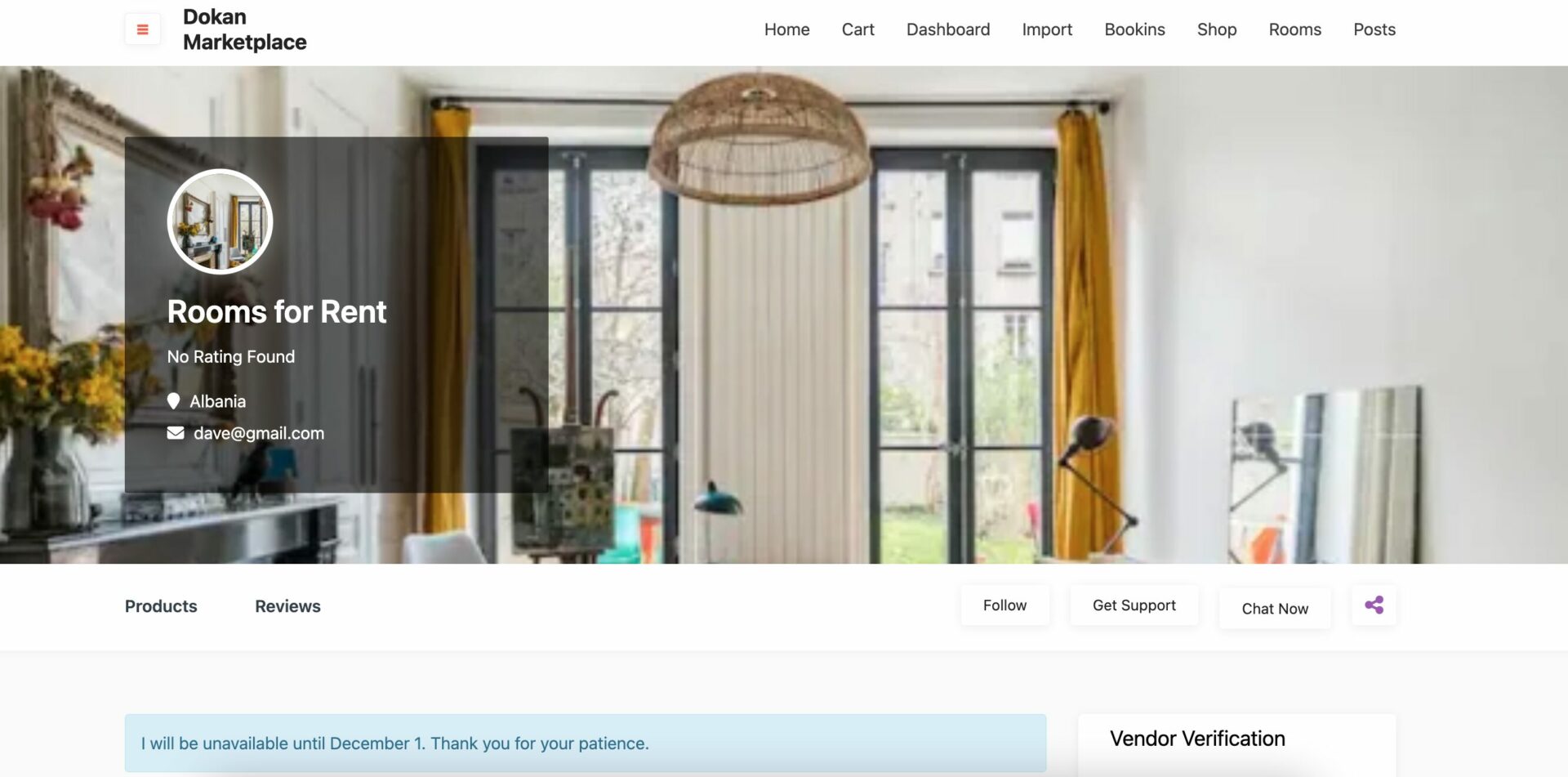
WCFM, however, comes with a built-in vendor vacation. Vendors can’t set vacation dates, but can display vacation status, and manage order holds during their time off. Customizable vacation messages and email notifications are also possible.
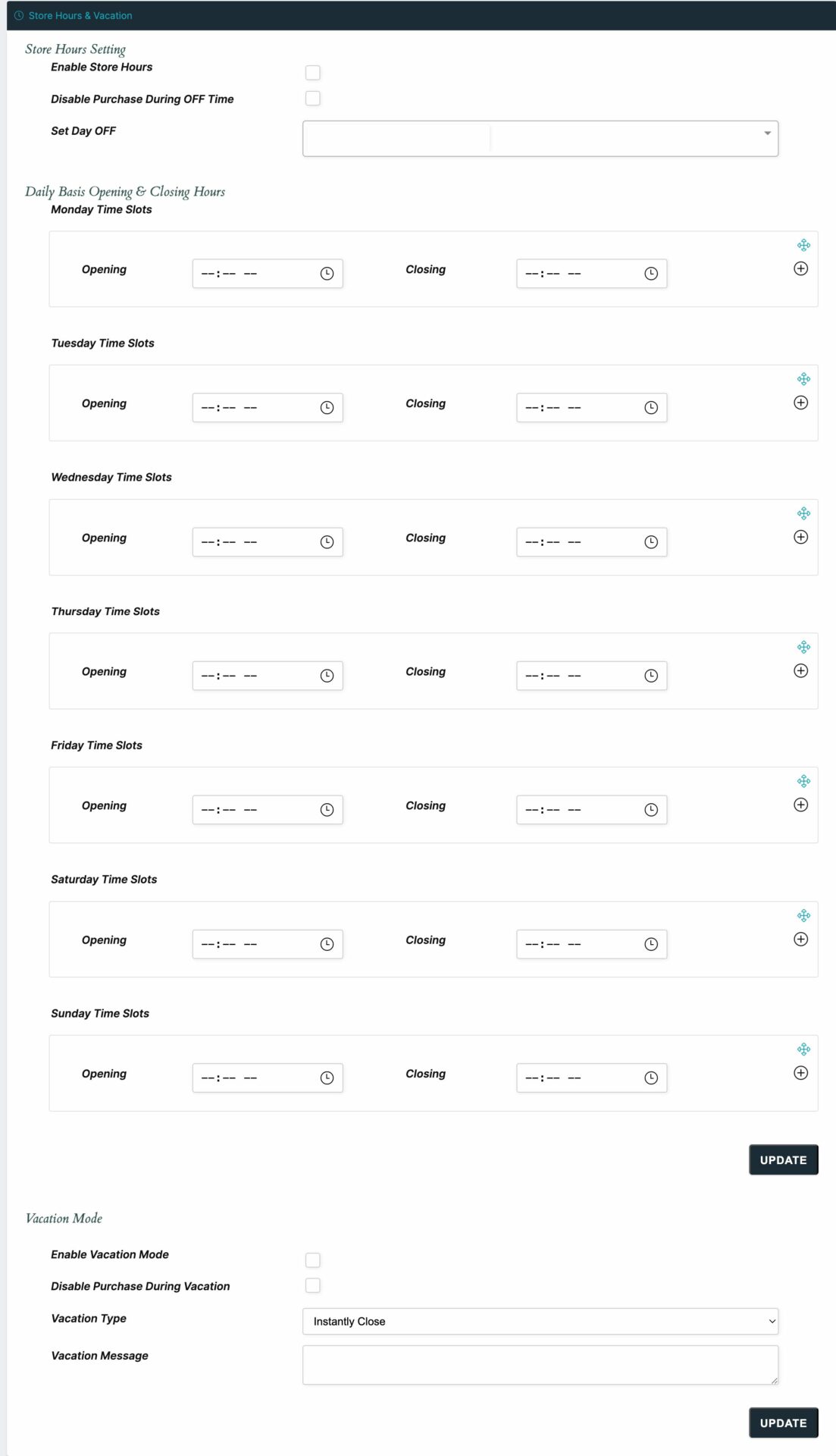
Dokan offers a vendor vacation module that integrates seamlessly with its system, providing a user-friendly experience for managing vacations.
WCFM also can handle vendor vacations, which can offer flexibility but may involve additional setup and integration.
| Feature | Dokan | WCFM |
|---|---|---|
| Built-in Vendor Vacation Module | Yes | Yes |
| Ability to set vacation start and end dates | Yes | No |
| Vacation status display on storefront | Yes | Yes |
| Automatic order hold during vacation | Yes | Yes |
| Customizable vacation messages | Yes | Yes |
| Vacation email notifications | Yes | Yes |
Dokan enables vendors to set vacation modes with auto-disable. It makes store management easier.
11. Wholesale
Both Dokan and WCFM provide powerful wholesale features for multi-vendor marketplaces. It supports B2B transactions with flexible pricing, customer segmentation, and easy management.
Dokan, integrates wholesale features easily with its existing vendor management tools, providing a great experience for both vendors and administrators.
WCFM on the other hand, offers additional flexibility with exclusive product offerings and a more customizable management interface.
| Feature | Dokan | WCFM (with third-party plugin) |
|---|---|---|
| Wholesale Pricing Rules | Yes | Yes |
| Customer Role-Based Pricing | Yes | Yes |
| Minimum Order Quantity | Yes | Yes |
| Wholesale Product Catalog | Yes | Yes |
| Order History for Wholesale Customers | Yes | Yes |
| Bulk Ordering | Yes | Yes |
| Integration with Accounting Software | Varies (depends on plugin) | Varies (depends on plugin) |
Dokan supports a built-in wholesale module, whereas WCFM requires extra extensions.
12. Vendor Analytics
Analytics are vital for tracking and improving vendor performance, and both Dokan and WCFM offer a range of features to help with this.
Dokan provides an analytics module that covers various aspects of marketplace performance.
It includes sales reports, which can be viewed overall, by individual vendors, or by specific products. The platform offers detailed order analytics, customer insights, product performance data, and vendor performance metrics.
Dokan integrates with third-party analytics tools, such as Google Analytics, for enhanced data analysis.
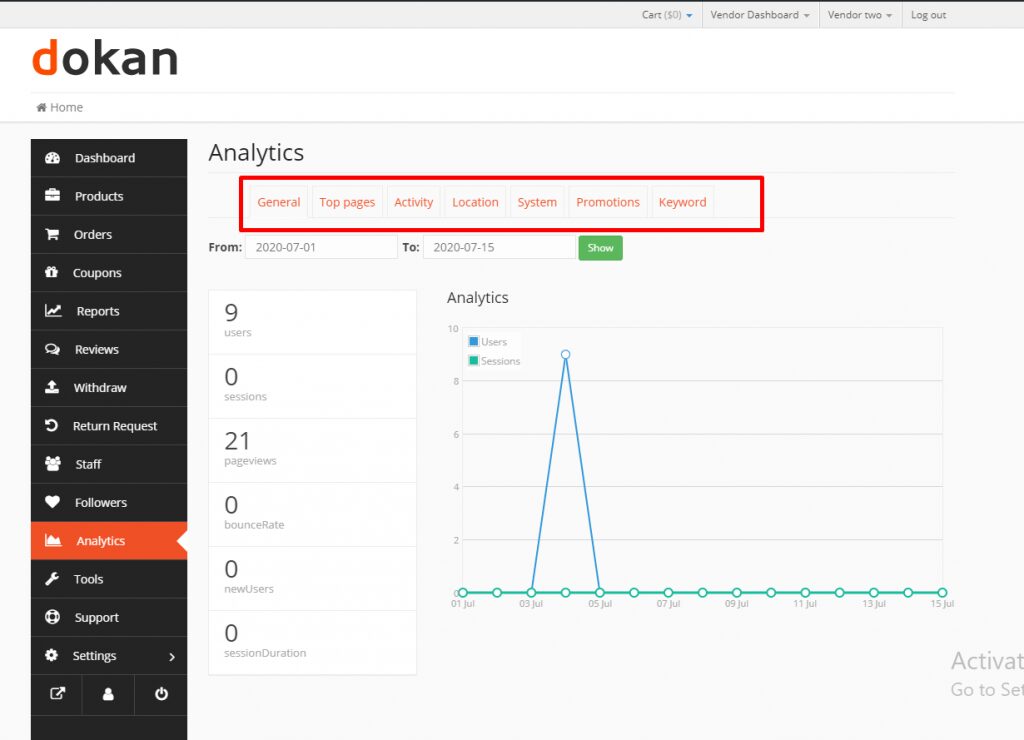
WCFM also features a built-in analytics dashboard with similar capabilities. It provides sales reports that cover overall sales, vendor-specific data, and product performance. It offers detailed order analytics, customer insights, and vendor performance analytics, along with revenue and conversion rate analysis.

Like Dokan, real-time analytics are limited or unavailable, and customizable reports depend on additional plugins.
WCFM integrates with third-party analytics tools, including Google Analytics, to extend its analytical capabilities.
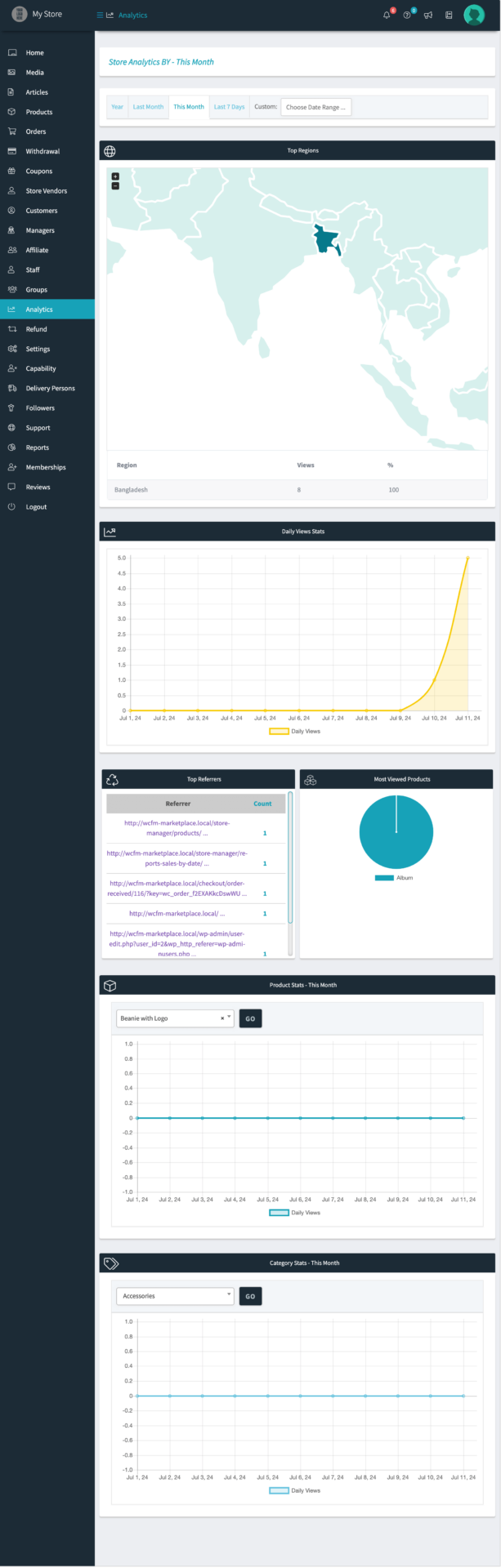
Both Dokan and WCFM offer extensive analytics features to monitor and improve vendor and sales performance.
While both platforms support detailed reporting and third-party integrations, they have limitations in real-time analytics and customizable reporting options.
| Feature | Dokan | WCFM |
|---|---|---|
| Built-in Analytics Dashboard | Yes | Yes |
| Sales Reports (overall, by vendor, by product) | Yes | Yes |
| Order Analytics | Yes | Yes |
| Customer Analytics | Yes | Yes |
| Product Performance Analytics | Yes | Yes |
| Vendor Performance Analytics | Yes | Yes |
| Revenue Analysis | Yes | Yes |
| Conversion Rate Analysis | Yes | Yes |
| Real-time Analytics | Limited or not available | Limited or not available |
| Customizable Reports | Limited | Varies based on additional plugins |
| Integration with Third-party Analytics Tools (Google Analytics, etc.) | Yes | Yes |
Dokan provides real-time, detailed vendor analytics, whereas WCFM has fewer built-in insights.
13. Product Duplicator
Dokan, whether with or without add-ons, supports product duplication including product variations, images, and attributes. However, the customization options for duplication are somewhat limited and often rely on additional add-ons.
Bulk product duplication is also available but typically requires specific add-ons to handle larger volumes of products efficiently.
WCFM provides similar product duplication features, covering product variations, images, and attributes. Like Dokan, customization options for duplication are generally limited and may require third-party add-ons.
Bulk product duplication is supported but, as with Dokan, may need additional plugins for handling extensive product lists.
| Feature | Dokan | WCFM |
|---|---|---|
| Product Duplication Functionality | Yes | Yes |
| Duplication of Product Variations | Yes | Yes |
| Duplication of Product Images | Yes | Yes |
| Duplication of Product Attributes | Yes | Yes |
| Customizable Duplication Options | Limited (often through add-ons) | Limited (often through add-ons) |
| Bulk Product Duplication | Limited (often through add-ons) | Limited (often through add-ons) |
Dokan allows vendors to duplicate products easily, saving time, while WCFM process is less user-friendly.
14. WPML Integration
For creating a multilingual store, both Dokan and WCFM integrate with WPML, offering robust multilingual support.
Dokan and WCFM both support WPML, allowing for the creation of multilingual stores and products. The ease of use is comparable for both platforms, providing a straightforward approach to managing multiple languages on your site.
| Features | Dokan | WCFM |
| WPML Support | Yes | Yes |
| Multilingual Store | Yes | Yes |
| Multilingual Products | Yes | Yes |
| Ease of Use | Comparable | Comparable |
Dokan supports WPML for multilingual stores without extra hassle and the configuration is easier.
15. PDF Invoice
When it comes to generating PDF invoices, Dokan and WCFM handle this differently.
Dokan does not have built-in support for PDF invoices has its PDF invoice plugin but offers compatibility with third-party plugins like WooCommerce PDF Invoices & Packing Slips. Vendor and frontend access to invoices depend on the specific third-party plugin used.
WCFM, on the other hand, includes built-in support for PDF invoices, eliminating the need for additional plugins. This feature offers straightforward access for vendors and customers.
| Features | Dokan | WCFM |
| Built-in Support | No | Yes |
| Third-Party Plugin Support | Yes (Dokan PDF Invoice, WooCommerce PDF Invoices & Packing Slips) | N/A |
| Vendor Access | Dependent on third-party plugin | Yes |
| Frontend Access | Dependent on third-party plugin | Yes |
Dokan’s PDF invoice pluign is easy configure than WCFM’s.
16. Live Chat
Live chat functionality is another area where Dokan and WCFM differ.
Dokan has a live chat module, and it can be integrated with third-party platforms such as Facebook, Whatsapp, Tawk.to or TalkJS.
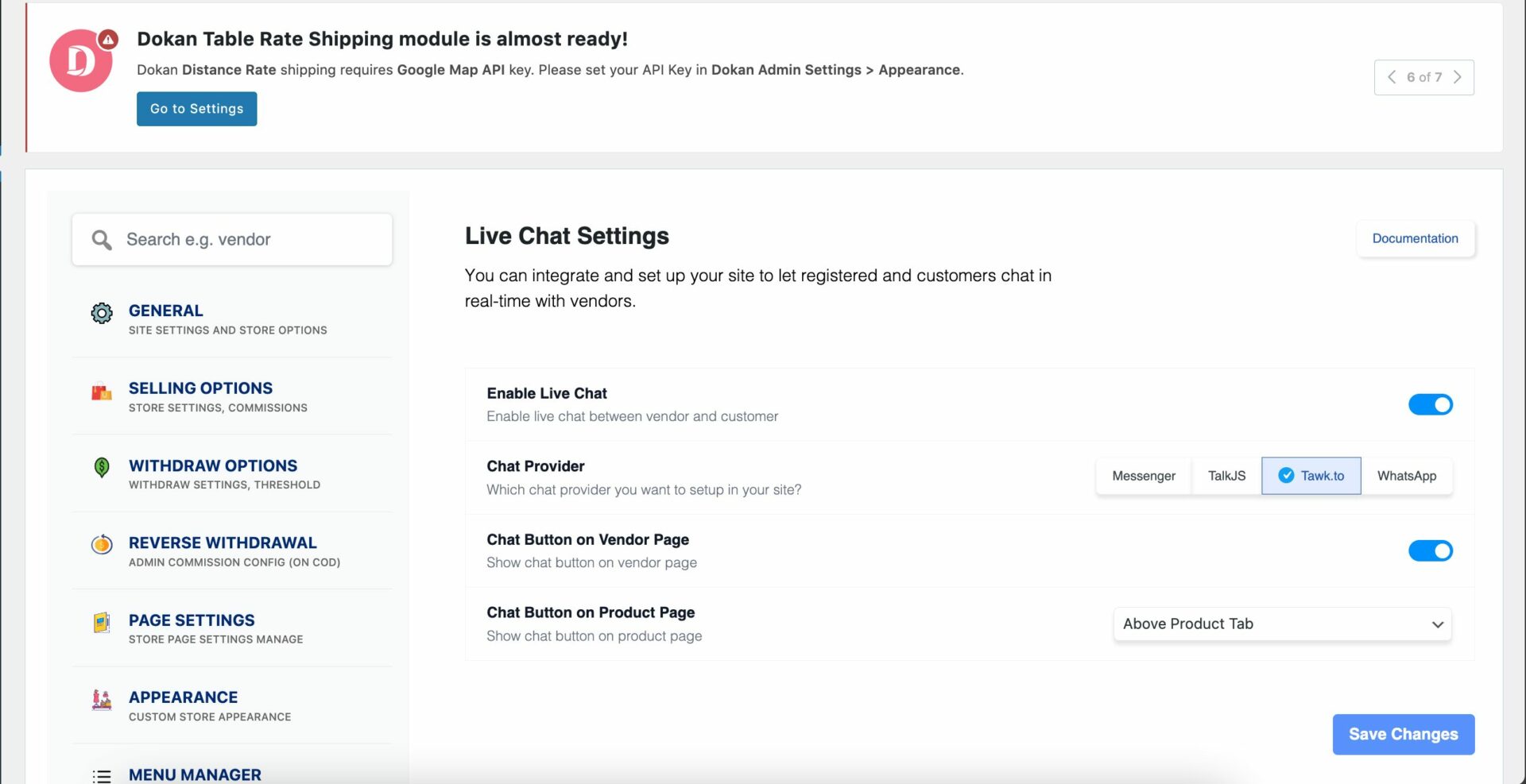
Real-time communication, vendor access, and customer access are dependent on these external plugins.
WCFM includes built-in support for live chat, making it easier to engage with customers in real time. It also supports third-party integrations, though the built-in functionality covers essential real-time communication needs.

Dokan has more options for live chat then WCFM. Also, the Dokan live chat is more easy to configure than of WCFM.
| Features | Dokan | WCFM |
| Built-in Support | No | Yes |
| Third-Party Plugin Support | Yes (e.g., Facebook, Whatsapp Tawk.to , TalkJS) | N/A |
| Real-Time Communication | Yes | Yes |
| Vendor Access | Yes | Yes |
| Customer Access | Yes | Yes |
Dokan supports multiple live chat integrations like TalkJS, WhatsApp, and Facebook Messenger, while WCFM lacks these general options.
17. Bulk Edit Product
Dokan does not include built-in support for bulk product editing, but it can be achieved through third-party plugins such as WooCommerce Bulk Edit. These plugins enable vendors to make mass updates to product details, including pricing, stock levels, and other attributes.
However, the integration and functionality depend on the chosen plugin and may not be as seamless as a native feature.
WCFM, on the other hand, includes built-in support for bulk product editing. This feature allows vendors to easily update multiple product fields simultaneously directly from their dashboard.
It simplifies inventory management and product updates, making it a valuable tool for vendors with large product catalogs.
| Features | Dokan | WCFM |
| Built-in Support | No | Yes |
| Third-Party Plugin Support | Yes (e.g., WooCommerce Bulk Edit) | N/A |
| Vendor Access | Dependent on third-party plugin | Yes |
| Product Fields Editable | Dependent on third-party plugin | Yes |
Dokan enables vendors to bulk edit products efficiently, while WCFM’s bulk editing is less user-friendly.
18. Single Product Multivendor
Handling single products with multiple vendors is well-supported by both Dokan and WCFM.
Dokan and WCFM both allow multiple vendors to offer the same product. They support vendor-specific pricing, inventory management, and shipping options.
The Dokan Single Vendor Multiple Product module enables a single vendor to efficiently manage and list a wide range of products in their online store. This feature allows for bulk product management, supports various product types and variations, and provides tools for inventory control, detailed product descriptions, and order management.
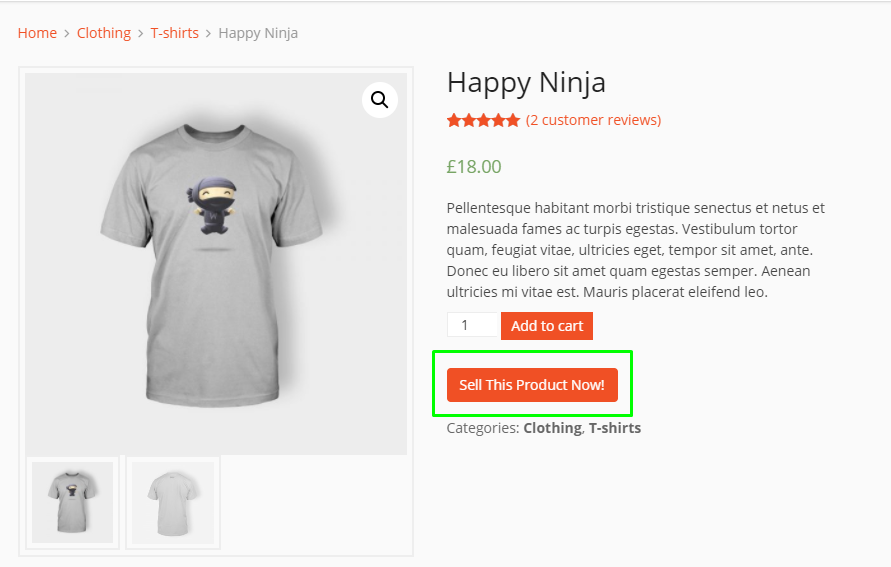
The WCFM Single Vendor Multiple Product module allows a single vendor to manage and list numerous products within their store seamlessly. It provides tools for bulk product management, including the ability to add, edit, and organize multiple products simultaneously.
It supports diverse product types and variations, offers customizable product attributes, and integrates inventory management for real-time stock updates.
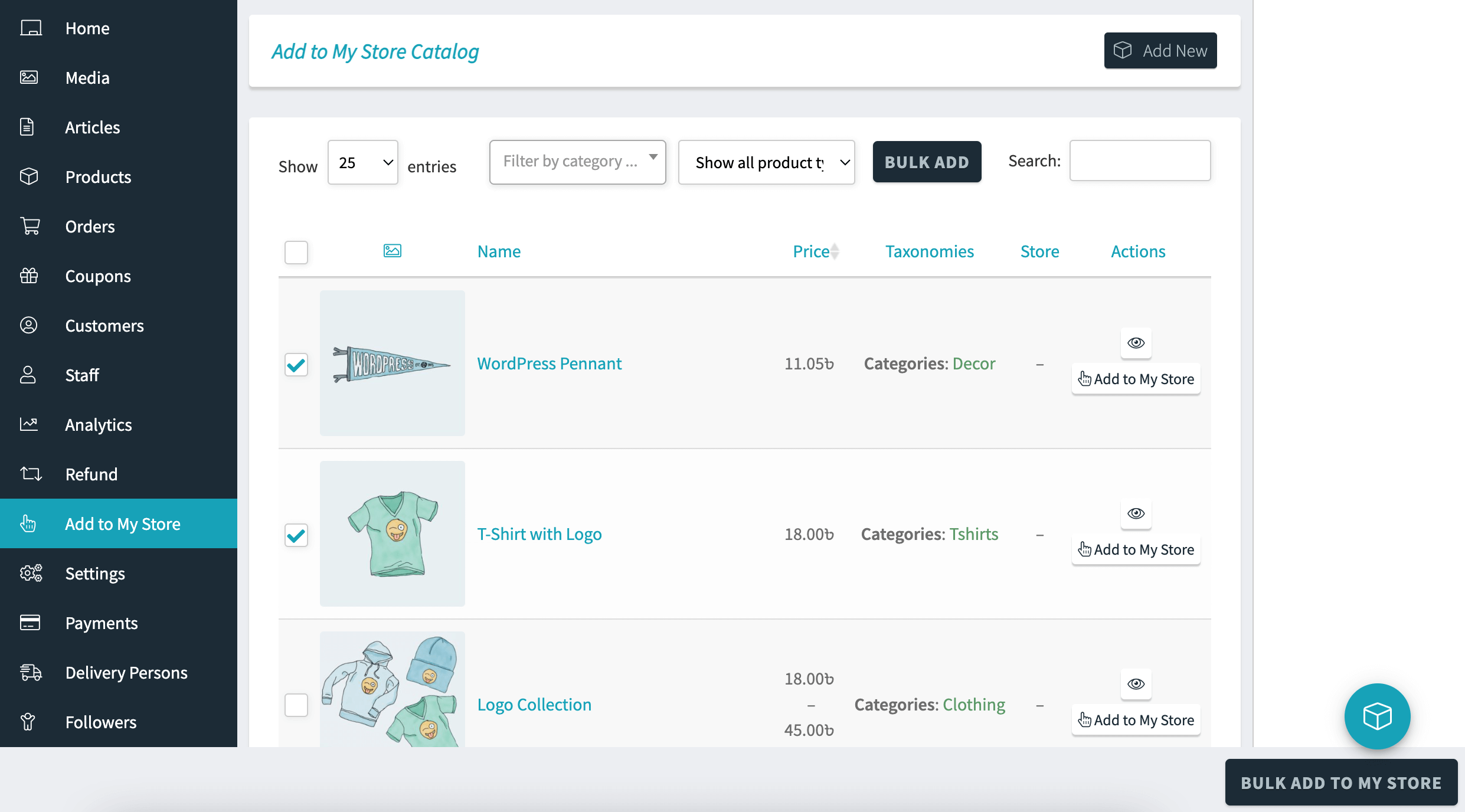
Both platforms handle product variations and provide vendor-specific product details. Additionally, both support product comparison displays and customer reviews.
| Feature | Dokan | WCFM |
|---|---|---|
| Built-in Functionality | Yes | Yes |
| Multiple Vendors for Single Product | Yes | Yes |
| Vendor-Specific Pricing | Yes | Yes |
| Inventory Management | Yes | Yes |
| Shipping Options | Yes | Yes |
| Product Variation Compatibility | Yes | Yes |
| Vendor-Specific Product Details | Yes | Yes |
| Product Comparison Display | Yes | Yes |
| Customer Reviews | Yes | Yes |
Dokan allows multiple vendors to sell the same product, giving customers more options. The configuration is easier than WCFM.
19. Seller Verification
Dokan and WCFM is very serious about the verification of vendors. For verifying sellers, both platforms offer features and modules with. a little difference to their features.
Dokan has a seller verification module, supporting multiple types of verification documents like ID proofs and business licenses.
Verification can be manual or automatic, and the process is customizable. Integration with third-party verification services is also possible.
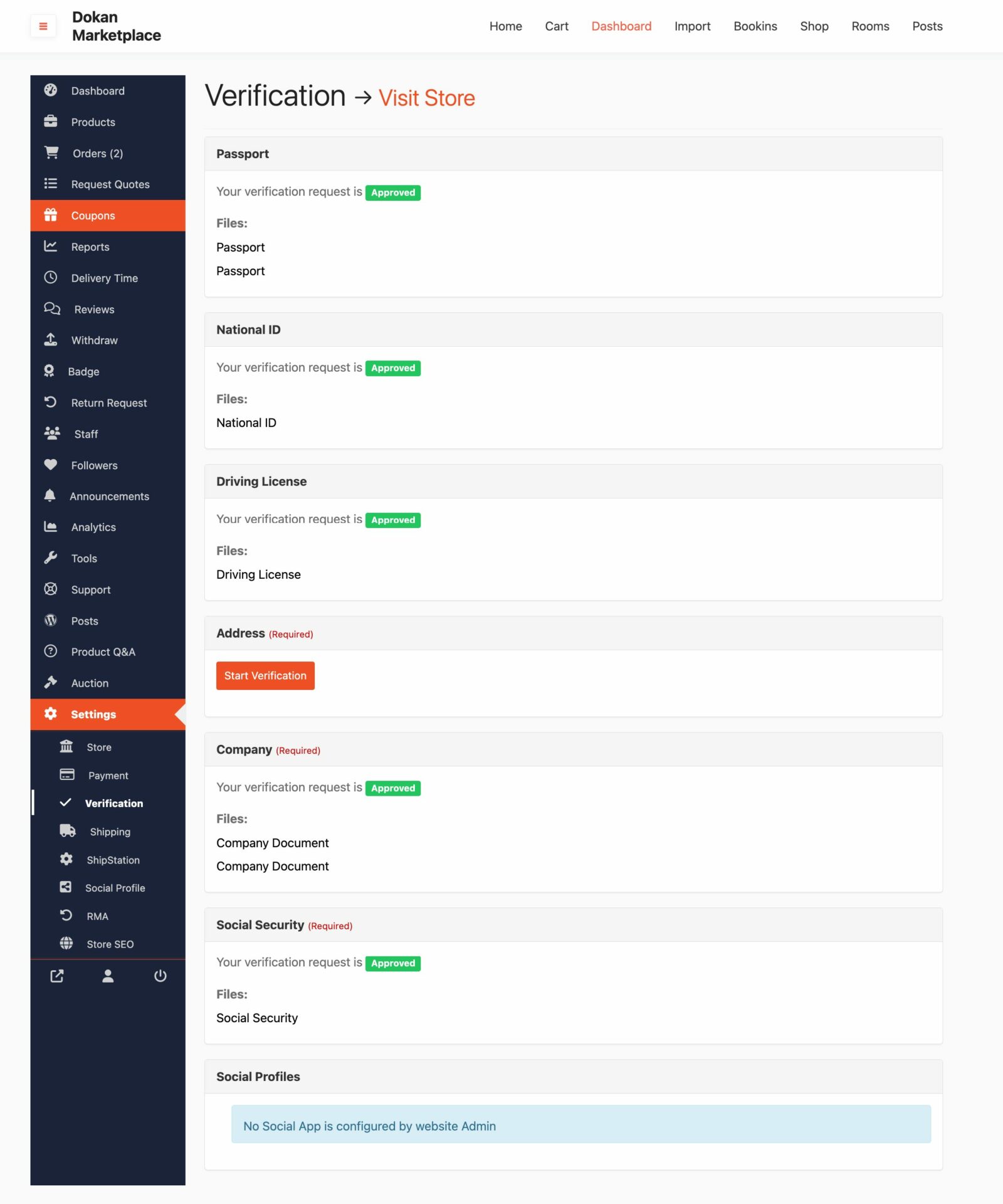
WCFM similarly provides a built-in verification module with support for various document types. Their verification is also manual or automatic, and the process is customizable.
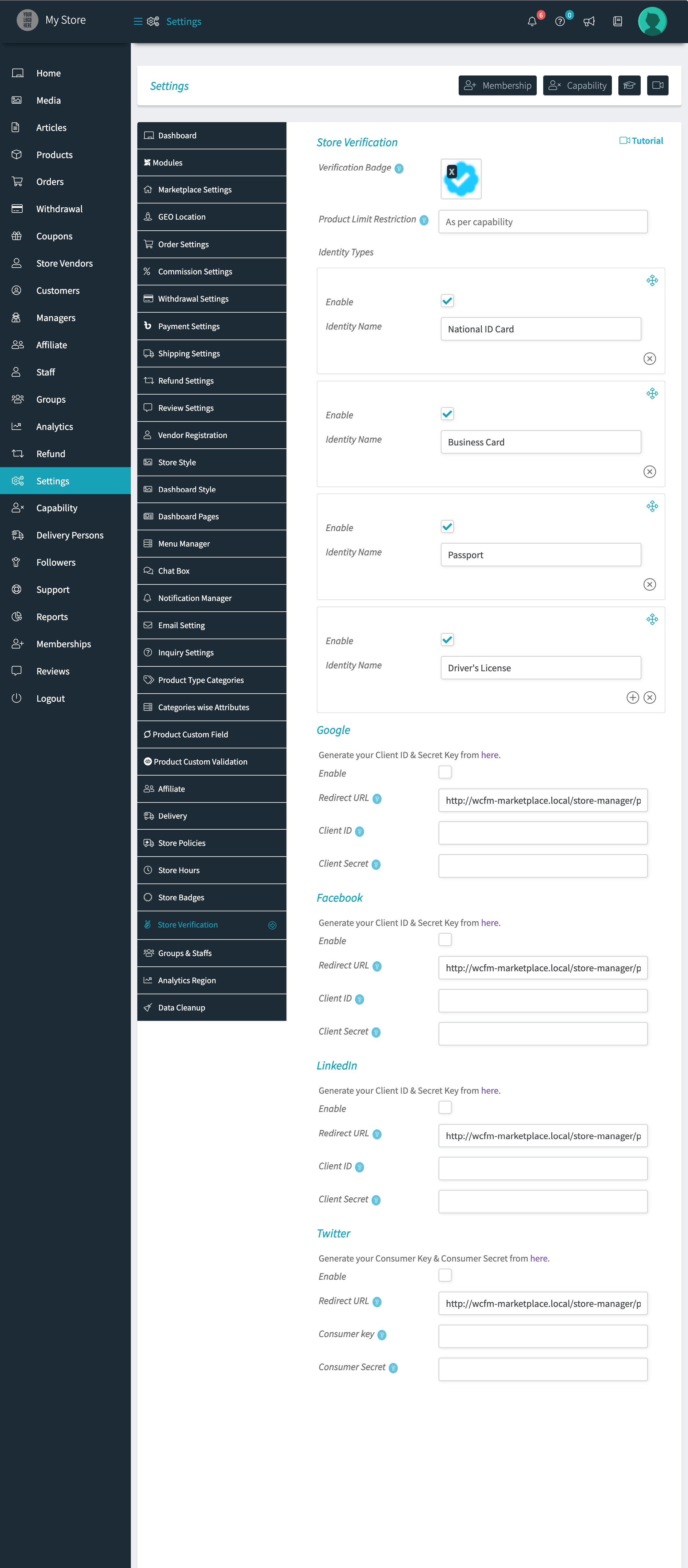
Integration with third-party services is also available with WCFM.
| Feature | Dokan | WCFM |
|---|---|---|
| Built-in Verification Module | Yes | Yes |
| Verification Document Types | Multiple (ID proof, business license, etc.) | Multiple (ID proof, business license, etc.) |
| Manual or Automatic Verification | Both | Both |
| Verification Status Display | Yes | Yes |
| Vendor Dashboard Access Based on Verification | Yes | Yes |
| Customizable Verification Process | Yes | Yes |
| Integration with Third-party Verification Services | Possible | Possible |
Both platforms offer seller verification, but Dokan provides a more streamlined process with better admin control.
20. Announcement
The announcement feature is essential for keeping vendors informed about important updates and promotions within the marketplace. Both Dokan and WCFM provide tools for managing announcements.
Dokan multivendor includes customizable announcement options that allow admins to broadcast messages to vendors and customers. This feature supports various formats, including text, images, and links, to enhance the effectiveness of communication.
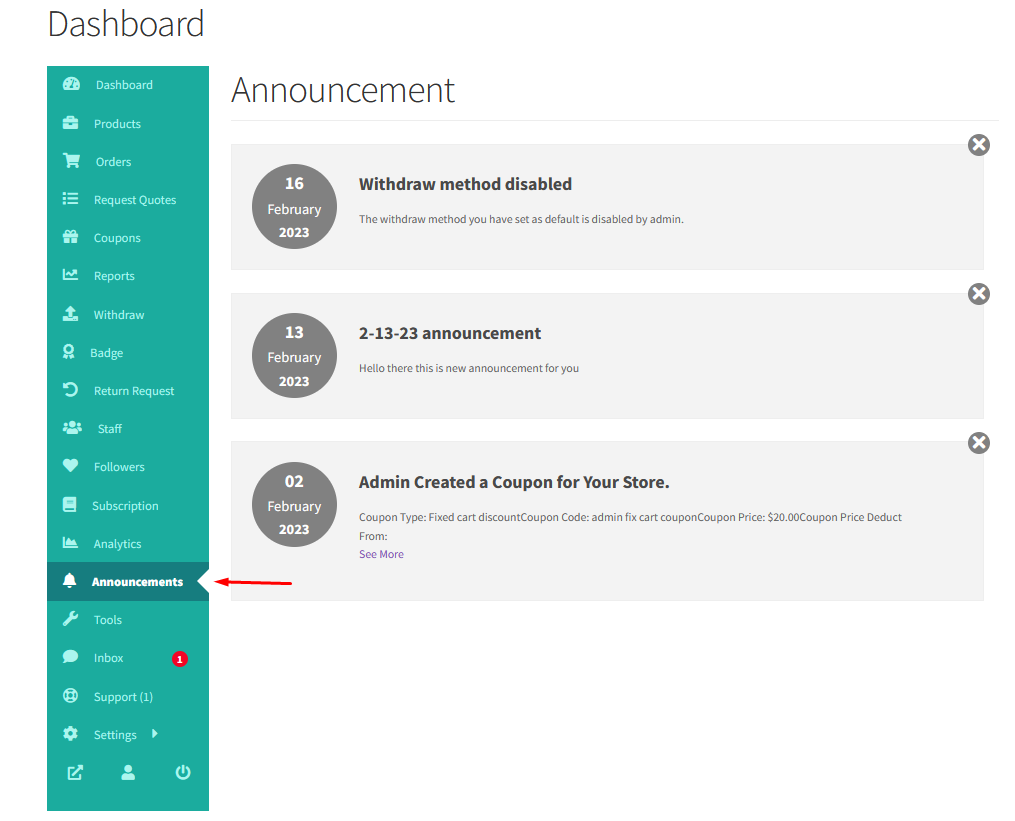
WCFM, on the other hand, offers a straightforward announcement feature that covers the basics of communicating updates.

While it provides essential tools for sending messages, it may not have the same level of customization and flexibility as Dokan.
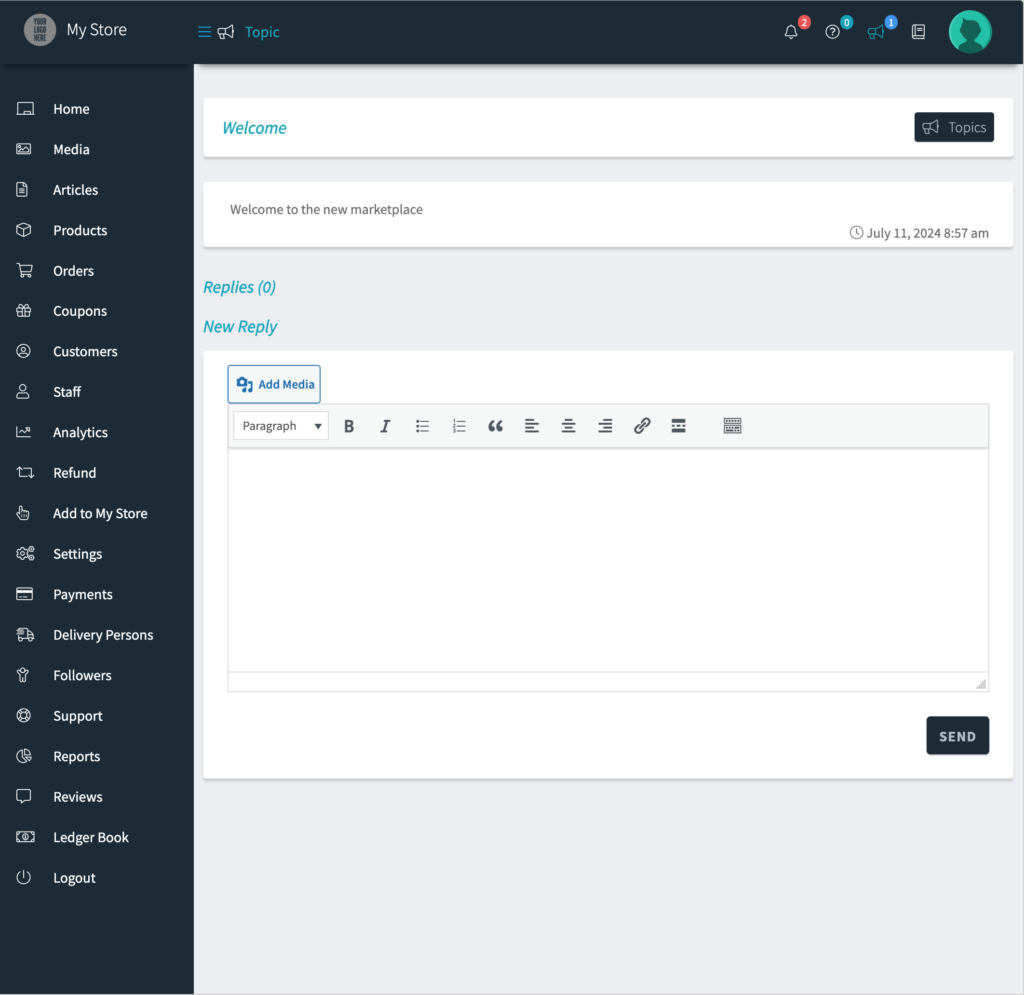
Both platforms provide essential announcement features, but Dokan’s more advanced options offer greater flexibility and customization compared to WCFM’s more basic approach.
| Features | Dokan | WCFM |
| Built-in Support | Yes | Yes |
| Admin to Vendor Announcements | Yes | Yes |
| Announcement Types | Text-based, Notifications | Text-based, Notifications |
| Vendor Notifications | Yes | Yes |
Dokan lets marketplace admins send targeted announcements via the dashboard, that helps vendors stay updated instantly. The process is easier than WCFM’s.
21. Store Support
When it comes to store support, Dokan and WCFM have different approaches.
Dokan Store Support Module allows customers to raise tickets related to specific vendors. The ticket submission options are limited, and vendors can only see tickets for their products.
Notifications are not extensively detailed, and additional features are not mentioned. This module is available as a paid add-on for Dokan Pro.
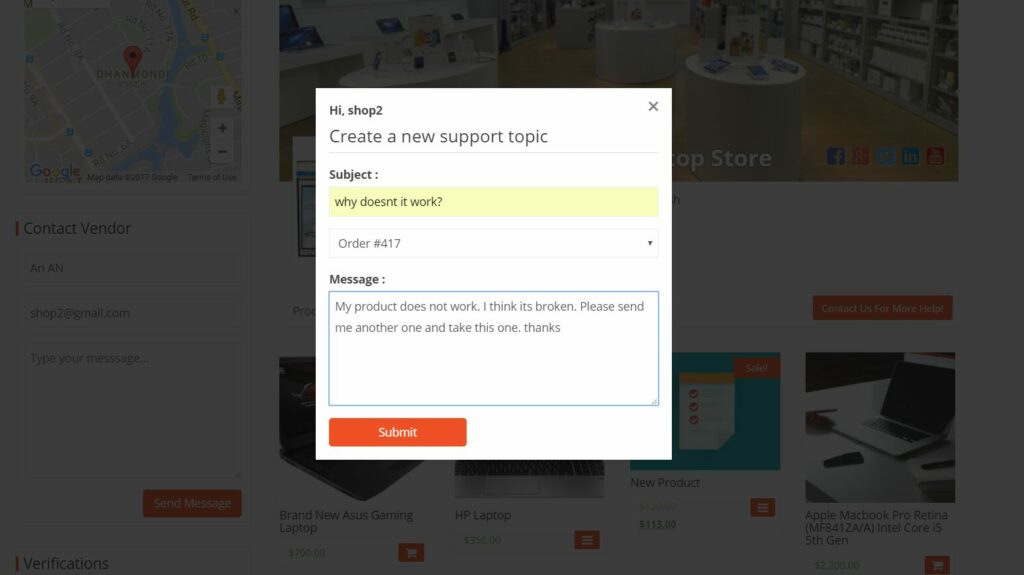
WCFM Support Ticket Module enables all customers to raise tickets for any vendor or general inquiries. It offers more detailed ticket submission options, including categories and priorities. Vendors can view all tickets, and the admin view includes all tickets with comprehensive notifications.

This module is also a paid add-on for WCFM Marketplace, with features such as setting ticket status and priority.
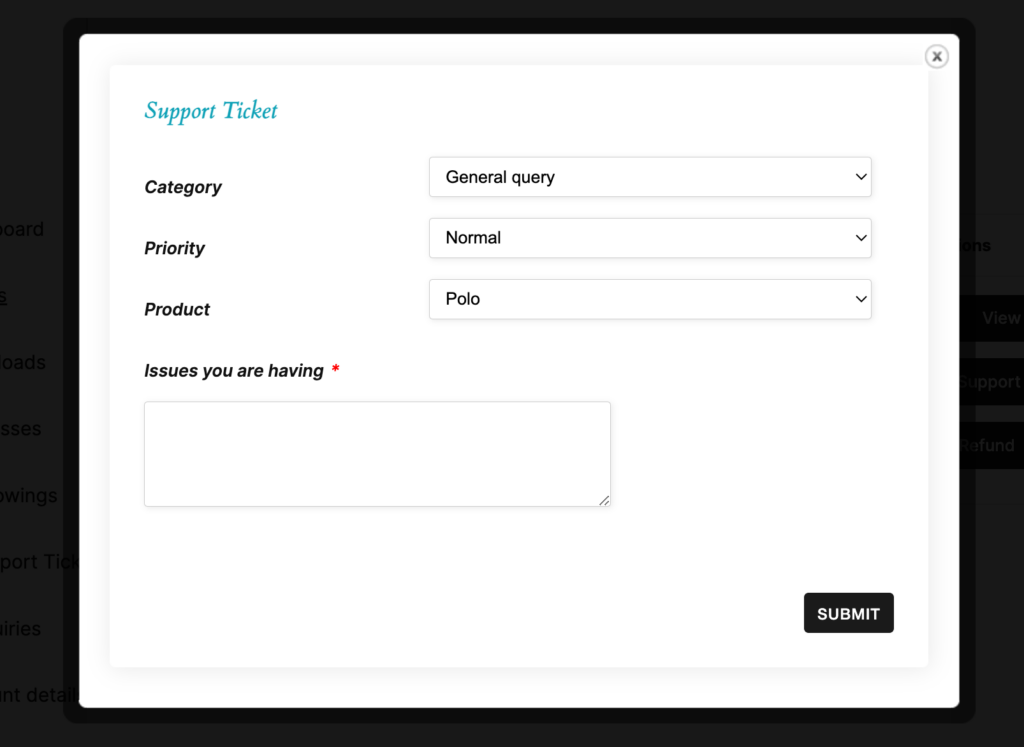
Here’s a comparison table between Dokan Store Support Module and WCFM Support Ticket Module:
| Feature | Dokan | WCFM |
|---|---|---|
| Who can raise tickets? | Customers who bought from a specific vendor | All customers (for any vendor or general inquiries) |
| Ticket submission options | Limited (potentially only from order page) | More options (My Account, order page) |
| Ticket details | Basic (message only) | More detailed (category, priority, product) |
| Vendor view | See tickets for their products only | See all tickets (optionally filtered) |
| Admin view | See all tickets | See all tickets |
| Notifications | Limited (unclear on specifics) | Notifications for all parties (customer, vendor, admin) |
| Additional features | None mentioned | Can set ticket status and priority |
| Pricing | Paid add-on for Dokan Pro | Paid add-on for WCFM Marketplace |
Dokan provides a dedicated store support system, better than WCFM for vendors to handle customer queries easily.
22. Vendor Review
Vendor reviews are crucial for building trust and credibility in a marketplace. Both Dokan and WCFM offer review functionalities, but there are some differences in their approaches.
Dokan’s Review Module provides a straightforward rating system with a 1-5 star scale. Reviews are text-based only, without additional criteria.
There is no built-in functionality for category-based reviews, which means all products are reviewed uniformly. This review module is available as a paid add-on for Dokan Pro.
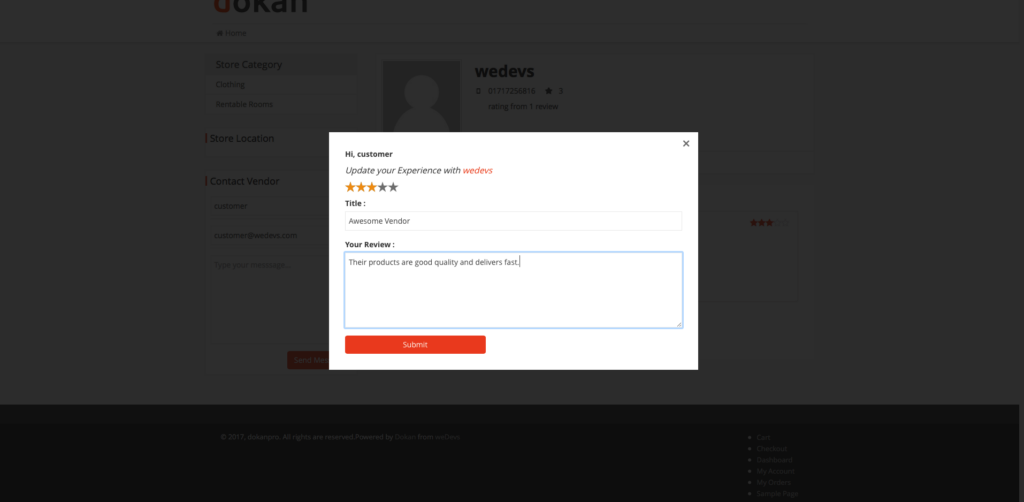
WCFM’s Review System offers more flexibility. It supports star ratings, points, or custom rating systems, and allows for text messages as well as ratings based on specific criteria, which can be configured per product category.
This system includes vendor response capabilities, enabling vendors to reply to reviews directly. Admins can moderate reviews by approving or rejecting them, and all reviews are publicly visible.
The WCFM review system is also a paid add-on, available for WCFM Marketplace.
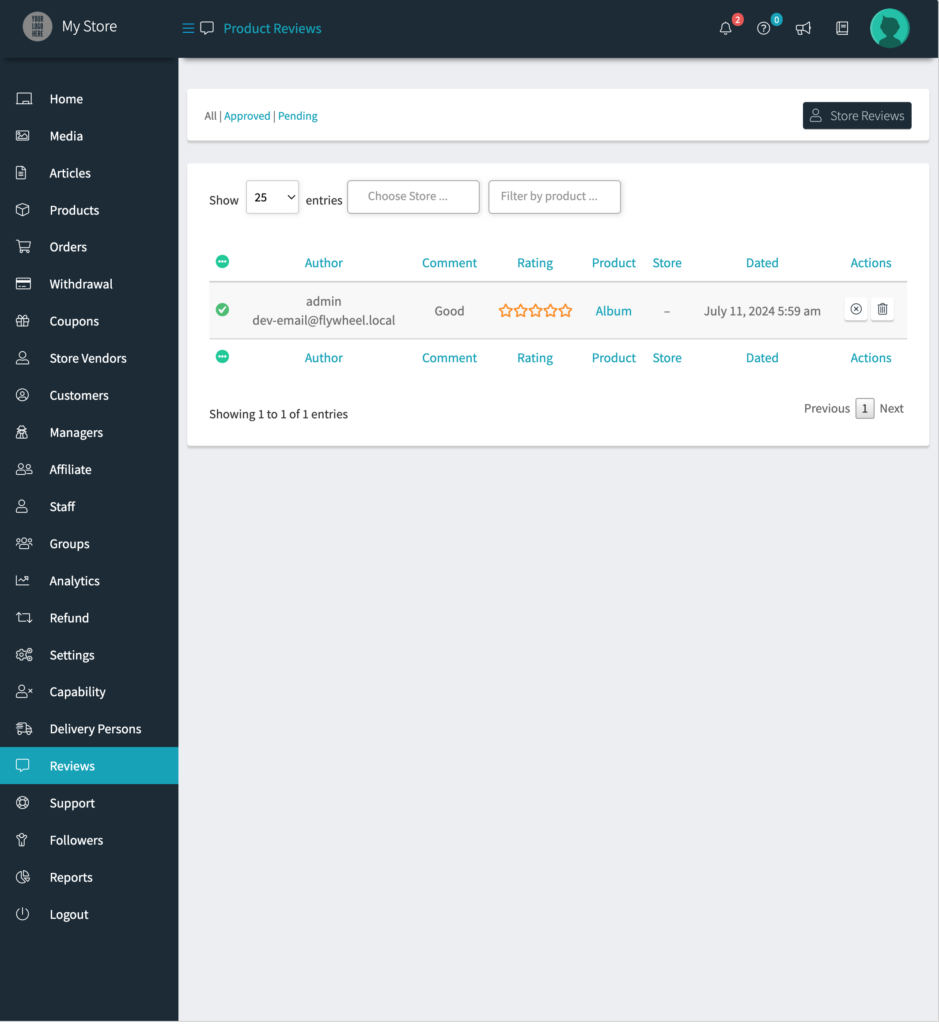
In summary, WCFM provides more customizable review options and better vendor interaction features. Dokan’s system is more basic and requires additional customization or add-ons for more advanced review functionalities.
| Feature | Dokan | WCFM |
|---|---|---|
| Rating system | 1-5 star rating | Flexible (stars, points, or custom) |
| Review details | Text message only | Text message, ratings on specific criteria (configurable) |
| Category-based reviews | No | Yes (can configure review criteria per product category) |
| Vendor response | Limited (unclear if vendors can reply) | Vendors can reply to reviews |
| Admin moderation | Yes (can approve/reject reviews) | Yes (can approve/reject reviews) |
| Publicly visible reviews | Yes | Yes |
| Pricing | Paid add-on for Dokan Pro | Paid add-on for WCFM Marketplace |
Dokan’s review system is more dynamic, and has a better feedback management.
23. ShipStation Integration
Dokan and WCFM offer integration with ShipStation to streamline the process. Here’s a comparison of how each platform handles ShipStation integration:
Dokan has a Shipstation module. With this integration, vendors can access ShipStation directly from their Dokan dashboard.
The integration also supports bulk shipping and shipping automation rules, making it easier for vendors to handle large volumes of orders efficiently.
WCFM also lacks built-in ShipStation integration but supports it via third-party plugins such as WooCommerce ShipStation Integration.

Similar to Dokan, WCFM vendors can use ShipStation through third-party integration to manage their shipping needs. This includes order synchronization, label printing, shipping rate calculation, tracking information, bulk shipping, and automation rules.
Vendors on both platforms can utilize ShipStation to sync orders, print labels, calculate rates, track shipments, manage bulk shipping, and apply shipping automation rules.
| Features | Dokan | WCFM |
| Built-in ShipStation Integration | No | No |
| Third-Party Plugin Support | Yes (via WooCommerce ShipStation Integration) | Yes (via WooCommerce ShipStation Integration) |
| Vendor Access to ShipStation | Yes (through third-party integration) | Yes (through third-party integration) |
| Order Sync with ShipStation | Yes (via third-party integration) | Yes (via third-party integration) |
| Label Printing | Yes (via third-party integration) | Yes (via third-party integration) |
| Shipping Rate Calculation | Yes (via third-party integration) | Yes (via third-party integration) |
| Tracking Information | Yes (via third-party integration) | Yes (via third-party integration) |
| Bulk Shipping | Yes (via third-party integration) | Yes (via third-party integration) |
| Shipping Automation Rules | Yes (via third-party integration) | Yes (via third-party integration) |
Dokan integrates with ShipStation for easy order fulfillment but the integration process of WCFM is quite complex.
24. WooCommerce Booking
Booking functionality is essential for marketplaces offering services or products that require scheduled appointments or rentals. Dokan and WCFM integrate with the WooCommerce Bookings plugin to provide this feature, but their approaches differ.
Dokan WooCommerce Booking Integration easily integrates with the WooCommerce Bookings plugin to offer a booking solution for products and services. It supports various booking types, including appointments, rentals, and products with booking times.
Vendors can manage their bookings, calendars, and availability directly from their Dokan dashboard, Customers can easily see availability and book products or services directly on the product page.
This integration is available as a paid add-on for Dokan Pro.
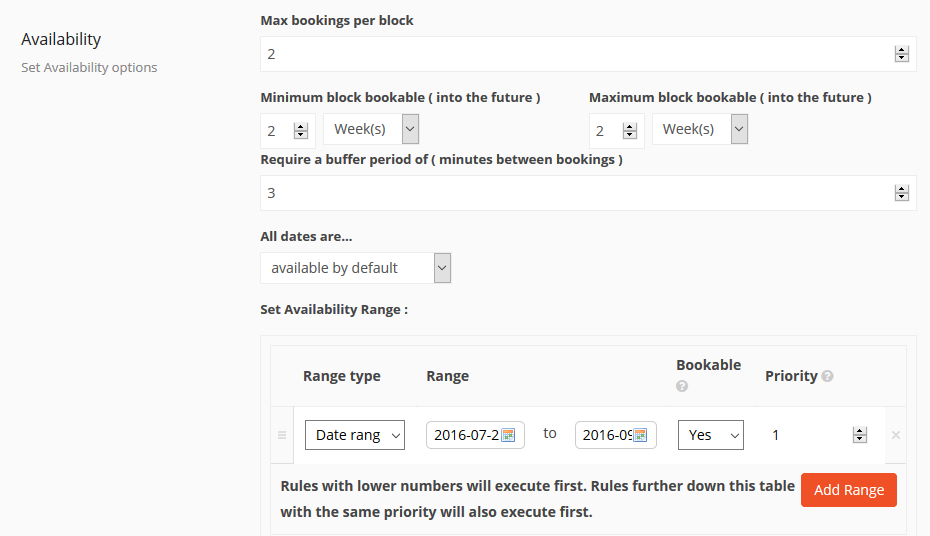
WCFM Booking Compatibility, on the other hand, relies on the WooCommerce Bookings plugin for booking functionality. WCFM itself does not offer dedicated booking features.
The functionality available depends entirely on the WooCommerce Bookings plugin used. Vendors manage their bookings through the WooCommerce Bookings interface, which is separate from their WCFM dashboard.
Dokan offers a more integrated and user-friendly booking solution directly within its ecosystem, whereas WCFM relies on the WooCommerce Bookings plugin, which may result in a more fragmented user experience for both vendors and customers.
| Feature | Dokan | WCFM |
|---|---|---|
| Functionality | Integrates Dokan with WooCommerce Bookings plugin for booking products and services. | Relies on the separate WooCommerce Bookings plugin for booking functionality. WCFM itself doesn’t offer dedicated booking features. |
| Booking types | Supports various booking types offered by WooCommerce Bookings (e.g., appointments, rentals, products with booking times). | Functionality depends on the features of the WooCommerce Bookings plugin used. |
| Vendor experience | Vendors can manage bookings, calendars, and availability through their Dokan dashboard. | Vendors manage bookings through the WooCommerce Bookings interface (separate from their WCFM dashboard). |
| Customer experience | Customers can see availability and book products/services directly on the product page. | Customer experience relies on the WooCommerce Bookings plugin’s functionalities. |
| Pricing | Paid add-on for Dokan Pro (might be included in some Dokan packages). | Requires the separate purchase of WooCommerce Bookings plugin. WCFM itself is free. |
Dokan offers smooth integration with WooCommerce Bookings, and allows vendors to manage appointments, rentals, and reservations efficiently. While WCFM’s implementation requires additional configurations.
25. Delivery Time
Managing delivery times is essential for marketplaces to provide a convenient shopping experience for customers. Both Dokan and WCFM offer delivery time modules, but they differ in availability and specific features.
Dokan Delivery Time Module is included in Dokan Pro , allowing customers to select delivery dates and times during checkout. Vendors have control over their delivery schedules, including setting individual opening hours and defining daily available time slots.

Additionally, vendors can specify weekdays when deliveries are unavailable, ensuring accurate delivery times. Delivery time details are displayed in order details for both customers and vendors.
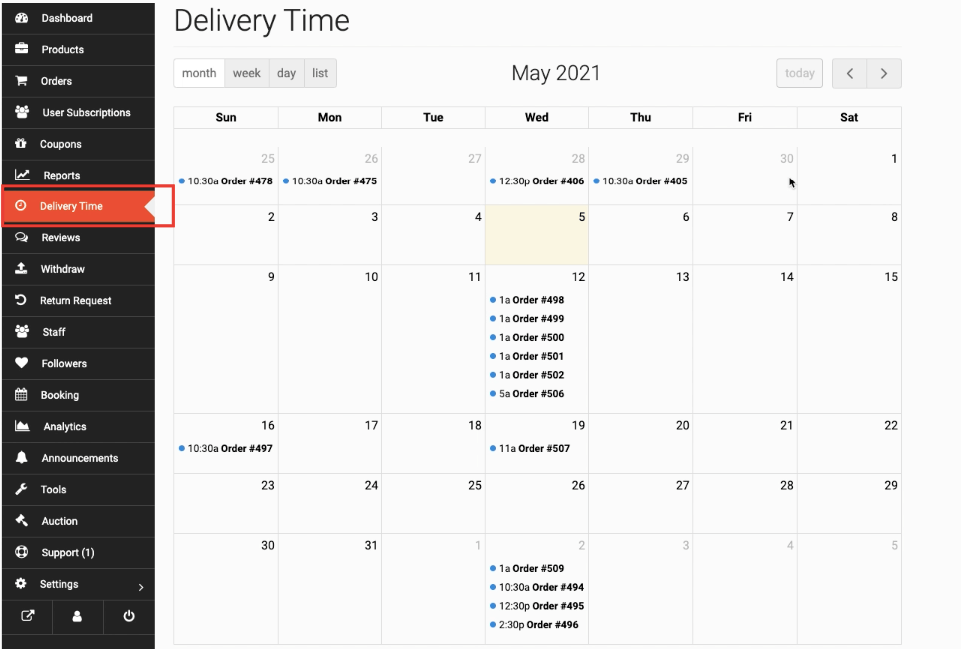
WCFM Delivery Time Module, available as a paid add-on for WCFM Marketplace, also enables customers to select delivery dates and times at checkout. Vendors can similarly set individual opening hours, define daily available time slots, and even disable delivery time selection for their store if needed.
Vendors can also define the duration of each delivery time slot, such as 1 hour or 2 hours.
Like Dokan, customers need to choose separate delivery times for items from different vendors, and delivery time details are included in the order details.
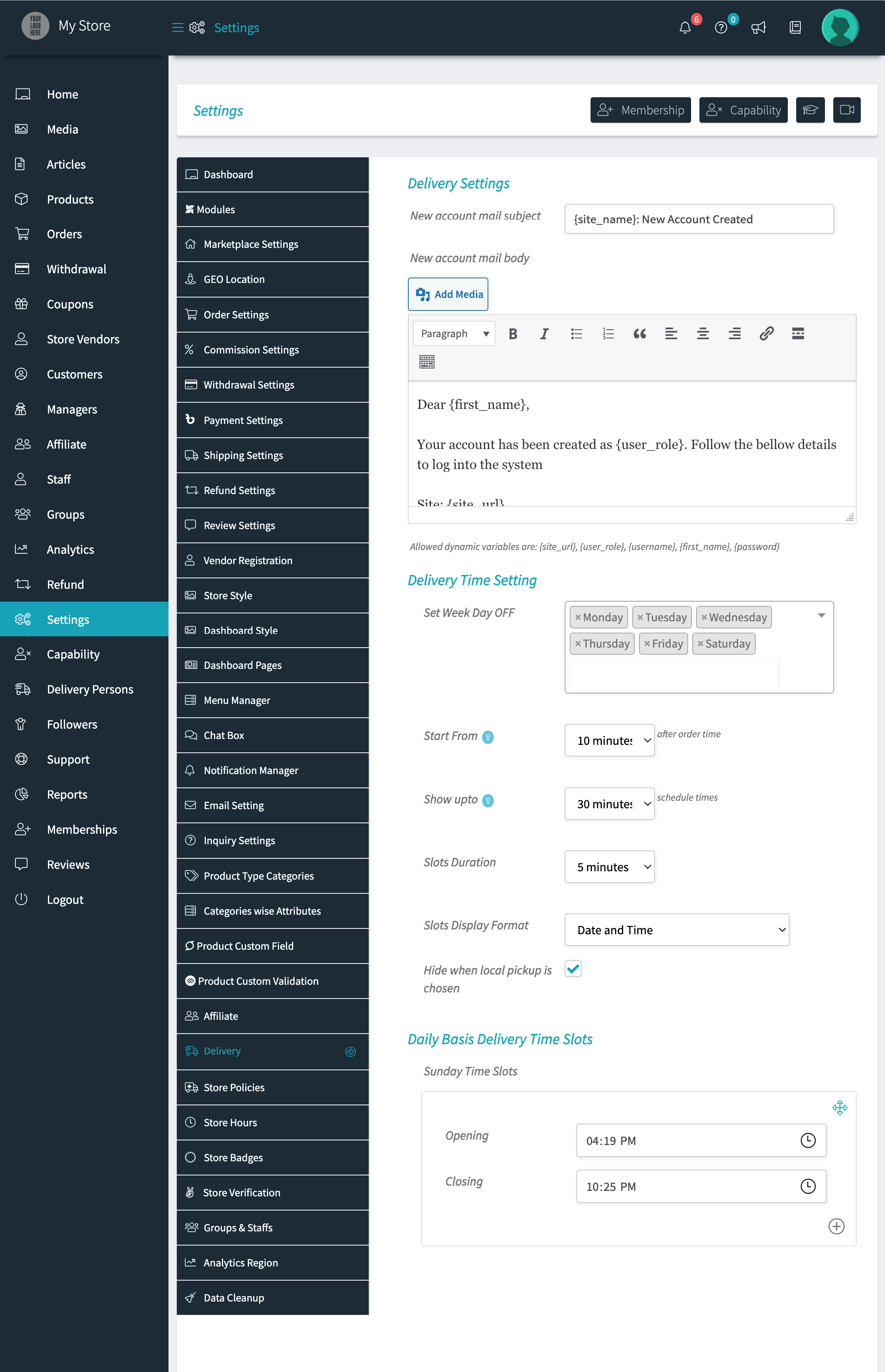
WCFM offers more detailed customization options for lead times and slot durations, while Dokan provides an integrated solution within its Pro version.
| Feature | Dokan | WCFM |
|---|---|---|
| Availability | Included in Dokan Pro (version 3.3.0 onwards) | Paid add-on for WCFM Marketplace |
| Delivery Time Selection | Customers can choose delivery date and time at checkout. | Customers can choose delivery date and time at checkout. |
| Vendor Control | Vendors can set individual opening hours and define daily available time slots. | Vendors can set individual opening hours and define daily available time slots. Can also disable delivery time selection for their store. |
| Weekdays | Can define weekdays when deliveries are unavailable. | Can define weekdays when deliveries are unavailable. |
| Minimum & Maximum Lead Time | Unclear on specific options. | Can set a start time (minimum lead time) and show up to a certain number of days for delivery (maximum lead time). |
| Delivery Slots | Unclear on customization options for delivery slot duration. | Can define the duration of each delivery time slot (e.g., 1 hour, 2 hours). |
| Display Format | Unclear on options for displaying date and time on checkout. | Offers options to display only date, only time, or both date and time. |
| Multi-Vendor Support | Customers need to choose separate delivery times for items from different vendors. | Customers need to choose separate delivery times for items from different vendors. |
| Order Details | Delivery time details are displayed in order details. | Delivery time details are displayed in order details. |
Both Dokan and WCFM offer a delivery time module, but Dokan’s interface is more user-friendly, making it easier for vendors to manage delivery slots.
26. SEO
Optimizing your marketplace for search engines is essential to drive organic traffic and improve visibility. Both Dokan and WCFM rely on third-party plugins to offer comprehensive SEO features. Here’s a comparison of their SEO capabilities:
Dokan includes built-in SEO features, and it supports a wide range of third-party plugins like Yoast SEO and Rank Math to enhance SEO functionality.
These plugins allow vendors to optimize their stores and products for search engines. With third-party plugins, Dokan supports SEO metadata, XML sitemaps, breadcrumbs, social sharing tags, and SEO analysis tools.
Vendors can use these tools to improve their product listings and store pages, ensuring better search engine rankings and increased traffic.
WCFM also lacks built-in SEO features but supports third-party plugins such as Yoast SEO. Similar to Dokan, WCFM enables vendors to optimize their stores and products through these plugins.
With the help of third-party tools, it supports SEO metadata, XML sitemaps, breadcrumbs, social sharing tags, and SEO analysis tools.
Both Dokan and WCFM do not provide built-in SEO features but offer extensive support for third-party plugins like Yoast SEO and Rank Math.
| Features | Dokan | WCFM |
| Built-in SEO Features | No | No |
| Third-Party Plugin Support | Yes (Yoast SEO, Rank Math) | Yes (Yoast SEO) |
| Vendor Store SEO | Yes | Yes |
| Product SEO | Yes | Yes |
| SEO Metadata | Yes | Yes |
| XML Sitemaps | Yes | Yes |
| Breadcrumbs | Yes | Yes |
| Social Sharing Tags | Yes | Yes |
| SEO Analysis Tools | Yes | Yes |
Both Dokan and WCFM offer SEO options, but Dokan provides better compatibility with popular SEO plugins.
27. Reports
Dokan multivendor plugin provides a detailed report for both admin and vendors.
The admin can view the reports based on-
- By day
- By year
- By vendor
In the “At a Glance” section, admin can see the
- Net sales this month
- Commission earned this month
- Vendor signup this month
- Vendor awaiting approval
- Products created this month
- Withdrawals awaiting approval.
There is also a log section. Where admin can filter the report by
- Store
- Order Status
- Date
- Order number
For the vendors, they can see-
- Gross sales
- Net sales
- Order placed
- Items purchased
- Refunded orders
- Charged for Shipping
- The worth of Coupons used
Also, they can see-
- Sales by day
- Top selling products
- Top earning product
In a given period of time. They can export the report from the Statement section as well.
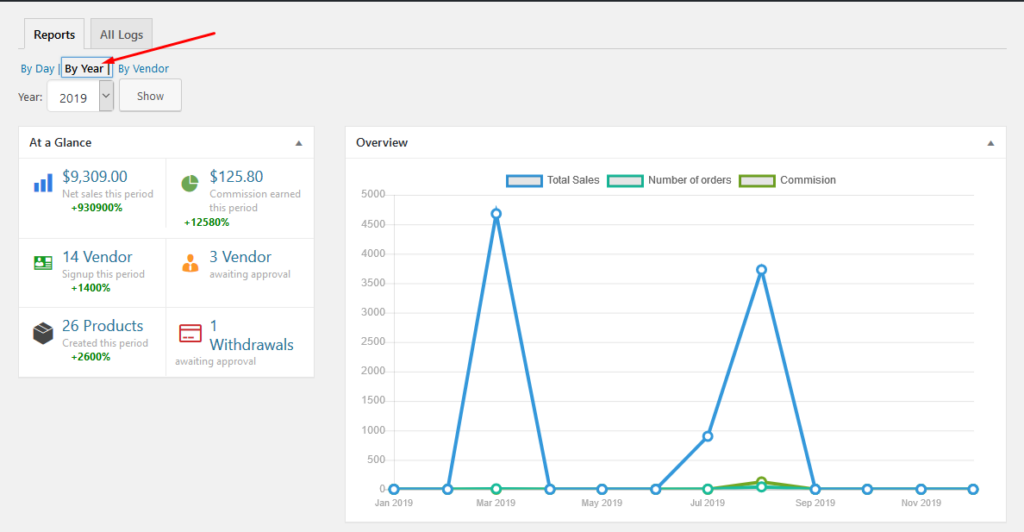
The WCFM Reports section is great. Users can access a comprehensive range of metrics, including total sales, net earnings, order volumes, and product performance, over various periods such as daily, weekly, and monthly intervals.

It offers a deep dive into product-specific data, highlighting best-selling items, inventory levels, and product views, allowing vendors to manage their stock efficiently and identify popular products.
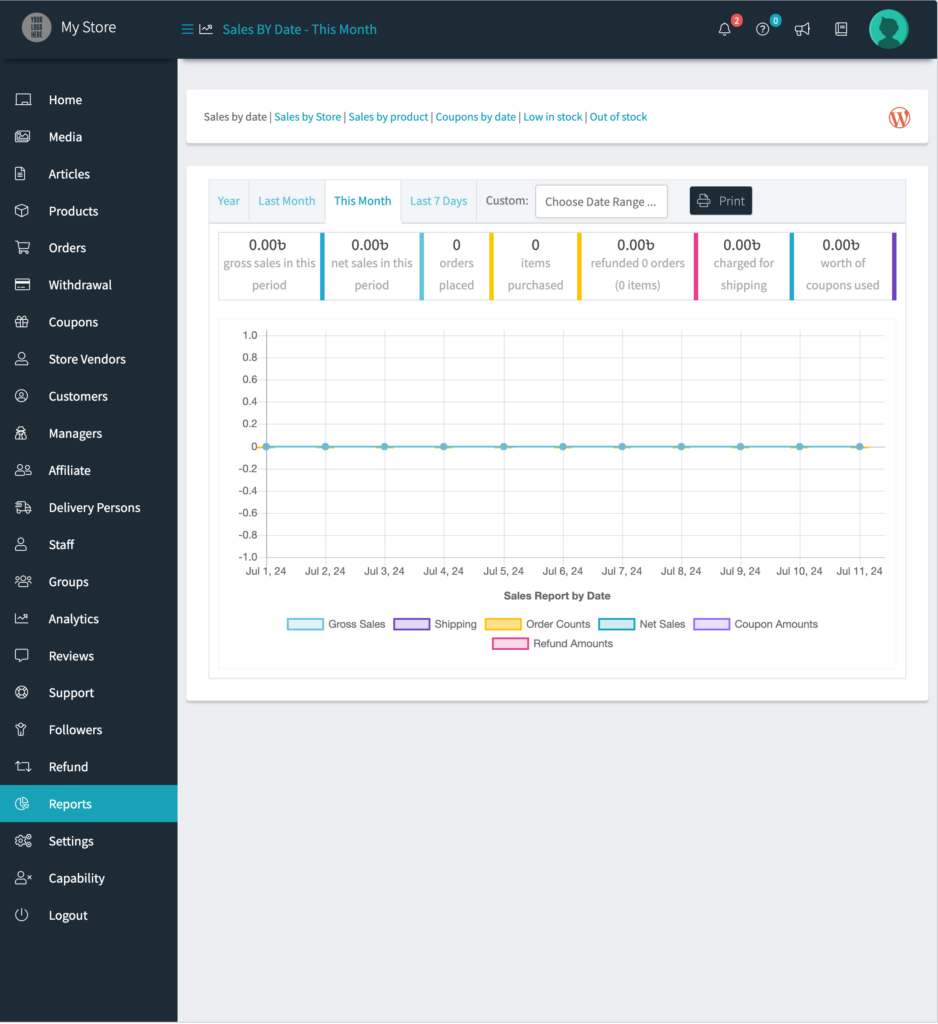
Additionally, the customer insights feature provides valuable data on new and returning customers, their purchase behaviors, and geographic distribution.
Relatively, the report section of Dokan is more detailed than WCFM.
| Features | Dokan | WCFM |
| Sales this month | Yes | Yes |
| Commision Earned this month | Yes | No |
| Vendor Signup This Month | Yes | No |
| Vendor Awating Approval | Yes | No |
| Products Created This Month | Yes | No |
| Withdrawals Awaiting Approval | Yes | No |
| Search by Vendor | Yes | Yes |
| Search by Order Status | Yes | No |
| Store audience | No | Yes |
Dokan provides detailed and easy-to-understand reports on sales, earnings, and vendor performance. Dokan offers more insights than WCFM’s basic reporting features.
28. Coupons
Both Dokan Multivendor and WCFM offer coupon features. Coupons are very important for marketplaces to offer discounts to customers.
While the features of the coupon of both Dokan multivendor and WCFM are more or less the same, there are some differences in some sections.
| Features | Dokan | WCFM |
| Built-in Support | Yes | Yes |
| Vendor Specific Coupons | Yes | Yes |
| Coupon Restrictions | Yes | Yes |
| Expiration Dates | Yes | Yes |
| Usage Limits | Yes | Yes |
| Apply Coupon to New Products | Yes | No |
| Exclude Products | Yes | Yes |
| Notify Vendors | Yes | No |
| Free Shipping Coupon | Yes | Yes |
| Individual Sale | No | Yes |
| Limit Usage on Number of Items | Yes | Yes |
Dokan’s coupon system is more advanced, it allows flexible discount rules for vendors.
29. Withdrawal
The withdrawal feature helps vendors get their earnings on time. Dokan and WCFM both have a withdrawal feature for their vendors.
Managing marketplace withdrawals can be complex. If vendors find it difficult to transfer their earnings from the marketplace to their bank accounts, then there is a big chance they will leave the marketplace.
Also, the admin needs to have control over how the disbursement will happen to the vendor. Otherwise, they will struggle to manage customer refund requests or any kind of disputes.
While Dokan multivendor has custom payment methods along with the traditional ones that will help in withdrawal,
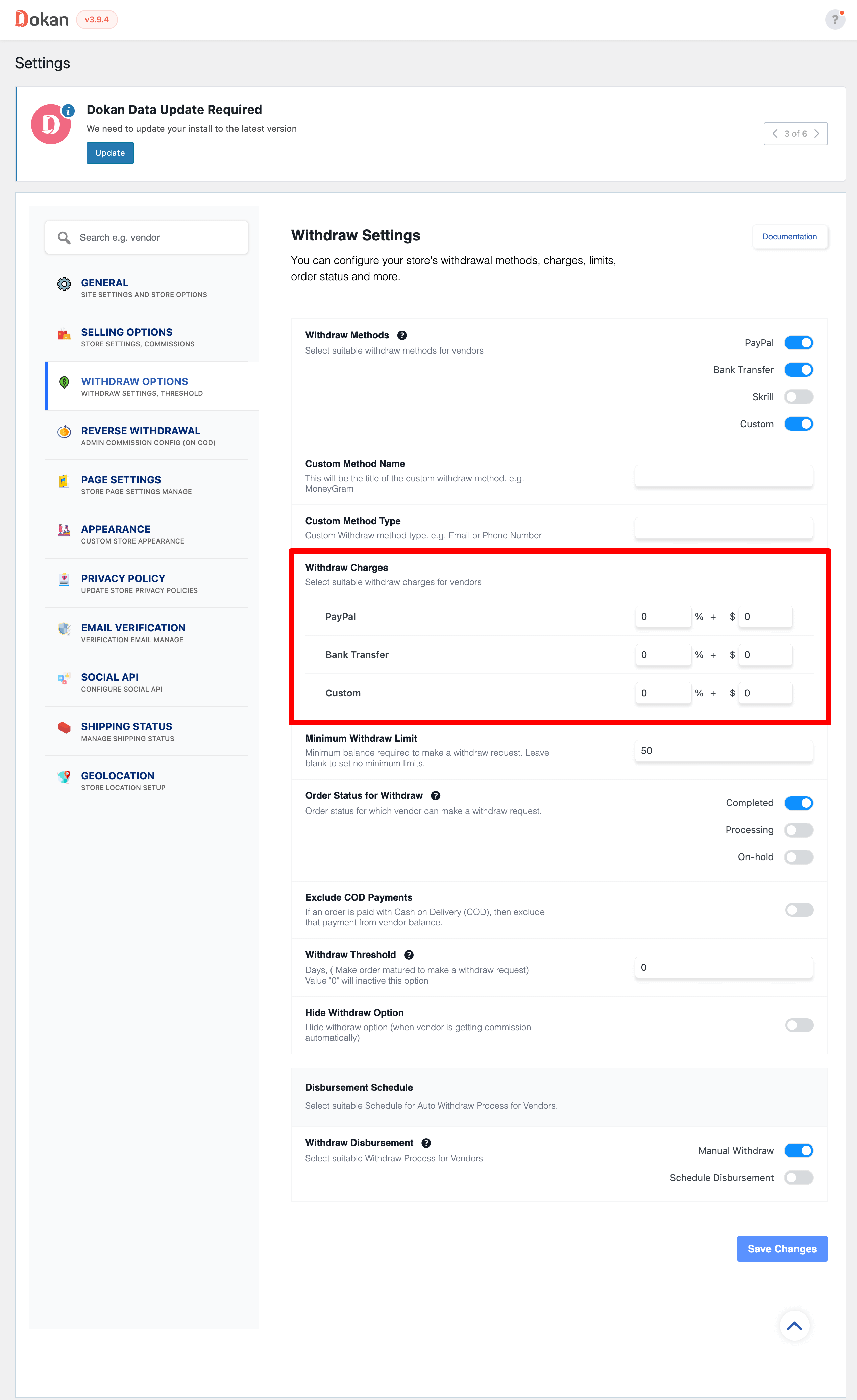
WCFM has the traditional payment methods to manage marketplace withdrawals.
It doesn’t have a custom withdrawal method like Dokan so users are limited to only the payment gateway WCFM has provided. WCFM doesn’t have the flexibility as Dokan in terms of withdrawal.
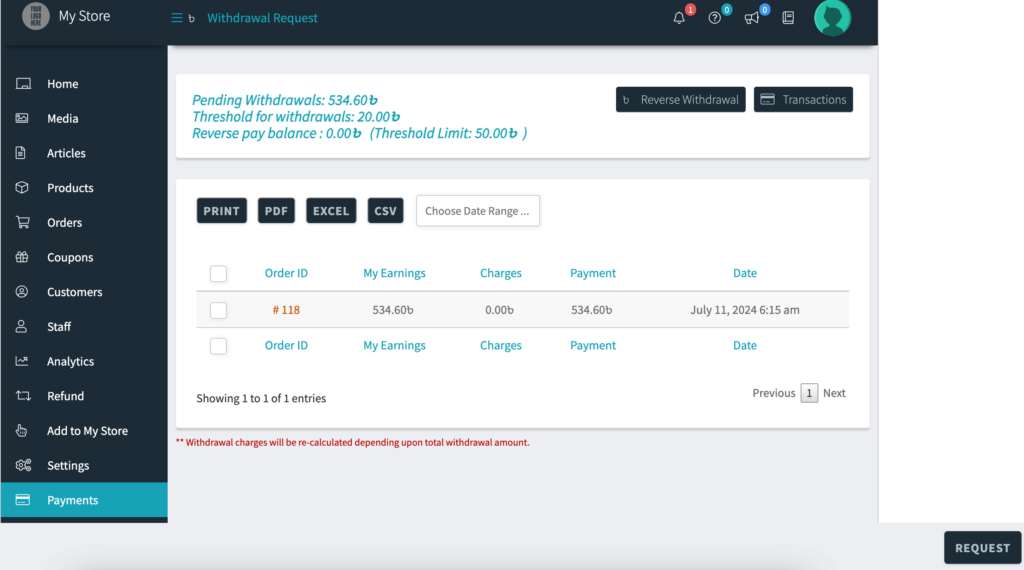
The withdrawal system in both Dokan and WCFM is more or less the same-
| Feature | Dokan | WCFM |
| Built-in Support | Yes | Yes |
| Payment Methods | PayPal, Bank Transfer, Stripe, Custom Method | PayPal, Bank Transfer, Stripe |
| Minimum Withdrawal Limit | Yes | Yes |
| Withdrawal Request Management | Yes | Yes |
| Withdrawal Schedules | Yes | Yes |
| Realtime Disburse using PayPal | Yes | Yes |
| Deduct withdrawal charges from vendors -Fixed, Percentage, Fixed+Percentage | Yes | Yes |
| Auto Disburse Based on Order Status | Yes | Yes |
| Auto-disbursal method -PayPal, Stripe, Skrill, Custom | Yes | No |
| Reverse Withdrawal | Yes | Yes |
Dokan provides multiple withdrawal options, including Stripe, PayPal, and custom methods.
30. Vendor Management
Managing vendors is a crucial part of managing the marketplace. If the admin faces difficulty in managing the vendors, then it will be tough for them to manage the whole marketplace.
Both Dokan and WCFM provides exclusive features to manage the marketplace vendors with ease.
| Features | Dokan | WCFM |
| Vendor Registration | Yes | Yes |
| Vendor Dashboard | Yes | Yes |
| Vendor Permissions | Yes | Yes |
| Vendor Analytics | Yes | Yes |
| Vendor Product Management | Yes | Yes |
Dokan’s vendor management system is more refined. It provides better onboarding, tracking, and performance analysis.
Additional Modules of Dokan Multivendor (Not Available in WCFM)
Although there are some similar modules available in both Dokan and WCFM, Dokan has some additional modules and features that are necessary to run a multivendor marketplace, but are not available in WCFM. Here they are-
Printful Integration
Dokan has become the first print on demand multivendor marketplace solution with the addition of the Printful module.
The Dokan Printful Integration is a powerful feature that enables sellers on a Dokan-powered multivendor marketplace to easily access print-on-demand services. By connecting their stores with Printful, sellers can design and sell custom products like apparel, accessories, and home decor without needing to manage inventory or handle fulfillment.

Read our guide on how printful works with Dokan multivendor to know more about the printful integration.
Request for Quotation
When it comes to handling Requests for Quotation (RFQ), both Dokan and WCFM offer functionalities to manage quote requests, though they approach it differently.
Dokan provides a built-in RFQ module, available as an add-on, which allows for a streamlined process. Vendors can handle custom quote requests directly, with the system supporting vendor-specific quote management and quote expiration features.
The RFQ module also enables quote-to-order conversion, making it easy to turn approved quotes into actual orders. Integration with other marketplace features can vary depending on the setup and add-ons used.
Report Abuse
When it comes to managing abuse reports within a marketplace, both Dokan and WCFM offer tools, but their approaches differ significantly.
Dokan has a built-in Report Abuse module, making it easier to handle and manage reports directly within the platform. This module supports reporting various types of abuse, including issues related to products, vendors, comments, and more.
Dokan allows admins to customize abuse reasons, ensuring that the reporting system meets specific needs. It also features a notification system to alert admins about new reports and provides a dedicated admin dashboard for managing these reports.
Integration with other marketplace features is streamlined, thanks to the built-in nature of the module.
Minimum Maximum Order
When it comes to managing order quantities and values, both Dokan and WCFM offer useful features, though they differ in some aspects.
Dokan allows you to set minimum and maximum order quantities for products, as well as minimum and maximum order values. You can apply these rules at the product level, giving you control over individual items.
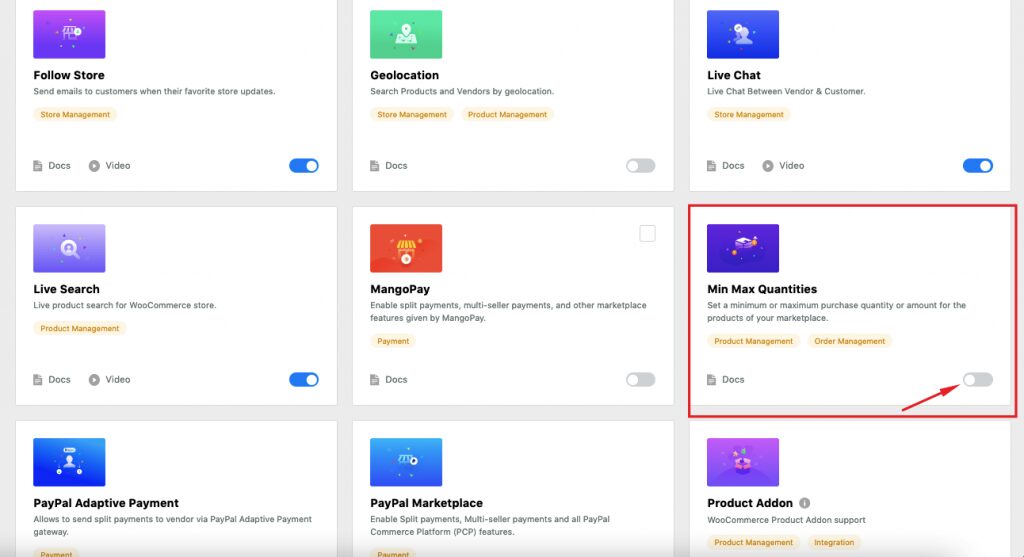
However, Dokan does not support setting rules at the category or global level, nor does it provide the option to set rules per product variation.
Dokan PayPal Marketplace
The Dokan PayPal Marketplace module is a vital tool for any multi-vendor marketplace.
It enables easy, secure transactions between customers, vendors, and the marketplace admin. With this module, payment handling becomes effortless, ensuring vendors receive their earnings promptly while the admin can manage commissions effectively.

The integration supports split payments, simplifying the complex financial operations typical of a multi-vendor platform. This level of financial automation and security is crucial for building trust and efficiency within the marketplace.
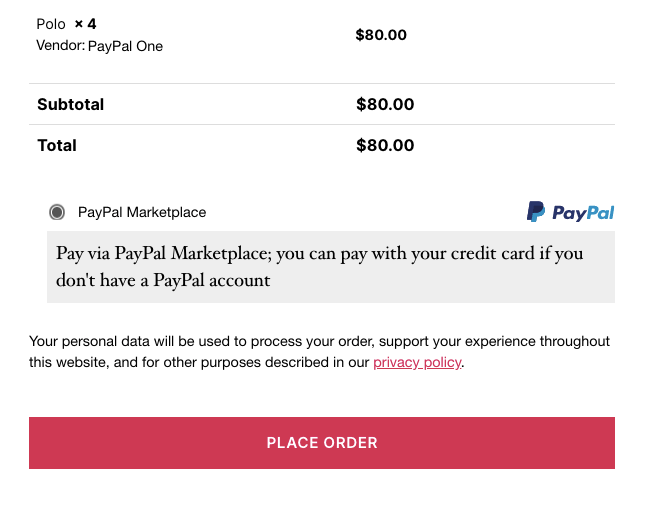
Unfortunately, WCFM currently lacks a dedicated PayPal Marketplace module, which means marketplaces using WCFM must rely on less integrated solutions, potentially complicating financial transactions and vendor payouts.
Dokan Simple Auctions
The Dokan Simple Auctions module allows vendors to create and manage auctions directly from their dashboard, adding a dynamic and interactive element to the marketplace.
This feature not only attracts more customers but also increases sales opportunities through competitive bidding. Auctions are a powerful tool for vendors to clear stock quickly or sell unique items at a higher price.
WCFM, however, does not offer a built-in auction module, limiting its ability to provide this engaging and potentially lucrative feature to vendors and customers.
Product Q&A Module
The Product Q&A module in Dokan is designed to enhance customer engagement and satisfaction. It allows customers to ask questions about products directly on the product page, and vendors can respond promptly.
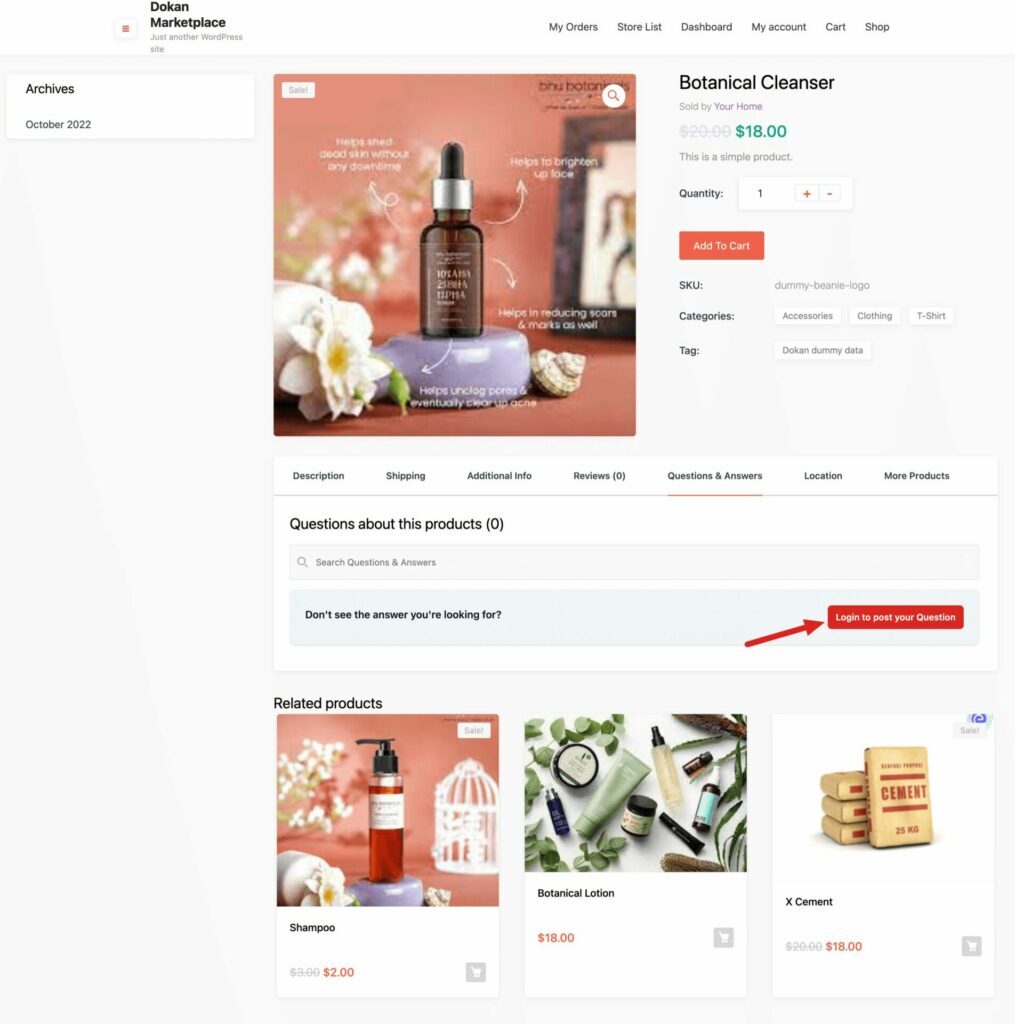
This interaction builds trust and helps customers make informed purchasing decisions, leading to higher conversion rates. The Q&A feature also improves the overall transparency and reliability of the marketplace.
WCFM does not have a similar built-in Q&A module, which can be a significant drawback for marketplaces that prioritize customer support and engagement.
Dokan Migrator Plugin
Transitioning from one platform to another can be challenging, but the Dokan Migrator plugin simplifies this process.
It allows marketplace administrators to migrate vendors, products, and orders to Dokan from other platforms smoothly and efficiently. This tool minimizes downtime and potential data loss, ensuring a seamless transition. For marketplaces looking to switch to Dokan, this plugin is invaluable.
WCFM, on the other hand, does not offer a dedicated migration tool, making platform transitions more complex and potentially disruptive.
Vendor Dashboard Plugin
Dokan’s Vendor Dashboard plugin provides a comprehensive, user-friendly interface for vendors to manage their stores.
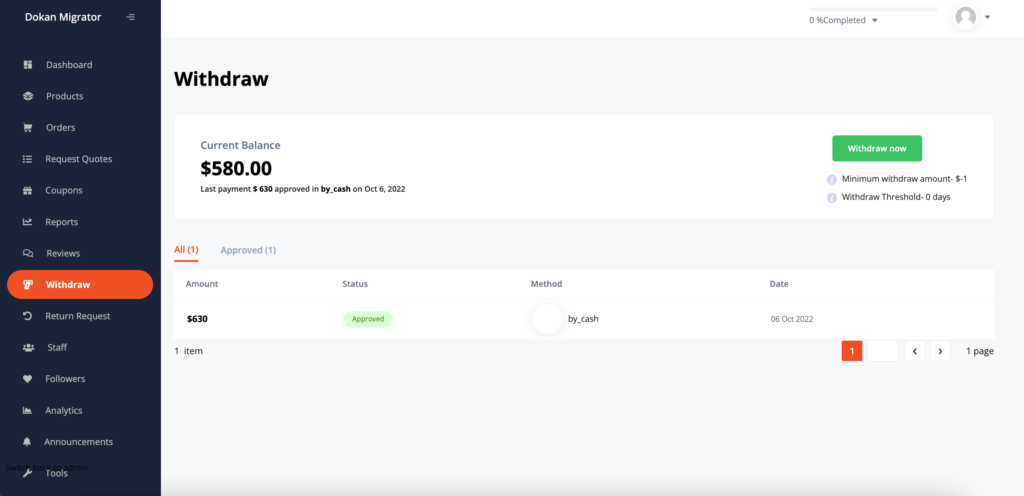
Vendors can handle products, orders, earnings, and more from a single dashboard, enhancing their autonomy and efficiency. This streamlined management experience leads to better overall marketplace performance and vendor satisfaction.
While WCFM offers vendor management features, it does not match the seamless and integrated experience provided by Dokan’s Vendor Dashboard, making Dokan a superior choice for marketplaces that prioritize vendor ease of use.
Product Advertising Module
The Product Advertising module in Dokan empowers vendors to promote their products within the marketplace. This feature allows vendors to reach a larger audience, increase product visibility, and boost sales. Effective product advertising is a key strategy for driving marketplace revenue and supporting vendor success.
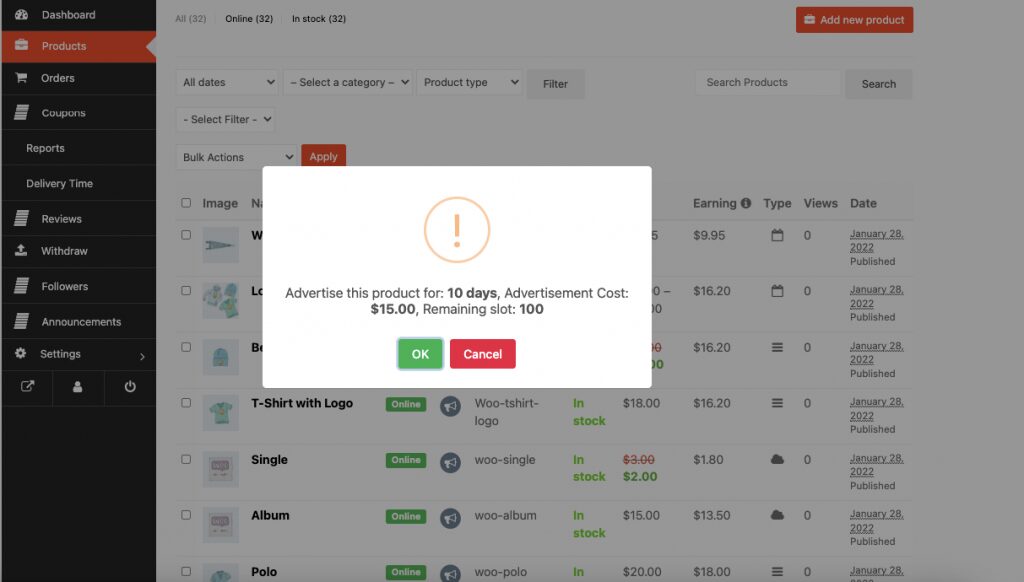
WCFM does not currently offer a built-in advertising module, which limits vendors’ ability to market their products effectively within the marketplace.
Rank Math SEO Module
SEO is crucial for driving organic traffic to a marketplace. Dokan’s integration with Rank Math SEO allows vendors to optimize their products and store pages for search engines directly from their dashboards.
This integration can lead to higher search rankings and increased traffic, making it easier for customers to find products. By providing built-in SEO tools, Dokan helps vendors enhance their online visibility and competitiveness.
WCFM lacks this seamless SEO integration, potentially putting vendors at a disadvantage in terms of search visibility and traffic generation.
EU Compliance Fields Module
Compliance with data protection and privacy regulations, such as the GDPR, is essential for marketplaces operating in or targeting European customers.
Dokan has an EU Compliance Fields module to help marketplaces follow these strict regulations. This module ensures that customer data is handled appropriately, avoiding legal issues and building customer trust.
Compliance with these regulations is not only a legal requirement but also a best practice for maintaining customer confidence and protecting the marketplace’s reputation.
WCFM does not offer built-in EU compliance features, which could pose significant challenges for marketplaces aiming to operate within the EU legal framework.
Want to Create an
Furniture Marketplace?
These Dokan modules and plugins provide essential functionalities that enhance the efficiency, compliance, and overall performance of any marketplace.
WCFM currently lacks these features, making Dokan a more comprehensive and powerful solution for marketplace administrators seeking to deliver a superior experience to their vendors and customers.
Additional Modules & Features of WCFM
WCFM provides several specialized modules that enhance its functionality, many of which are not natively available in Dokan but can be added through third-party plugins.
Vendor Ledger Module
WCFM offers a comprehensive view of financial records and transactions for vendors, tracking commissions, earnings, and withdrawals. Dokan lacks this feature, but similar capabilities can be achieved with third-party plugins like WooCommerce PDF Invoices & Packing Slips and Dokan Pro.
Affiliate Module
It allows vendors to create and manage affiliate programs, tracking sales and commissions. Dokan does not have this built-in, but AffiliateWP or Ultimate Affiliate Pro can provide similar functionality.
Product Hub Module
It centralizes product management, offering bulk editing and performance metrics. This module is absent in Dokan, but plugins like WooCommerce Bulk Editor can offer comparable features.
Knowledgebase Module
It enables vendors to build a help center with FAQs and support articles. Dokan doesn’t include this, but you can add a knowledge base to Dokan using weDocs.
Stock Manager Module
It helps manage inventory levels and stock alerts, a feature not built into Dokan but available through plugins like WooCommerce Stock Manager.
Facebook for Marketplace Module
Integrates with Facebook Marketplace, allowing vendors to list products directly on Facebook. This integration isn’t native to Dokan, but Facebook for WooCommerce or WooCommerce Facebook Integration plugins can provide similar functionality.
Article Module
It lets vendors create and publish content, such as articles or blogs. While Dokan does not offer this module, you can use plugins like WP User Frontend or Content Views to achieve similar results.
Why You Should Choose Dokan Multivendor Over WCFM Marketplace
After coming this far, now it’s safe to say you know almost everything about WCFM and Dokan.
If you are aware of your requirements, it’s a matter of time to choose the perfect plugin from these two popular options.
However, if you want our verdict, we would like to tell you that.
You should choose Dokan Multivendor over the WCFM Marketplace plugin if you are looking for-
- Easy to Manage Vendor Settings
- Comprehensive Feature Set
- Modern and User-Friendly Interface
- Advanced Customization Options
- Extensive Integrations
- Easy Commission Management
- Strong Community Support
- Regular Updates, and
- A Cost-Effective Solution

The Dokan plugin has been leading the way for almost 10 years now!
Editor’s Verdict
While writing this blog, I tested both Dokan multivendor and WCFM. Yes, both have their similarities and differences. And you can choose based on your niche preferences. But, I found setting up Dokan much easier than setting up WCFM. The configurations are a bit all over the place in WCFM and I had some difficulty finding the right settings (I followed their documentation).
I had experience in building marketplaces before, but still I found their platform to be difficult. In Dokan, the separate section for admin and vendor really helped. Although I needed to go back and forth, but that separation helped me find the right settings easily.
That’s all!
Now if you want to share your feedback regarding Dokan vs WCFM Marketplace, feel free to do that using the comment box below. Thank you!

Subscribe to
Dokan blog
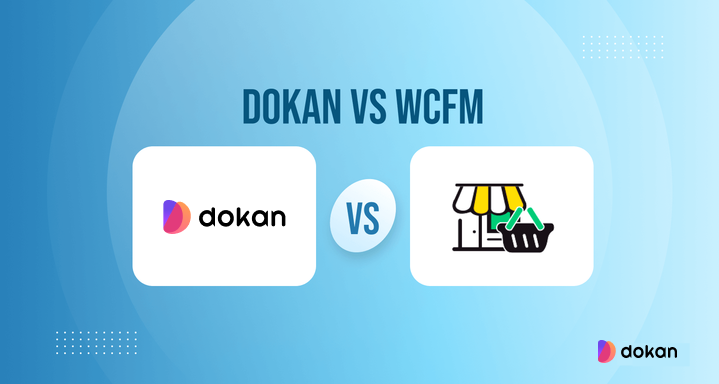

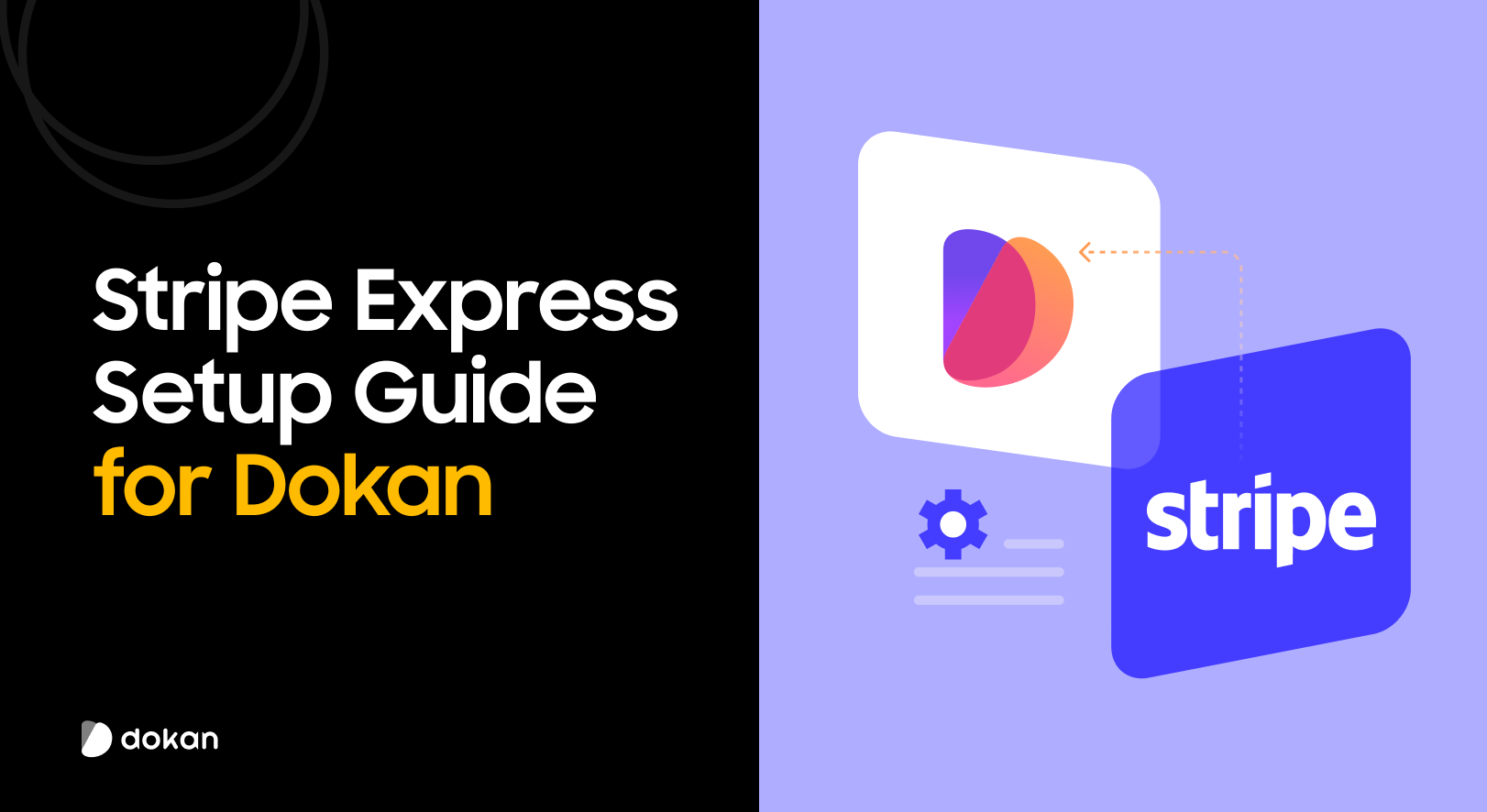
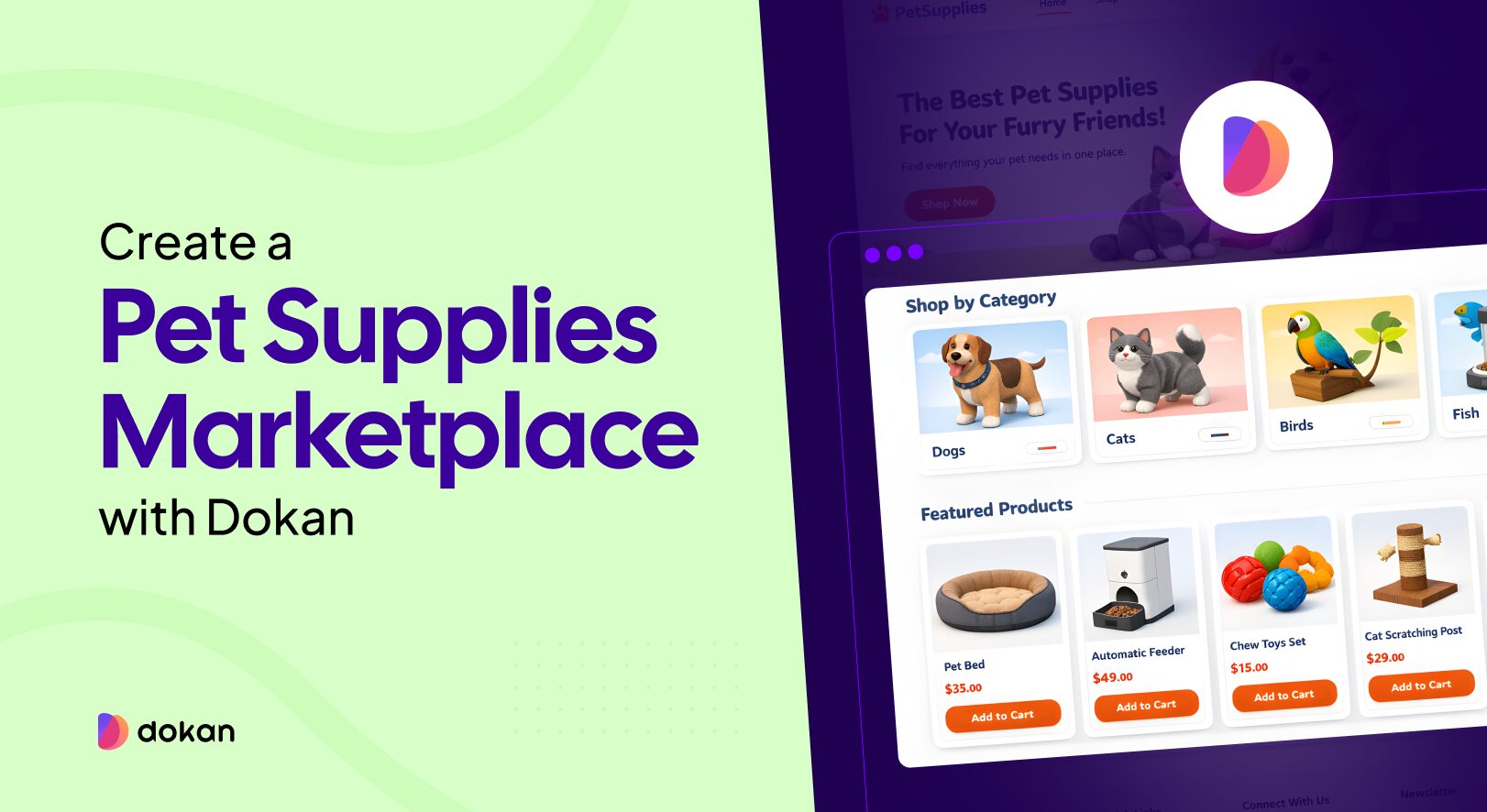
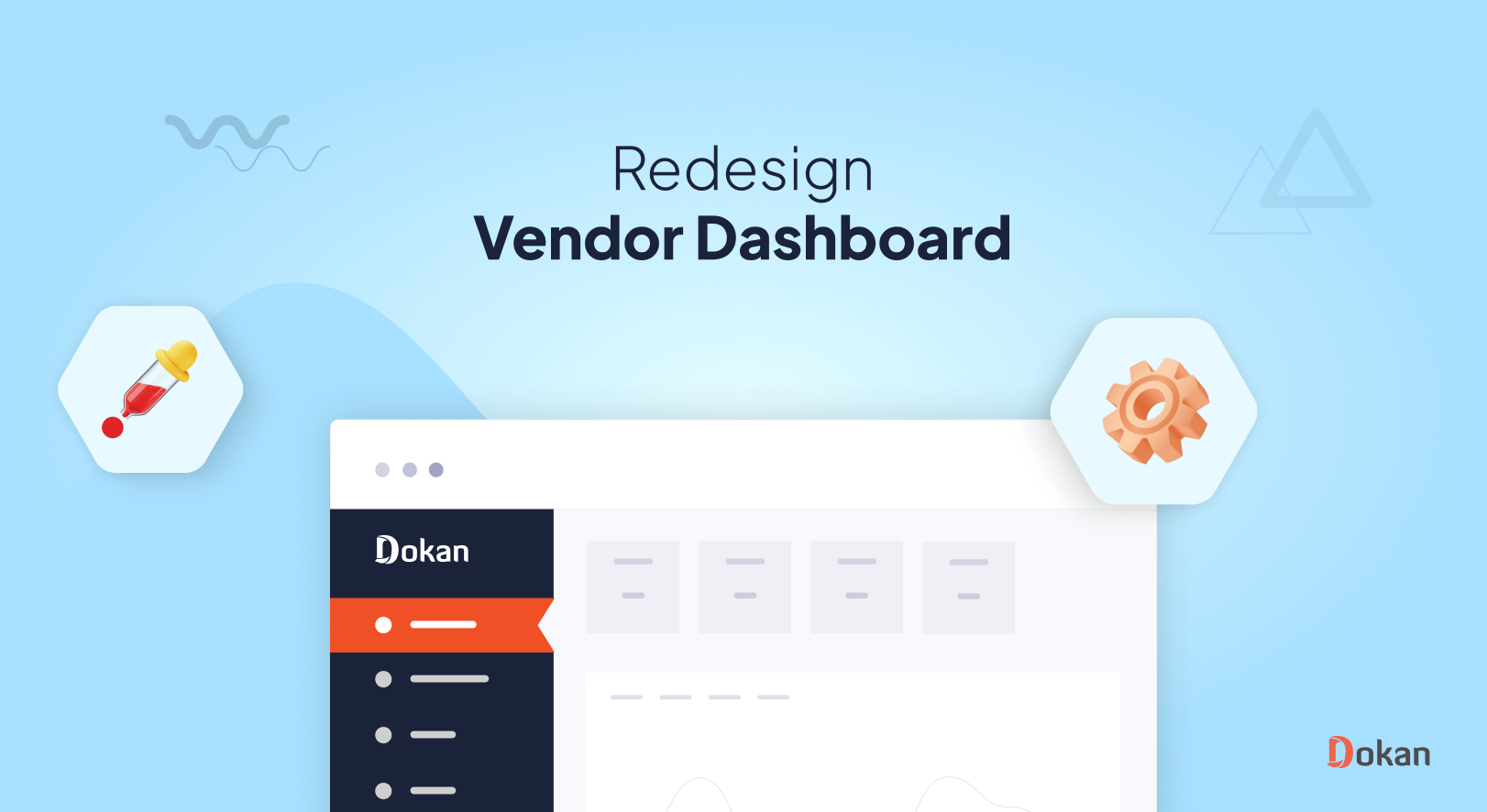
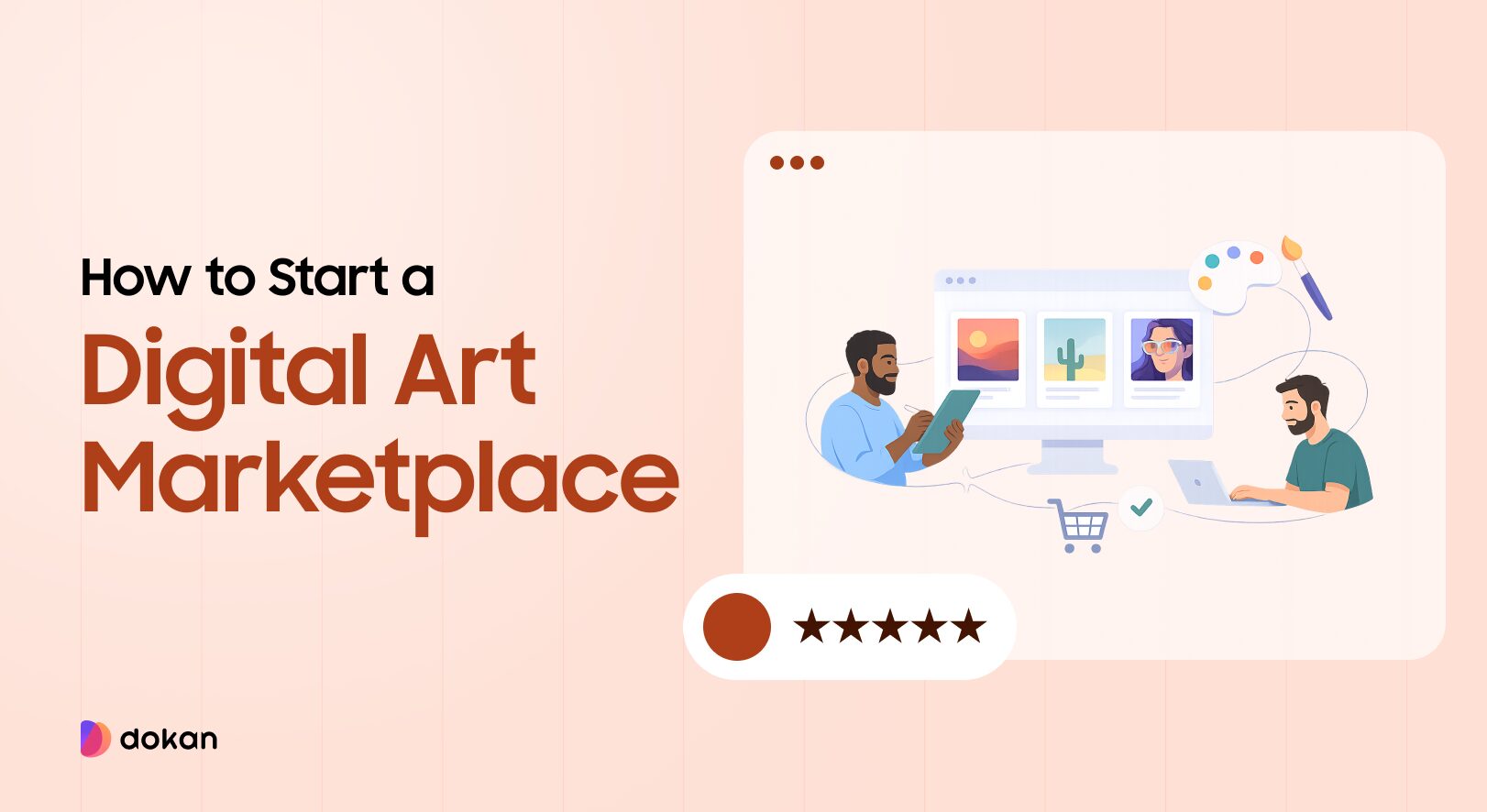

Leave a Reply