The new Rank Math SEO integration with Dokan will help marketplace owners to optimize their products easily. This integration will help you optimize your store for search.
Here’s how to set up the Rank Math SEO module.
Pre-requisites
Before you set up Rank Math SEO, you need to have these plugins installed on your site.
- WooCommerce
- Dokan
- Dokan Pro
- Rank Math SEO
Configuring Rank Math SEO Module
At first, you need to enable the Rank Math SEO module from WP-Admin–> Dokan–> Modules. There you need to activate the Rank Math SEO module.
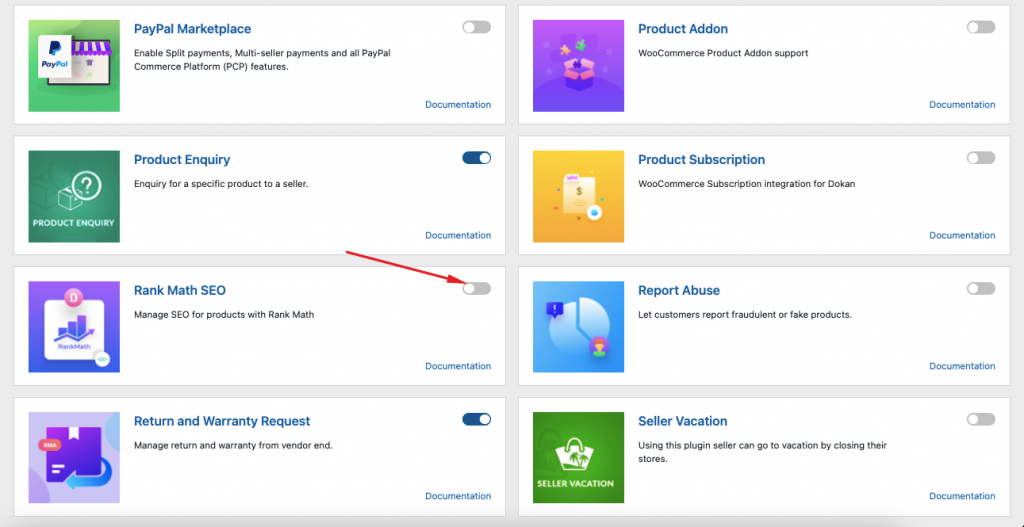
When you activate the Rank Math SEO plugin, you will see that the Rank Math widget is integrated when creating a WooCommerce product from the backend.
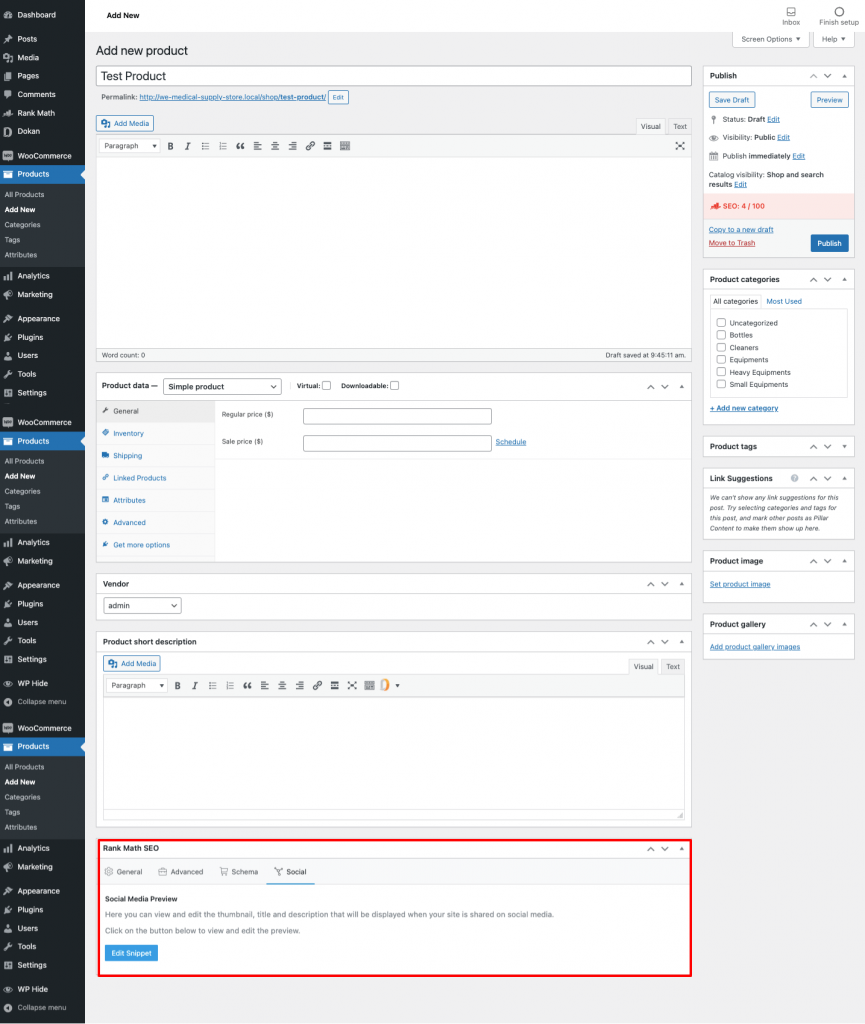
But when you enable the Rank Math SEO integration, your vendors will find the Rank Math widget when they are creating a product from their vendor dashboard.
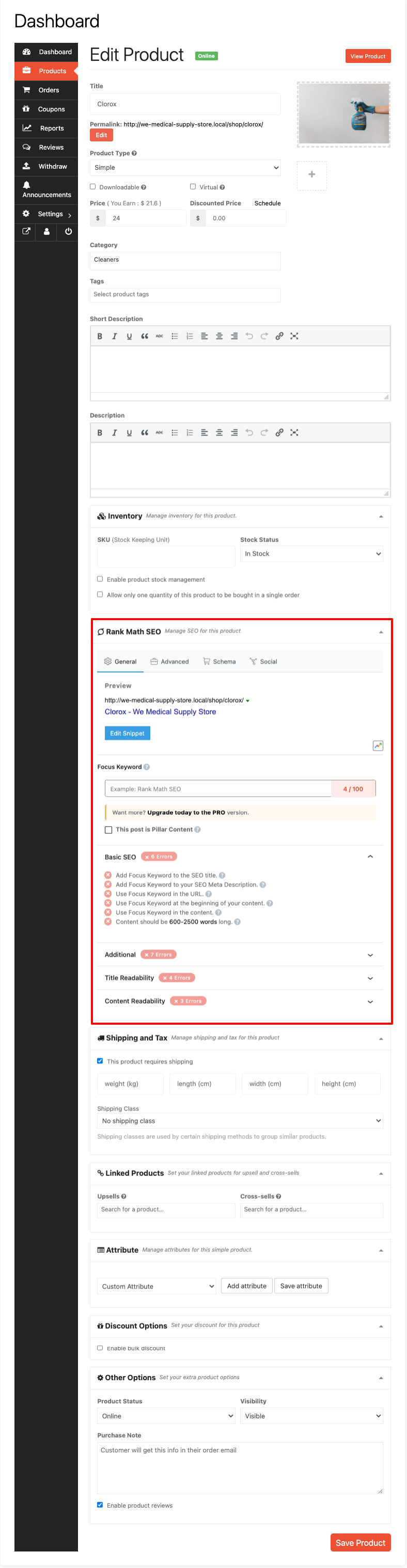
Now, all you need to do is configure the required fields for Rank Math like Schema Markup and other options to optimize your store for search.
Note: Vendors will only see the Rank Math option when they edit the product, not while creating/adding a new product.
And the users who have permission to edit products can use the Rank Math option.