Poking around to learn how to build an eco-friendly marketplace? Well, you can stop now.
People are concerned about the environment and looking for sustainable products. It is a great time to start a business that sells environment-friendly products.
Research says that 70% of the products will be eco-friendly in 2024.
source: Capital One Shopping
So, why not bring in other concerned people to your network and help them sell their sustainable products?
You can do that by creating an eco-friendly products marketplace.
In this write-up, we are going to share the step-by-step procedure of creating a marketplace to sell eco products and make an impact.
Stay tuned until the end of this blog post for an inspiring success story that could motivate your journey!
Let’s get started-
Why You Should Create an Eco-Friendly Marketplace
As environmental concerns become more urgent, consumers and businesses are shifting toward sustainability.
The rise of eco-conscious shoppers and the growing demand for environmentally friendly products present a unique opportunity for entrepreneurs.

Creating an eco-friendly marketplace allows you to meet this demand, support global sustainability efforts, and position your business for long-term success.
Building an eco-friendly marketplace is more than just a trend—it’s a smart business move. Here are some stats that will tell you why:
- 66% of consumers are willing to pay more for sustainable products, with 73% of millennials leading the charge – Nielsen.
- The green technology and sustainability sector is growing at 21.6% annually, making it a booming industry to enter – Statista.
- Eco-friendly marketplaces help reduce carbon emissions and support global sustainability goals like SDG 12 – United Nations.
- 62% of consumers prefer businesses that take a clear stand on environmental issues – Accenture.
- Over 85% of investors are interested in funding sustainable businesses – Morgan Stanley.
- Companies with strong sustainability practices tend to outperform competitors over time – Harvard Business Review.
Creating an eco-friendly marketplace not only helps the environment but also positions your business for growth and success.

Steps to Launch an Eco Friendly Products Marketplace
Before we go to the actual steps to create an eco-friendly marketplace, you need to do some preparation first.
These preparations include-
- Market Research
- Business Model Development
- Financial Planning
- Platform Choosing and Development
- Licensing and Compliance
- Partnership Building
- Marketing Strategy
- Launch Preparation
- Prepare for Continuous Improvement and Scaling
Let’s see these points in detail-
1. Market Research
For eco-friendly products, you need to do market research a little differently. First, you need to understand how products become sustainable and sellable at the same time.
Second, find out if there is consumer demand for those products. Otherwise, there is no point in selling.
Finally, like any other market research learn what your competitors in the eco-space are up to, and identify trends in eco-conscious shopping behaviors.

To get your marketing strategy on point, you need to investigate niche markets such as zero-waste, plastic-free, and upcycled products.
Consider regions with high demand for green products and understand the environmental certifications and standards consumers value.
2. Business Model Development
There are many kinds of business models available. You need to choose one that reflects your sustainability product goals.
Whether you’ll focus on a commission-based model, subscription services for eco-friendly products, or partnerships with certified sustainable brands, that’s up to you.
3. Financial Planning
In addition to regular financial news, consider the costs of sourcing and selling eco-friendly products, which may be higher due to sustainable manufacturing practices.
Furthermore, plan for the costs associated with eco-certifications, renewable energy-powered hosting for the marketplace, and carbon-offset programs. Funding could come from green investors or environmental grants.
4. Platform Choosing and Development
After the financial planning, now you have to choose a platform and configure it. Select a platform that matches your eco-friendly values.
Next, design the marketplace in a way that highlights the eco-features of products. You can practice using recycled content, and reduce packaging. Add features like lifecycle tracking, carbon impact calculators, or green badges for sellers to showcase their eco-conscious efforts.

5. Licensing and Compliance
You need to research the environmental regulations relevant to your region and product categories. Make sure you comply with sustainability standards and eco-certifications like USDA Organic, FSC, or Fair Trade.
54% of U.S. consumers trust third-party eco-certifications and 40 U.S. states have adopted environmental regulations for consumer goods .
Commission for Environmental Cooperation.
Also, consider whether your vendors must meet certain eco-certification criteria to be listed on the platform and work with sustainable product compliance specialists.
6. Partnership Building
Having a partnership with a brand that matches your values can go a long way. You can work on building collaboration with eco-conscious brands, sustainable manufacturers, and certified suppliers.
64% of U.S. consumers trust brands that partner with eco-conscious organizations.
Commission for Environmental Cooperation.
Moreover, collaborate with NGOs or environmental organizations to build credibility.
Build relationships with influencers or advocates for sustainability to boost the marketplace’s visibility. You could also partner with logistics companies that prioritize green deliveries and sustainable packaging.
7. Marketing Strategy
Your marketing strategy should be based on the eco-conscious consumers. Highlight the marketplace’s commitment to sustainability through storytelling about the impact of the products.
According to Business News Daily- 72% of U.S. consumers actively seek out brands that promote eco-friendly practices.
That is why your social media posts and content marketing should be focused on green living. You can also promote partnerships with sustainability bloggers as well.
You can consider offering discounts or rewards for consumers who make multiple purchases.
8. Launch Preparation
You are at the end. Now you need preparation to create and launch your marketplace. Make sure that your promotional activities focus on your eco-friendly values.
Along with that, prepare green packaging for initial shipments, partner with sustainable brands for exclusive launch offers, and market your launch as an environmentally conscious event.
Offer promotions like reusable packaging returns or carbon-neutral delivery options.
9. Continuous Improvement and Scaling
To maintain the performance of your marketplace, commit to ongoing sustainability improvements. You can take the initiative such as reducing the carbon footprint of operations or increasing the percentage of certified eco-friendly products.
Also, scale by expanding into other eco-niches (sustainable fashion, eco-tech, etc).
The eco-friendly market is expected to grow at 8.3% CAGR through 2028 in the U.S.
First Insight
It is better to engage customers by implementing a feedback loop to suggest ways the marketplace can improve its environmental impact.
Your preparation is done. Now it is time to create your marketplace.
Discover 50 eco-friendly products to sell online that can elevate your business while protecting the planet.
How to Build Eco Friendly Marketplace in WordPress
Because of WordPress, creating an online store has become relatively easy. With WooCommerce, anyone can start their eCommerce store and earn.
And with the help of Dokan multivendor, you can turn that eCommerce store into a multivendor marketplace with a few clicks. Dokan Multivendor is a popular marketplace plugin with 50000+ active installations and has all the features to get your eco-friendly marketplace off the ground.
We will show you how to build an online marketplace using Dokan.
What You Need To Set Up an eCommerce Marketplace
To start an eCommerce marketplace, you need the following items:
- Domain and Hosting
- A WordPress Site
- WooCommerce
- Dokan Multivendor Marketplace Solution
- A Compatible Dokan theme
To keep the development process easier, we’re assuming that you’ve already both domain-hosting and configured your WordPress site. Also, you need to configure WooCommerce as well.
You can read the guide on how to fully customize WooCommerce to configure the plugin correctly.
Now you need to follow these steps to create your online marketplace,
- Install & Activate the Dokan Multivendor Marketplace
- Install a Dokan Compatible Theme
- Configure the General Setting of Dokan Multivendor
- Upload Products and Setup Admin Shop
- Allow Vendors to Register
Step 1: Activate Dokan to Create Your Multivendor Marketplace
After configuring WooCommerce, you need to install Dokan to create a multivendor marketplace for your products.
Installing Dokan multivendor is as simple as installing any other WordPress plugin.
You can install the plugin from the WordPress dashboard by,
- Navigating to Admin Dashboard -> Plugin-> Add New-> Click the search
- Type Dokan -> Install -> Activate.
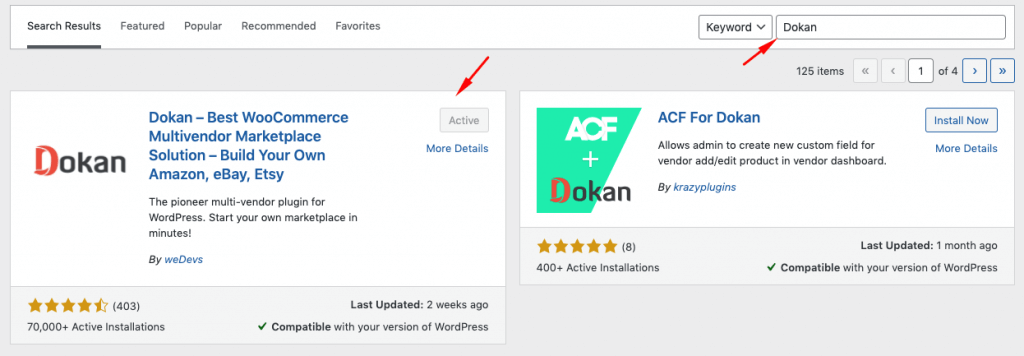
Dokan multivendor will also provide a setup wizard that will help you easily set up your marketplace. Configuring Dokan is very easy by using its own Wizard.
If you are still confused, go through the video tutorial on Dokan installation.
Step 2: Install a Dokan Compatible Theme
After installing the Dokan multivendor plugin, you need to install a Dokan-compatible theme. Any theme that is compatible with WooCommerce is also compatible with Dokan multivendor.
However, Dokan has its own theme “Dokani” that you can use for your convenience.
You can download the Dokani theme from the Dokan site.
You can find the themes in WP-Admin-> Appearance-> Themes. But make sure the theme is Dokan compatible.
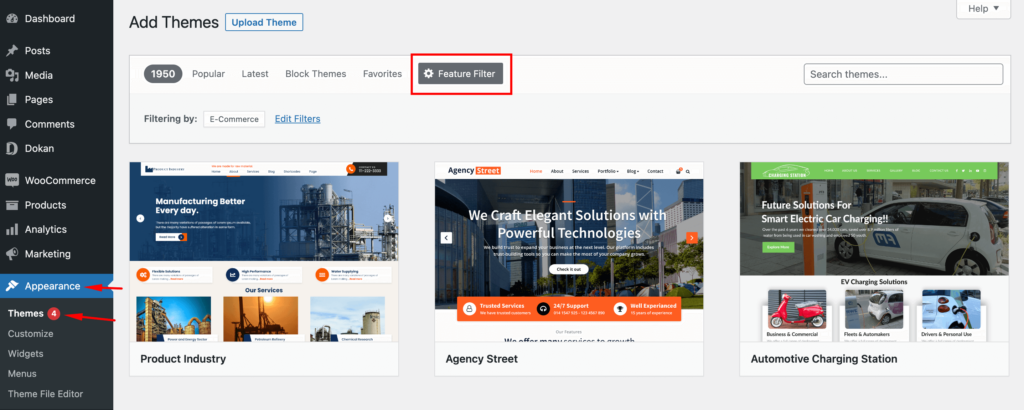
If you choose any other theme, then you will need to customize the theme to make it compatible with your marketplace.

Subscribe to
Dokan blog
Step 3: Configure Dokan General Settings
After installing and activating the Dokan multivendor plugin, you now need to configure all the basic settings. You will find all the settings options at WP-Admin–> Dokan–> Settings.
From here you can:
- Set up your store terms and conditions
- Create store category (so that vendors can add different categories for their stores )
- Enable payment gateways (more on this in the next part)
- Configure withdrawal methods (more on this in the next part)
- Allow vendors to upload new products
- Create new tags
- Set new product status
- Configure selling options
- Set privacy policy
You can select the pages for the vendor dashboard, order page, store listing, and terms and conditions page from the Page Settings option.
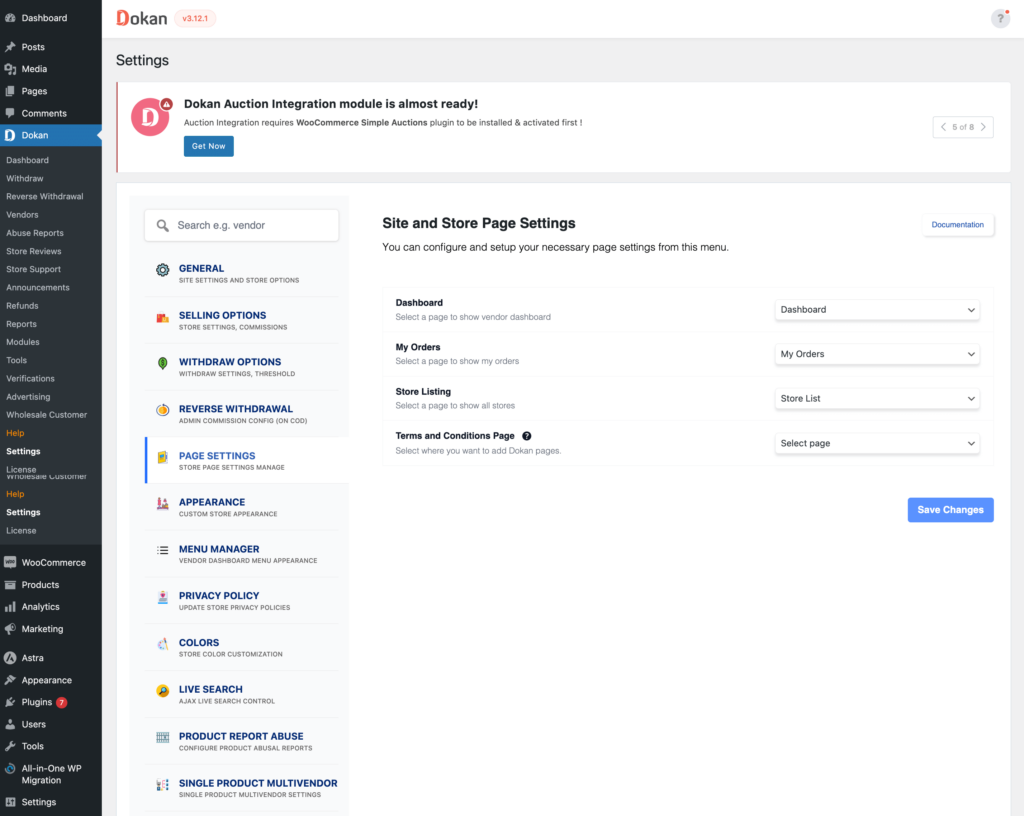
Don’t forget to click the Save Changes button after configuring all the settings. Otherwise, you will lose all your settings.
Also, you need to configure your permalink settings as well. Otherwise, you may get a 404 error on certain pages. Go to WP Admin -> Settings -> Permalinks -> Permalink Settings ->Product Permalinks. Select the check box “Custom Base” for product permalinks and write “/product” on the box.
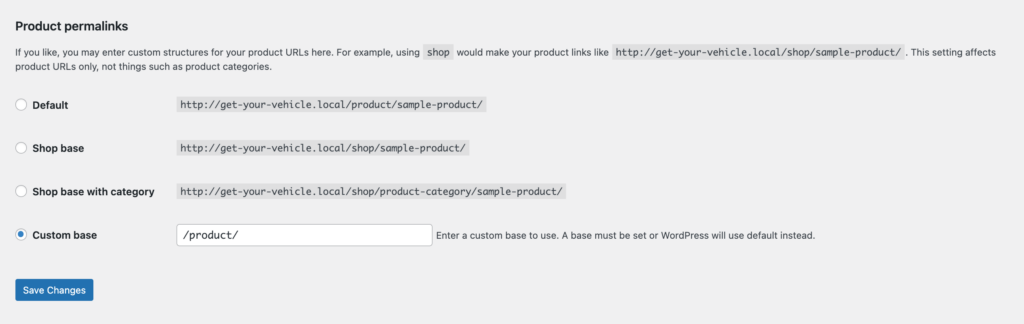
You have to set your commission rate as well. Go to WP Admin Dashboard -> Dokan -> Settings -> Selling Options -> Admin Commission.
You’ll find different options to insert the percentage or fixed amount. Dokan supports various types of vendor commissions.
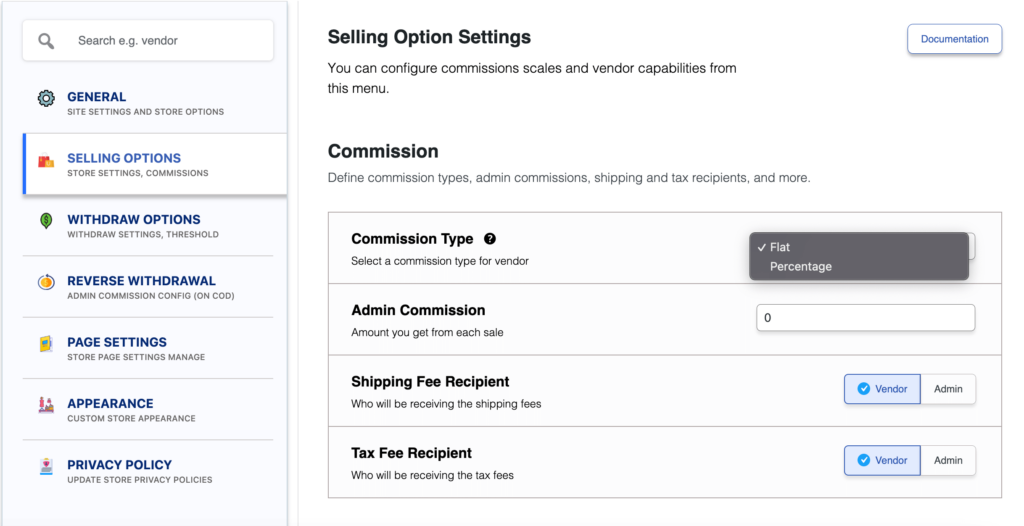
Dokan also enables you to set the category-based commission rate for the vendors. So you can define individual commission rates for different vendors.
Enable Payment Gateways
The Dokan multivendor plugin supports all WooCommerce-compatible payment gateways. So, you will get a wide range of choices to make the transaction process easier on your marketplace.
With the Dokan free version, you can use non-adaptive payment gateways like check payments, bank account transfers, cash on delivery, etc. You can install the WooPayments plugin to get support for credit cards, debit cards, and other payment methods.
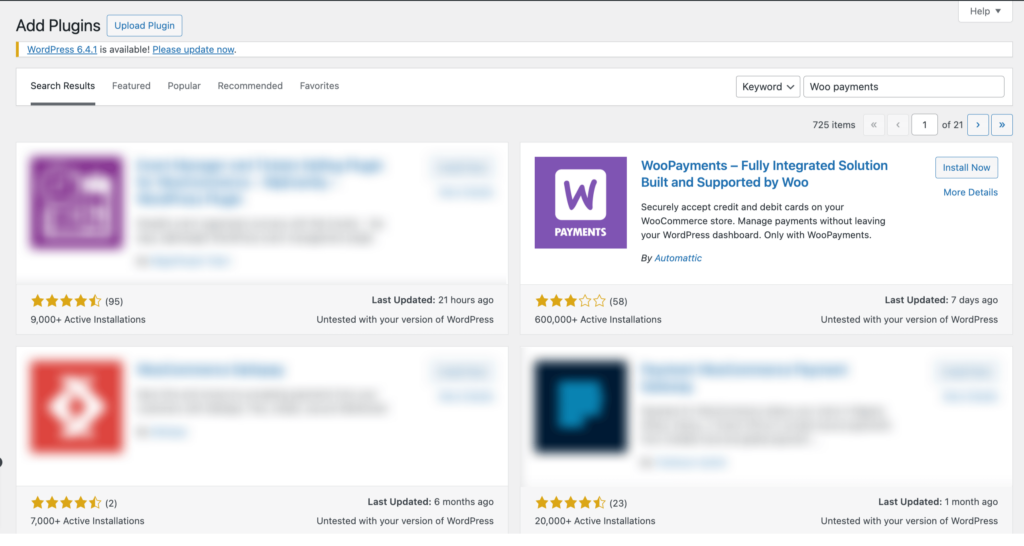
However, if you want your marketplace to support adaptive payment solutions like Stripe Connect and MOIP you need to install the Dokan Pro version.
Enable Withdraw Methods for Vendors
Another vital part of running an online marketplace is to ensure a smooth withdrawal system. The Dokan multivendor plugin helps you take care of this section as well.
Go to WP Admin -> Dokan -> Settings -> Withdraw Options. Here you’ll find options to customize the withdrawal method and set the minimum balance a vendor needs to make a withdrawal limit.
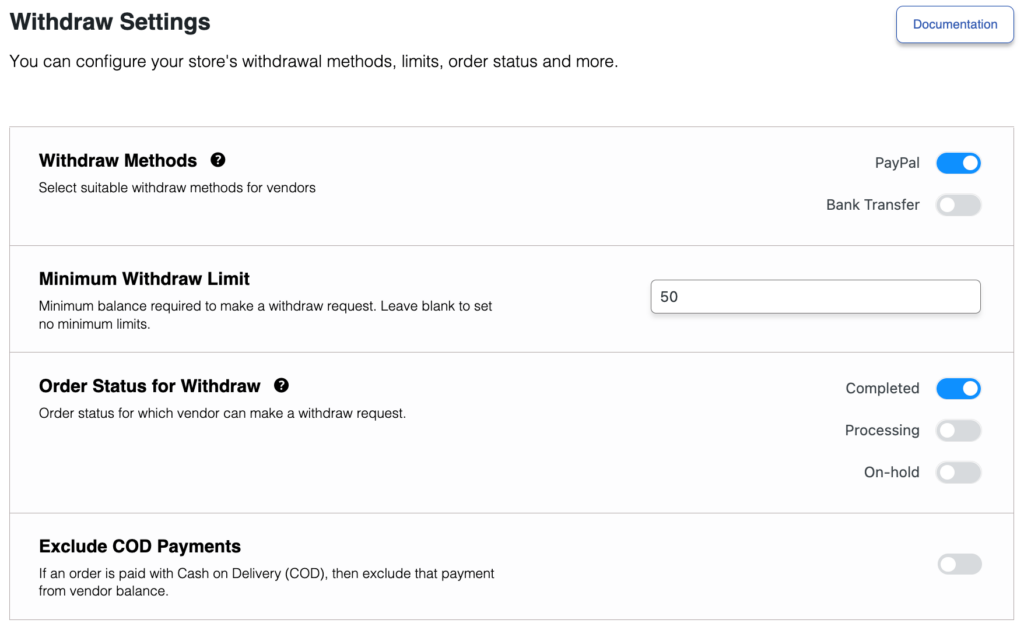
You will get more withdrawal options with the Dokan Pro version.
Step 4: Upload Products and Setup Admin Shop (Optional)
This is an optional step. If you want to earn some extra money, you can create your store on your marketplace. All you need to do is enable yourself to sell.
Go to Dokan-> Vendors. There you need to enable selling by toggling the button. You can upload your products by navigating to WordPress Backend -> Products -> Add New.
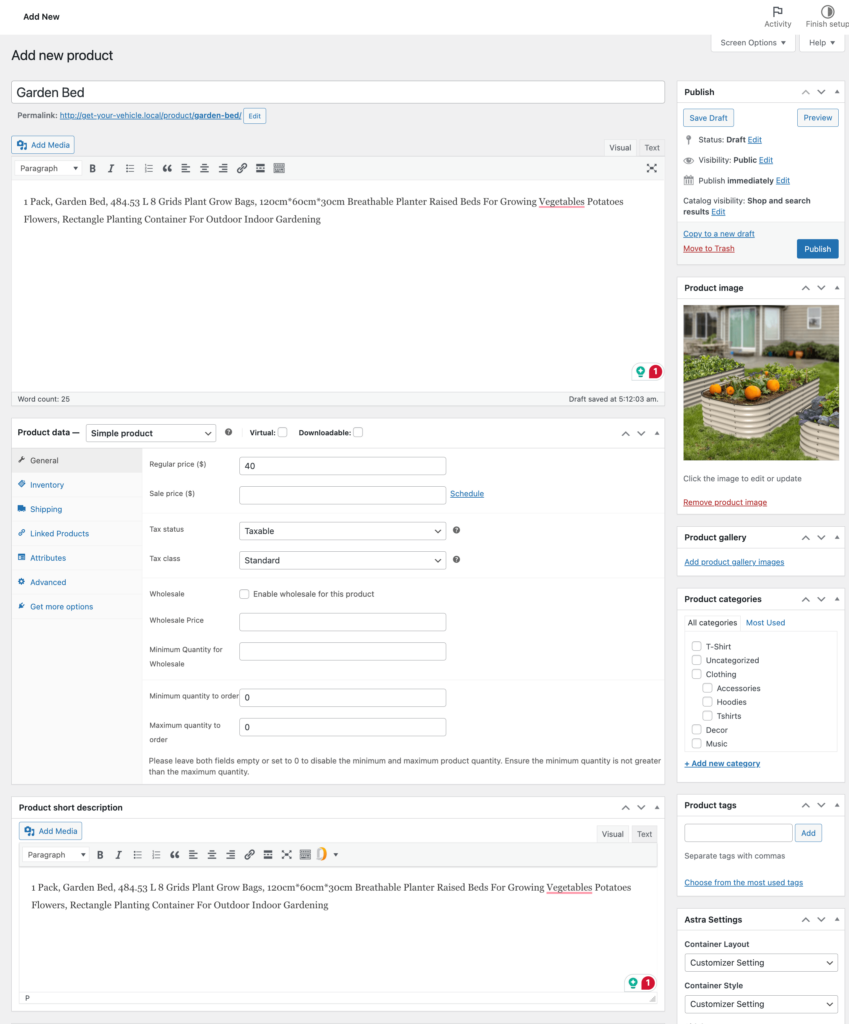
And to upload products from the front end navigate to, WordPress Dashboard -> Vendor Dashboard -> Products-> Add New. Your registered vendors will upload products this way.
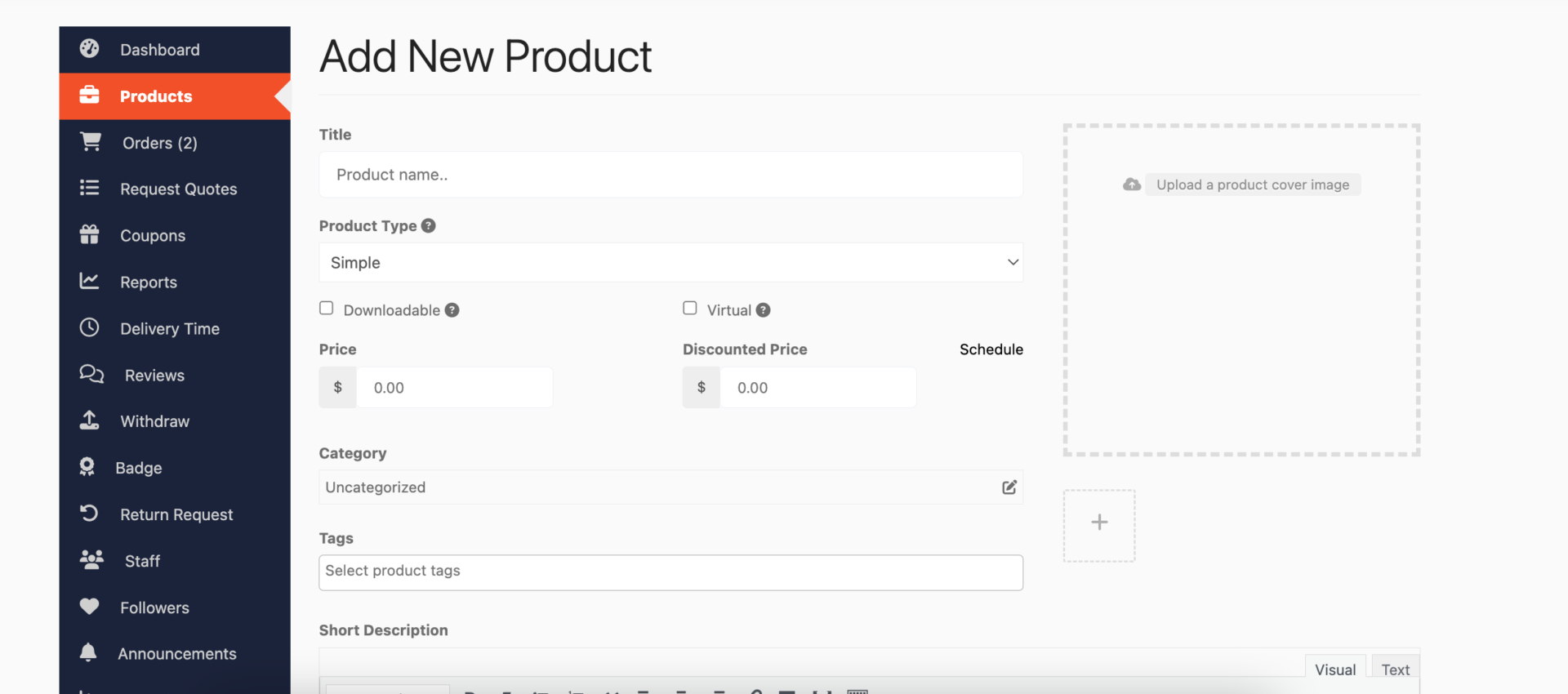
Vendors can add functionalities like shipping, taxes, and product attributes from the product creation form.

Step 5: Allow Vendors to Sign up to Your Marketplace
Now that you have added all the functionalities to your marketplace, you can invite vendors to sign up for your marketplace.
Dokan multivendor has a default registration form that will help vendors to sign up to your marketplace.
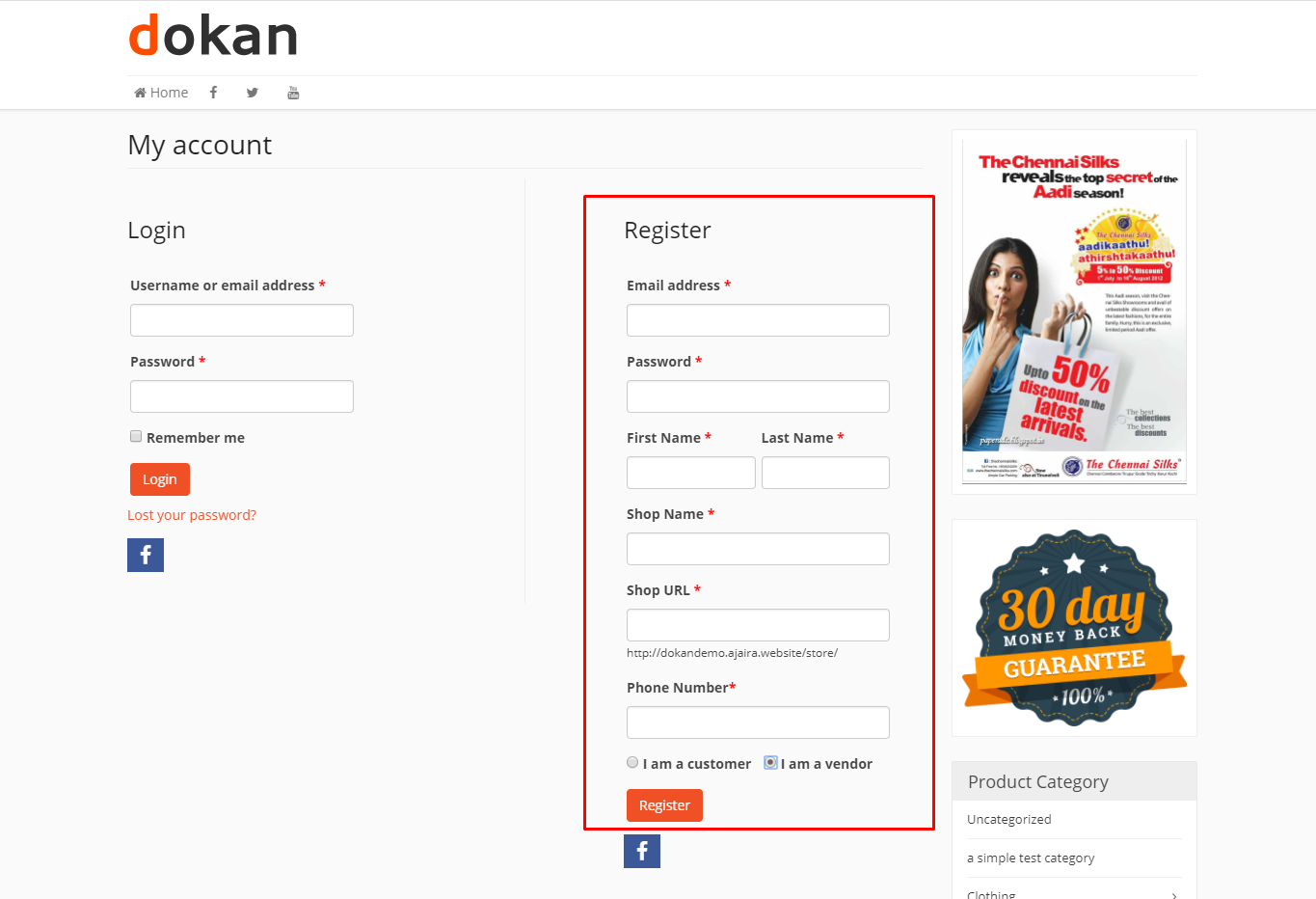
Or you can create customized registration forms with the necessary fields, especially for your marketplace.
For vendors to start selling, you need to enable selling status from Dokan-> Vendors.
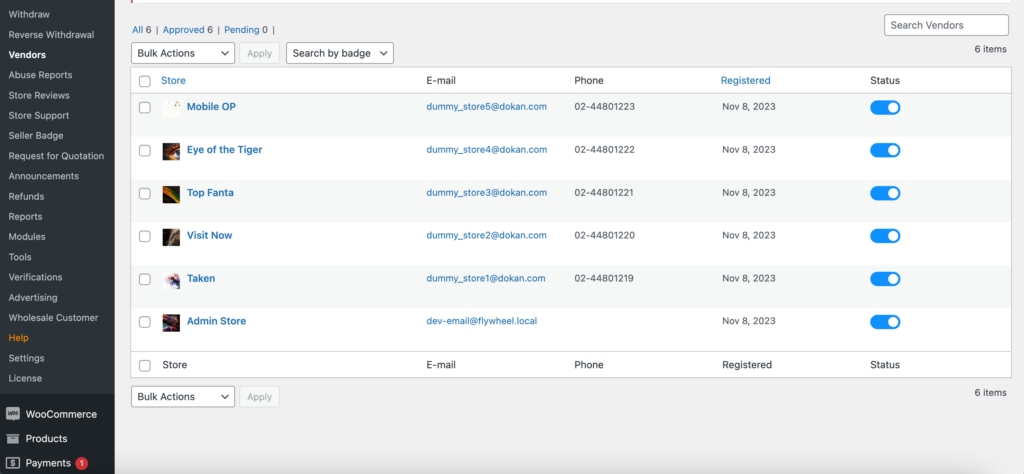
Also, if you want the vendors to upload their products, then you need to change the product status from Dokan->Settings-> Selling options. You need to enable the New Vendors Product Upload
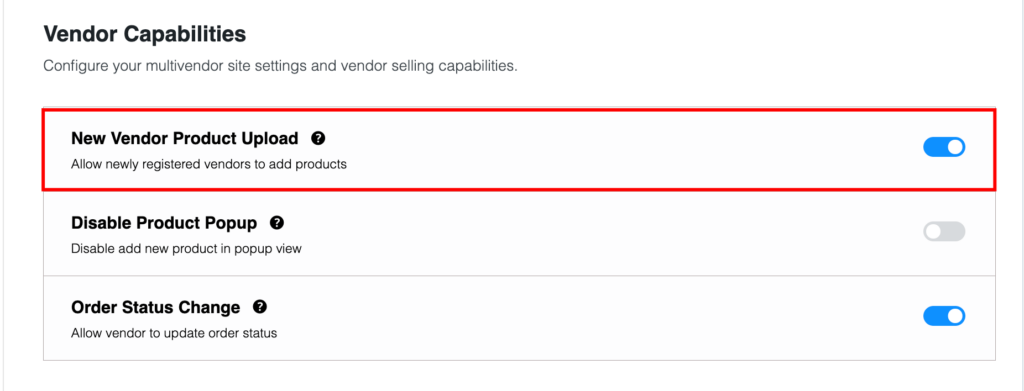
Vendors can upload their products from front end as we’ve shown above for the admin shop.
You Are Ready to Sell!
You are done with your marketplace. Here’s a preview of what your marketplace may look like-
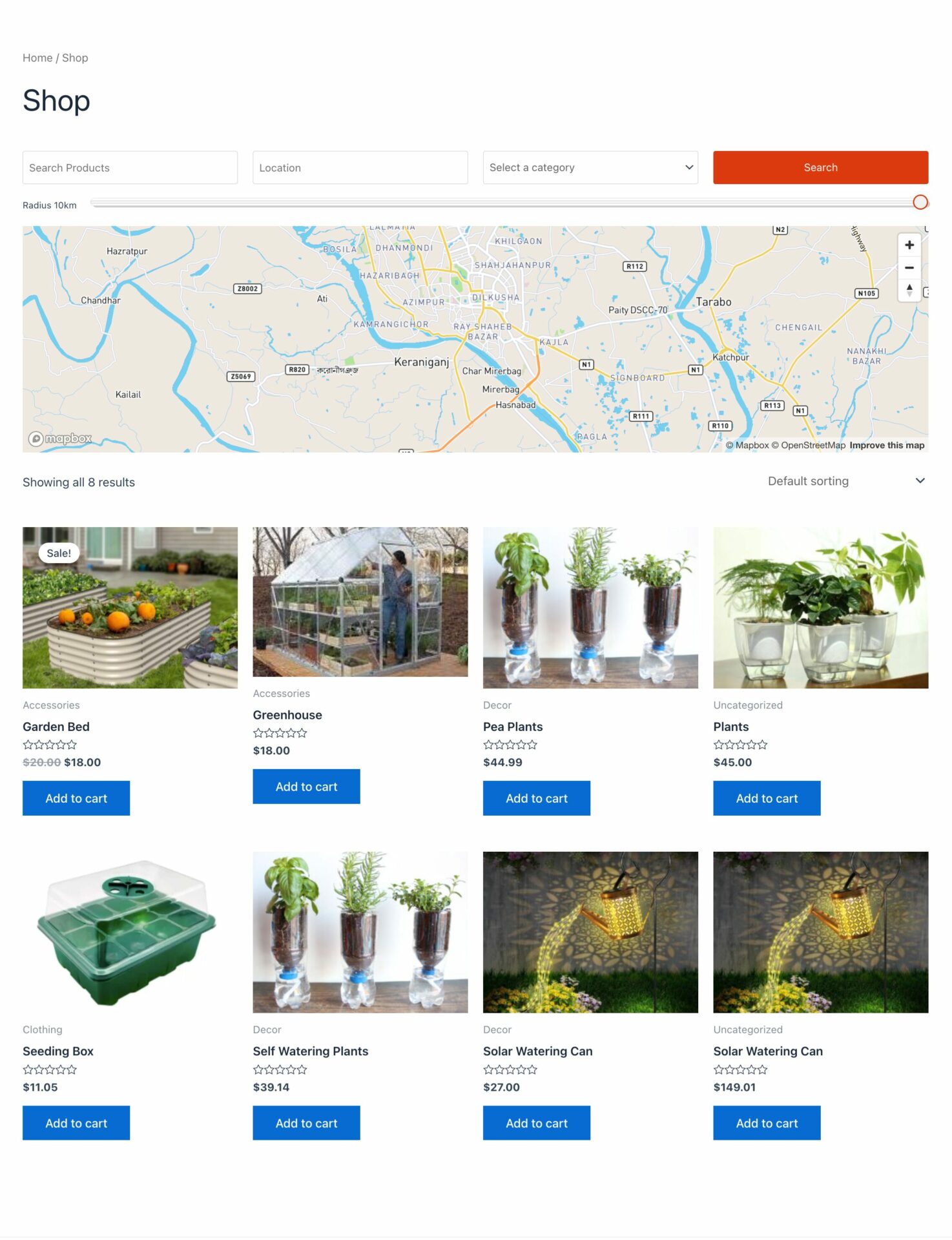
Don’t forget to add and install some other plugins like security and caching plugins to run your marketplace without any hassle.
Getting a marketplace up and running is no easy feat. That is why we have created some guides that will help your marketplace get on par with the competitors.
- 50 Eco-Friendly Products with High-Profit Potential
- The Secrets of Starting a Profitable Marketplace
- How to Become an eCommerce Seller- 7 Powerful Tips from Experts
- 7 Essential Factors to Consider Before Launching Your Online Business
- 11 Hacks to Speed up Your WordPress Site
- Customize WooCommerce Checkout Page in 3 Easy Ways
- 10 Effective Ways to Hacker-Proof Your WordPress Website
- 20+ eCommerce Growth Strategies That You Should Apply in 2023.
You can follow these guides to run your marketplace smoothly.
Advanced Functionalities Dokan Multivendor Plugin Offers to Enhance Marketplace Experience
To build an eco-friendly marketplace using the Dokan multivendor plugin, you’ll need the advanced features available in the Dokan Pro version. Here’s what it offers:
- Live Search: Add a live search bar with the Ajax Live Search module, making it easier for users to find products quickly.
- Multiple Payment Gateways: Dokan Pro supports PayPal, Stripe, Google Pay, Apple Pay, and more for secure international transactions.
- Advanced Shipping: Use Table Rate and Distance Rate Shipping modules, along with order tracking and delivery time options, for seamless global shipping.
- Vendor Reviews: Boost trust by allowing customers to review vendors with the Vendor Review module.
- Live Chat: Enable real-time communication with live chat tools like Tawk.to, WhatsApp, or Facebook.
- Product Advertising: Earn extra revenue by selling featured product spots using the Product Advertising module.
- Product Variations: Offer different sizes, colors, and more with the product variation feature for vendor products.
Want to Create an
Furniture Marketplace?
Success Story: How Arctic Ice Shelf Built a Marketplace for Sustainability with Dokan
At Arctic Ice Shelf, the mission is clear: promote environmental sustainability by offering a marketplace for eco-friendly and second-hand goods.
Founded by Robert Stewart, this New Zealand-based platform is focused on raising awareness about environmental issues and providing sustainable solutions one product at a time.
Building a platform like Arctic Ice Shelf required tools to manage multiple vendors while delivering a seamless user experience. Robert sought a solution that would allow him to bring his vision to life: a highly complex and innovative website that addresses environmental concerns for the New Zealand market.
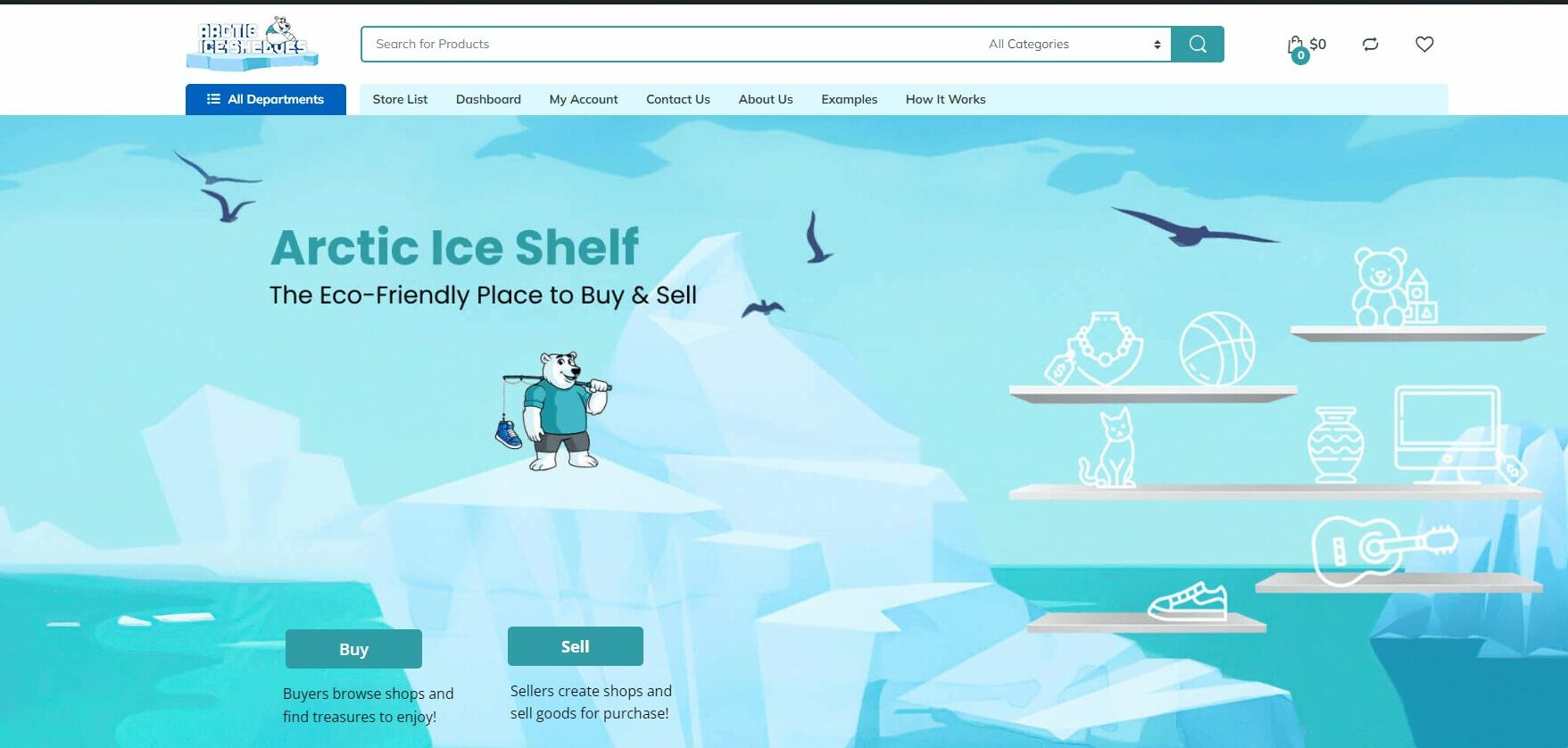
Dokan quickly became the cornerstone of Arctic Ice Shelf’s growth. As Robert puts it:
“Dokan has played a crucial role in helping us build this platform. From managing multiple vendors efficiently to creating a user-friendly experience for our customers, their innovative plugins and software additions have been instrumental in enhancing our site’s functionality.”
The ease of managing vendors and the intuitive interface made Dokan the perfect partner for Arctic Ice Shelf, empowering Robert to focus more on the platform’s mission rather than being bogged down with technical details.
Robert highlights the synergy between Dokan’s goals and his platform’s objectives:
“Knowing that Dokan was created by entrepreneurs who understand the challenges of building a business has been incredibly reassuring. It’s clear that Dokan shares our commitment to helping businesses succeed.”
The ability to leverage cutting-edge technology has not only improved site functionality but has also created a faster, easier, and more convenient user experience. Robert sees Dokan as more than just a plugin—it’s a partner in the journey to build a marketplace that aligns with his vision for sustainability.
Dokan’s dedication to customer support has also been a game-changer. Robert praises their responsiveness:
“Anytime we encountered a challenge, whether it was a technical issue or a question about optimizing our setup, the Dokan team was there to assist us promptly.”
The prompt and knowledgeable support has made the journey much smoother, giving Robert the peace of mind to focus on growing his platform.
Looking Ahead
With a marketplace built on Dokan’s innovative platform, Arctic Ice Shelf is ready to make a lasting impact in promoting sustainability. Robert is excited to continue working with Dokan in the future:
“I look forward to working with Dokan more in the future.”
Want more inspiration? Read more success stories of Dokan multivendor.
Looking Forward to Seeing Your Eco Friendly Marketplace!!
Hopefully, this guide will help you create your eco-friendly marketplace.
The environment is changing rapidly. Whether the change is better or worse, only time will tell. But as we live in this environment, we must do everything in our power to protect it.
By encouraging the use of sustainable products, we can certainly do our part. And if you are one of those who are thinking of starting your marketplace to sell eco-friendly products, KUDOS TO YOU!!
If you do start your marketplace, then share your story with us. We would love to hear from you.
Subscribe to
Dokan blog
We send weekly newsletters, no spam for sure!


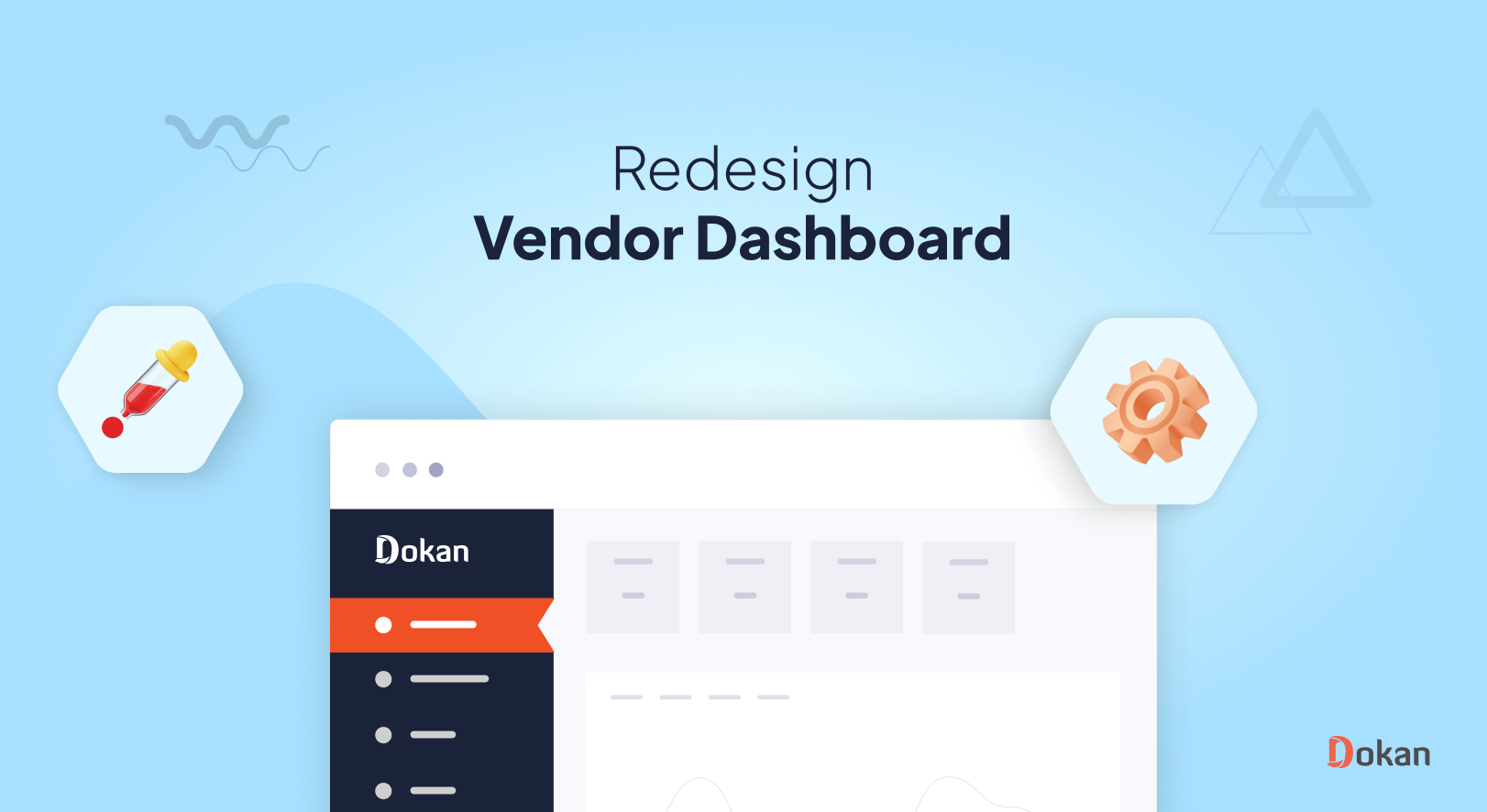
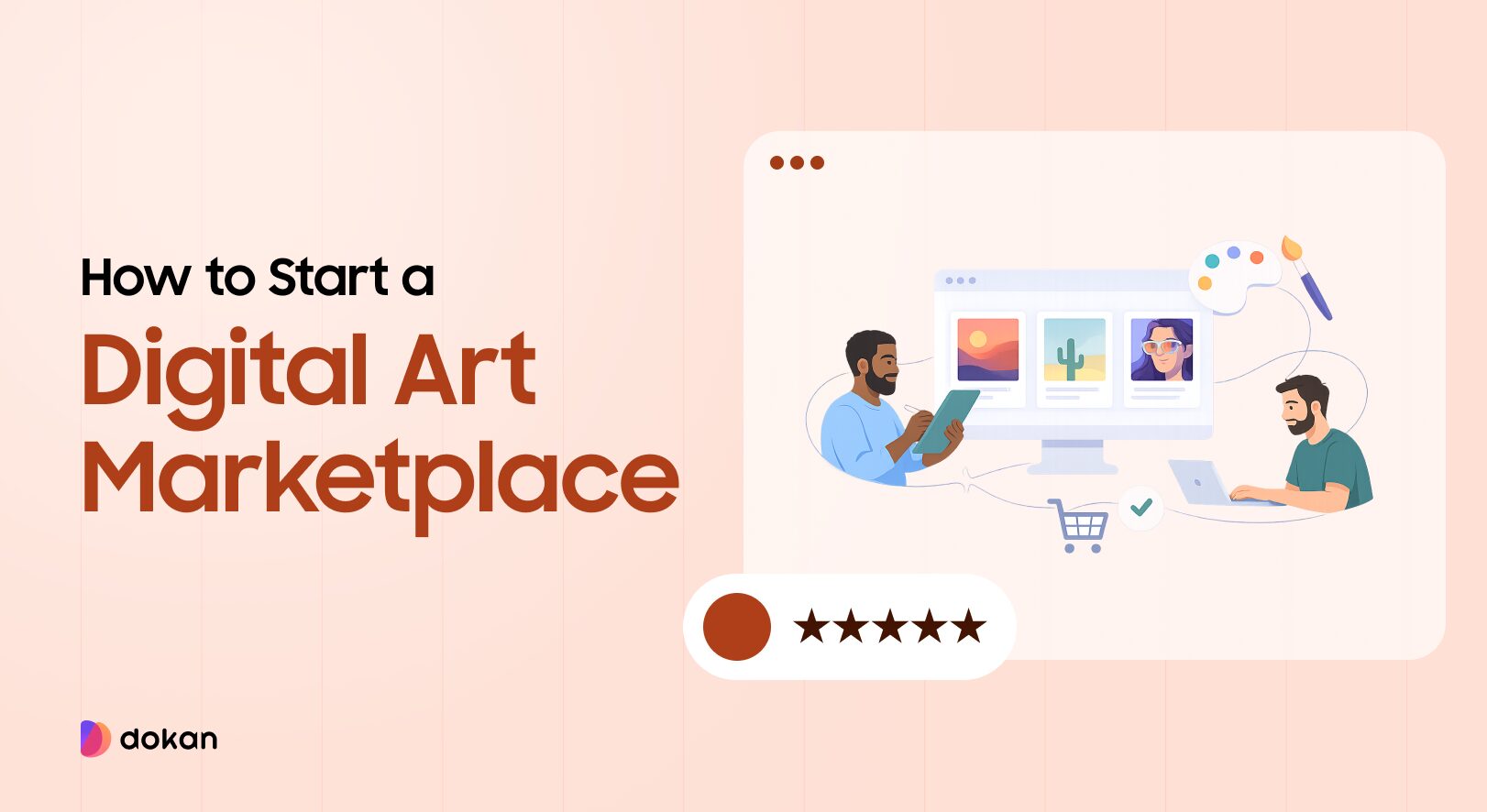



Leave a Reply