Earning reports shows the overall earning of the store at one place. You can simply select the option of earning reports by day, year & vendor.
To get to Earning Reports from the WP dashboard you will need to navigate to:
WordPress Admin Dashboard → Dokan → Earning Reports
Earning Reports By Day
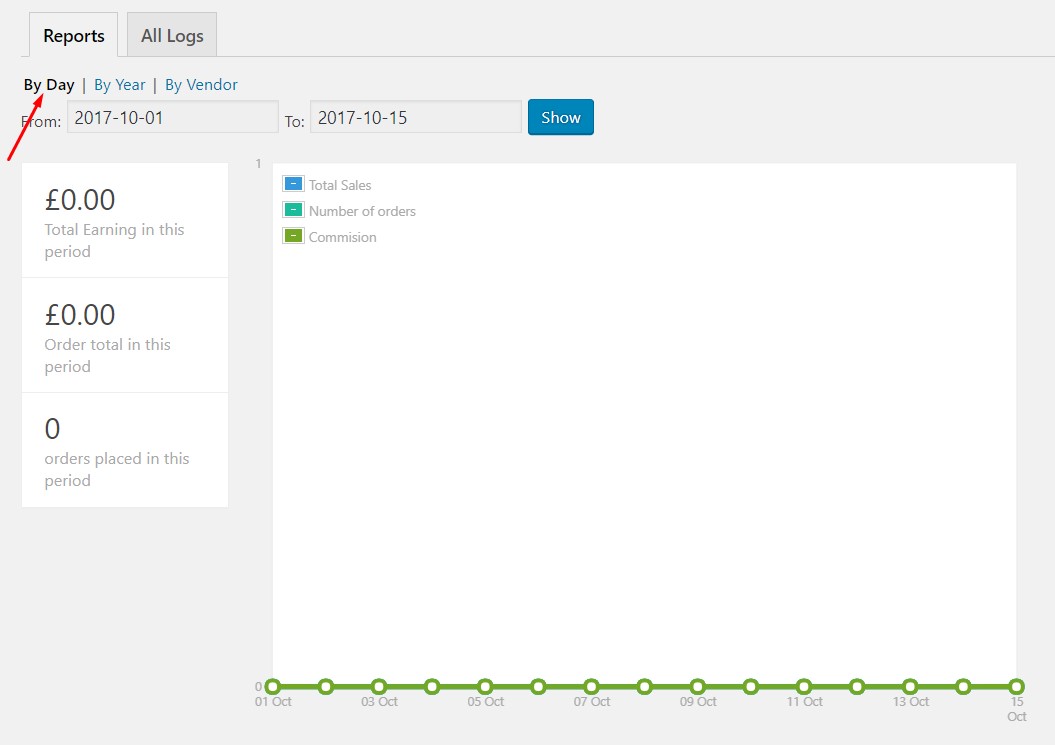
This is the page that will load to when you click on the Earning Reports tab from the sidebar by default. This earning reports by day page will show the earning report of certain period of days selected from the calendar above.
Earning Reports By Year
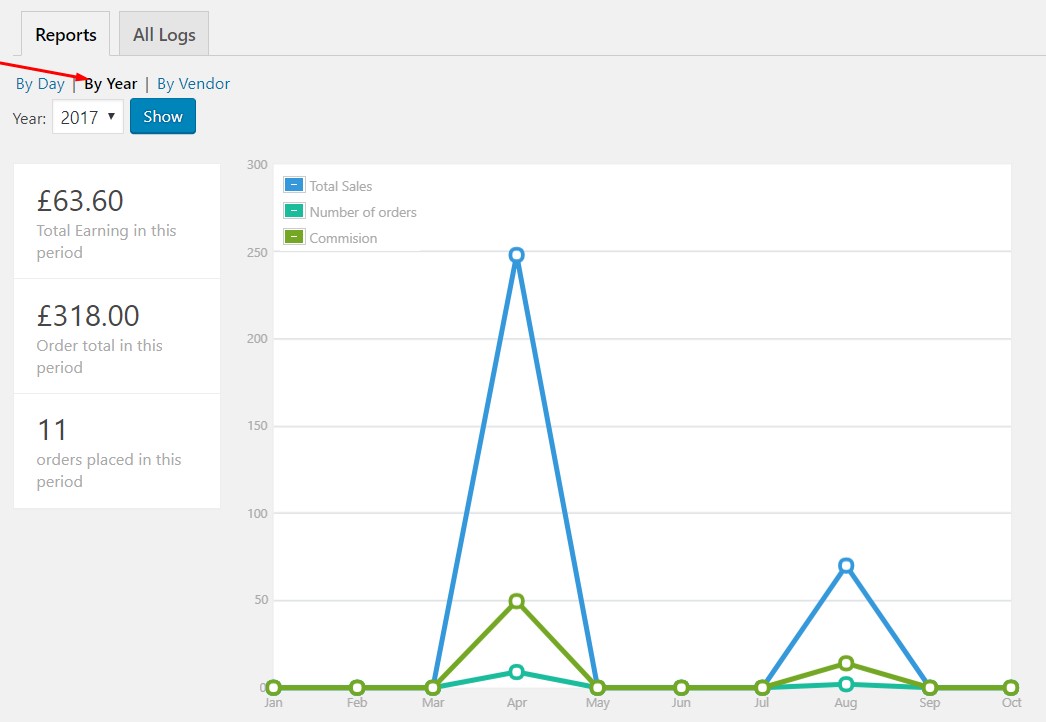
After clicking on the By Year option in the Earning Reports tab, the page will display the earning report of certain year selected from the year drop down menu above. Simply select a year from above and click show to generate the earning reports of that particular year.
Earning Reports By Vendor
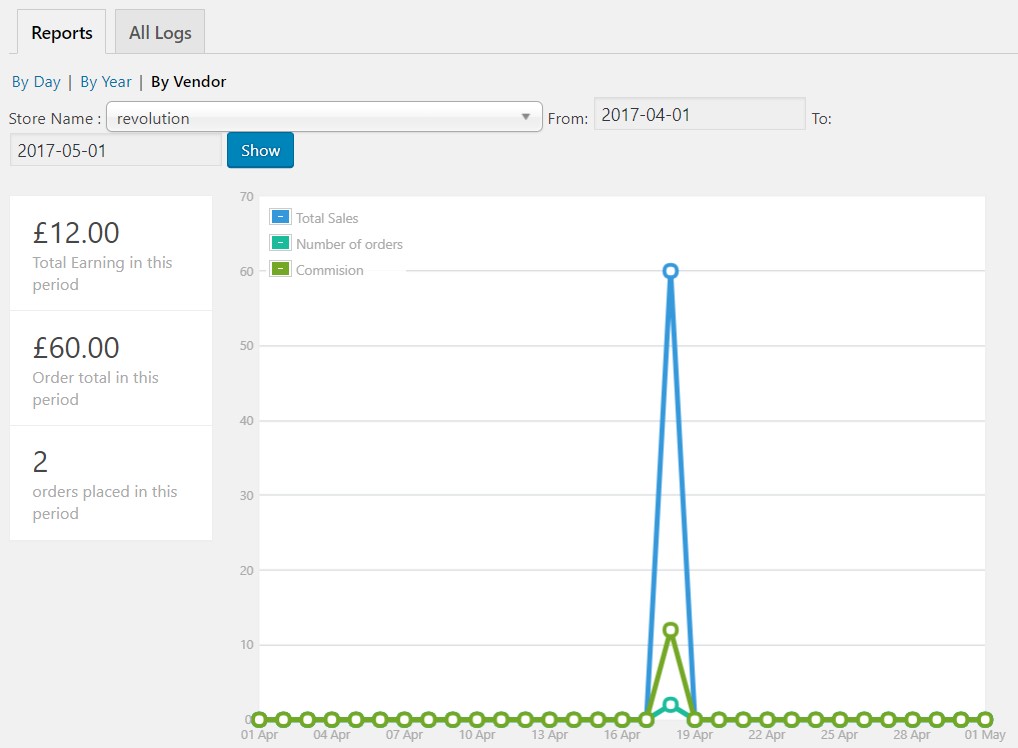
Clicking on the By Vendor button at the top in the Earning Reports section will display the earning report of a certain vendor selected from the list of vendor from the drop down menu of Store Name. Just simply select the listed vendor from store name menu bar and the period from which you want to display the earning report of and then click on ‘Show’ button to generate the earning report of that particular vendor.
For any further queries, contact our support team