While running an eCommerce business, owners may want to show the top selling products or top sellers on the website. So customers could see the products or the top-rated vendors.
So Dokan – Multivendor marketplace gives you that opportunity. Yes, using Dokan, you can set or mark your preferred product or the vendor on the marketplace. And doing this your marketplace could grab attention from the customers.
Let’s see how you can enable this feature using Dokan:-
How to mark a product as featured
The products can only be marked as featured from the backend by an admin (You). Navigate to WP-Admin → Products. You will see star marks on the product rows. Clicking on them will mark them as featured.
Enabling Featured Products on Frontend
Go to WP-Admin > Appearance > Theme Settings and enable “Show featured products on homepage”
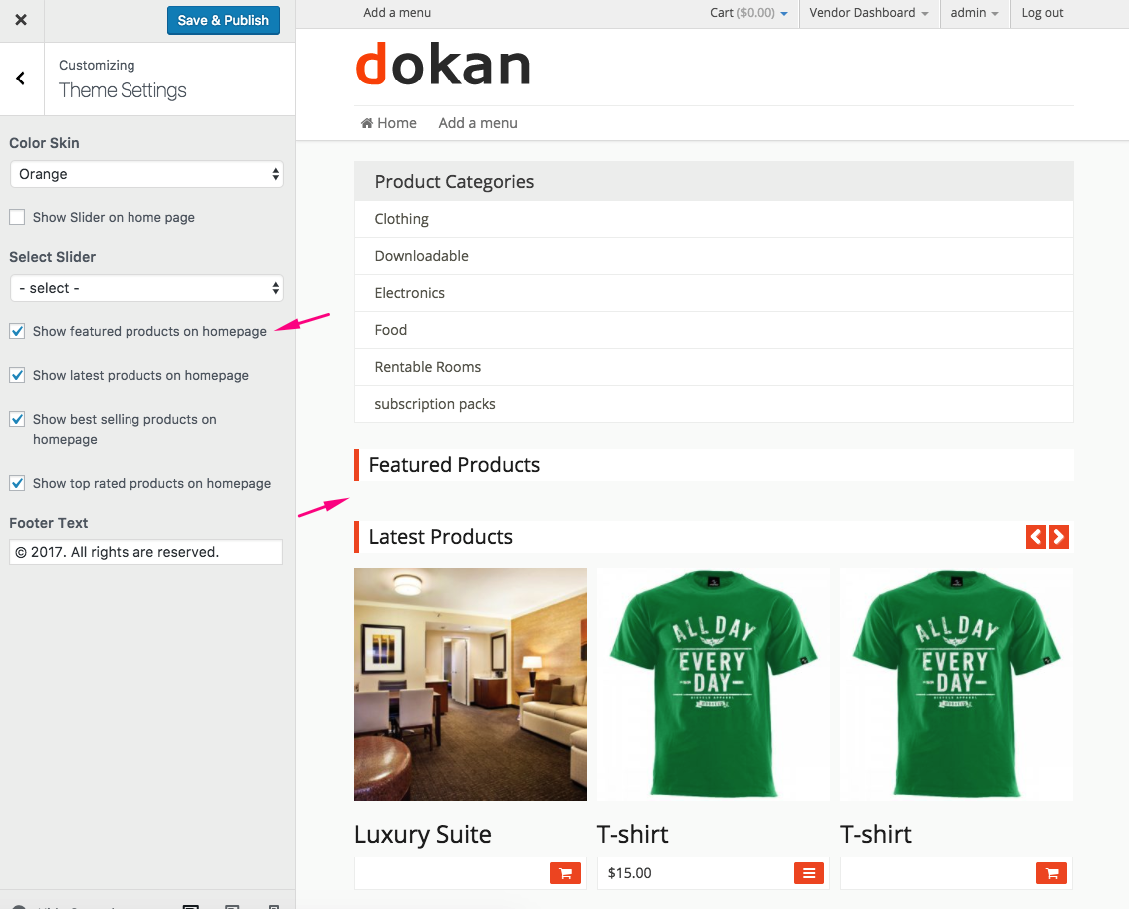
How to mark a vendor as featured
Go to the vendors profile edit page from admin panel and scroll to the bottom. You will see the option to mark that vendor as featured
That’s it!