Don’t worry anything about Step 1 under the iOS section. Scroll down to the “Next” button and click it. You will see the Bundle ID field in Step 2.
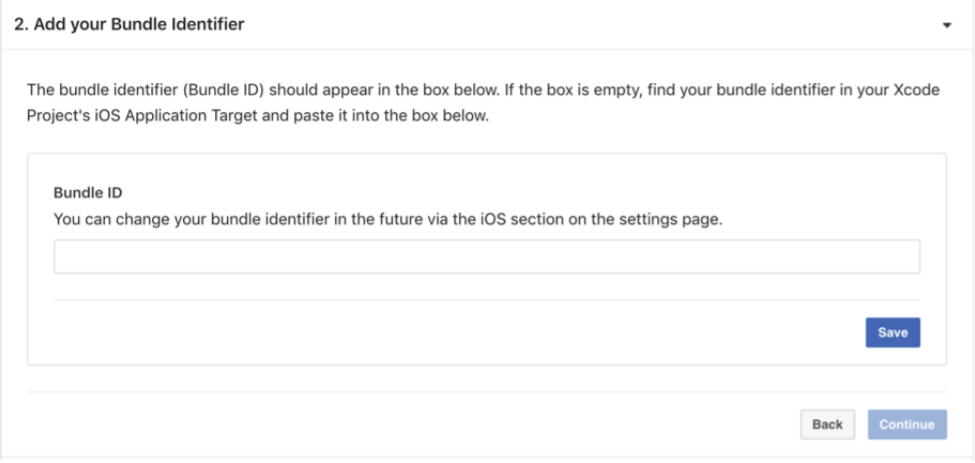
Fill in the bundle id and click “Save” and then ‘Continue’.
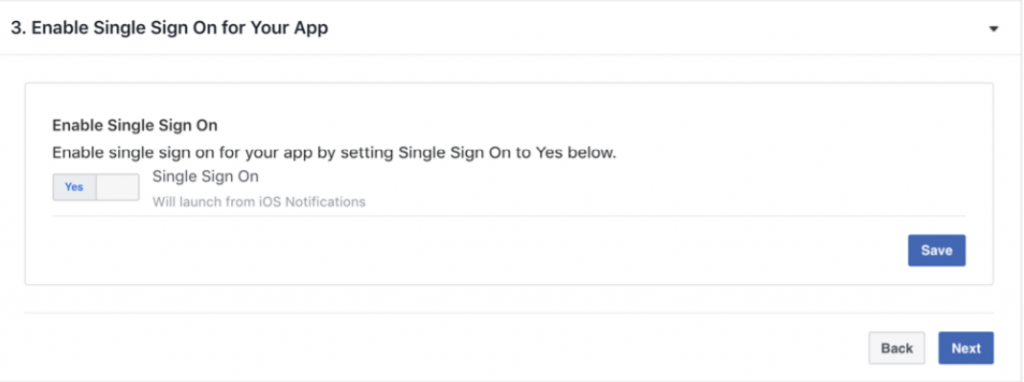
step 3: Turn on “Single-Sign-On” and then press ‘Save’. Configure Facebook Login for iOS That’s it! We are done for iOS. You don’t need to go through any of the following steps. We have configured everything for your app.