Dokan admin dashboard is easy to understand where admins can get a quick overview of his/her store’s insights. So, you don’t need to check each and every vendor’s profile for investigating reviews, sales, updates, or other stuff.
However, for your convenience, we’ll focus on some parts of the Dokan admin dashboard so that you can get a quick overview.
First of all, navigate to the WordPress Admin Dashboard → Dokan→ Dashboard
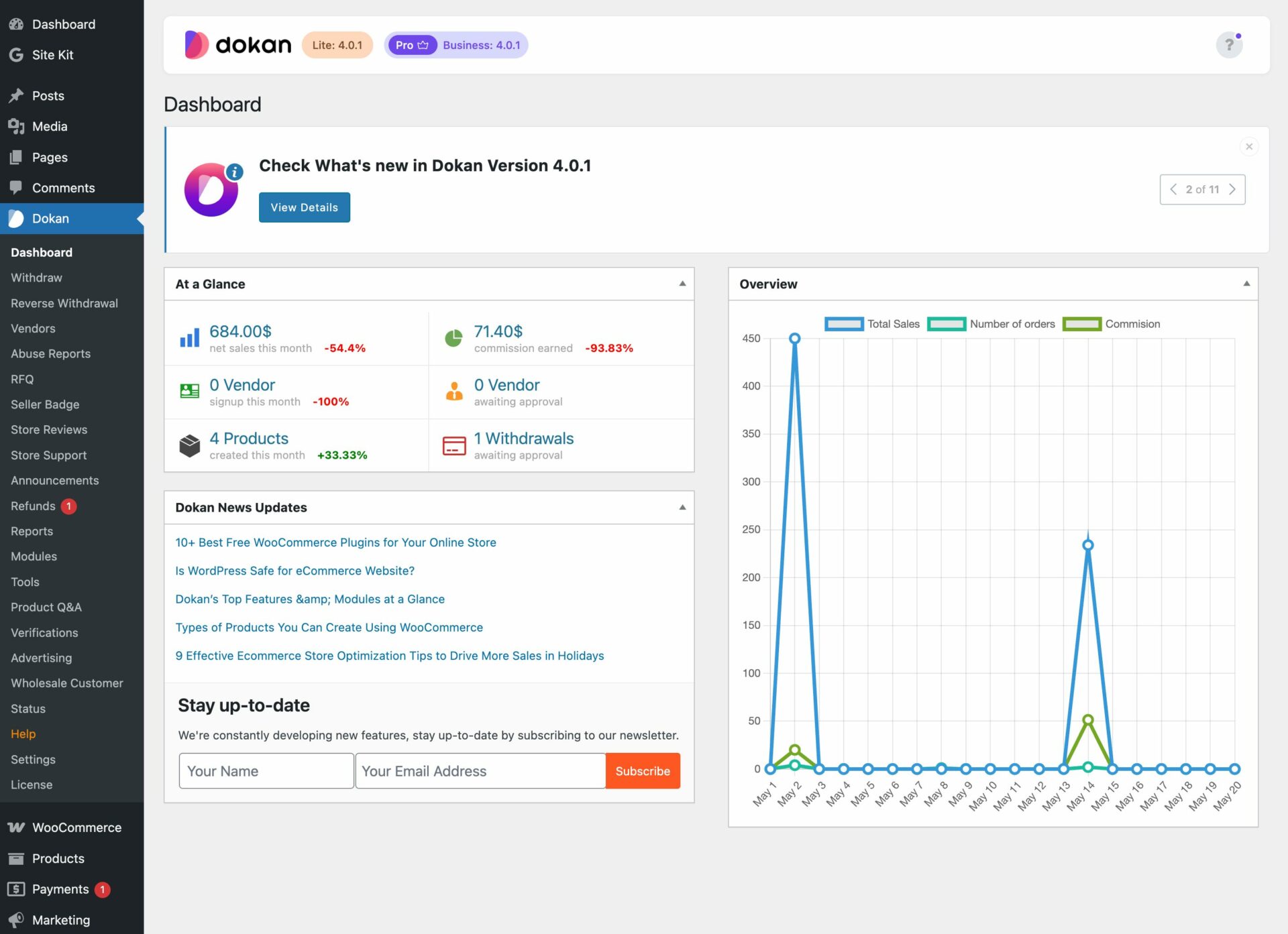
It includes four sections At a Glance, Overview, Dokan News Updates Stay up-to-date.
At a Glance Part
Here in this part, you’ll get an overview of net sales this month, the number of vendors signed up this month, the number of products created this month, ‘commission earned’, the number of vendors waiting for approval, and withdrawals awaiting for approval.
Overview Part
The Overview section consists of an overall graphical presentation chart of the total number of sales, the number of orders placed and commission.
Dokan News Updates Part
The Dokan News Updates section in the dashboard presents all the latest news updates to be accessed related to Dokan.
Stay up to date Part
In this section, you can get all the news about the new features of Dokan by subscribing to our newsletter using an email address.
That’s it!