To enable this feature, go to WP-Admin → Dokan → Settings → Withdraw Options → Withdraw Methods, and activate the Custom option.
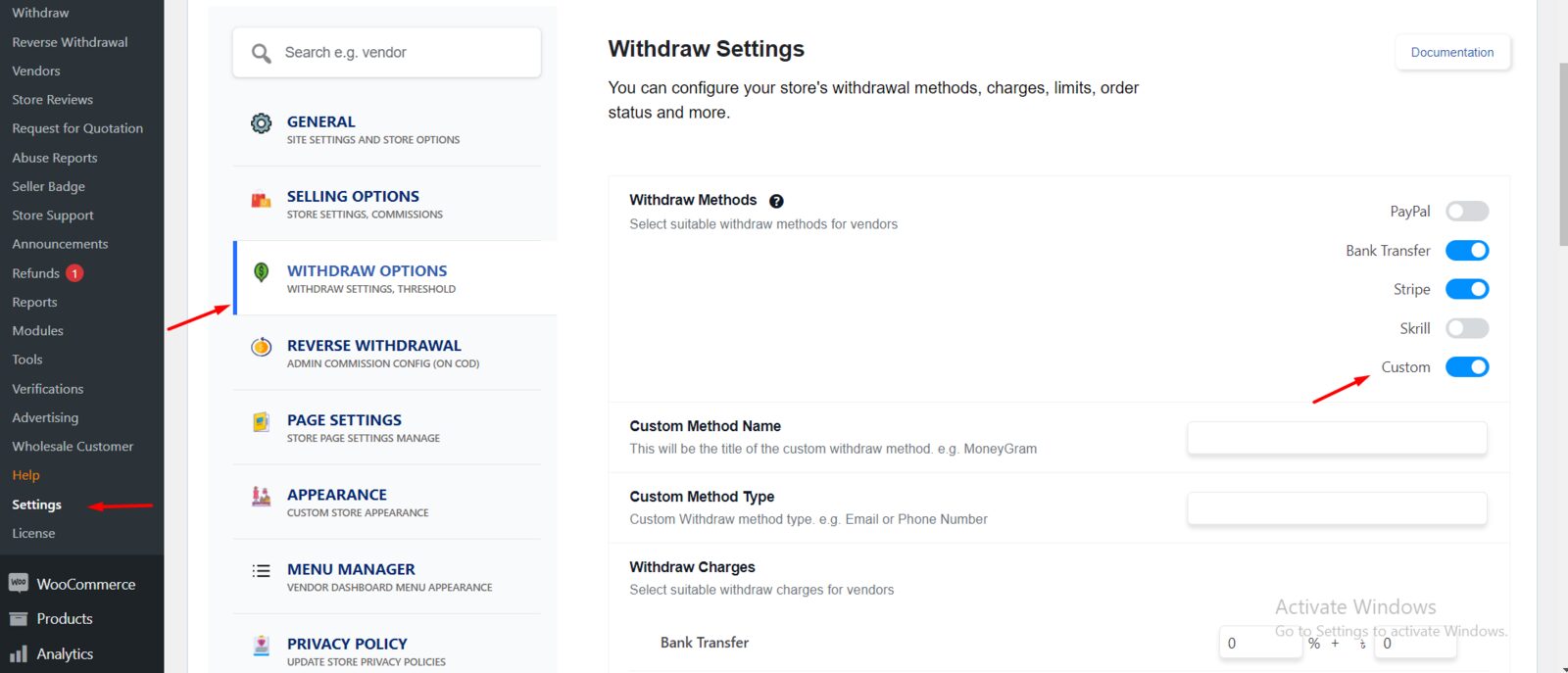
Now set the Custom Method name and the Method type and click on Save Changes
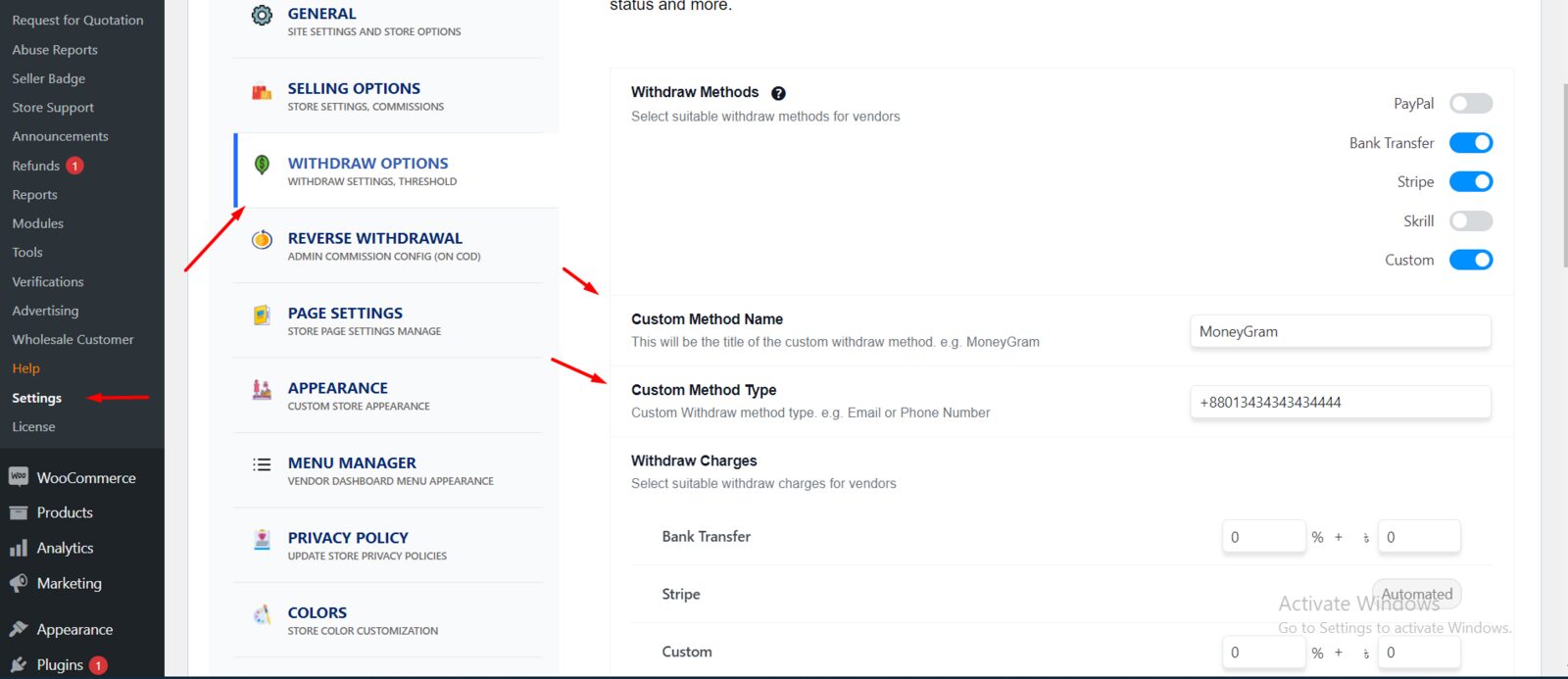
If you navigate to the payment section of your vendor dashboard, you’ll notice that the custom withdrawal option is now visible on the payment page.
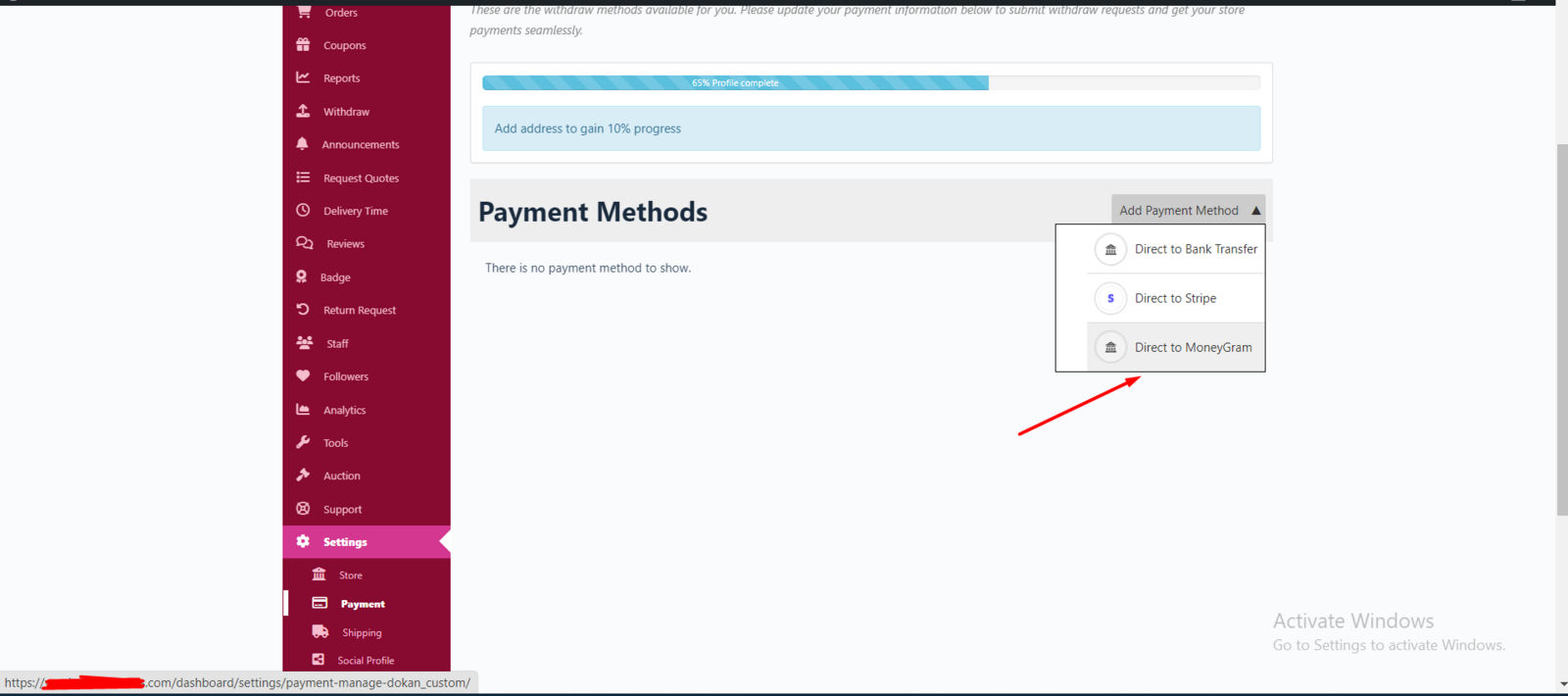
Now, your vendors are prepared to utilize the custom withdrawal method.
Note: The custom withdraw method will only appear if you have a valid Dokan Pro purchase. If you want to enable a custom withdraw method in the Dokan free version, feel free to check out the blog below.