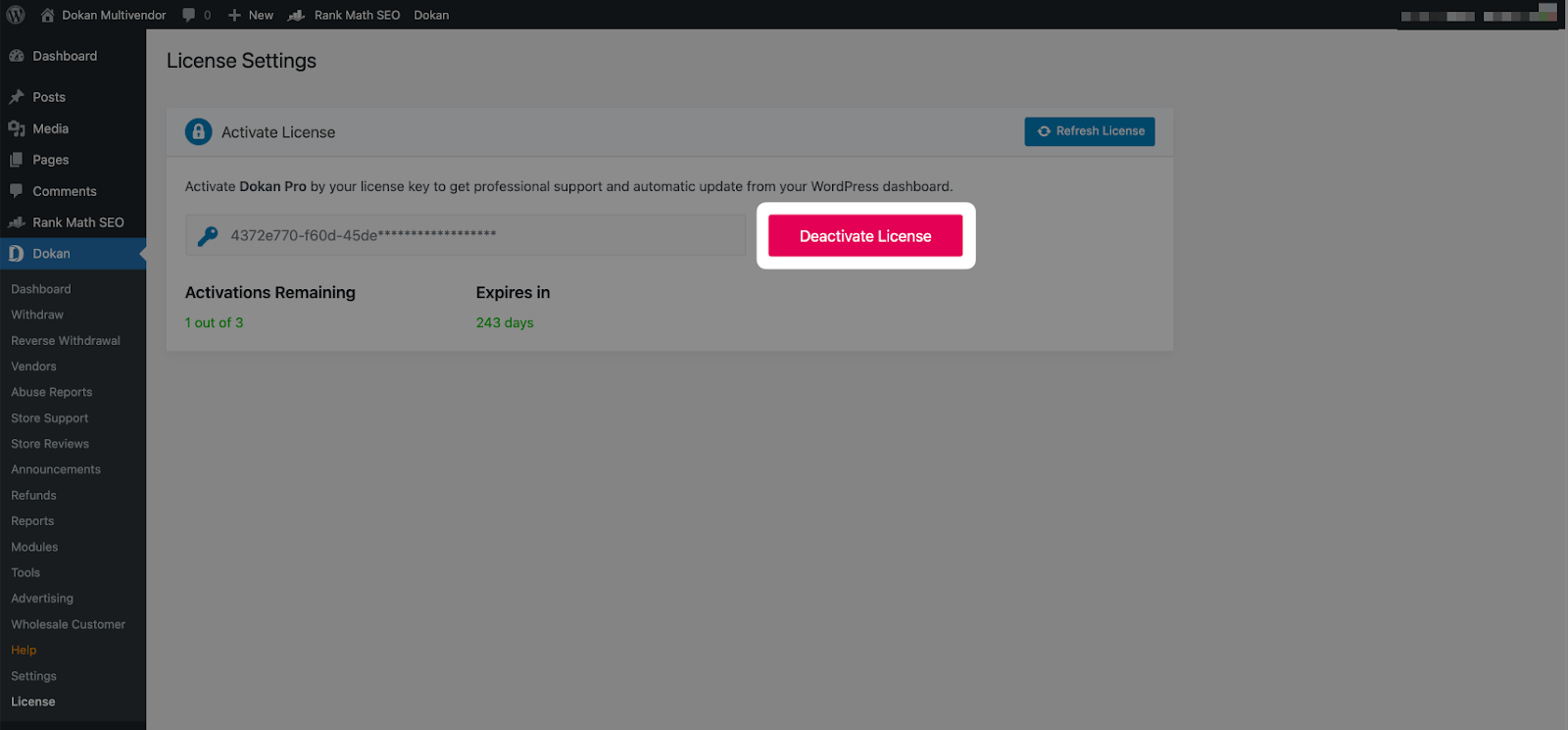After purchasing the Dokan plugin, a new license key will be automatically generated for you. You can easily locate this key by navigating to your Dokan.co Account’s License menu.
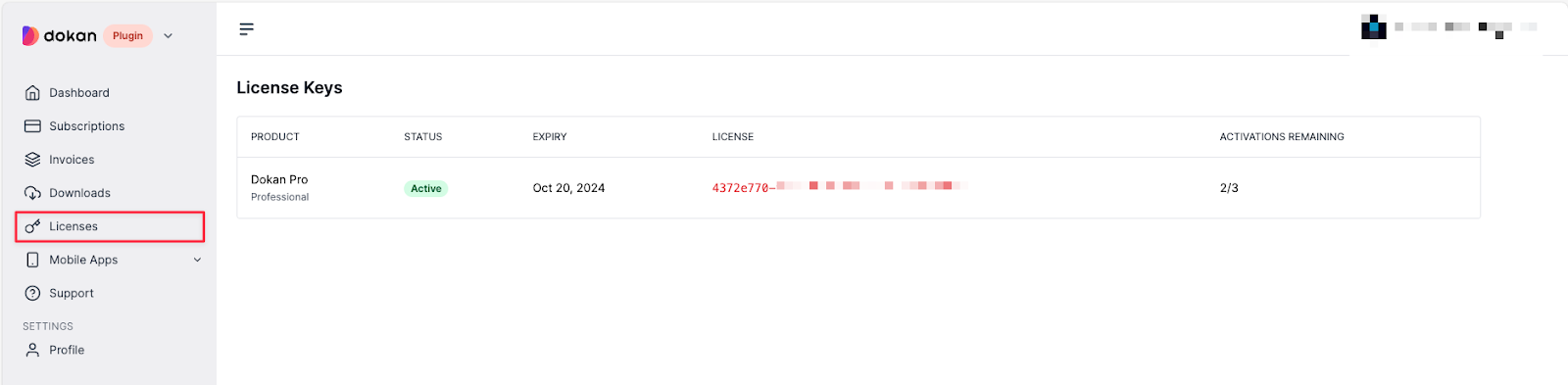
To activate the Dokan plugin, copy the generated license key and paste it into the designated field within your WordPress Admin Dashboard under Dokan > License. Once pasted, proceed by clicking the Activate License button to complete the activation process.
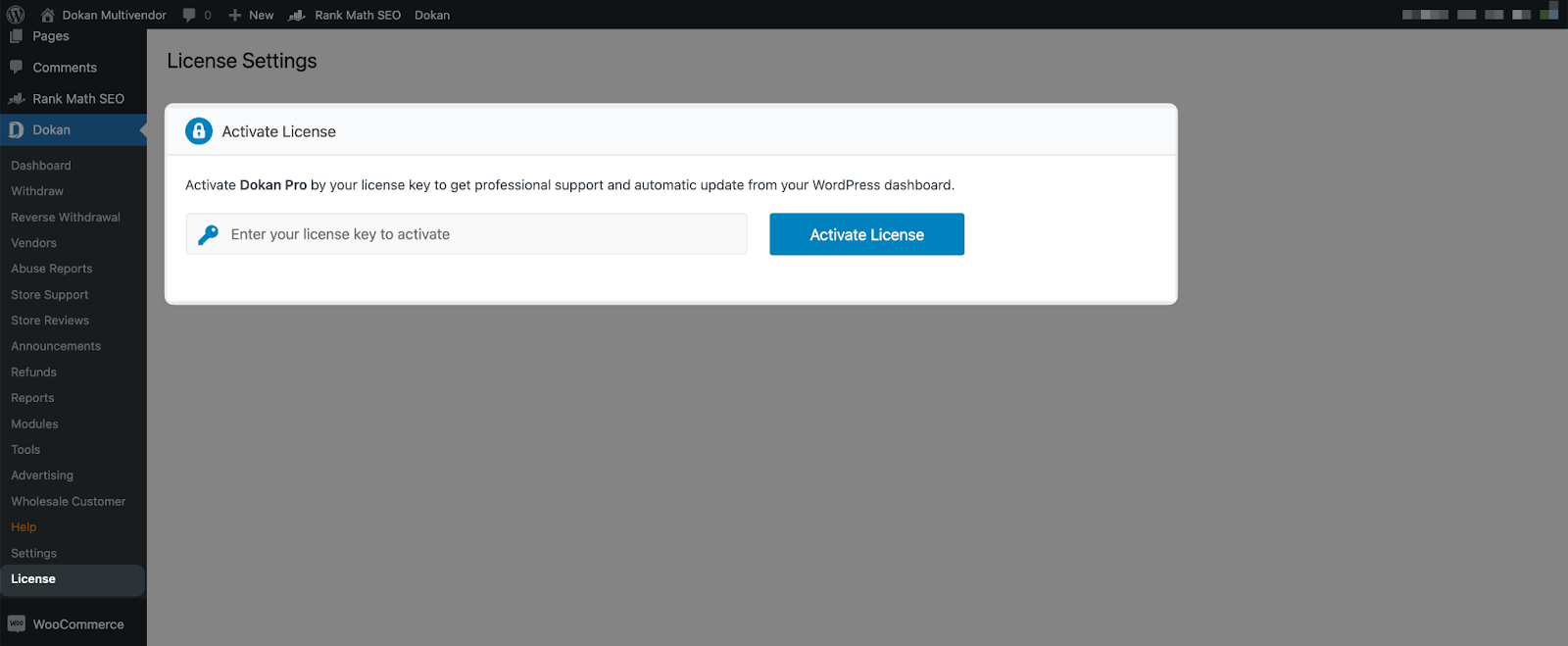
If you intend to use the license key on another site, ensure to deactivate it from your current site beforehand. Simply navigate to the Dokan > License section within your Dokan plugin settings and click on the Deactivate License button.