If you wish to cancel your subscription plan/auto-renewal, please follow the below steps:
Log in to your Dokan.co Account.
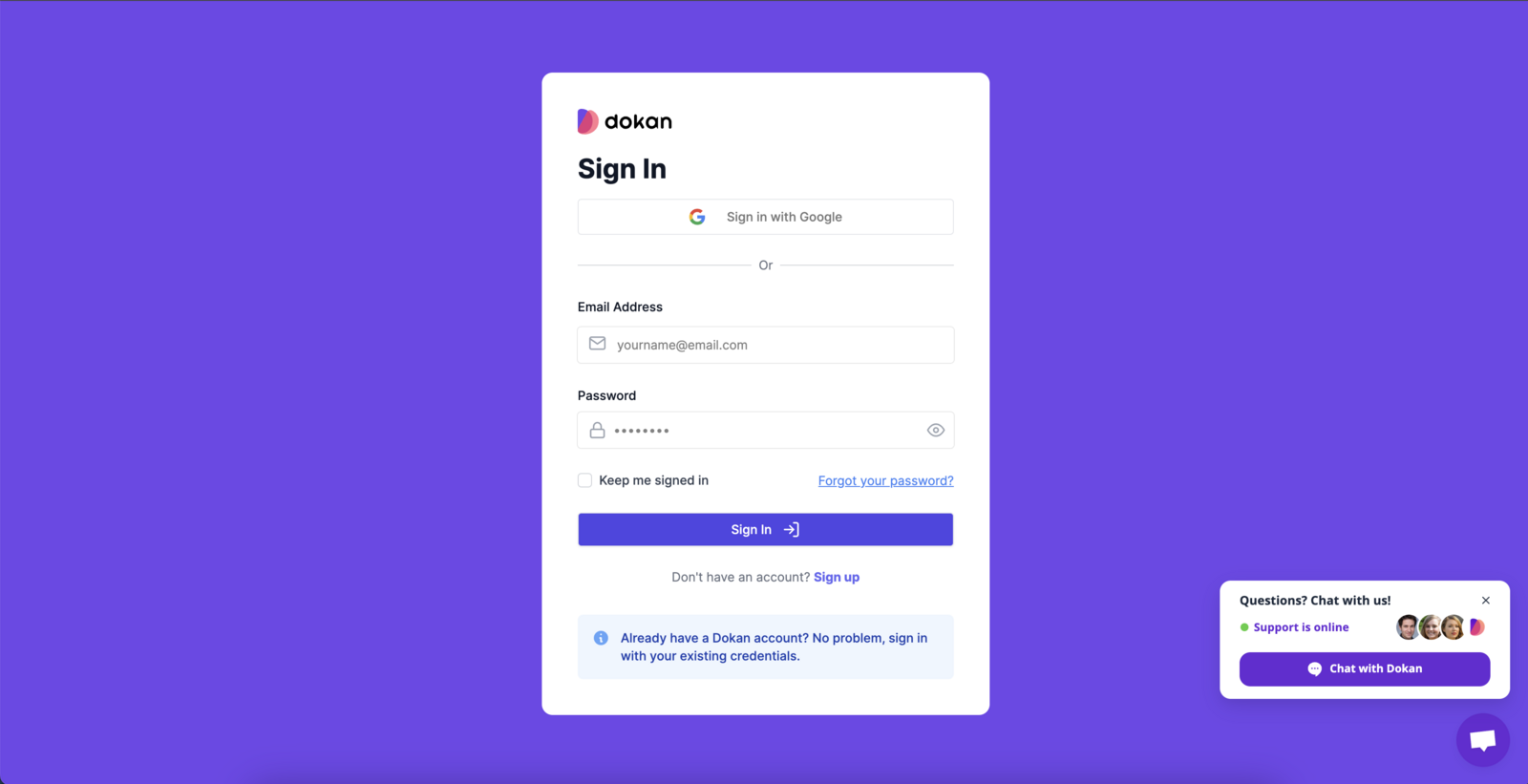
Navigate to the Subscription menu.
Please note that if you have only one subscription, clicking on the menu will redirect you directly to the subscription manage page.
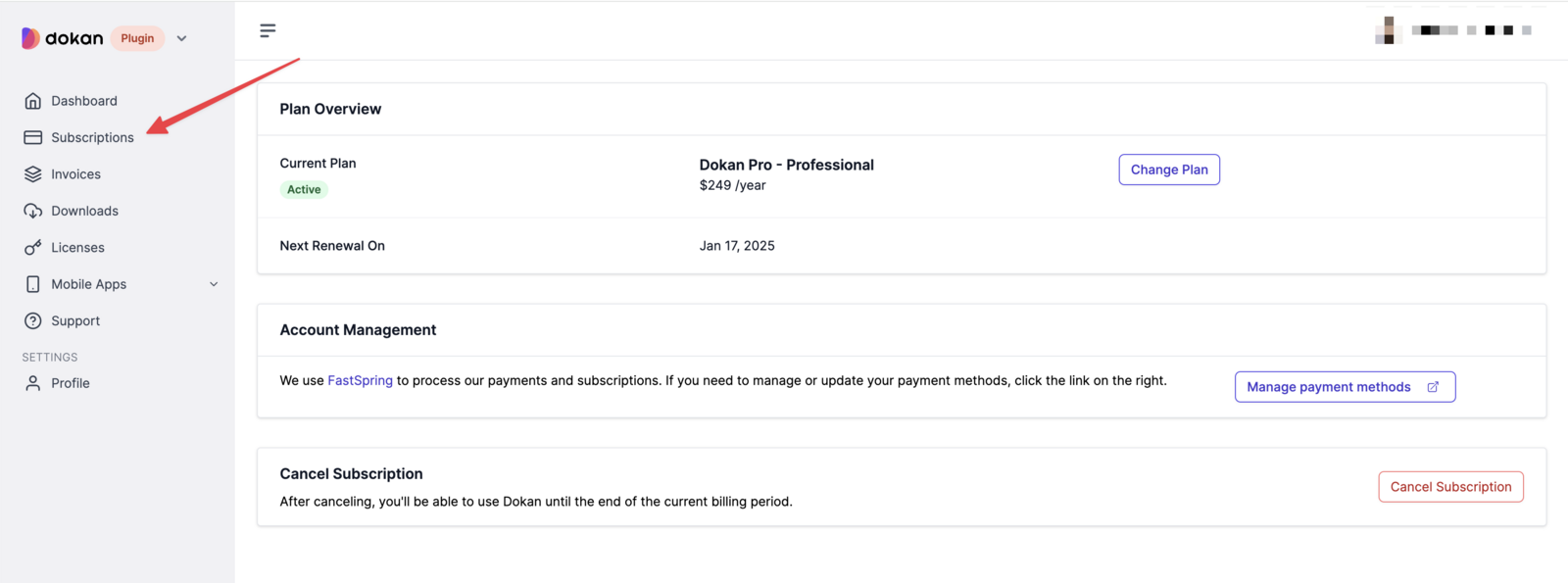
However, if you have multiple subscriptions, you will see a list of subscription first by clicking on the Subscription menu. You need to click on the subscription from the list that you wish to cancel to go the subscription manage page.
A ‘Cancel Subscription’ button is available on that screen. Click on that button to cancel your subscription/auto-renewal.
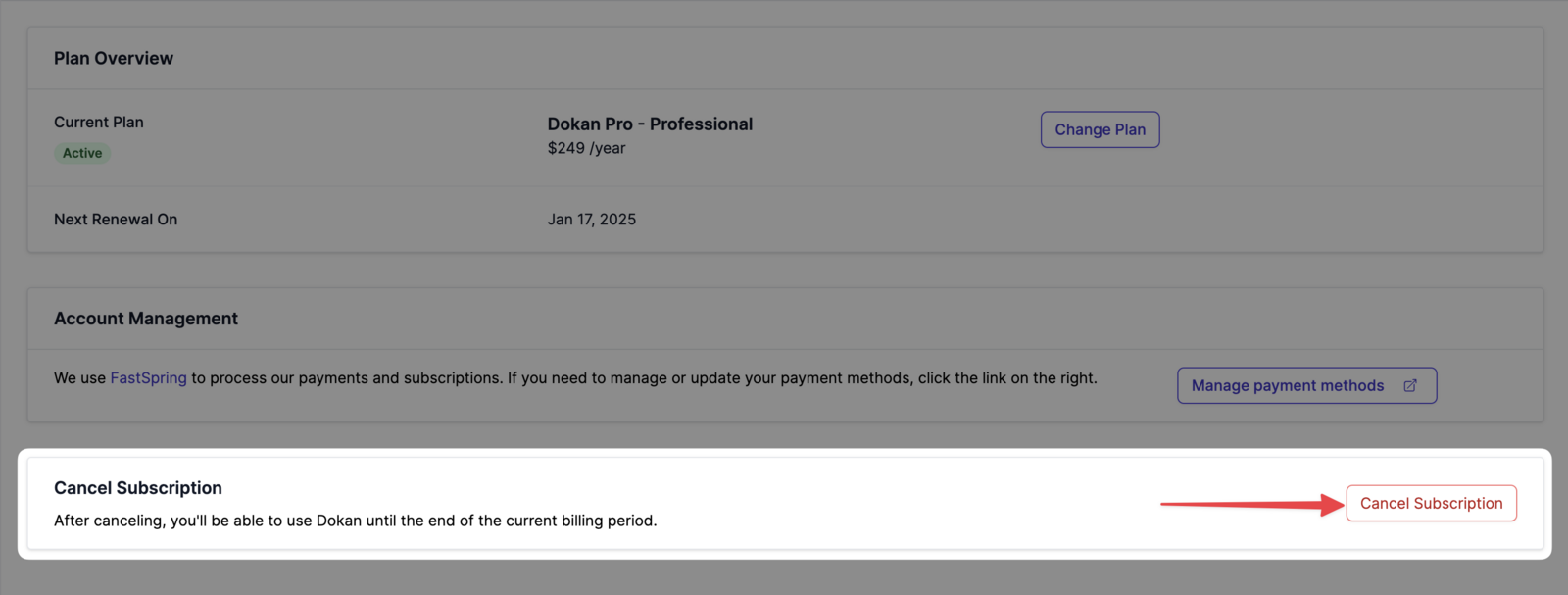
This way you can cancel a subscription/auto-renewal