If you are considering upgrading from your current package to a higher tier, kindly proceed as outlined below:
Log in to your Dokan.co Account and navigate to the Subscription menu.
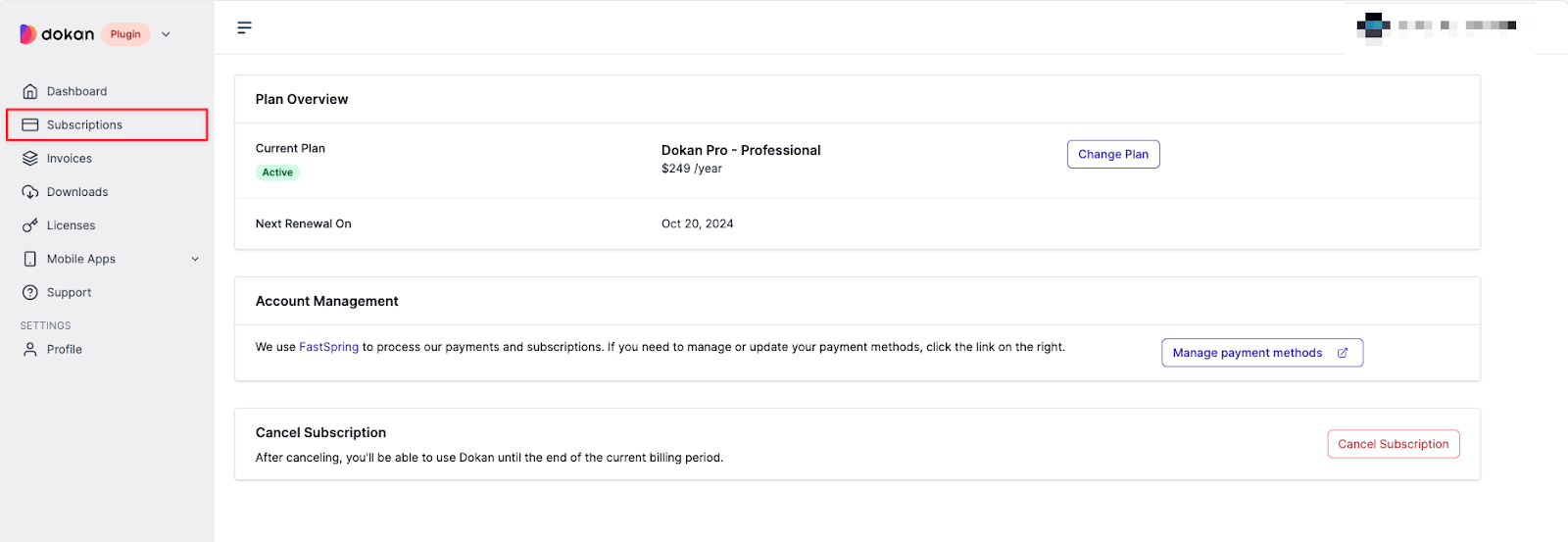
Click on the “Change Plan” button
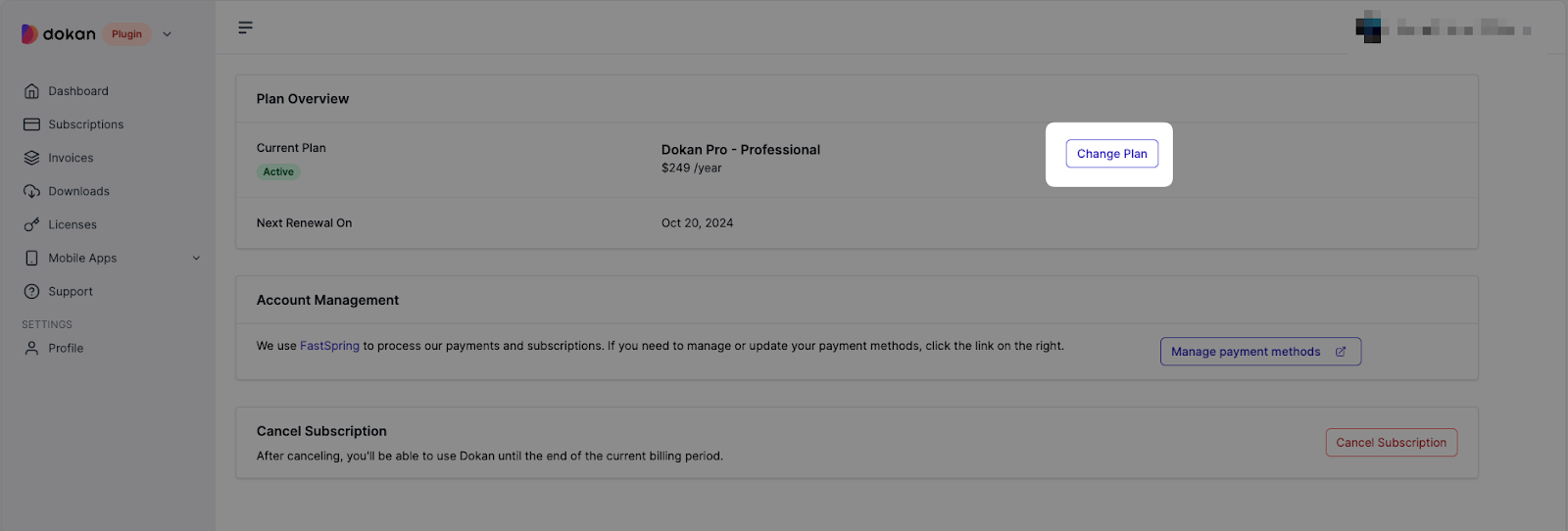
After clicking, a popup window will appear. Select your desired plan from there and proceed by clicking the Switch Plan button to upgrade.
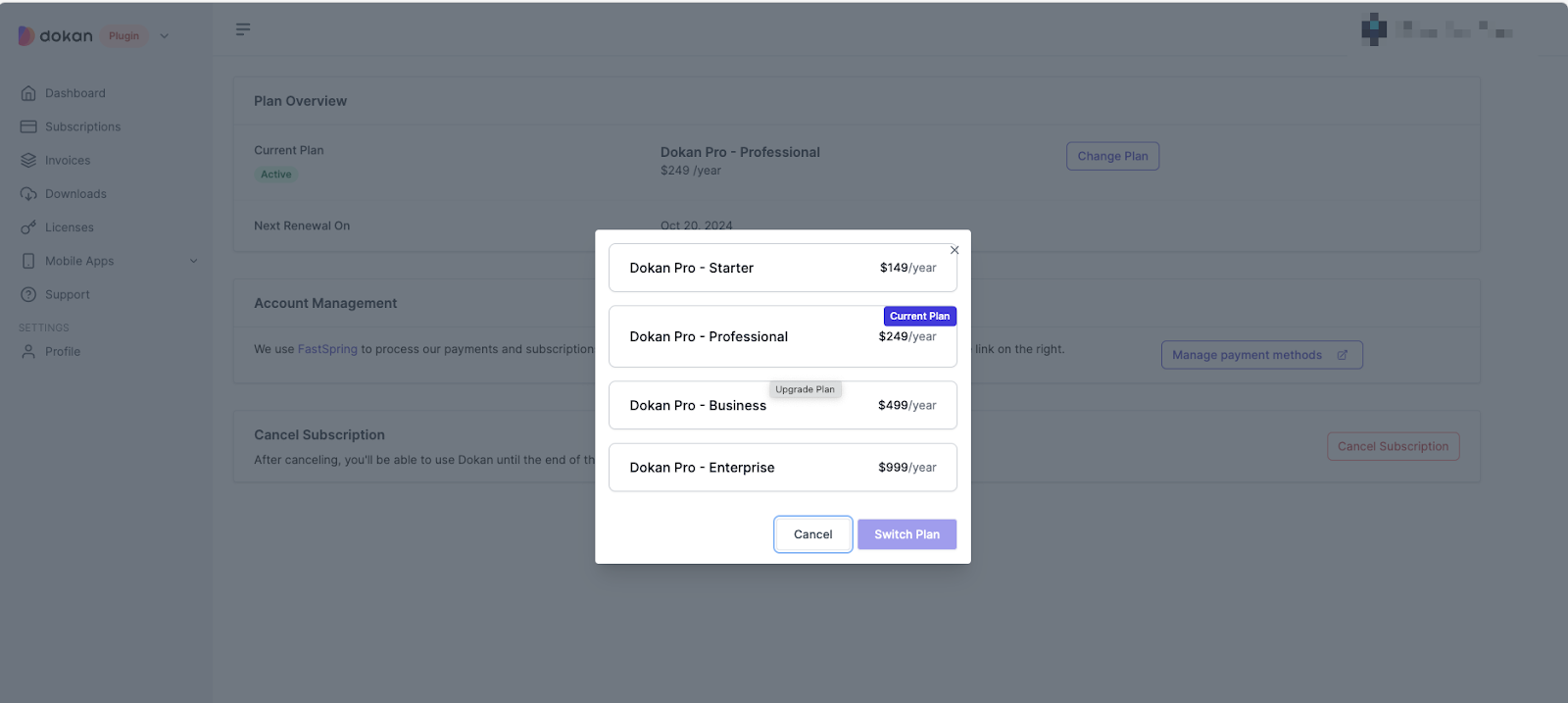
After the upgrade, a new license key will not be generated. Instead, the activation count for your existing license and the downloadable file will be updated accordingly.