If you are facing an issue like the below-mentioned screenshot when you visit the Dokan Dashboard page.
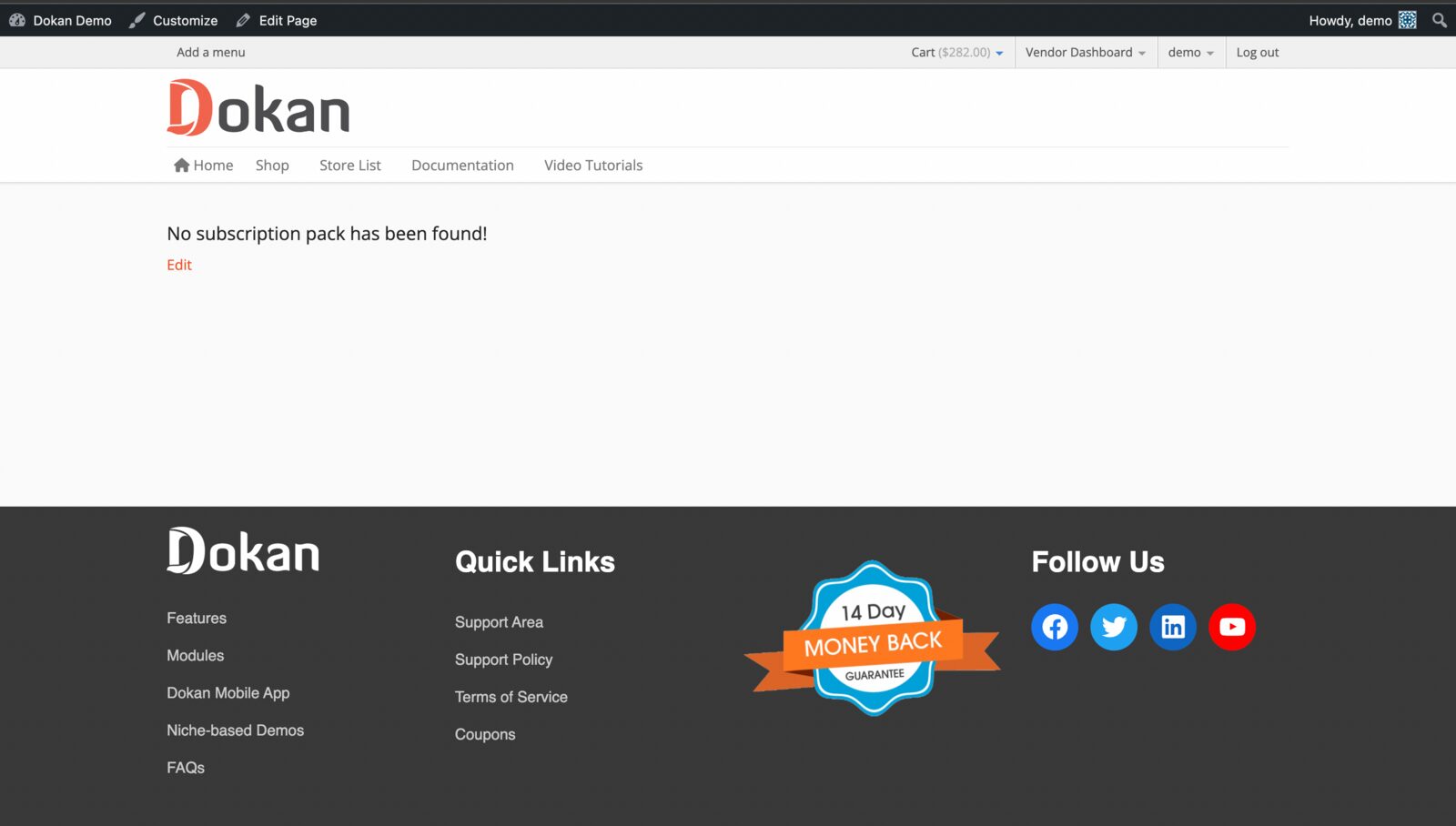
This issue usually happens when someone inadvertently change the Subscription Page settings and select the Dashboard page with the shortcode [dokan-dashboard] like the below-mentioned screenshot. Please remove the page from that selection.
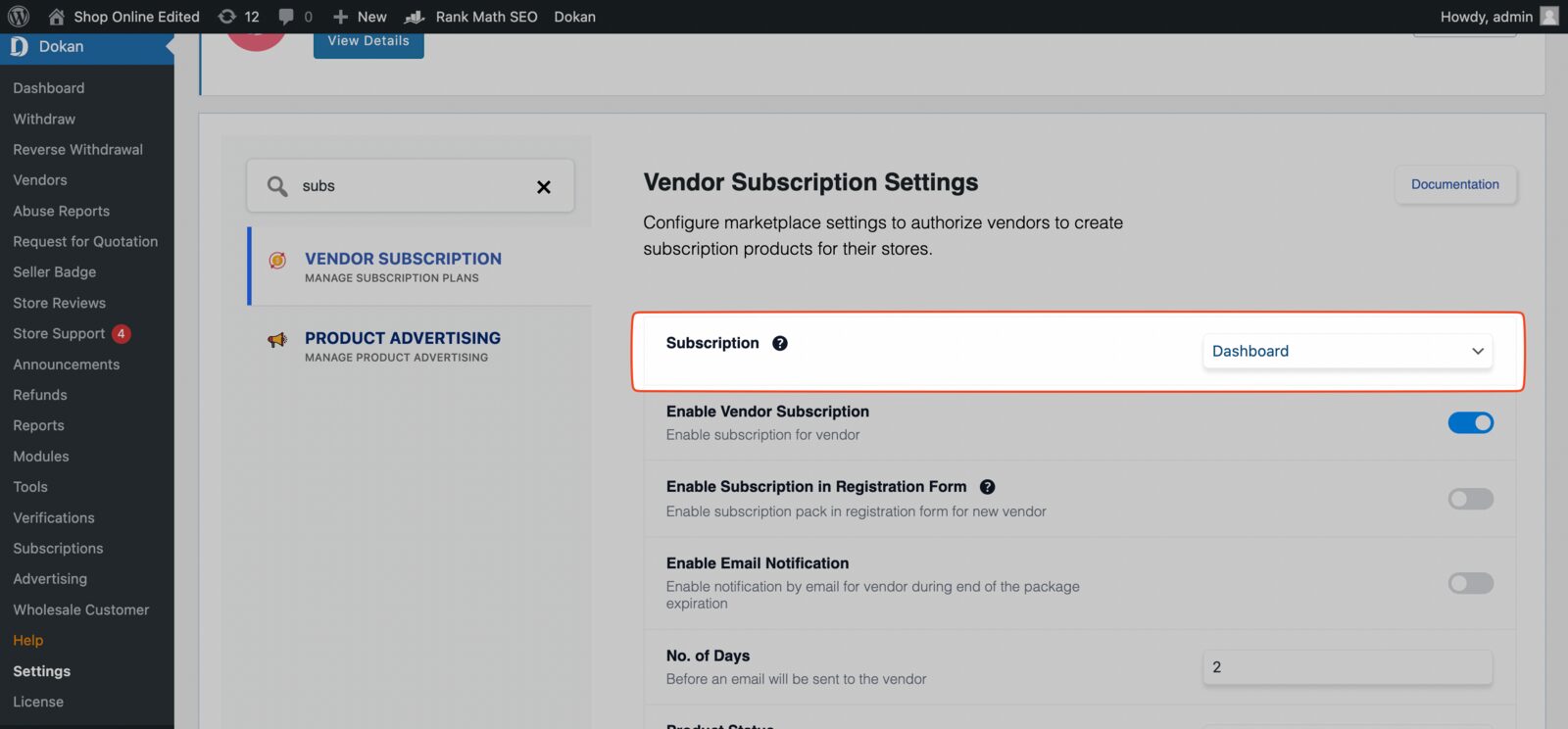
Then please visit your WordPress admin panel’s Pages > All Pages screen and find the Dashboard page. You will find the shortcode of the page to be changed to [dps_product_pack] instead of [dokan-dashboard] like the below-mentioned screenshot.
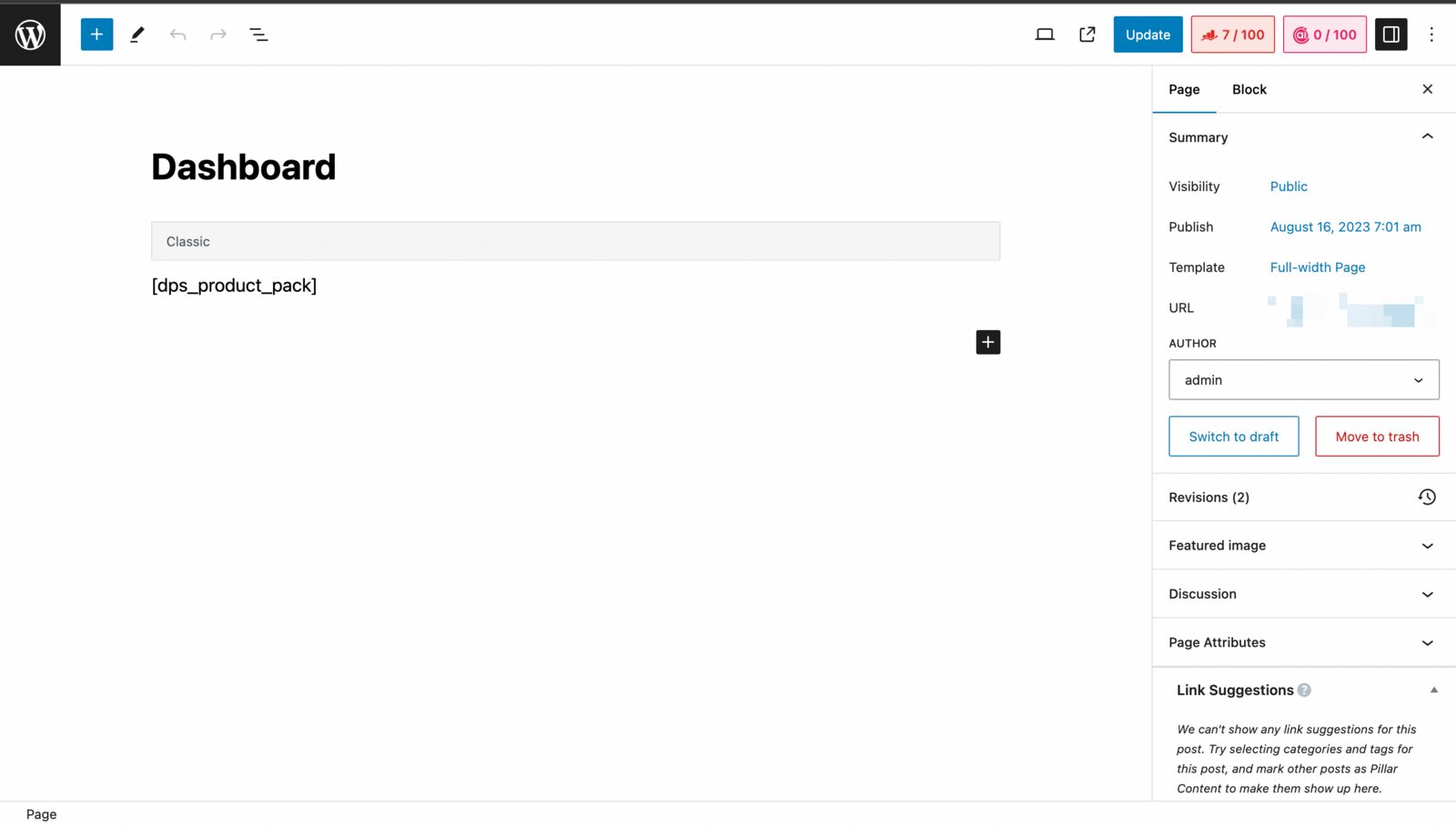
Please change the shortcode to [dokan-dashboard] and click on the update button. It should fix the issue.