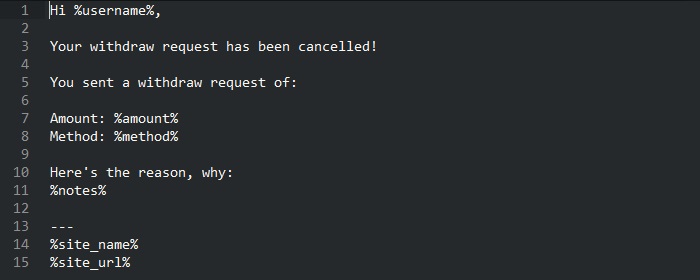Dokan sends notification emails for every necessary step to admin and vendors. It is possible for an admin to manually make changes to those email templates. To override the default template the admin must create a folder in the themes folder and copy the original template files and modify there.
How to Override the Email templates for Dokan
Step 1:
By default, the Dokan email templates are located at wp-content/plugins/dokan-lite/templates/emails directory. Now we have to copy the emails directory and paste it here wp-content/themes/your-child-theme/dokan/emails.
For Dokan Pro-
wp-content/plugins/dokan-pro/templates/emails/plain
Step 2:
Edit the templates file from here for all future purposes and leave the emails folder in the plugins untouched. Now no matter how many times you update the plugin, your customized templates will not be lost.
Template Description
New Seller Registration
When a new seller registers on dokan, admin will get a notification mail of that. admin could manually change that template from the emails folder at new-seller-registered.php file. By default the file content is: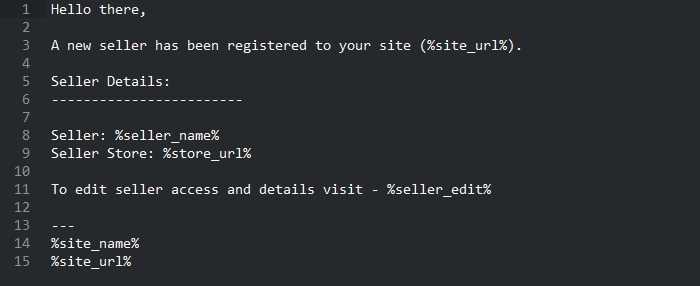
Contact Seller
When a customer try to contact a seller by contact seller form of sellers store page, that individual seller will get a mail from the seller. admin could manually change that template from the emails folder at contact-seller.php file. By default the file content is: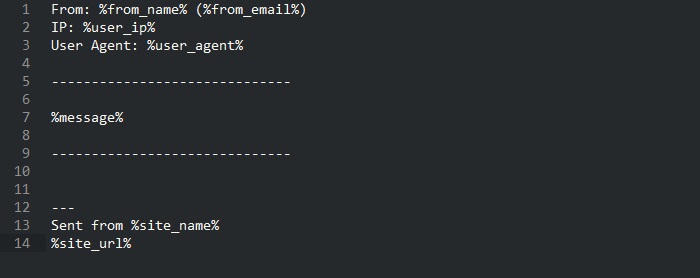
New Product Added
When seller added a new product of status publish, admin will get a notification mail of that. admin could manually change that template from the emails folder at new-product.php file. By default the file content is: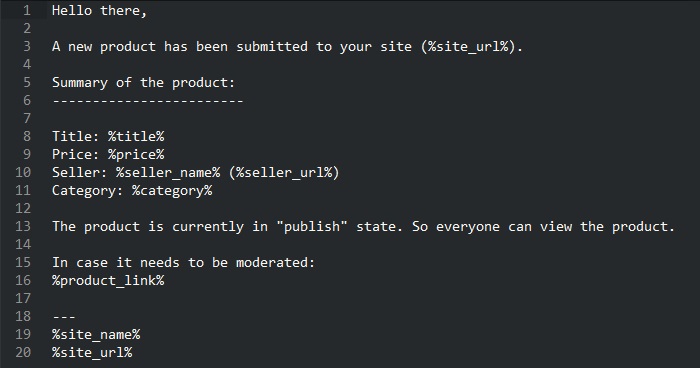
New Product Pending
When seller added a new product of status pending, admin will get a notification mail of that. admin could manually change that template from the emails folder at new-product-pending.php file. By default the file content is: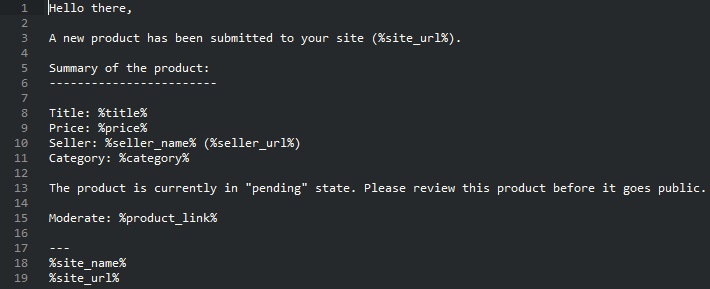
Product Published
When admin review sellers product and make it publish, seller will get a notification mail of that. admin could manually change that template from the emails folder at product-published.php file. By default the file content is: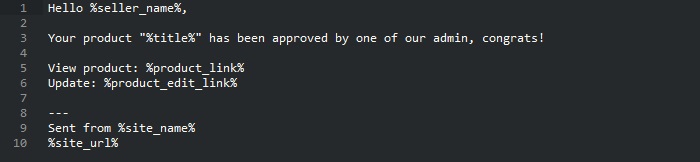
New Withdraw Request
When seller make a withdraw request, admin will get a notification mail of that. admin could manually change that template from the emails folder at withdraw-new.php file. By default the file content is: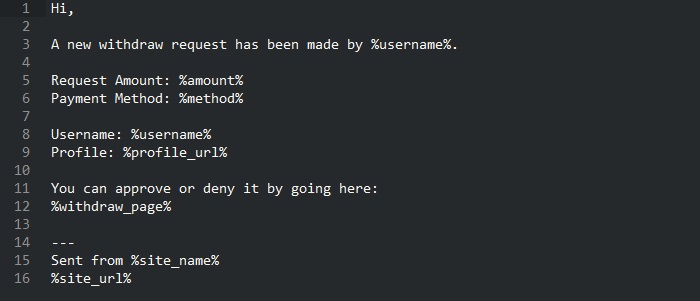
Withdraw Request Approved
When admin approve seller withdraw request, seller will get a notification mail of that. admin could manually change that template from the emails folder at withdraw-approve.php file. By default the file content is: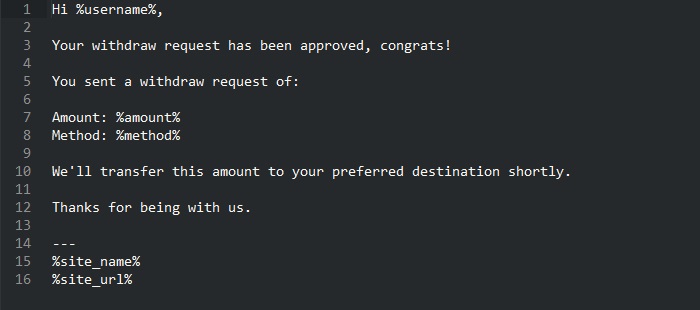
Withdraw Request Cancelled
When admin cancel seller withdraw request, seller will get a notification mail of that. admin could manually change that template from the emails folder at withdraw-cancel.php file. By default the file content is: