While selling products online, you may need to adopt a payment gateway solution for immediate transactions. So for your marketplace, you can use some of the non-adaptive WooCommerce compatible payment gateways with Dokan.
That means you can use the available payment gateways of WooCommerce. If you go to wp-admin → WooCommerce → Settings → Checkout, then you will see a table like the following:
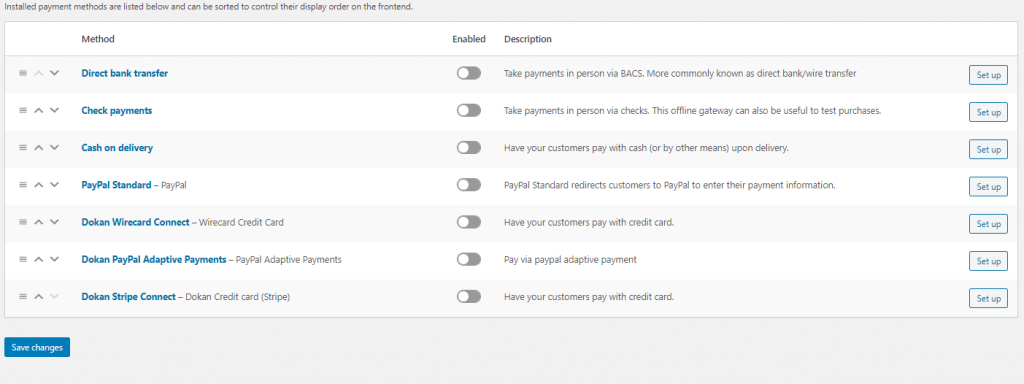
Direct Bank Transfer, Cheque Payment, Cash on Delivery are free methods in all terms. That means you do not have to pay for the gateways and to process the payments.
PayPal payment gateway is built-in WooCommerce. You will not have to pay for the gateway. But you must have a valid PayPal account. They will charge you based on transactions.
Payment Solutions by weDevs
We are offering two most popular payment gateways to take payments from the customers and automate the commission and withdrawal process. Those are-
- PayPal
- Stripe Connect
- Moip Connect
- Mangopay Payment Gateway
- Razorpay Payment Gateway
- Paypal Marketplace
- Stripe Express
- Paystack
Our Dokan has two types of payment gateway methods. One is the adaptive payment gateway and another is the non-adaptive payment gateway. Dokan Stripe Connect, Dokan Stripe Express, Dokan PayPal Marketplace, MangoPay, RajorPay, and Moip Connect (Wirecard) are the “adaptive” payment gateway and the rest of all WooCommerce payment gateway is the “non-adaptive” payment gateway. Using the adaptive payment gateway solution, when a customer purchases a product that time admin commission and vendor revenue will split in real time. That means all processes will be done automatically.
And using the non-adaptive payment gateway solution, when a customer purchases a product that time the whole product price will go to the admin account. In that case, vendors are allowed to see their earnings amount. Admin needs to set a minimum withdrawal limit. When a vendor reaches that limit he/she can send a withdrawal request to the admin. After that, the admin will approve his request and send vendor revenue to their account via Paypal or bank transfer. That means, using the non-adaptive payment gateway solution. All processes will be done manually.
Payment Solutions Powered by WooCommerce
Let’s see the payment gateway solutions that are powered by WooCommerce:-
- Pay with Amazon
- Stripe
- Authorize.net AIM
- Payfast
- PayPal Pro
- Authorize.net CIM
- PayPal Advanced (Payflow)
- FirstData
- PayPal Express
- Authorize.net DPM
- WorldPay
- Braintree
- SagePay UK
- Mollie
- Simplify Commerce
- eWay (UK, US, AU, NZ)
- Klarna
- Elavon
- Sofort Bank Transfer
- Moneris
- Payson
- Realex Redirect
- DIBS
- PayPal Digital Goods
- USA ePay
- Ogone
- NAB Transact
- Payment Express
- BeanStream
- 2Checkout
- Paytrail
- RedSys
- Sage Payments USA
- Checkout.fi
- ANZ eGate
- Realex Remote
- Chase Paymentech
- LevelUP
- BluePay
- Pin Payments
- SecurePay
- GoCardless
- wepay
- iPay88
- Secure Trading
- Skrill
- Virtual Card Services
- iDeal Sisow
- Dwolla
- Payway Net
- PayU
- PayTrace
- PayGate
- PAYMILL
- MyGate
- CyberSource
- PaySeguro
- Alipay
- PayPoint.net
- PayEx
- SecureNet
- Wirecard
- SveaWebPay
- e-Path
- Payza
- TrustCommerce
- NETbilling
- Authipay
- iVeri
- PayLeap
- Heidelpay.de
- Rabo Omnicassa
- PSI Gate
- Merchant Warrior
- MercadoPago
- Nochex
- Peach Payments
- CardStream or Charity Clear
- Netbanx
- Vantiv
- ePay.bg
- AlliedWallet
- SnapScan
- Certitrade
- MoIP
- DataCash
- Swedbank
- Payment Express
- Pegamento Digital
- PencePay
- Danske Bank
- Krediidipank
- LHV
- Nordea
- DNB
- SEB
- PayPlug
- FuturePay
- Mijereh
- PayStand
- PayVector
- Infusionsoft
- CCAvenue
Free Payment Gateways from WordPress.org
- Viva Wallet
- Voguepay Woocommerce Payment Gateway
- Interswitch Webpay Woocommerce Payment Gateway
- SimplePay WooCommerce Payment Gateway
- Remita
- Paga Woocommerce Payment Gateway
- MPower Woocommerce Payment Gateway
- Paystack WooCommerce Payment Gateway
More at https://wphive.com/plugins/search.php?type=term&q=woocommerce+payment+gateway