Dokan Image Enhancer is an AI-powered feature that automatically improves product images on your marketplace. It enhances clarity, optimizes colors, and ensures your product photos look professional and eye-catching, helping sellers attract more buyers and boost engagement.
We are going to show you how to use this feature to enhance your product images further.
To configure this, log in to your WordPress dashboard and go to Dokan–> Settings–> AI Assist-
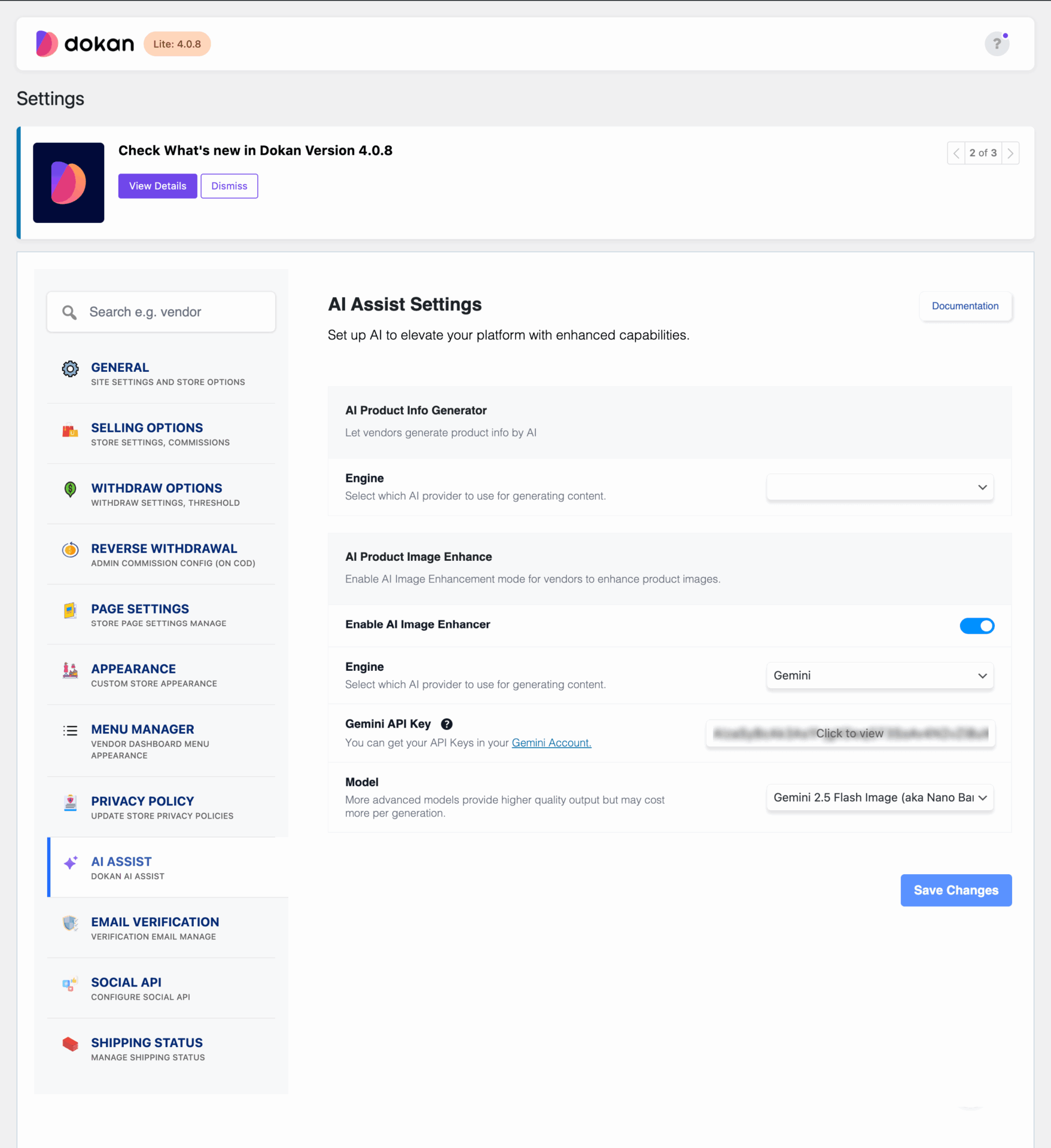
In the AI Product Image Enhance section, enable the “Enable AI Image Enhancer” option, choose your Engine (Gemini, Bria AI), add the API key, and choose your model-
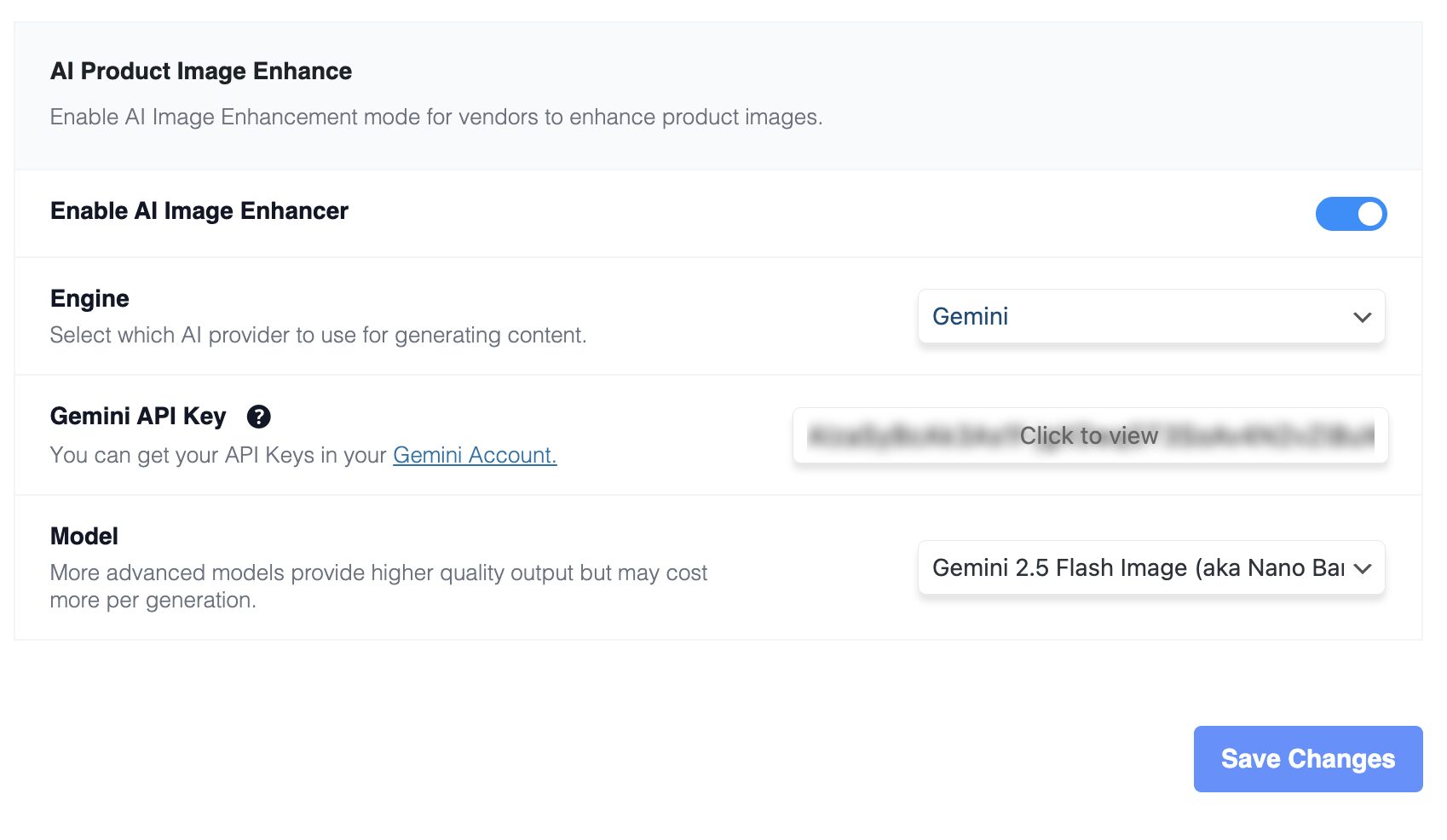
Then Save Changes.
Now vendors will be able to enhance their product images.
You can enahnce the image while uploading or editing a product.
In the product edit form, vendors will find the Enhance button under the product image option-
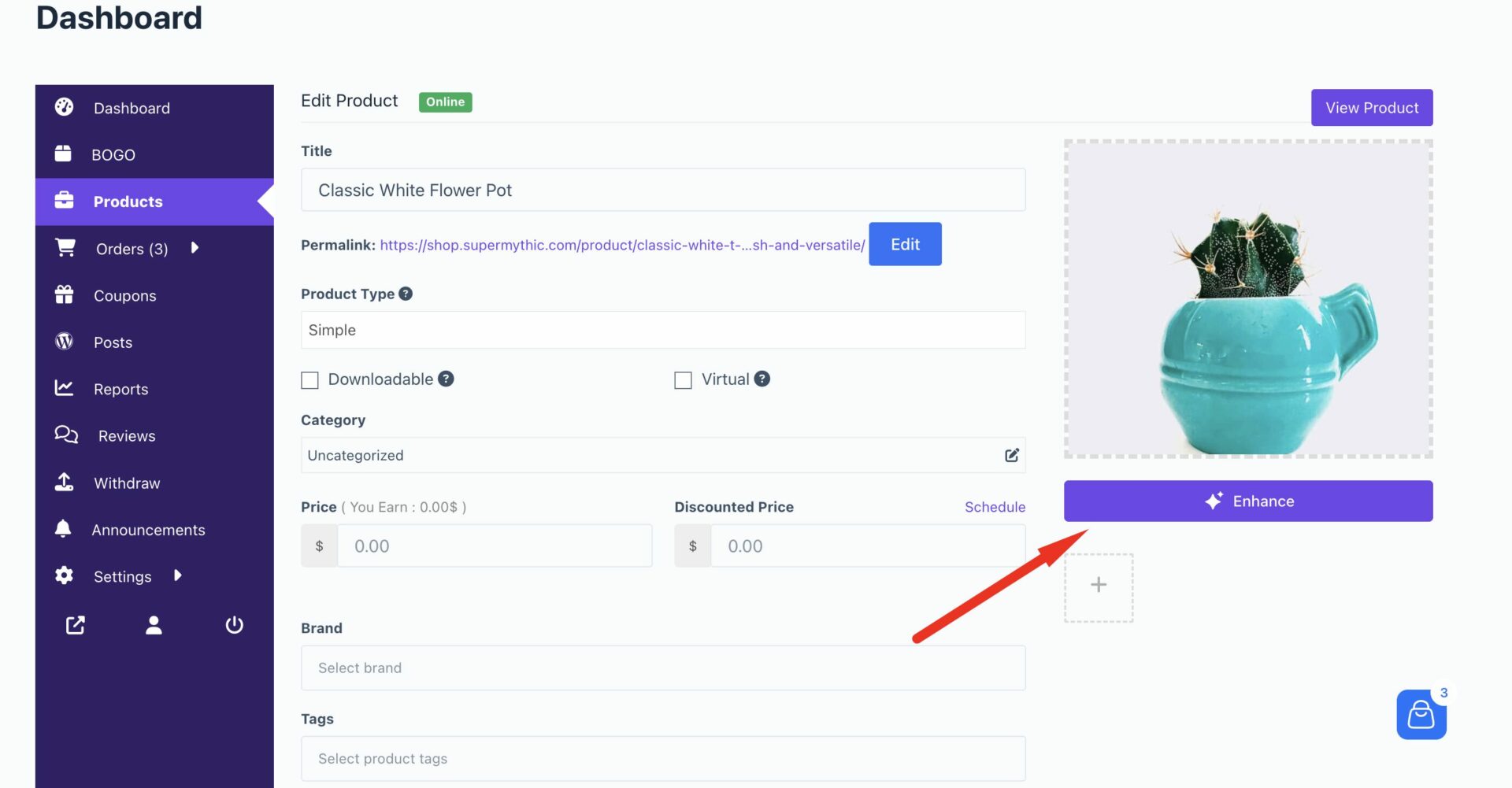
It will enable a pop-up where vendors need to write the prompt on how they want to enhance the image and click on the Generate button-
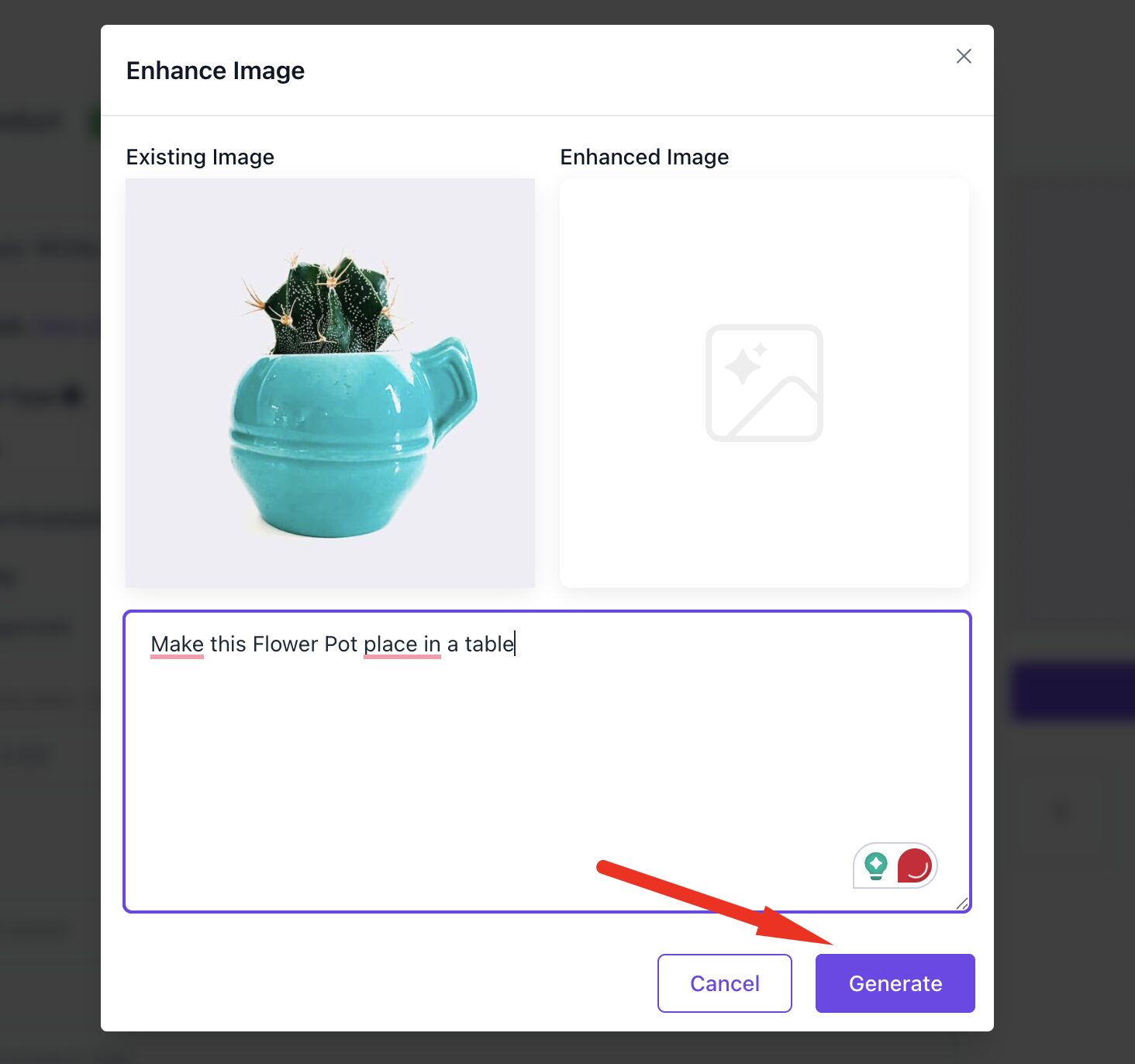
After a few minutes, vendors can see the results. If they are satisfied with the result, they can insert the image or can re-generate again-
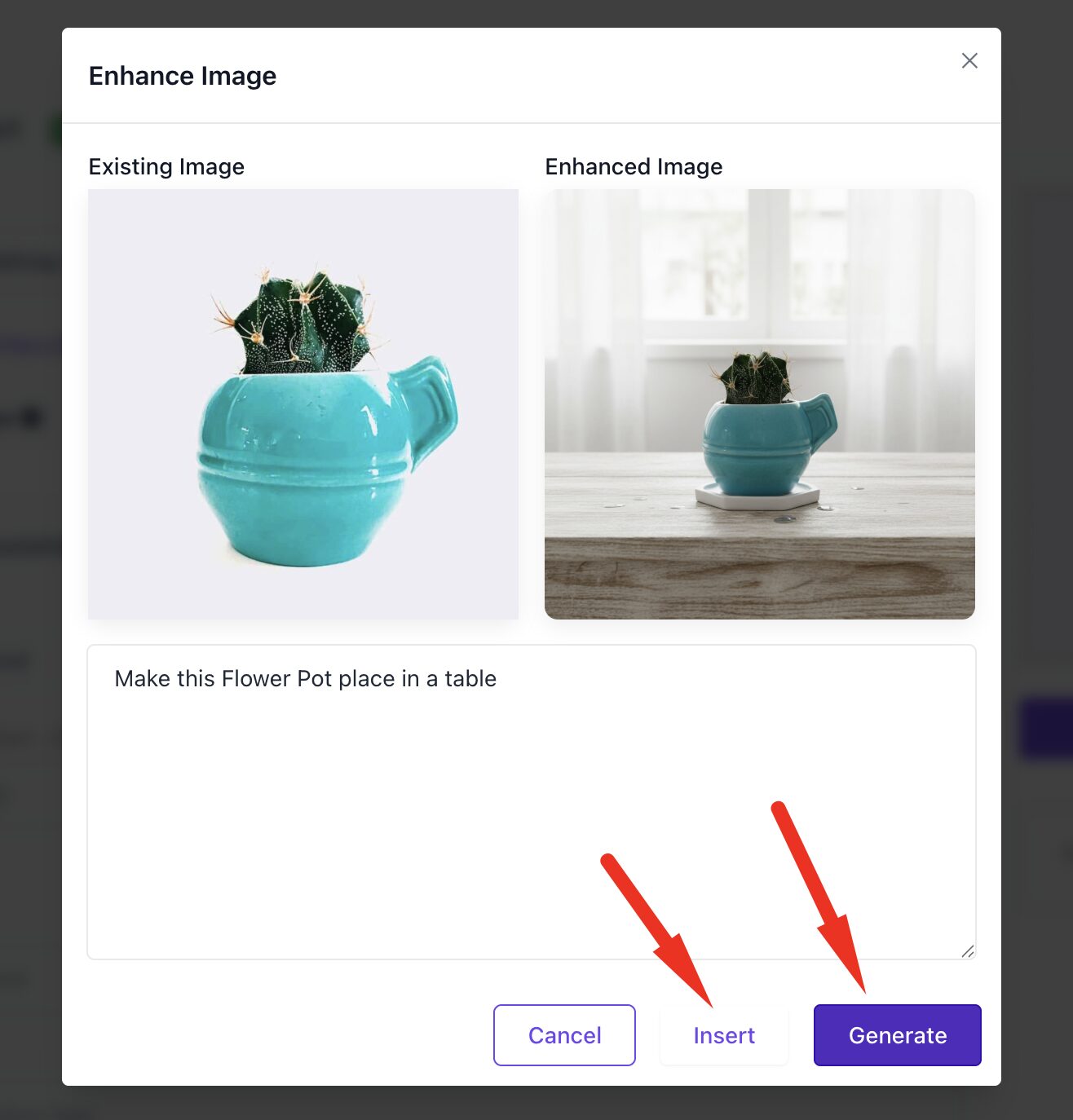
After clicking the Insert button, they will get a pop-up to make sure to insert the image in the product form-
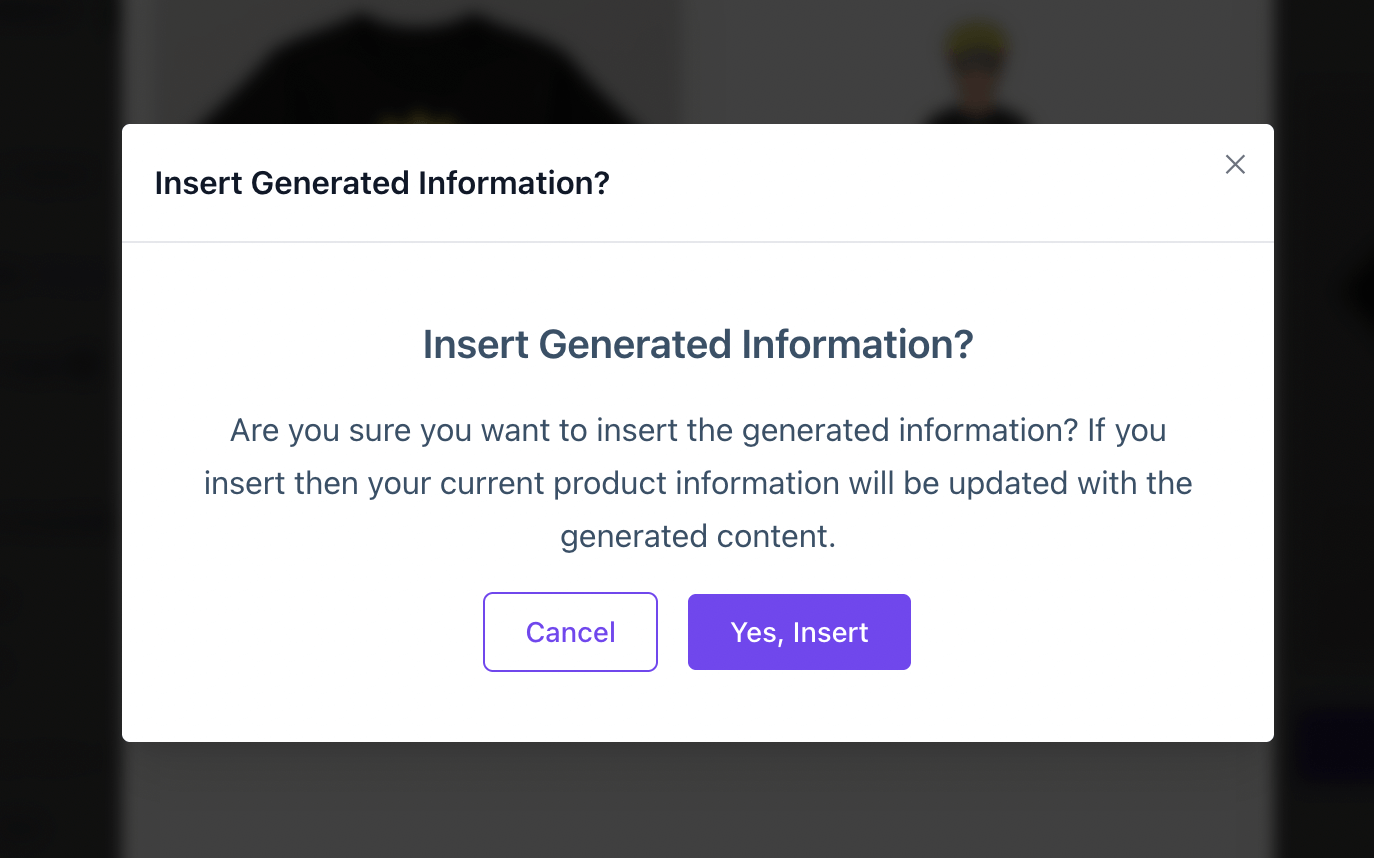
Vendors can see the image in the product form-
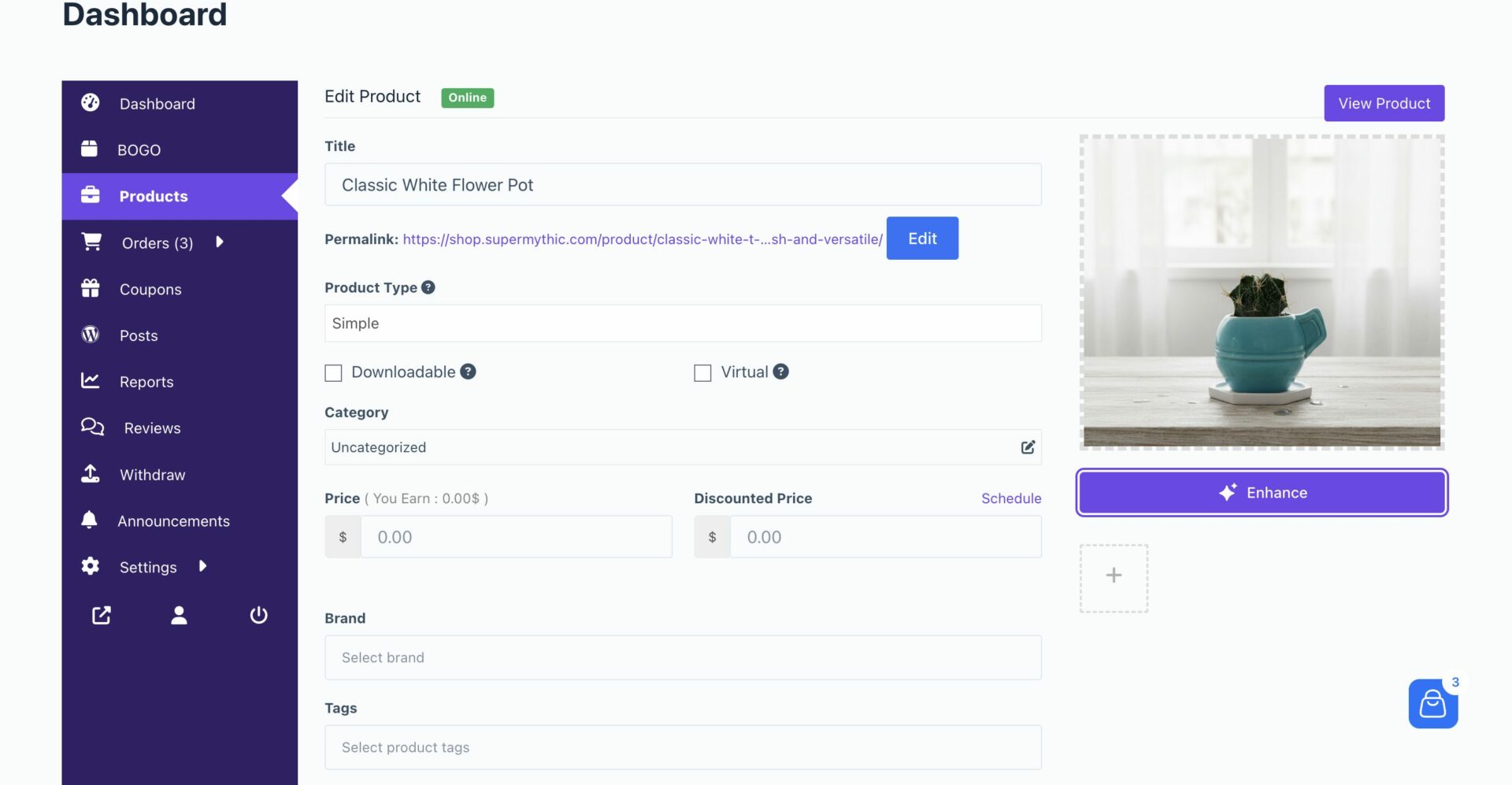
This is what the customer will see in the shop or single product page-
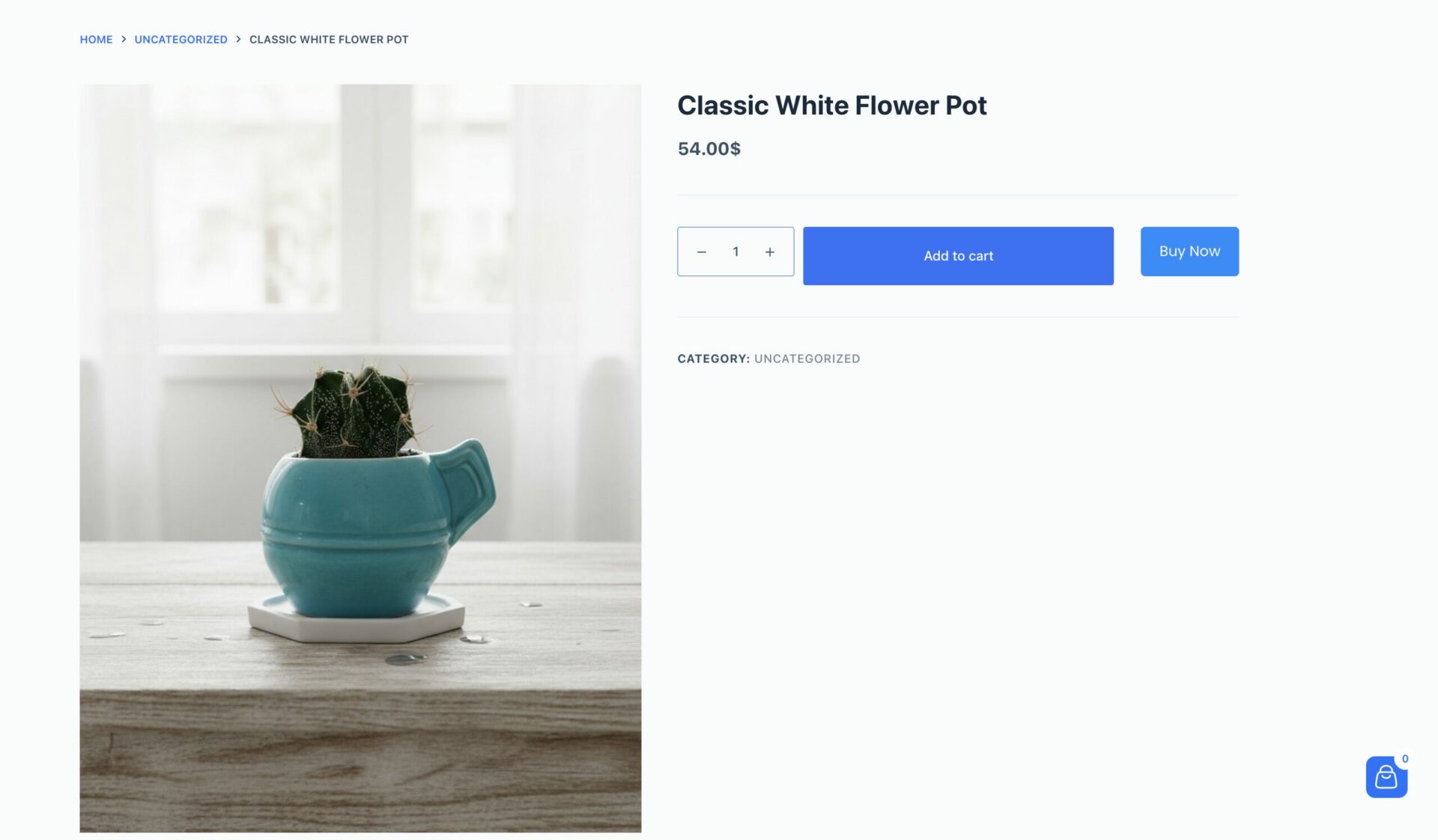
This is how you can use the Dokan Image Enhancer to create great images for your products.