Dokan Multivendor has a built-in feature to activate bulk discount that will be applicable store-wide. This means a vendor can easily enable discount options for his customer which will be activated when they buy a specific amount.
The feature to set store wide discount for the customers, vendor can set minimum order amount upon which customers will get the specific discount. The customers must buy a minimum number of products within a single order to get this discount.
Important: Enable Coupon System in WooCommerce
Before vendors can create coupons in Dokan, ensure the coupon system is enabled in WooCommerce settings. Follow these steps to enable it:
- Navigate to: WooCommerce > Settings > General > Enable coupons.
- Tick the checkbox: Enable the use of coupon codes.
- Save Changes.
Without this setting enabled, the coupon creation feature for vendors in Dokan will not function.
How to Activate Bulk Discount
Navigate to WP Admin → Dokan → Settings → Selling Options, then scroll down to find out Discount Editing.
Check the tick box both of the options.
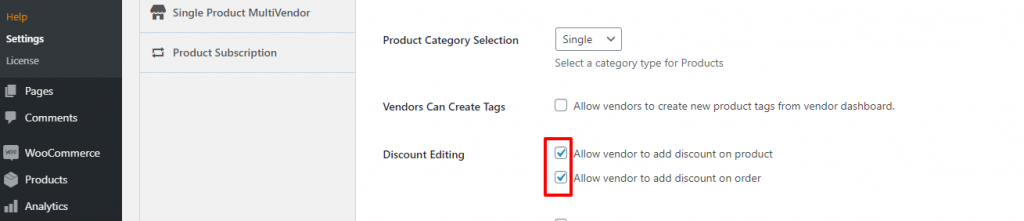
Now, navigate to Seller Dashboard → Settings → Store
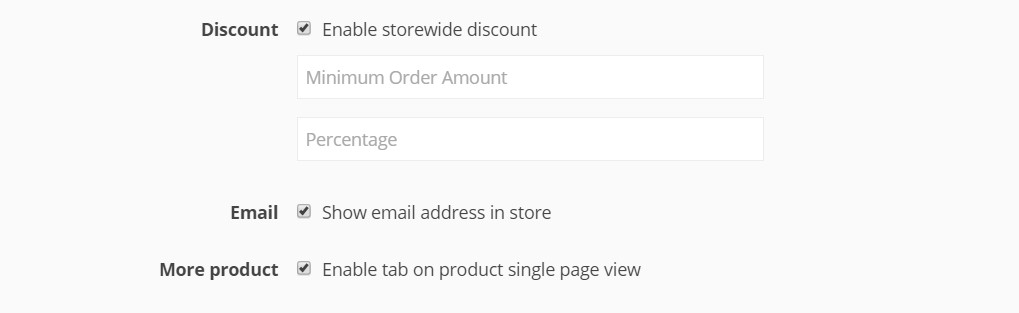
Now, enter the minimum amount that will give customers a percentage discount for any product.
For this, suppose a minimum order of $25 will give 10% discount on the total amount. Then, the adding a product that is equal or more than $25 amount to the cart will provide the following discount.
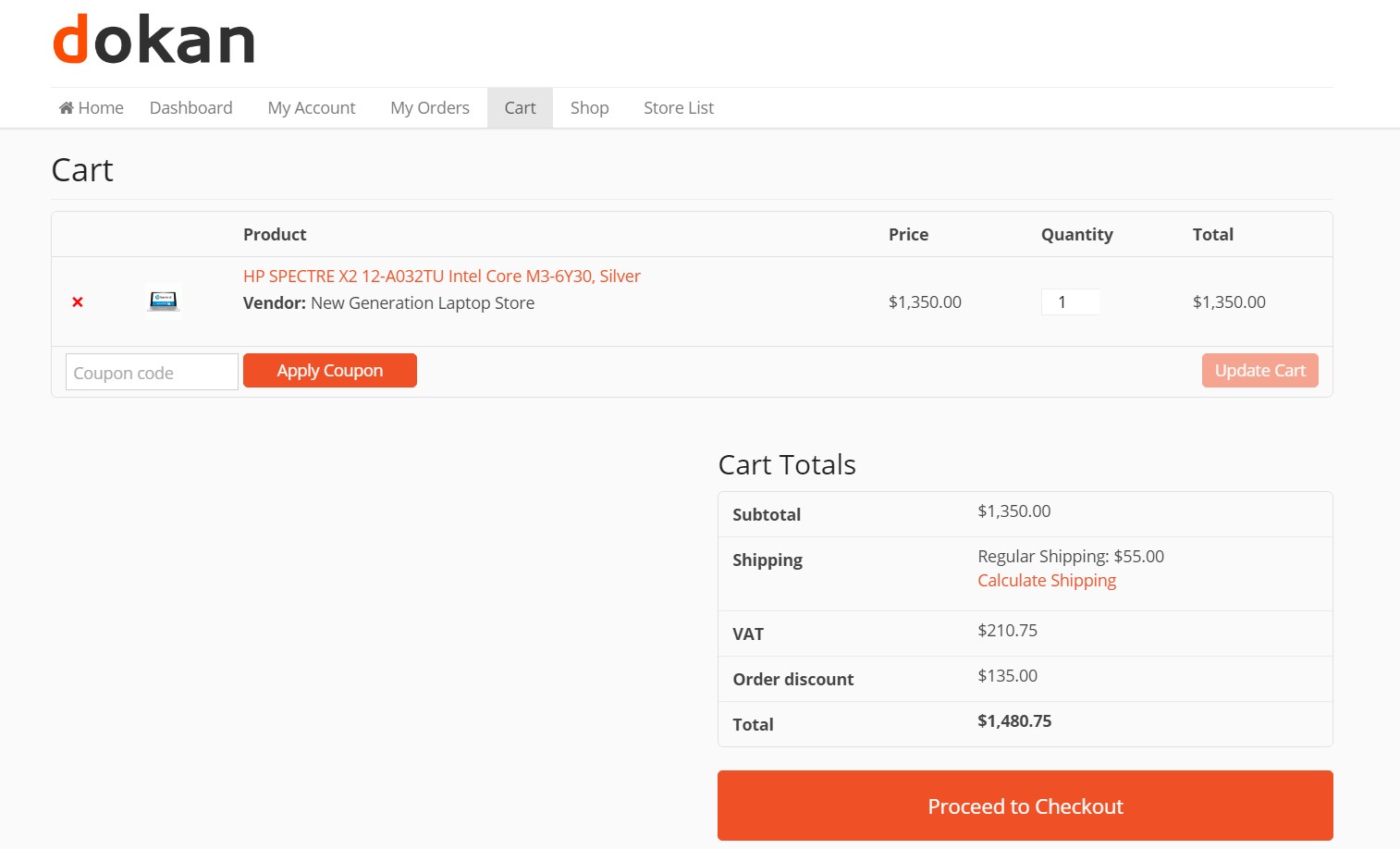
In this order of $1350, a 10% discount is given to the customer as he has added a product that is equal to or more than $25 to his cart. When he buys the product, he will get this storewide or bulk discount.