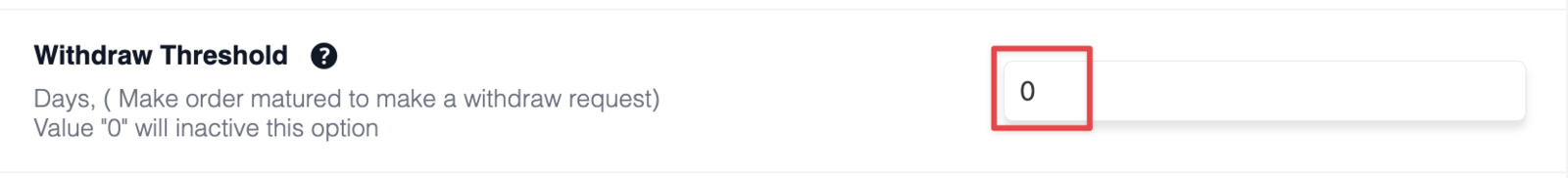Sometimes, vendor funds might not show up in the vendor’s earnings section. This can happen if the order status doesn’t match the required status for withdrawals.
For example, if you set the order status to be Processing to withdraw money from WP Admin Dashboard> Dokan> Settings> Withdraw screen, but your order is Complete or On Hold, then the earnings won’t be added to the vendor’s total fund. Basically, the order status for withdrawing money needs to be the same as the order status shown on the vendor’s dashboard for the earnings to appear.
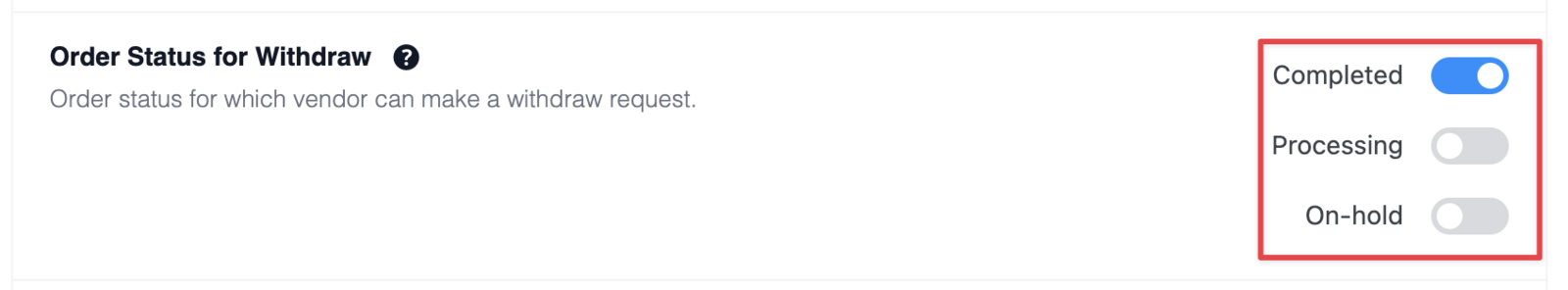
Alternatively, if you set a withdrawal threshold, the funds will be added to the vendor’s earnings based on this timeframe. For example, if you set the threshold to 7 days, the funds will show up in the vendor’s earnings section after 7 days. You’ll need to wait for this period. However, if you want the funds to be added immediately, you can set the threshold to 0 days.