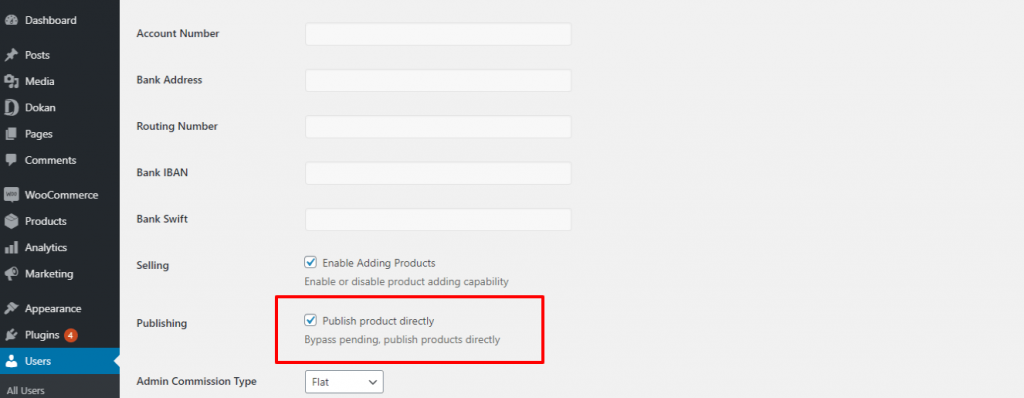Dokan manage vendors allows you to active vendors, marking vendor inactive, and set trusted vendors.
Active Vendors
You must activate seller before he/she can start selling the product in your System. To do this, navigate to WP-Admin→Dokan→Vendors . You will find seller list then put your cursor to a specific seller then you will find option “Status” – click it to activate.
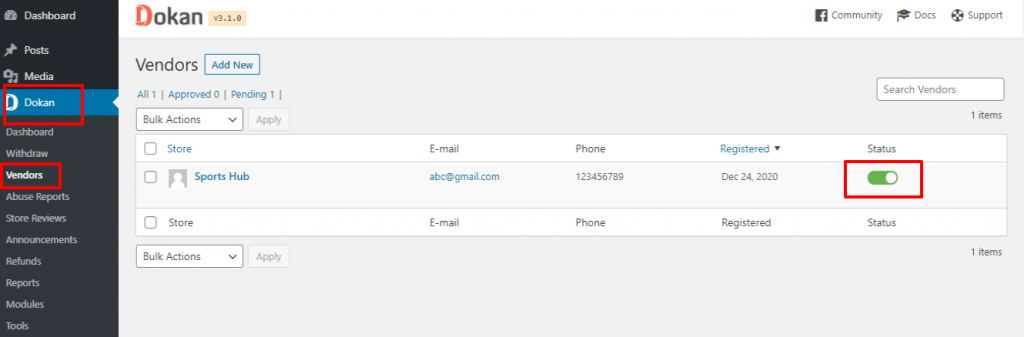
Marking Vendors Inactive
You can inactive any seller at any time. To do this, you need to Navigate to WP-Admin→Dokan→Vendors You will find the seller list then put your cursor to a specific seller then you will find the option “Status” – click it to inactive.
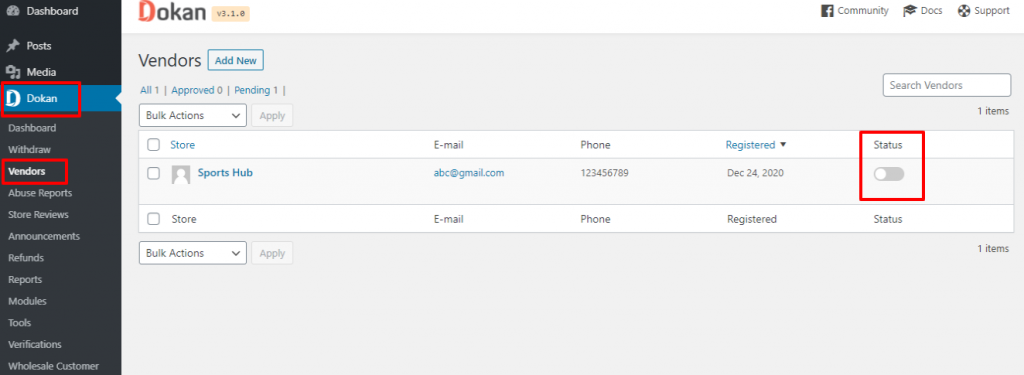
Trusted Vendors
You can give an extra opportunity to your Trusted Vendors to add product directly without keeping them pending! To do this, you need to Navigate WP-Admin→Dokan→Vendors. Then go to any seller’s profile by clicking the username or go to WP-Admin->Users then edit user profile.
Go to the bottom of the profile, you will find the “Publish product directly" option, just enable it!! Now your Trusted Seller is ready to Publish Product Directly.