Using Dokan Pro introduces the vendor review features where vendors can easily collect customer reviews on their online shop. Also, they can perform certain things below:-
- Approve or disapprove reviews
- Mark or count a review as spam
- Send a review to the trash whenever they want
Overview
To find review, vendors will need to navigate to the Vendor Dashboard > Review page.
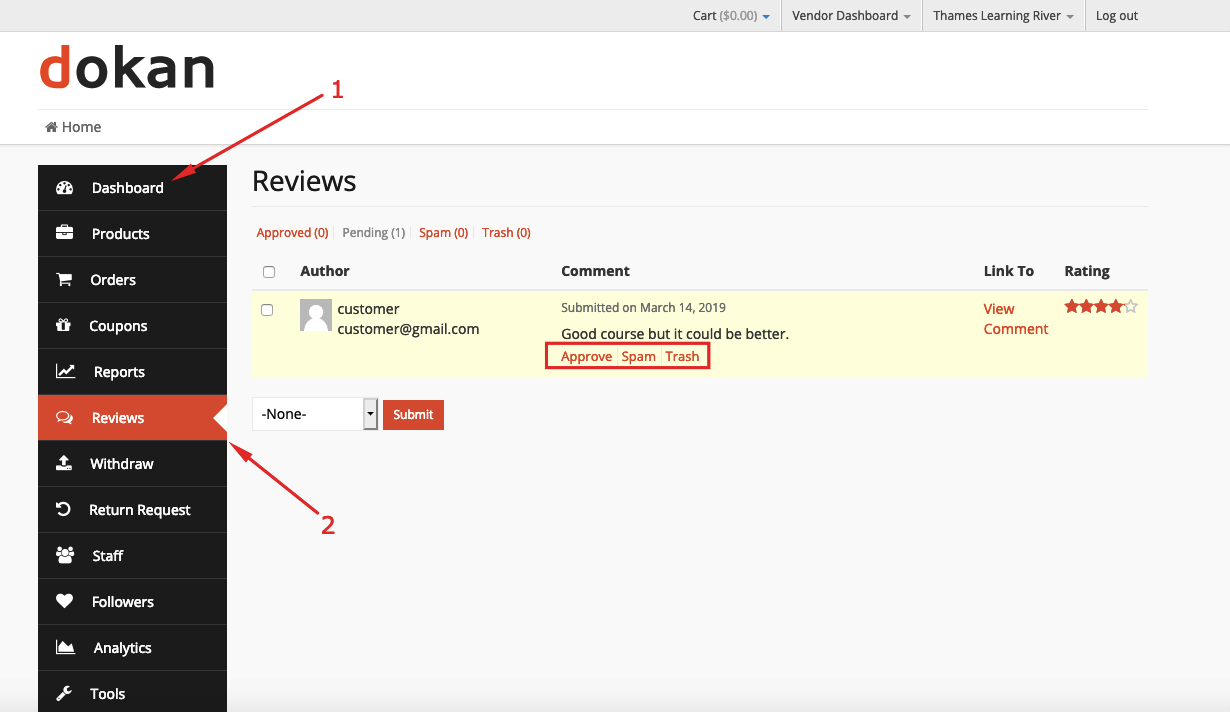
Important Note:
Vendors can no longer edit customer reviews but the admins can still edit or delete them by selecting the vendor’s product.
Mark as Spam
If the seller doesn’t want to show any reviews then he could mark those reviews as spam by checking the review and selecting it as “Mark Spam” from the select box.
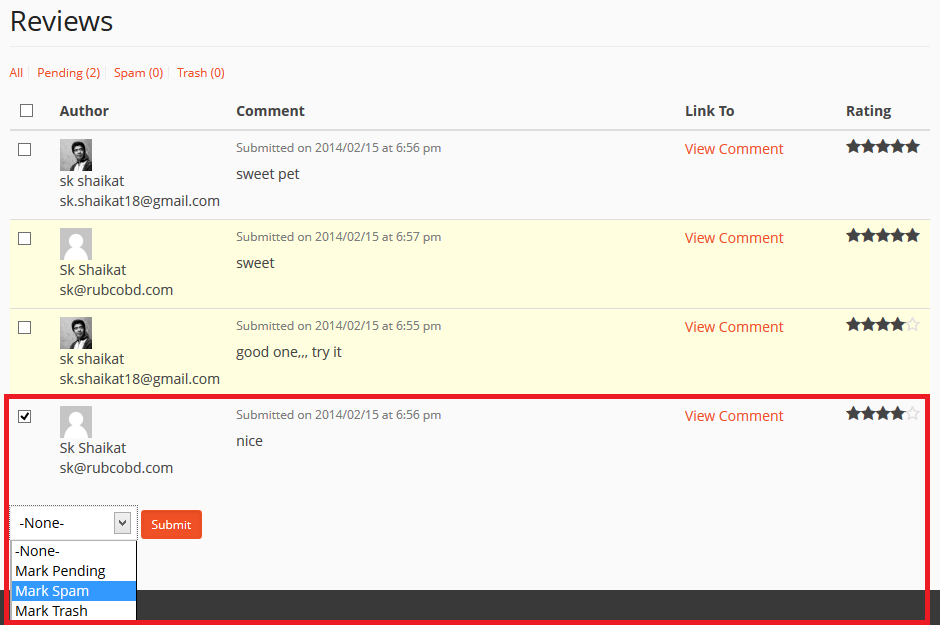
Trash Reviews
If the vendor wants to delete or make trash any review then he could mark those reviews as Trash by checking the review and selecting the “Mark Trash” option from the select box.
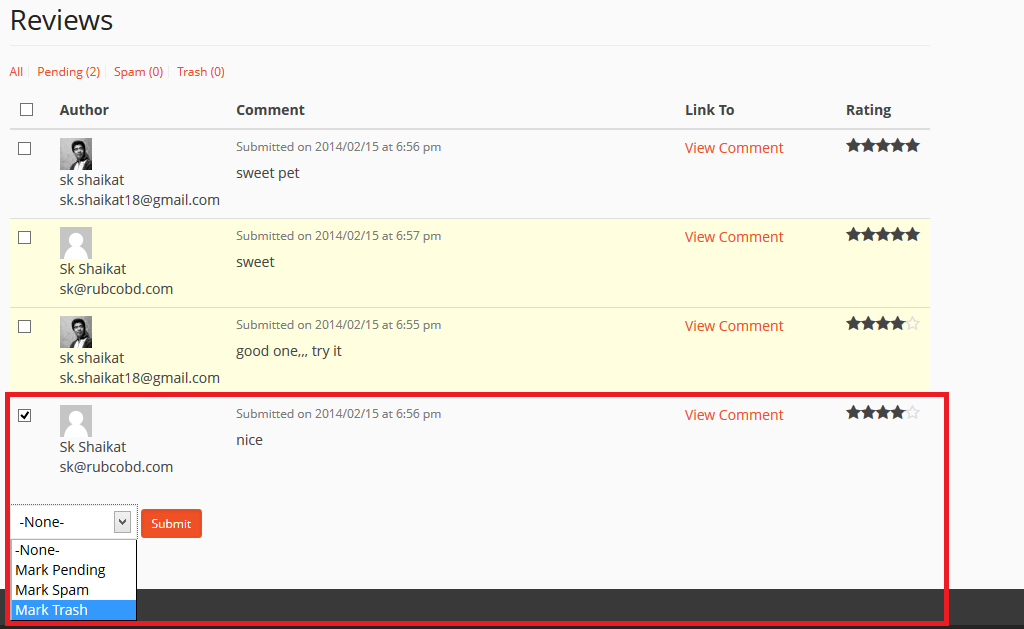
Un-approve Reviews
If the vendor wants to disapprove any review then he has to just click the “Un-approve” option after hovering that review.
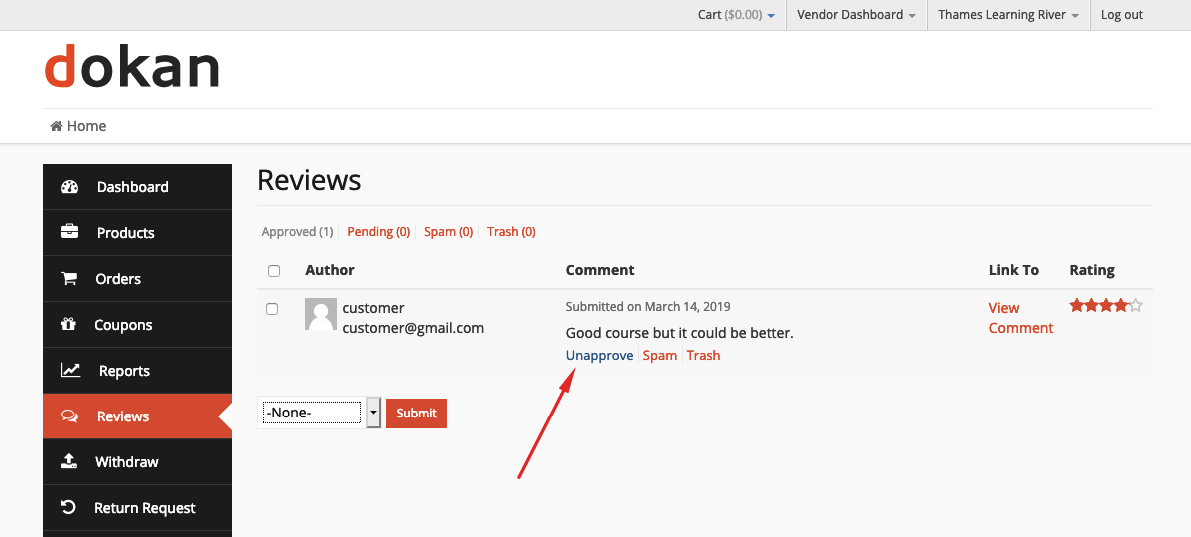
That’s all about the review option of the vendor dashboard.